Annotation
- Introduction
- Building the Foundation: n8n Personal Assistant Workflow
- Setting Up the Telegram Trigger
- Core Workflow: Transcribing and Routing Messages
- Integrating the Ultimate Assistant
- Exploring Key Agent Workflows
- Practical Applications: Demonstrating Workflow Capabilities
- Pros and Cons
- Conclusion
- Frequently Asked Questions
Ultimate n8n Personal Assistant: Automate Life with Workflows
Learn how to build an n8n personal assistant with Telegram integration to automate emails, calendar, contacts, and content creation using multi-agent

Introduction
Transform your daily productivity with n8n, the powerful open-source workflow automation platform that enables you to create a sophisticated personal assistant. This comprehensive guide walks you through building an intelligent automation system that handles email management, calendar scheduling, contact organization, and content creation – all triggered through simple Telegram messages. Whether you're new to workflow automation or looking to enhance your existing setup, this tutorial provides practical steps to automate repetitive tasks and streamline your digital life.
Building the Foundation: n8n Personal Assistant Workflow
Setting Up the Telegram Trigger
The foundation of your n8n personal assistant begins with establishing a reliable trigger mechanism. Using a Telegram bot as your primary interface offers exceptional convenience and accessibility, allowing you to initiate workflows from anywhere using either voice or text commands. This approach transforms your messaging app into a powerful command center for your automation system.
For voice-based interactions, the workflow incorporates a sophisticated transcription step that converts spoken audio into text format. This conversion is essential because Large Language Models (LLMs) require textual input to generate meaningful responses and execute commands accurately. The integration of speech-to-text technology ensures that voice commands are processed with the same efficiency as text-based instructions.
Essential configuration tasks include:
- Creating and configuring the Telegram trigger node with your bot token
- Setting up voice message transcription using compatible speech-to-text APIs
- Implementing intelligent routing to direct both text and transcribed messages to the assistant core
- Testing the trigger mechanism with various message formats to ensure reliability
Core Workflow: Transcribing and Routing Messages
The central processing logic of your n8n assistant focuses on efficiently handling different message types while maintaining consistent command processing. This dual-path approach ensures optimal performance regardless of whether users prefer voice or text input methods.
When a voice message is detected, the workflow automatically downloads the audio file and processes it through a speech-to-text service. This transcription step converts spoken commands into actionable text that the assistant can interpret and execute. The converted text then follows the same processing path as direct text messages, creating a unified command handling system.
For text messages, the workflow bypasses transcription entirely and routes the content directly to the assistant core. This streamlined approach minimizes processing time and ensures immediate response to text-based commands. The routing logic includes validation checks to ensure message integrity and proper formatting before further processing.
Critical workflow components include:
- Automated voice recording download and storage mechanisms
- Configurable transcription service integration with error handling
- Intelligent message routing based on content type and source
- Validation protocols to ensure command accuracy and security
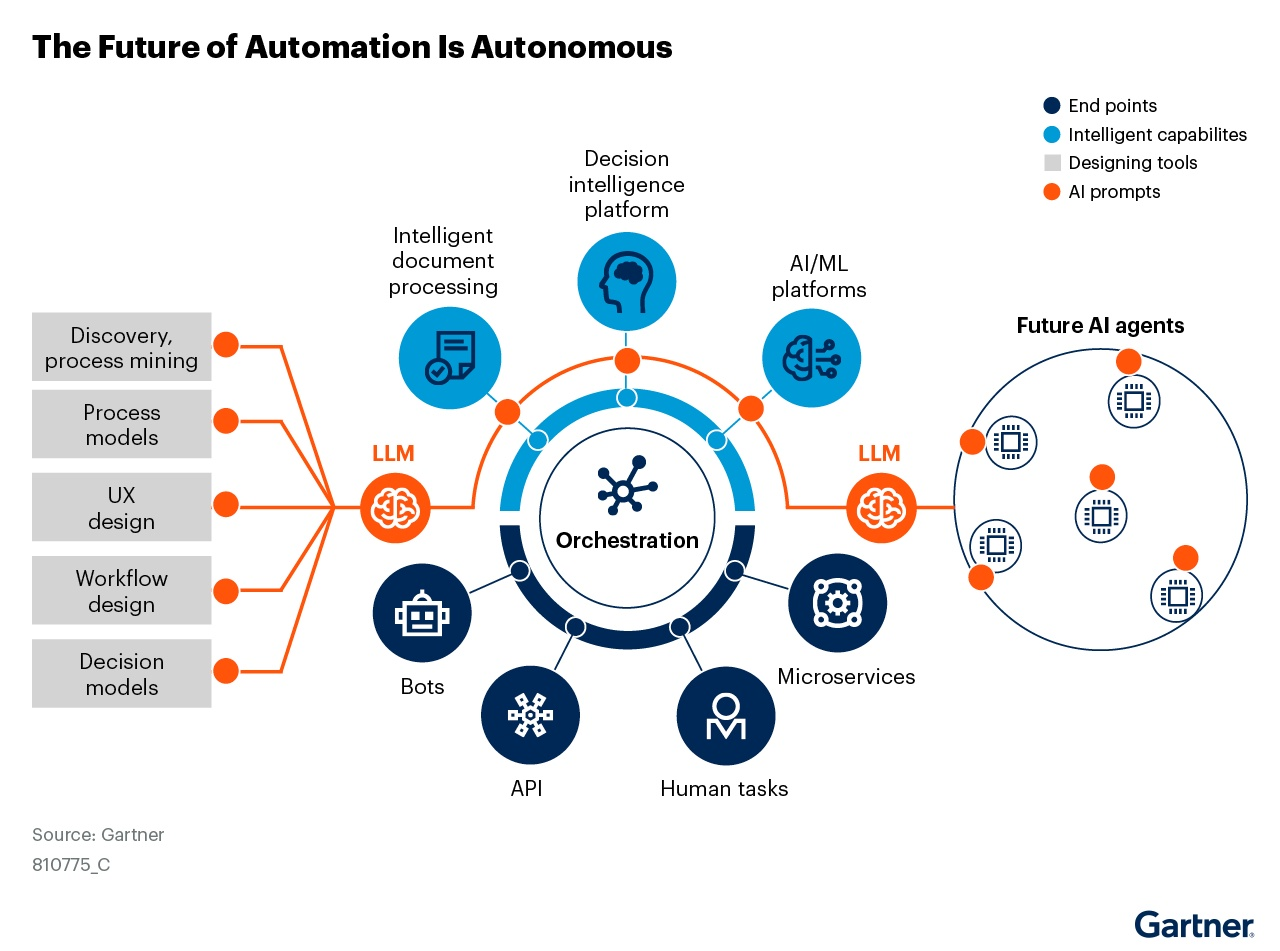
Integrating the Ultimate Assistant
The Ultimate Assistant node serves as the central intelligence hub of your automation system, connecting various specialized tools and agents that handle specific task categories. This modular architecture transforms your n8n setup into a comprehensive productivity platform capable of managing emails, scheduling appointments, organizing contacts, and generating content.
These specialized tools operate as separate, interconnected workflows rather than being tightly coupled within the main automation sequence. This modular agent design provides significant maintenance advantages, allowing you to update individual components without disrupting the entire system. When the Ultimate Assistant identifies a specific task requirement, it triggers the corresponding specialized workflow, creating a flexible and scalable automation ecosystem.
Modular workflow integration enables:
- Comprehensive Email Management including sending, replying, labeling, and drafting
- Intelligent Calendar Scheduling with event creation, updates, and notifications
- Centralized Contact Management for searching, adding, and updating information
- Automated Content Creation using AI-powered research and drafting tools
- Supplementary tools like Calculator and Tavily for enhanced functionality
Exploring Key Agent Workflows
Email Agent: Automating Email Tasks
The email agent operates as an independent workflow that the Ultimate Assistant triggers when email-related tasks are identified. This specialized component significantly reduces manual email management by automating common actions and responses, making it an essential tool for email automation enthusiasts.
Core email automation capabilities include:
- Sending automated emails with dynamic content and attachments
- Intelligent message replies using LLM-generated responses
- Automated email labeling and categorization for organization
- Draft creation with template support and personalization
- Content extraction from incoming messages for further processing
- Read status management and notification systems
Calendar Agent: Simplifying Schedule Management
The calendar agent revolutionizes how you manage appointments and schedules within your n8n workflows. This powerful component enables seamless integration with popular calendar services, allowing automated event creation, modification, and management directly through natural language commands.
This agent can create comprehensive calendar events with specified attendees, locations, and descriptions while automatically sending notifications to all participants. It also provides robust event management capabilities, including updating existing appointments with new details, modifying attendee lists, or rescheduling times. The deletion functionality ensures clean calendar management, while retrieval features offer real-time schedule visibility.
Key calendar automation actions include:
- Creating new calendar events with full detail specification
- Updating and modifying existing events with change tracking
- Deleting events with confirmation and notification protocols
- Retrieving calendar data for scheduling optimization
- Conflict detection and resolution suggestions
Contact Agent: Centralizing Contact Information
This specialized agent serves as your workflow's centralized contact database, eliminating manual lookups and ensuring quick access to contact information during automated processes. The integration with platforms like Airtable provides flexible data management while maintaining data integrity and accessibility.
The contact agent's search functionality enables rapid contact retrieval based on various criteria, while update capabilities ensure your contact database remains current. The system can also integrate with alternative databases like Google Sheets or Excel, providing flexibility in how you manage and access contact information across different task management systems.
Airtable integration capabilities include:
- Advanced contact searching with multiple filter options
- Seamless contact addition and information updates
- Direct response generation for contact-related queries
- Data validation and duplicate prevention mechanisms
- Integration with communication platforms for contact synchronization
Content Creation Agent: Automating Draft Generation
The content creation agent transforms how you approach writing tasks by automating research and draft generation processes. Leveraging powerful AI tools like Tavily, this agent can research topics, gather relevant information, and generate coherent drafts automatically – perfect for those exploring AI writing tools.
This agent is configured to perform comprehensive internet searches, gathering current information and relevant data points from multiple sources. Tavily's AI-powered search capabilities ensure the collected information is relevant, accurate, and up-to-date, providing a solid foundation for content generation across various formats and purposes.
Content automation functions include:
- Comprehensive internet research using AI-powered search
- Automatic draft generation based on research findings
- Multi-format content creation for different platforms
- Content optimization and formatting assistance
- Source citation and reference management
Practical Applications: Demonstrating Workflow Capabilities
Scheduling a Meeting with Calendar Agent
The meeting scheduling demonstration showcases how natural language commands through Telegram can trigger complex calendar operations. The process begins with a voice or text command, which the workflow processes and translates into specific calendar actions through the calendar agent integration.
Complete meeting scheduling process:
- User command: "Please schedule a meeting with Sergey Cherbadzhi for today at 8:00 PM and send him an email notification about this appointment"
- Workflow processes the command and identifies required actions
- Contact agent verifies contact details and email availability
- Calendar agent creates the event with specified parameters
- Email agent sends confirmation and details to all participants
- System provides execution confirmation to the user
Modifying Meeting in the Calendar Agent
The meeting modification feature demonstrates the workflow's ability to handle changes and updates to existing calendar events. This capability is essential for dynamic scheduling environments where plans frequently change and require quick adjustments.
Meeting modification procedure:
- User command: "Please reschedule my 8:00 PM meeting with Sergey Cherbadzhi to 11:00 AM"
- Workflow identifies the specific event and requested changes
- Calendar agent locates the existing event and applies modifications
- System updates all event details in the calendar platform
- Notification system informs all participants of schedule changes
- Confirmation is provided to the user with updated event details
Content Creation: Writing an Article
The content creation demonstration highlights how the workflow can generate detailed articles and messages automatically, saving significant time on research and drafting. This feature is particularly valuable for content marketers, bloggers, and professionals who regularly produce written content.
Automated article generation process:
- User command: "Create an article about the Bermuda Triangle, maximum 1000 characters"
- Content agent activates Tavily for comprehensive research
- AI processes research data and generates structured content
- System formats the content according to specified parameters
- Draft is created and made available for review or direct use
- Optionally, the content can be automatically distributed to specified platforms
Pros and Cons
Advantages
- Comprehensive automation of personal and professional productivity tasks
- Seamless integration with popular platforms like Telegram and Google services
- Modular workflow design for easy maintenance and component updates
- Highly customizable workflows tailored to specific needs and preferences
- Complete data control through n8n's open-source platform architecture
- Significant time savings through automated task execution
- Scalable system that grows with your automation requirements
Disadvantages
- Initial setup requires technical understanding of workflow concepts
- Complex multi-agent workflows may experience stability issues
- Security risks if API keys and tokens are not properly managed
- Learning curve for users new to automation platforms
- Requires ongoing maintenance and monitoring for optimal performance
Conclusion
Building an n8n personal assistant represents a significant step toward comprehensive workflow automation and digital productivity enhancement. This powerful system demonstrates how combining Telegram integration with specialized agents can create a sophisticated automation ecosystem that handles emails, calendars, contacts, and content creation seamlessly. While the initial setup requires some technical understanding, the long-term benefits of having a personalized automation assistant are substantial. As you implement these workflows, remember to prioritize security best practices, maintain modular design principles, and regularly update your configurations to ensure optimal performance. The flexibility and power of n8n make it an excellent choice for anyone serious about workflow automation and personal productivity optimization.
Frequently Asked Questions
What is n8n and what is it used for?
n8n is an open-source workflow automation platform that enables users to create automated processes by connecting various apps and services. It's used to streamline repetitive tasks, integrate systems, and automate complex business and personal processes through visual workflow design.
What is Tavily and why is it used in this workflow?
Tavily is an AI-powered search tool specialized in research and content generation. In n8n workflows, it assists with automated content creation by researching topics and generating draft content, making it ideal for article writing and information gathering tasks.
How do I configure the Telegram trigger in n8n?
To configure Telegram trigger: create a Telegram bot via BotFather, obtain API token, add Telegram trigger node in n8n, configure with bot token, and set up message handling. Messages to your bot will then trigger n8n workflows automatically.
Are multi-agent workflows stable and secure?
Multi-agent workflows offer powerful automation but require careful design. Ensure modular architecture, robust error handling, secure token storage, and proper documentation. Break large processes into smaller workflows and implement security best practices for stability.
How secure is n8n for personal automation?
n8n is open-source and can be self-hosted, providing control over data. Ensure API keys are stored securely and follow best practices for workflow security to minimize risks and maintain privacy in automation tasks.