Annotation
- Introduction
- Key Design Elements for Political Posters
- Setting Up Your Canvas and Background
- Incorporating Strategic Imagery
- Enhancing with Visual Effects and Shapes
- Featuring Political Figures and Leadership
- Branding with Party Symbols and Text
- Final Touches and Social Media Integration
- Pros and Cons
- Conclusion
- Frequently Asked Questions
Political Poster Design with Canva: Complete Step-by-Step Tutorial
A complete guide to designing impactful political posters with Canva, covering setup, imagery, branding, and social media integration for effective

Introduction
Creating compelling political posters is essential for modern campaigns and advocacy work. With Canva's intuitive platform, even design beginners can produce professional-looking political graphics that effectively communicate messages and mobilize supporters. This comprehensive guide walks through the entire process of designing a political poster, from initial setup to final touches, ensuring your visual communication stands out in crowded political landscapes.
Key Design Elements for Political Posters
Effective political posters combine strategic messaging with visual appeal. The most successful designs incorporate several key elements that work together to create impact. Background selection sets the emotional tone, while imagery establishes credibility and connection. Text elements must be clear and concise, with slogans that resonate with your target audience. Visual hierarchy ensures viewers process information in the intended order, and consistent branding reinforces campaign identity.
When working with photo editor tools within Canva, you can enhance images to better fit your design. The platform's background removal feature is particularly valuable for creating clean, professional-looking compositions. For more complex graphic elements, consider exploring vector graphics options that maintain quality at any size.
Setting Up Your Canvas and Background
Begin by selecting an appropriate canvas size in Canva. For political posters intended for both digital and print use, the Instagram square post format (1080 x 1080 pixels) offers excellent versatility. This size works well for social media platforms while remaining suitable for smaller printed materials.
Background selection is crucial for establishing your poster's mood and tone. Gradient backgrounds create visual interest and can symbolize transition or progress – perfect themes for political messaging. To create a gradient in Canva:
- Select the 'Color' option from the left toolbar
- Choose the 'Gradient' tab to access preset options
- Select an up-to-down gradient style for natural visual flow
- Customize colors to match your campaign's palette – warm orange and yellow combinations convey energy and optimism
Incorporating Strategic Imagery
Crowd imagery serves as powerful visual evidence of support and collective action. When sourcing crowd photos, prioritize images that convey enthusiasm and diversity. Always verify licensing requirements to avoid legal complications. For optimal integration:
- Search for relevant crowd images using descriptive terms
- Select images with clear emotional content and composition
- Paste into your Canva design and crop to highlight impactful sections
- Reduce transparency to approximately 25% for subtle overlay effects
- Position at top and bottom of poster to create framing and depth
Symbolic buildings like parliament structures establish themes of governance and authority. Search for transparent PNG images to ensure clean integration. Use Canva's background remover tool if needed to eliminate unwanted elements.
Enhancing with Visual Effects and Shapes
Glow effects draw attention to key areas and create visual energy. In Canva's Elements tab, search for 'glow' to access various options. Yellow glows work particularly well with warm color schemes. Resize and duplicate glow elements strategically across the canvas to enhance brightness and dynamism.
Shapes and overlays provide structure and organization. Rectangle shapes in contrasting colors create defined sections for different content types. When working with shapes, consider using color picker tools to ensure consistent branding throughout your design. For additional visual elements, explore icon maker resources that can be customized to match your campaign's aesthetic.
Featuring Political Figures and Leadership
Including recognizable political figures adds credibility and personal connection to your poster. When incorporating images of leaders like Amit Shah:
- Select high-quality, professionally-taken photographs
- Use background removal for clean integration
- Consider flipping images horizontally for better composition
- Layer images to create depth and visual interest
- Position strategically to maintain balance within the overall design
For showcasing multiple leaders, use curved rectangle frames to create uniform presentation. Search for appropriate frames in the Elements tab, then resize and position in upper corners or along edges. This approach demonstrates collaboration and shared leadership while maintaining visual organization.
Branding with Party Symbols and Text
Party symbols serve as immediate visual identifiers for your political affiliation. When incorporating symbols like the BJP emblem:
- Search for high-resolution versions with transparent backgrounds
- Use background removal tools if necessary for clean edges
- Resize appropriately for visibility without dominating the design
- Add outline shadows or glow effects to enhance prominence
- Position strategically for maximum brand recognition
Text elements must be clear, concise, and strategically placed. Use contrasting colors for readability and consider gradient text effects for visual interest. Include essential information like party names, locations, and social media handles. For typography consistency, you might explore font manager principles to maintain professional appearance across all campaign materials.
Final Touches and Social Media Integration
Complete your political poster with additional visual elements that enhance appeal and functionality. Banners can highlight key messages or calls to action. Search for banner graphics in the Elements tab, then customize colors to match your scheme.
Social media icons encourage online engagement and cross-platform promotion. Search for social media icon sets with transparent backgrounds, then resize and position at the bottom of your design. Ensure icons are clearly recognizable and properly spaced for visual balance. For presenting your final design in context, consider using mockup tool features to showcase how the poster will appear in real-world settings.
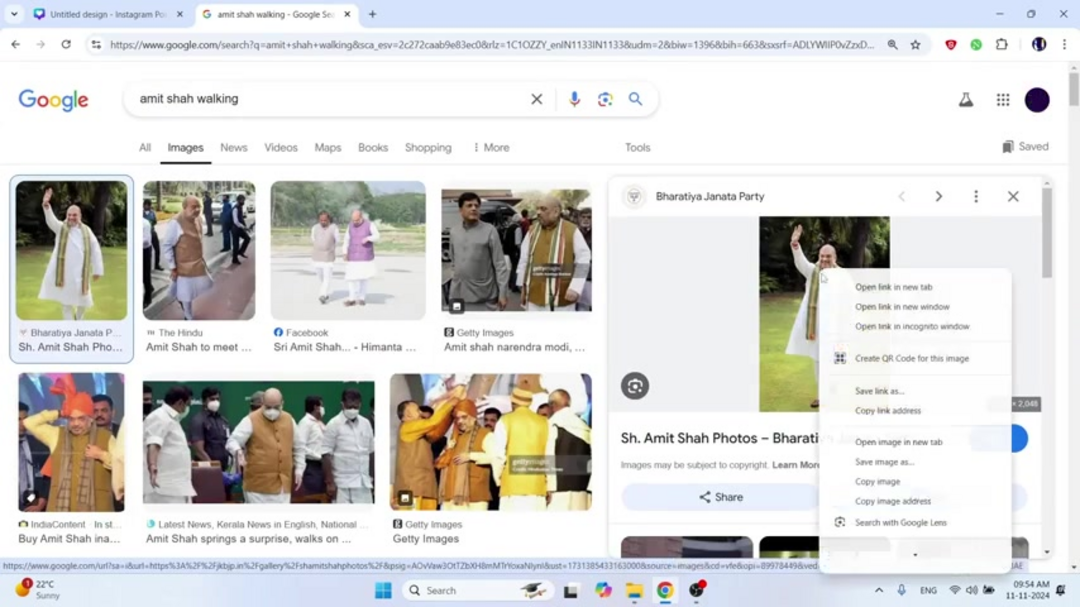
Pros and Cons
Advantages
- User-friendly interface suitable for design beginners
- Extensive template library for quick customization
- Powerful background removal tool for clean compositions
- Social media integration for seamless online sharing
- Collaboration features for team-based design work
- Mobile accessibility for on-the-go editing
- Cost-effective solution for campaign budgeting
Disadvantages
- Limited advanced typography controls
- Some premium elements require paid subscription
- Export resolution limitations for large-scale printing
- Less precise than professional design software
- Internet connection required for full functionality
Conclusion
Designing effective political posters with Canva combines strategic messaging with accessible design tools. By following this comprehensive guide, you can create visually compelling posters that communicate your campaign's core values and mobilize support. Remember that successful political design balances aesthetic appeal with clear communication, using color psychology, visual hierarchy, and consistent branding to reinforce your message. With practice and attention to these principles, Canva becomes a powerful asset for any political communication strategy, enabling professional-quality results regardless of design experience.
Frequently Asked Questions
What size should I use for political posters in Canva?
The Instagram square post (1080x1080 pixels) works well for both digital and print purposes, offering versatility across platforms while maintaining quality for smaller printed materials.
How can I make my political poster stand out?
Use strategic color combinations, clear visual hierarchy, high-quality images with background removal, and consistent branding with party symbols and colors to create professional, attention-grabbing designs.
Is Canva suitable for beginners in political design?
Yes, Canva's intuitive interface and extensive template library make it accessible for beginners while offering enough features for creating professional-quality political campaign materials.
What are the most important elements in political poster design?
Key elements include clear messaging, strong visual hierarchy, appropriate color psychology, recognizable branding, high-quality imagery, and strategic placement of text and graphics for maximum impact.
How do I choose colors for my political poster?
Select colors that match your campaign's brand identity and use color psychology—blue for trust, red for energy, green for growth—to convey the right message and emotions to your audience.