Annotation
- Introduction
- What is Grok AI?
- Key Features of Grok AI
- Text-to-Video Conversion
- Image-to-Video Transformation
- Unlimited Generation Capacity
- Getting Started with Grok AI
- Installation and Setup
- Creating Videos from Text Prompts
- Converting Images to Videos
- Customization and Export Options
- Pros and Cons
- Conclusion
- Frequently Asked Questions
Grok AI: Free Unlimited Video Generation from Text & Images | 2024 Guide
Grok AI offers free unlimited video generation from text and images, making professional video creation accessible to everyone without editing skills.

Introduction
In today's digital landscape, video content dominates online engagement, and artificial intelligence is revolutionizing how we create visual media. Grok AI emerges as a groundbreaking platform that democratizes video production by offering free, unlimited video generation from simple text descriptions and uploaded images. This comprehensive guide explores how this innovative tool transforms creative workflows for content creators, marketers, educators, and social media enthusiasts alike, making professional-quality video creation accessible to everyone regardless of technical expertise or budget constraints.
What is Grok AI?
Grok AI represents a significant advancement in AI video generators, designed specifically to simplify the video creation process through artificial intelligence. Unlike traditional video editing software that requires extensive training and expensive equipment, Grok AI automates the entire production workflow. The platform understands natural language prompts, allowing users to describe their desired video content in everyday English, which the AI then translates into visually compelling videos complete with automated audio integration.
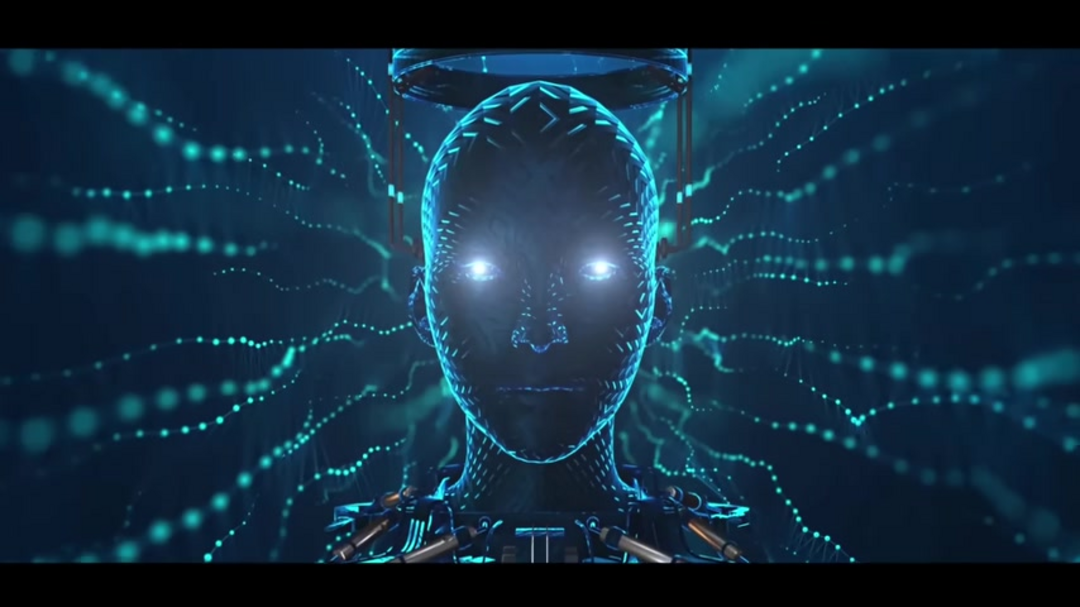
What truly distinguishes Grok AI from other content creation platforms is its commitment to completely free and unlimited usage. This approach removes financial barriers that typically prevent individuals and small businesses from accessing advanced video creation tools. The platform's intuitive design ensures that even users with zero video editing experience can produce professional-looking content within minutes, making it an invaluable resource for rapid content development across multiple digital channels.
Key Features of Grok AI
Text-to-Video Conversion
Grok AI's text-to-video capability represents one of its most powerful features, enabling users to generate complete videos from written descriptions alone. This functionality operates through sophisticated natural language processing that interprets context, mood, and visual elements from your text input. The system analyzes your prompt to determine appropriate visual styles, scene compositions, and motion patterns that best represent your described content.
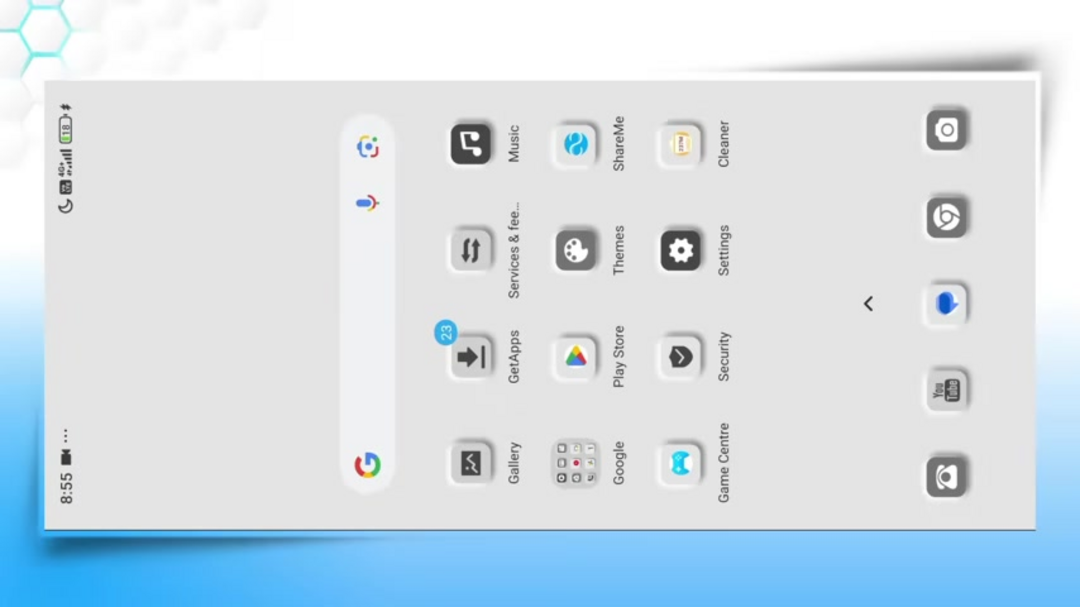
This feature proves particularly valuable for creating educational explainer videos, where complex concepts can be visualized through animated sequences. Marketing professionals benefit from rapid prototyping of promotional content, while social media managers can transform text-based posts into engaging video format for higher platform visibility. The AI's understanding of contextual cues means it can generate appropriate visual metaphors and symbolic representations that enhance communication effectiveness.
Image-to-Video Transformation
Beyond text-based generation, Grok AI excels at transforming static images into dynamic video content. This functionality goes beyond simple slideshow creation by adding intelligent motion, contextual effects, and synchronized audio elements that bring photographs to life. The AI analyzes image composition, subjects, and potential movement patterns to create natural-looking animations that maintain visual coherence.
This capability serves multiple practical applications, from converting product photography into animated advertisements to transforming family photos into memorable video compilations. Business professionals can enhance presentation materials by animating key slides, while social media tools users can create attention-grabbing content from existing image libraries. The platform's intelligent motion detection ensures that animations feel organic rather than artificial, creating professional results that would typically require advanced video editing skills.
Unlimited Generation Capacity
Unlike many AI video platforms that impose strict usage limits or subscription tiers, Grok AI offers genuinely unlimited video generation without restrictions on quantity, length, or features. This unlimited access model enables comprehensive experimentation and iterative refinement that's essential for creative development. Users can test multiple approaches to a single concept, compare different visual styles, and refine their prompting techniques without financial concerns.
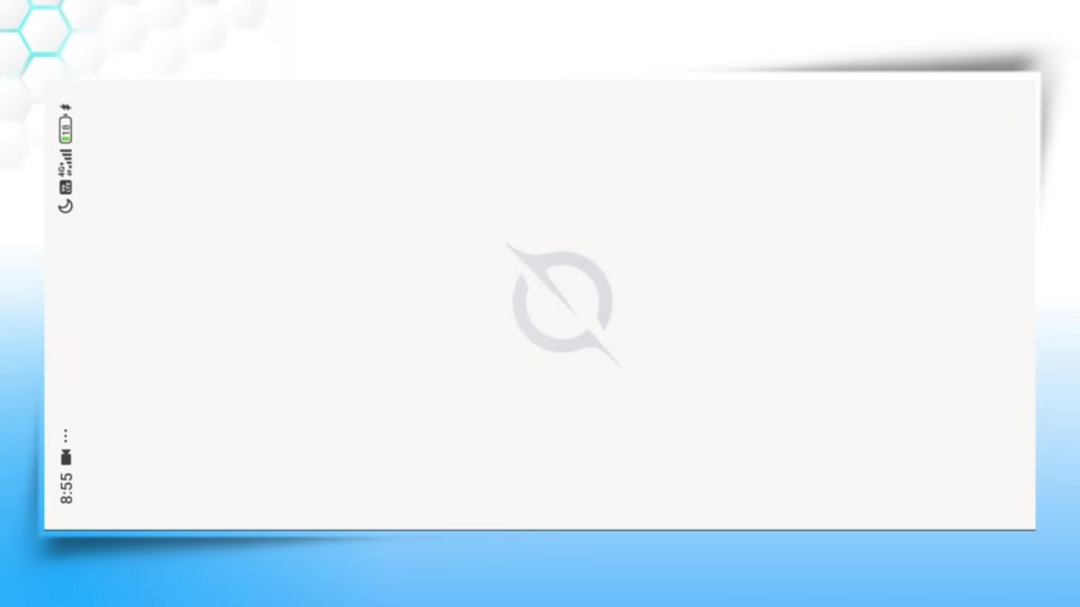
This freedom proves especially valuable for content creators needing to maintain consistent output across multiple platforms, marketing teams requiring large volumes of A/B testable materials, and educators developing comprehensive video libraries. The absence of usage caps means projects can scale according to needs rather than budget constraints, making Grok AI particularly suitable for AI automation platforms integration and workflow optimization.
Getting Started with Grok AI
Installation and Setup
Beginning your Grok AI journey requires a straightforward installation process available through the Google Play Store for Android devices. The application maintains a relatively small footprint while packing sophisticated AI capabilities. After downloading, users can choose from multiple registration options including Google account integration, email-based signup, or X (formerly Twitter) authentication, providing flexibility based on individual preference and privacy considerations.
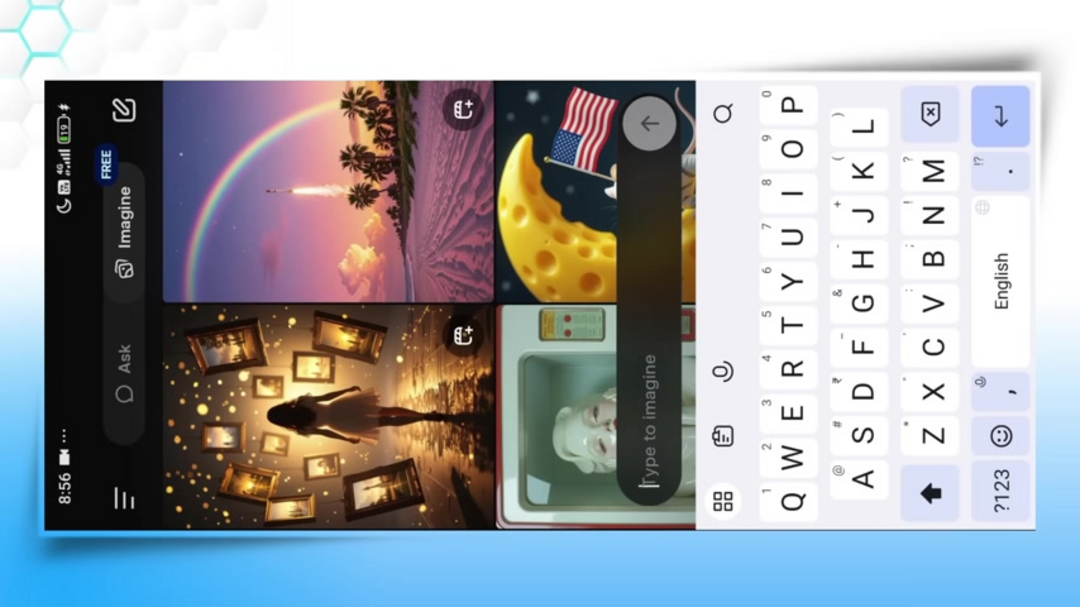
The registration process emphasizes user convenience with minimal information requirements and straightforward verification steps when necessary. This accessibility-focused approach ensures that even technologically hesitant users can quickly access the platform's capabilities without complicated setup procedures or technical hurdles that often accompany professional video editing software.
Creating Videos from Text Prompts
The text-to-video workflow begins in the 'Imagine' section, where users input descriptive prompts detailing their desired video content. Effective prompting involves specific descriptions of subjects, actions, environments, and mood elements. For example, rather than "a person singing," more detailed prompts like "a 20-year-old Indian man holding a microphone while walking through a park with blurred green tree backgrounds" yield significantly better results.
After submitting your prompt, Grok AI generates multiple image options that form the visual foundation of your video. Users select their preferred image before initiating the video conversion process. This two-step approach provides creative control while maintaining the platform's user-friendly design philosophy. The AI then automatically adds motion, transitions, and appropriate audio elements to transform the static image into a cohesive video narrative.
Converting Images to Videos
For users preferring to work with existing visuals, Grok AI's image-to-video functionality offers direct access to device galleries for seamless content integration. The process involves selecting desired images, initiating the conversion through the 'Make Video' option, and allowing the AI to analyze and animate the visual content. The platform's intelligent algorithms detect potential movement patterns and focal points within images to create natural-looking animations.
Advanced users can enhance this process through custom prompts that provide additional context for the AI's animation decisions. For instance, adding "singing while walking" to a portrait image guides the AI toward specific motion patterns that align with your creative vision. This combination of automated intelligence and guided customization makes Grok AI particularly valuable among AI prompt tools for visual content creation.
Customization and Export Options
While Grok AI automates much of the video creation process, it provides meaningful customization opportunities through features like the 'Redo' function, which allows users to regenerate videos with modified parameters or additional prompt details. This iterative approach enables refinement without starting from scratch, saving time while improving output quality through successive approximations.
Completed videos export without watermarks through a straightforward download process, making them immediately suitable for professional use across social platforms, websites, and presentations. The absence of branding restrictions distinguishes Grok AI from many free video tools, providing genuine commercial usability that supports business applications and professional content creation workflows.
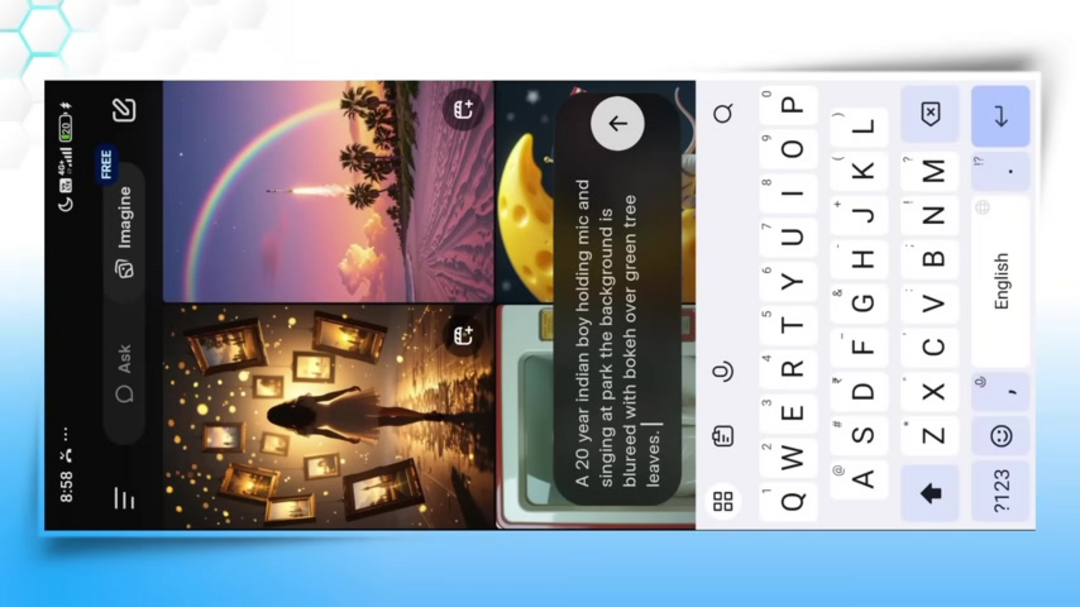
Pros and Cons
Advantages
- Completely free with unlimited video generation capabilities
- Intuitive interface requiring no video editing experience
- High-quality output suitable for professional applications
- Automated audio integration enhances viewing experience
- Watermark-free downloads for commercial use
- Multiple input options including text and image prompts
- Rapid generation speed for quick content creation
Disadvantages
- Limited advanced editing controls for fine-tuning
- Dependence on AI algorithms reduces manual creative control
- Requires stable internet connection for optimal performance
- Output consistency may vary across different prompt types
- Currently available primarily through mobile application
Conclusion
Grok AI democratizes video creation with free, unlimited AI-powered generation from text and images. It removes barriers for professionals and beginners, excelling in rapid content generation for social media and prototyping. As AI technology evolves, tools like Grok AI enhance human creativity rather than replacing it, providing powerful assistance across digital platforms.
Frequently Asked Questions
Is Grok AI completely free to use?
Yes, Grok AI offers unlimited video generation absolutely free with no subscription fees or hidden charges. You can create as many videos as needed without watermarks or usage restrictions.
What types of videos can I create with Grok AI?
Grok AI supports educational content, marketing materials, social media clips, animated explainers, photo compilations, and promotional videos through both text and image input methods.
Do I need video editing experience to use Grok AI?
No prior experience required. Grok AI's automated process handles all technical aspects, allowing beginners to create professional-quality videos through simple text descriptions or image uploads.
Can I customize videos generated by Grok AI?
Yes, customization options include regenerating videos with modified prompts, adding specific details, and refining outputs through iterative improvements using the redo function.
Are there limitations on video length or quantity?
Currently, Grok AI imposes no restrictions on video length, quantity, or generation frequency, making it ideal for high-volume content creation needs.