Annotation
- Introduction
- Unleashing the Power of Canva AI
- AI-Powered Document Creation
- Website Design Revolutionized
- Code Generation and App Development
- Step-by-Step Canva AI Tutorial
- Pricing Structure: Free vs Pro
- Pros and Cons
- Real-World Applications Across Industries
- Frequently Asked Questions
- Conclusion
- Frequently Asked Questions
Canva AI Complete Guide: Master AI Design, Documents & Content Creation
Master Canva AI for automated design, documents, websites, and code with AI prompts. Learn features, pricing, step-by-step tutorials, and real-world

Introduction
Canva AI represents a revolutionary leap in creative technology, transforming how designers, marketers, and content creators approach their work. This comprehensive guide explores how artificial intelligence integration within Canva's platform enables users to generate complete designs, documents, websites, and even code through simple text prompts. Whether you're a beginner seeking to create professional visuals or an experienced designer looking to accelerate your workflow, understanding Canva AI's capabilities will significantly enhance your creative output and efficiency.
Unleashing the Power of Canva AI
The integration of artificial intelligence into Canva's ecosystem marks a significant milestone in AI automation platforms. Instead of spending hours manually crafting designs, users can now generate complete visual compositions with a single descriptive prompt. This technology democratizes design by making professional-quality graphics accessible to users without formal design training or extensive software experience.
Canva AI's design capabilities extend across multiple formats and sizes, from social media posts and presentations to print materials and digital advertisements. The system analyzes your prompt, understands the context and requirements, then generates multiple design options that match your specifications. This approach not only saves time but also provides creative inspiration and starting points that users can further customize to their exact preferences.
AI-Powered Document Creation
Beyond visual design, Canva AI excels at content generation through its sophisticated AI writing tools. The platform can produce various document types including blog posts, articles, video scripts, summaries, and social media content. This functionality is particularly valuable for content marketers, educators, and business professionals who need to maintain consistent content production without sacrificing quality.
The document creation process begins with a clear prompt that outlines your content requirements. Canva AI then generates well-structured, coherent text that you can edit and refine. This feature helps overcome writer's block, ensures consistent tone and style, and accelerates content production timelines. For businesses managing multiple content channels, this represents a significant efficiency improvement while maintaining brand voice and messaging consistency.
Website Design Revolutionized
Canva AI extends its capabilities to website design, enabling users to create functional, visually appealing websites with minimal technical knowledge. By describing your desired website's purpose, style, and content, the AI generates complete page layouts, navigation structures, and design elements that align with your vision.
This approach to website creation eliminates traditional barriers like coding knowledge, design expertise, and lengthy development timelines. Small business owners, entrepreneurs, and creatives can quickly establish an online presence without investing in expensive web development services. The generated websites maintain professional aesthetics while being fully customizable through Canva's intuitive editing interface.
Code Generation and App Development
One of Canva AI's most advanced features is its ability to generate functional code snippets for various applications. This capability brings AI prompt tools into the development sphere, allowing users to create custom applications, automate processes, and implement specific functionalities without writing code manually.
The code generation feature works by translating natural language descriptions into working code across multiple programming languages and frameworks. This democratizes app development, making it accessible to entrepreneurs, educators, and professionals who have innovative ideas but lack technical coding skills. The generated code serves as a foundation that users can modify and expand upon, significantly reducing development time and technical barriers.
Step-by-Step Canva AI Tutorial
Getting started with Canva AI follows a straightforward process designed for users of all skill levels. Begin by visiting the Canva website and locating the AI features in the main interface. The platform offers multiple entry points, including dedicated AI buttons and integrated prompts within various design templates.
For design creation, select the "Design for Me" option and specify your content type – whether it's social media graphics, presentation maker slides, or marketing materials. Choose your preferred format, then enter a detailed prompt describing your vision. Canva AI will generate multiple design options based on your description, which you can then customize using the platform's comprehensive editing tools.
The chat functionality operates similarly to other AI assistants, allowing you to ask questions, request content ideas, or seek design advice. This feature serves as both a creative partner and technical assistant, providing guidance throughout your design and content creation journey.
Pricing Structure: Free vs Pro
Canva maintains an accessible pricing model that accommodates different user needs and budgets. The free version offers substantial AI capabilities, including design generation, document creation, and basic editing tools. This makes advanced AI technology available to students, hobbyists, and small businesses without financial commitment.
The Pro subscription unlocks premium features particularly valuable for professional users and teams. This includes advanced video creation tools, brand kit functionality, premium stock assets, and enhanced collaboration features. The subscription model follows typical SaaS pricing with monthly and annual payment options, with significant discounts available for annual commitments and team plans.
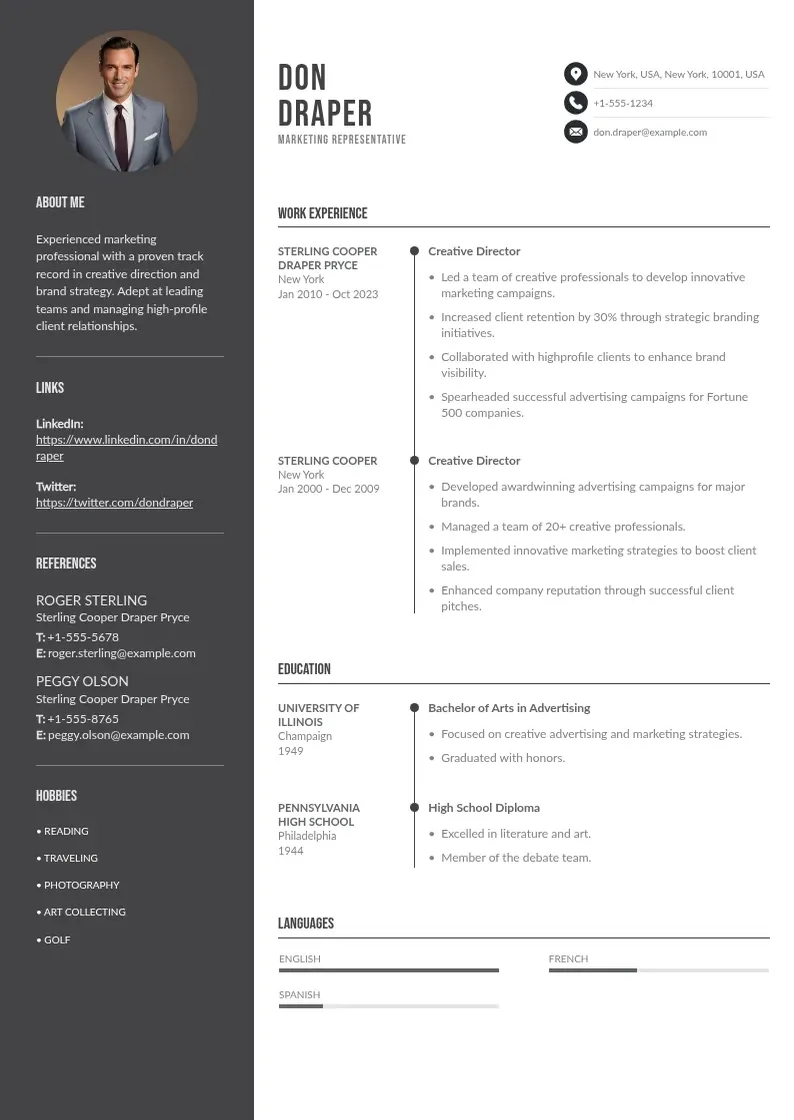
Pros and Cons
Advantages
- Dramatically reduces design and content creation time
- Makes professional design accessible to non-designers
- Generates creative ideas and overcomes creative blocks
- Facilitates team collaboration on projects
- Offers substantial free features for basic needs
- Continuously updated with new AI capabilities
- Integrates multiple creative functions in one platform
Disadvantages
- Limited advanced customization compared to professional tools
- Requires learning effective prompt writing techniques
- AI-generated content may need significant human editing
- Advanced features require Pro subscription payment
- Output quality depends heavily on input prompt quality
Real-World Applications Across Industries
Canva AI's transformative impact extends across numerous sectors and professional fields. In marketing and advertising, teams use the platform to rapidly produce campaign materials, social media content, and branded visuals. The AI's ability to maintain brand consistency while generating fresh creative concepts makes it invaluable for AI image generators and content creation.
Educational institutions and e-learning platforms leverage Canva AI for creating engaging course materials, presentations, and educational content. The document generation features help educators develop comprehensive learning materials quickly, while the design capabilities enhance visual learning components. For software developers and tech companies, the code generation features provide quick prototypes and automate routine coding tasks.
Frequently Asked Questions
Is Canva AI completely free to use?
Many core Canva AI features remain available in the free version, including design generation, basic document creation, and AI-assisted editing. Advanced features like video generation and premium assets require a Canva Pro subscription.
Can businesses use Canva AI commercially?
Yes, businesses can use Canva AI for commercial purposes following platform terms and licensing agreements. Pro subscribers receive additional commercial usage rights and premium asset access.
Does Canva AI replace human designers?
Canva AI serves as a productivity tool rather than a replacement for human creativity. It handles repetitive tasks and generates starting points, while human oversight ensures quality, brand alignment, and creative refinement.
How does Canva AI ensure the quality of generated designs?
Canva AI uses advanced algorithms to create designs based on prompts, but users should review and customize outputs for best results, as quality can vary depending on input and context.
Can I use Canva AI for team collaborations?
Yes, Canva Pro offers collaboration features allowing multiple users to work on designs simultaneously, with AI assisting in maintaining consistent branding and streamlining the creative process.
Conclusion
Canva AI represents a significant advancement in creative technology, bridging the gap between technical expertise and creative expression. By combining powerful AI capabilities with an intuitive interface, the platform empowers users across skill levels to produce professional-quality designs, documents, and digital products. While the technology continues to evolve, its current implementation already delivers substantial value through time savings, creative inspiration, and accessibility. As AI technology advances further, Canva's integration of these tools will likely become even more sophisticated, continuing to transform how individuals and businesses approach creative projects and content production in the digital age.
Frequently Asked Questions
Is Canva AI completely free to use?
Many core Canva AI features are available in the free version, including design generation and basic document creation. Advanced features like video generation require a Canva Pro subscription with additional commercial usage rights.
Can businesses use Canva AI commercially?
Yes, businesses can use Canva AI for commercial purposes following platform terms. Pro subscribers receive enhanced commercial rights and access to premium assets for professional use cases.
Does Canva AI replace human designers?
Canva AI serves as a productivity tool that enhances human creativity rather than replacing it. It handles repetitive tasks while human oversight ensures quality, brand alignment, and creative refinement.
How does Canva AI ensure the quality of generated designs?
Canva AI uses advanced algorithms to create designs based on prompts, but users should review and customize outputs for best results, as quality can vary depending on input and context.
Can I use Canva AI for team collaborations?
Yes, Canva Pro offers collaboration features allowing multiple users to work on designs simultaneously, with AI assisting in maintaining consistent branding and streamlining the creative process.