Annotation
- Introduction
- Simplifying Complex Contract Reviews
- Comprehensive Feature Suite for Contract Management
- Advanced Document Comparison Capabilities
- Handling Scanned Documents and Digital Signatures
- Optimizing AI Assistant Performance
- Practical Implementation Guidelines
- Summary Visual
- Pros and Cons
- Conclusion
Adobe Acrobat AI Assistant: Automate Contract Reviews & Management
Adobe Acrobat AI Assistant leverages AI to automate contract reviews, compare document versions, and integrate e-signatures, enhancing efficiency in

Introduction
Contract management has long been a bottleneck in business operations, with legal jargon and complex clauses creating significant delays and compliance risks. Adobe Acrobat AI Assistant emerges as a transformative solution, leveraging artificial intelligence to streamline document analysis and accelerate decision-making processes. This comprehensive guide explores how this innovative tool revolutionizes contract workflows while maintaining accuracy and security.
Simplifying Complex Contract Reviews
The traditional approach to contract examination often involves hours of manual reading, cross-referencing clauses, and consulting legal experts for interpretation. This labor-intensive process not only consumes valuable time but also increases the likelihood of oversight and misinterpretation. Adobe Acrobat AI Assistant addresses these challenges by providing intelligent document analysis that instantly identifies key terms, obligations, and potential risks.
Modern businesses handle numerous contract types, from partnership agreements to service contracts, each requiring careful scrutiny. The AI Assistant's natural language processing capabilities enable it to understand context and relationships between different clauses, providing insights that might escape even experienced professionals during manual reviews. This technology represents a significant advancement in AI agents and assistants for business applications.

Beyond simple text recognition, the system employs advanced machine learning algorithms that improve with each document processed. This continuous learning capability ensures that the AI becomes increasingly proficient at identifying industry-specific terminology and contractual patterns, making it particularly valuable for organizations dealing with high volumes of standardized agreements.
Comprehensive Feature Suite for Contract Management
Adobe Acrobat AI Assistant offers a robust set of features designed to address every aspect of contract management. The Generative Summary function provides structured overviews that highlight essential elements like contract duration, payment terms, termination conditions, and liability clauses. This feature saves considerable time by eliminating the need to read through entire documents to locate critical information.
The Q&A functionality represents another powerful tool in the AI Assistant's arsenal. Users can pose specific questions about contract provisions and receive immediate, context-aware responses. For instance, asking "What are the consequences of late payment?" triggers the system to locate relevant clauses and provide a concise summary of penalties, interest rates, and grace periods. This interactive approach makes contract analysis more accessible to non-legal professionals while ensuring comprehensive coverage.
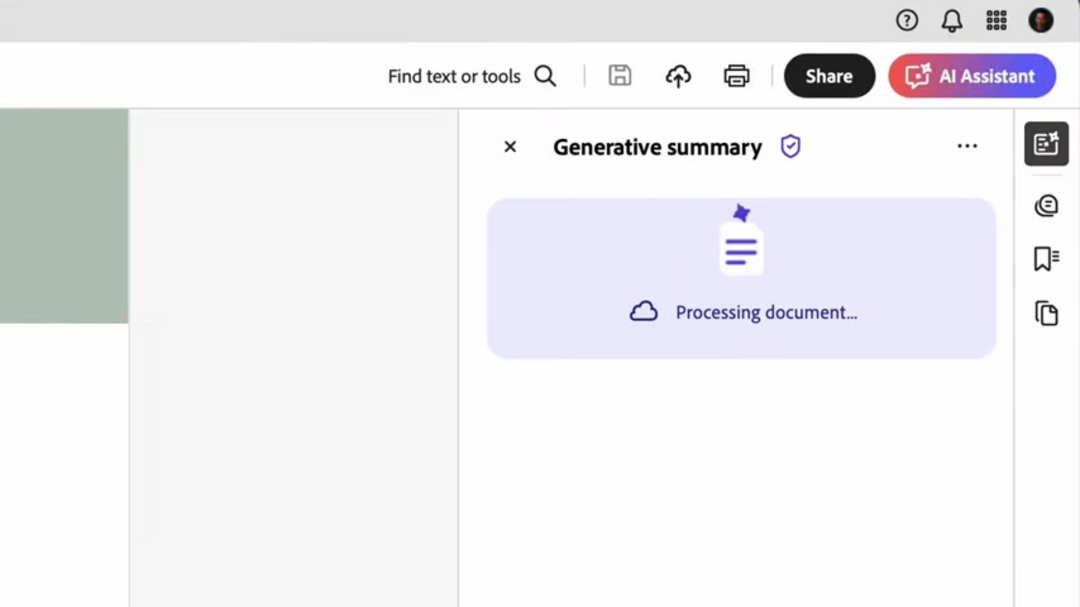
Contextual linking represents a crucial feature for verification purposes. Each summary section includes direct links to the corresponding contract text, enabling users to quickly access full clauses for detailed review. This maintains the integrity of the review process while significantly reducing the time spent navigating lengthy documents. The integration with PDF editor tools ensures seamless workflow continuity.
Advanced Document Comparison Capabilities
Contract negotiations often involve multiple revisions, making version control and change tracking essential yet challenging tasks. Adobe Acrobat AI Assistant excels in this area by providing sophisticated comparison tools that automatically identify modifications between document versions. The system can highlight additions, deletions, and modifications in terms, conditions, and financial arrangements.
When comparing contracts, users can request tabular outputs that organize differences systematically. This structured presentation enables quick assessment of how terms have evolved through negotiation rounds. For example, comparing initial and final versions might reveal concessions made, new obligations added, or risk allocations modified. This functionality proves invaluable during due diligence processes and contract renewal evaluations.
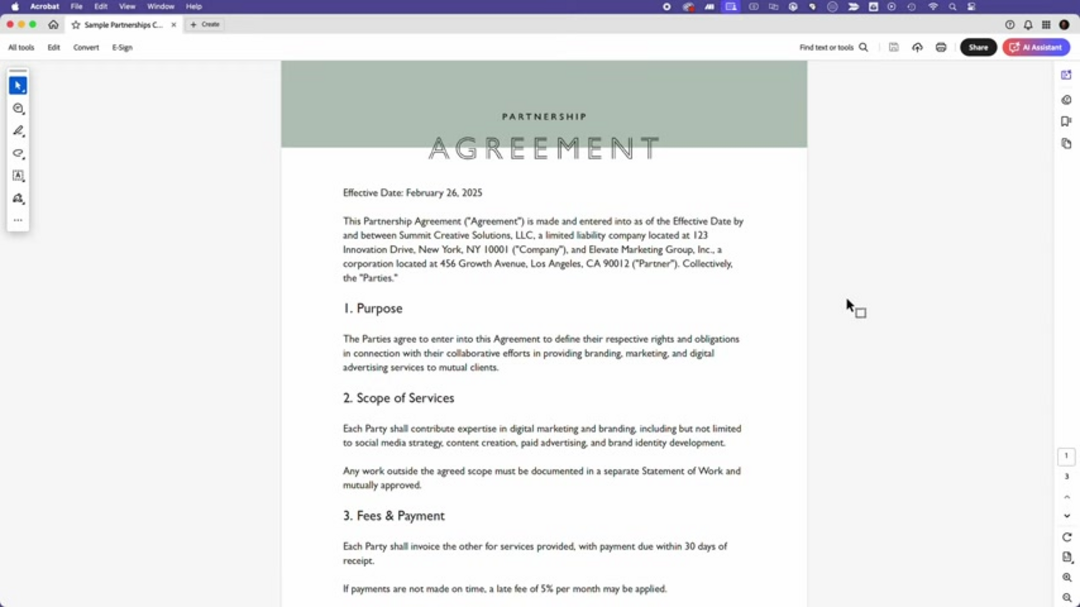
The comparison feature extends beyond simple text matching to understand semantic changes. It can detect when clauses have been reworded while maintaining similar meanings, or when subtle language changes significantly alter contractual obligations. This nuanced understanding prevents important modifications from being overlooked during review processes, enhancing overall contract governance and compliance.
Handling Scanned Documents and Digital Signatures
Many organizations maintain legacy contracts in scanned format, presenting challenges for digital analysis and management. Adobe Acrobat AI Assistant incorporates advanced optical character recognition (OCR) technology that converts scanned documents into searchable, analyzable text. This capability eliminates the need for manual data entry and enables organizations to bring historical contracts into their digital workflow systems.
The e-signature integration represents another significant advantage, creating a complete contract lifecycle management solution within a single platform. Users can transition seamlessly from document analysis to execution, with the system guiding them through signature placement, recipient management, and document tracking. This end-to-end approach reduces administrative overhead and accelerates contract finalization.
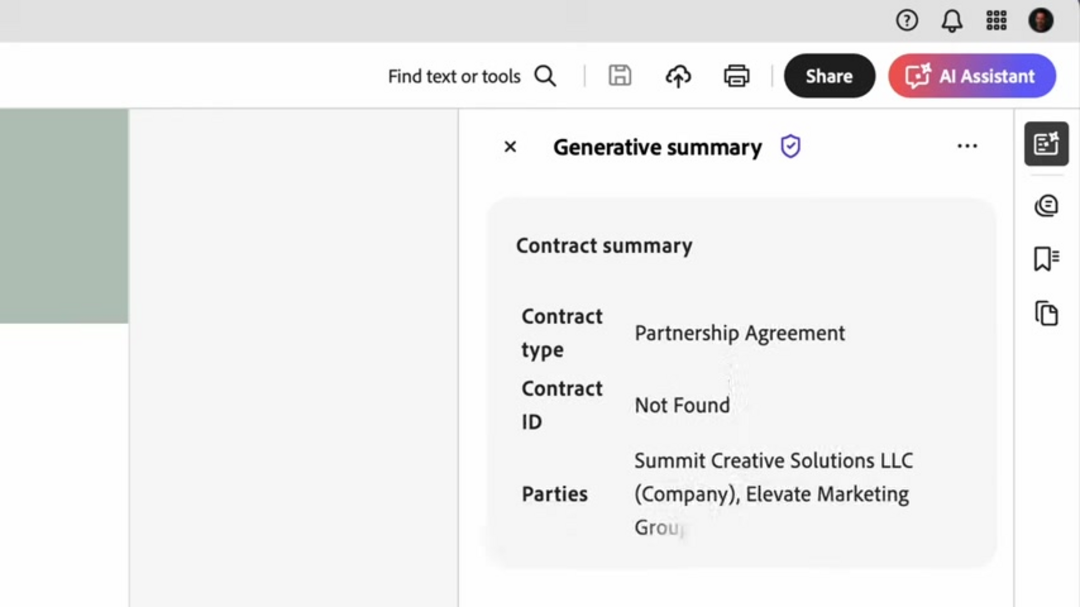
The platform's security measures ensure that electronically signed documents maintain legal validity while providing audit trails for compliance purposes. This combination of scanning capabilities and digital signature functionality makes Adobe Acrobat AI Assistant particularly valuable for organizations undergoing digital transformation initiatives.
Optimizing AI Assistant Performance
Maximizing the benefits of Adobe Acrobat AI Assistant requires understanding how to effectively communicate with the system. Prompt engineering plays a crucial role in obtaining accurate and relevant responses. Specific, well-structured queries yield better results than vague questions, as they provide clearer context for the AI's analysis.
Users should incorporate relevant legal terminology and contract-specific language in their prompts to improve response accuracy. For comparative analysis, explicitly requesting tabular formatting ensures results are presented in an easily digestible manner. The system's ability to handle complex multi-document analysis makes it particularly valuable for organizations managing extensive contract portfolios across different departments or business units.
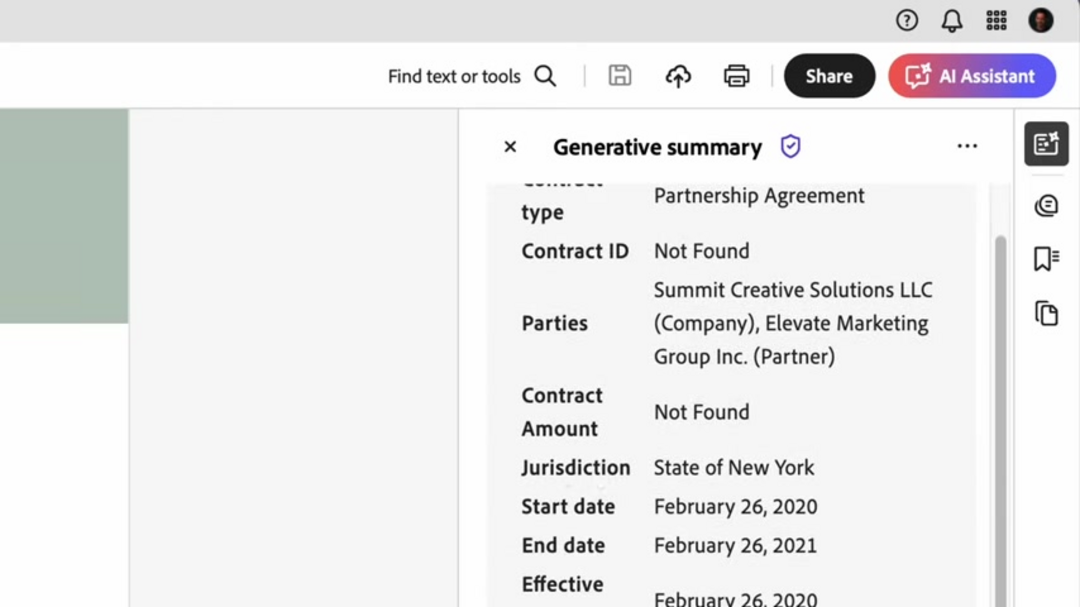
Integration with existing business processes represents another consideration for optimal implementation. The AI Assistant fits naturally into various stages of contract management, from initial review through negotiation, execution, and compliance monitoring. Organizations can establish standardized procedures that leverage the tool's capabilities while maintaining necessary human oversight and legal review checkpoints.
Practical Implementation Guidelines
Implementing Adobe Acrobat AI Assistant begins with document preparation and system familiarization. Users should start with straightforward contracts to understand the tool's capabilities and response patterns before progressing to more complex agreements. The step-by-step approach ensures confidence building and identifies any organization-specific considerations for optimal usage.
For summary generation, the process involves uploading documents, selecting appropriate analysis options, and reviewing generated insights. The system's contextual links enable quick verification of AI-generated summaries against original contract text, maintaining review integrity while saving substantial time compared to manual methods. This functionality aligns well with modern AI automation platforms for business operations.
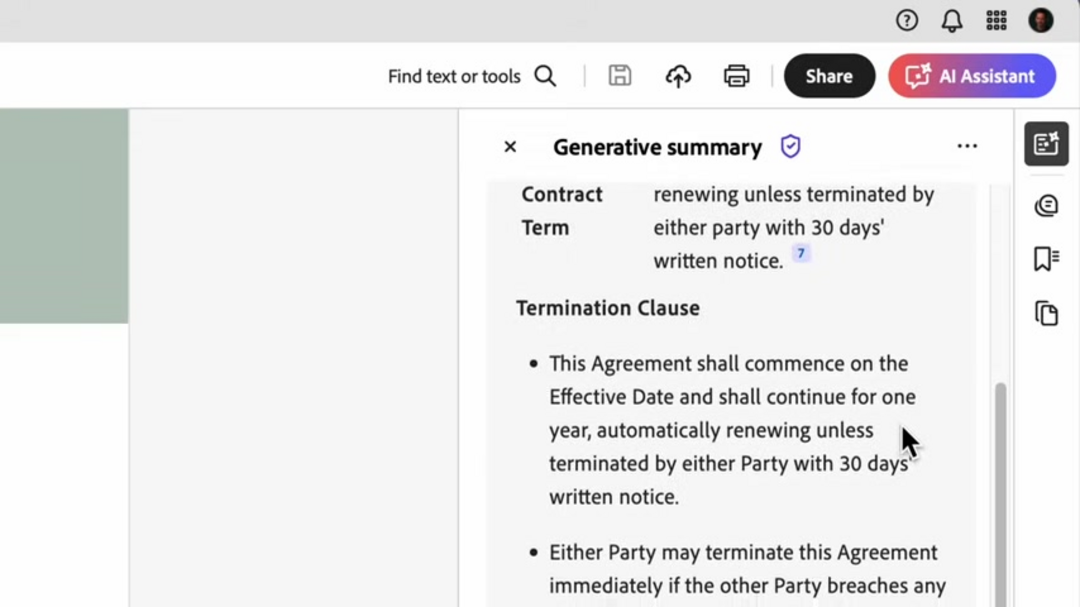
The Q&A feature implementation requires thoughtful question formulation and result interpretation. Users should begin with the system's suggested questions to understand response patterns, then progress to more specific, organization-relevant inquiries. This gradual approach helps build trust in the AI's capabilities while identifying areas where human verification remains essential.
Summary Visual
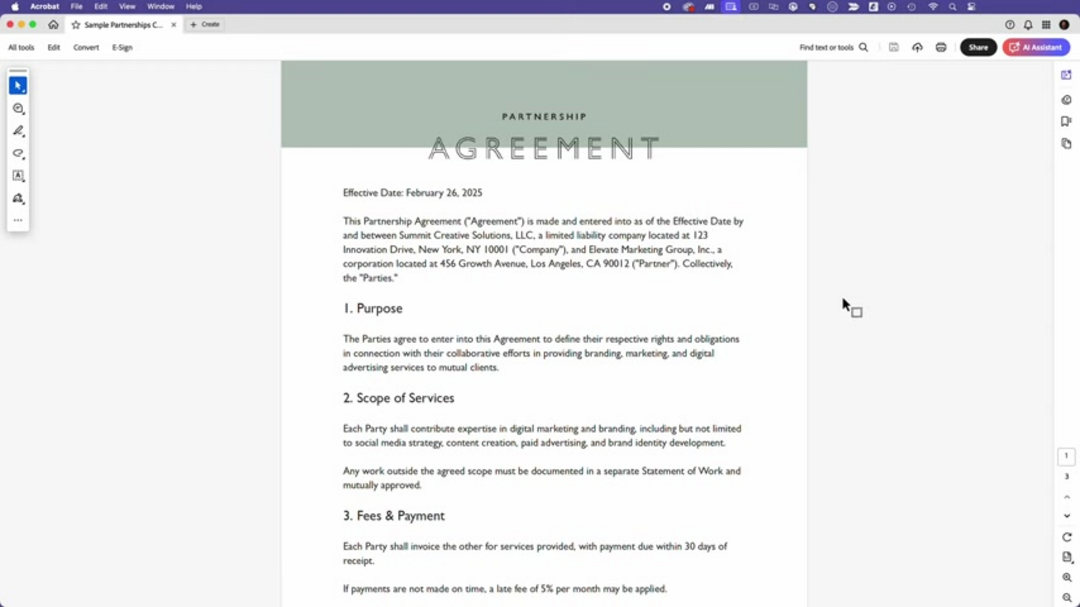
Pros and Cons
Advantages
- Reduces contract review time by up to 80% through automation
- Provides accurate summaries of complex legal terminology
- Enables quick identification of potential risks and obligations
- Facilitates efficient comparison of multiple contract versions
- Integrates seamlessly with e-signature workflows
- Processes scanned documents without manual data entry
- Improves compliance through comprehensive clause analysis
Disadvantages
- Cannot replace professional legal advice for complex matters
- Requires clear prompts for optimal performance
- May have learning curve for non-technical users
- Potential over-reliance could reduce human oversight
- Effectiveness varies with document quality and structure
Conclusion
Adobe Acrobat AI Assistant represents a significant advancement in contract management technology, offering businesses powerful tools to streamline document analysis and accelerate decision-making. By combining intelligent summarization, sophisticated comparison capabilities, and seamless e-signature integration, the platform addresses key pain points in traditional contract workflows. While the tool enhances efficiency and reduces manual effort, it functions best as a complement to professional legal expertise rather than a replacement. Organizations implementing this technology can expect substantial time savings, improved compliance, and enhanced risk management across their contract portfolios. As AI capabilities continue evolving, tools like Adobe Acrobat AI Assistant will play increasingly vital roles in modern business operations, particularly for companies leveraging legal document generation and management systems.
Frequently Asked Questions
Can Adobe Acrobat AI Assistant handle scanned contract documents?
Yes, the AI Assistant uses advanced OCR technology to extract and analyze text from scanned PDFs, eliminating manual data entry and enabling digital workflow integration for historical contracts.
Is the AI Assistant a replacement for legal professionals?
No, while it significantly enhances efficiency and identifies key terms, it should complement rather than replace professional legal advice for complex contractual matters and legal interpretations.
How does the contract comparison feature work?
The system analyzes multiple contract versions, highlighting differences in terms, obligations, and financial arrangements, often presenting changes in structured tables for easy review and verification.
What types of contracts can the AI Assistant process?
It handles various contract types including partnership agreements, service contracts, vendor agreements, and employment contracts, adapting to different legal structures and terminology.
How secure is the e-signature functionality?
Adobe Acrobat employs industry-standard security measures, ensuring legally binding electronic signatures with comprehensive audit trails and compliance with relevant regulations.