Annotation
- Introduction
- Understanding Microsoft Designer's Core Functionality
- The Transformative Role of AI in Modern Graphic Design
- Microsoft Designer vs. Alternative AI Design Platforms
- Pros and Cons
- Getting Started: Practical Guide to Microsoft Designer
- Pricing Structure and Access Options
- Practical Applications and User Scenarios
- Conclusion
- Frequently Asked Questions
Microsoft Designer: Free AI Graphic Design Tool for Stunning Visual Content
Microsoft Designer is a free AI-powered graphic design tool that simplifies creating professional visuals for social media, presentations, and

Introduction
Microsoft Designer represents a significant advancement in AI-powered graphic design, making professional-quality visual content creation accessible to everyone. This innovative tool leverages artificial intelligence to simplify complex design processes, enabling users to generate stunning graphics for social media, presentations, and marketing materials without requiring extensive design experience. As part of Microsoft's expanding suite of AI-integrated applications, Designer bridges the gap between technical complexity and creative expression.
Understanding Microsoft Designer's Core Functionality
Microsoft Designer is an artificial intelligence-driven platform that transforms how individuals and businesses approach graphic design. Unlike traditional design software that demands technical proficiency, this tool uses advanced AI algorithms to interpret user inputs and generate professional designs automatically. The system analyzes text descriptions, existing images, and design preferences to create tailored visual solutions that meet specific requirements.
The platform's intelligent design engine can handle various creative tasks, from generating complete layouts to enhancing existing images. This makes it particularly valuable for users who need quick, high-quality graphics but lack the time or skills for conventional design workflows. Microsoft Designer integrates seamlessly with other Microsoft services, creating a cohesive ecosystem for content creation and management.
Key capabilities that set Microsoft Designer apart include:
- Intelligent design suggestions based on context and content
- Automated layout optimization for different platforms and devices
- Advanced image enhancement and editing features
- Brand consistency tools for maintaining visual identity
- Real-time collaboration and sharing options
The Transformative Role of AI in Modern Graphic Design
Artificial intelligence is revolutionizing graphic design by automating routine tasks and enhancing creative possibilities. In Microsoft Designer, AI serves multiple critical functions that streamline the design process. The technology can generate complete design concepts from simple text prompts, automatically adjust layouts for optimal visual impact, and suggest complementary color schemes and typography.
One of the most significant advantages of AI in design is its ability to learn from user preferences and improve suggestions over time. This personalized approach helps users discover new design possibilities while maintaining their unique style. The AI also handles technical aspects like image resolution optimization, background removal, and color correction, freeing users to focus on creative direction rather than technical execution.
For those exploring AI image generators, Microsoft Designer offers a user-friendly alternative to more complex platforms. The tool's integration of AI extends beyond simple image generation to encompass comprehensive design workflows, making it suitable for various AI graphic design applications.
Microsoft Designer vs. Alternative AI Design Platforms
When comparing Microsoft Designer to other AI design tools, several distinctive features emerge. The platform's integration with the Microsoft ecosystem provides significant advantages for users already working within Microsoft's productivity environment. Unlike standalone design tools, Designer connects with Microsoft 365 applications, enabling seamless workflow integration.
The user experience prioritizes accessibility without sacrificing capability. While some competing tools target professional designers with advanced features, Microsoft Designer maintains a balance between simplicity and functionality. This approach makes it particularly effective for small business owners, educators, and content creators who need professional results without extensive training.
For users requiring more specialized photo editing capabilities or advanced AI automation platforms, Microsoft Designer serves as an excellent starting point that can complement more specialized tools in a comprehensive design toolkit.
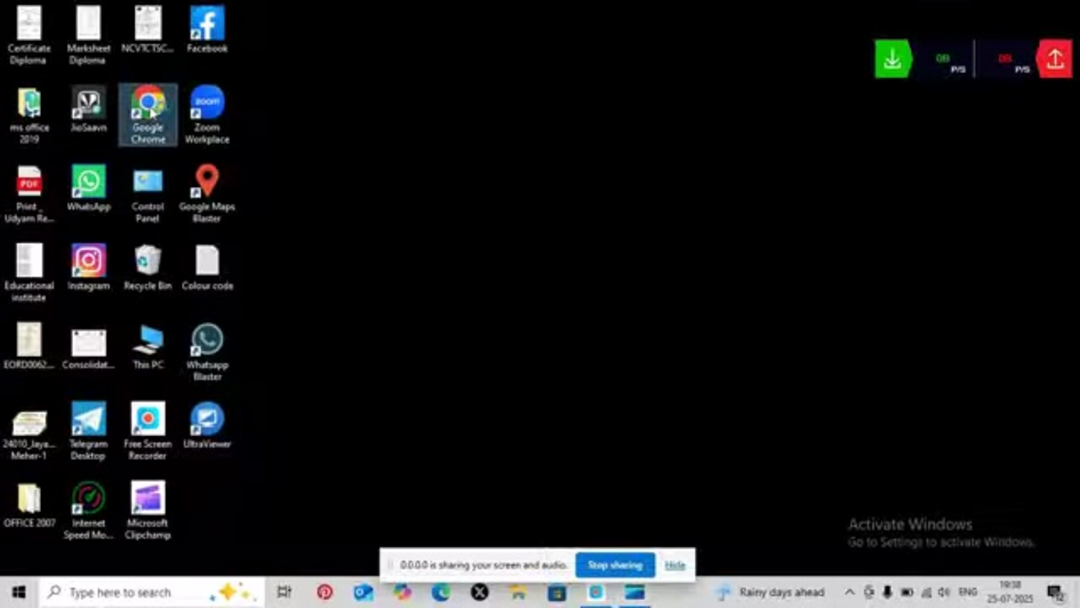
Pros and Cons
Advantages
- AI-powered design suggestions save time and effort
- User-friendly interface suitable for all skill levels
- Free version available with daily credits
- Seamless integration with Microsoft ecosystem
- Automated layout optimization for different platforms
- Real-time design generation from text prompts
- Professional results without design expertise
Disadvantages
- Limited advanced features in free version
- Daily credit restrictions may limit heavy usage
- Requires Microsoft account for access
- Less customization than professional design software
- Dependent on internet connection for all features
Getting Started: Practical Guide to Microsoft Designer
Beginning with Microsoft Designer is straightforward, even for those with minimal technical experience. The web-based platform eliminates installation requirements and works across different devices and browsers. Users start by accessing the official Microsoft Designer website through their preferred browser and signing in with a Microsoft account.
The design creation process begins with describing the desired image or graphic in natural language. The AI analyzes these descriptions to understand context, style preferences, and intended use. Users can specify details like color schemes, composition elements, and emotional tone to guide the AI's creative process. The platform then generates multiple design options, allowing users to select and refine their preferred choice.
For those creating presentation materials or planning social media content, Microsoft Designer offers specialized templates and formatting options. The tool's adaptive interface provides relevant suggestions based on the selected content type, ensuring optimal results for each use case.
Pricing Structure and Access Options
Microsoft Designer currently operates on a freemium model that provides substantial value at no cost. The free version includes 15 daily credits, allowing users to create multiple designs each day without financial commitment. This approach makes advanced AI design technology accessible to individuals, students, and small businesses with limited budgets.
The credit system is designed to accommodate typical usage patterns while encouraging efficient design practices. Each design generation consumes credits based on complexity, with simple graphics requiring fewer resources than elaborate compositions. This structure helps users prioritize their most important design needs while exploring the platform's capabilities.
While Microsoft hasn't announced specific paid tier details, industry patterns suggest future premium options might include increased credit allowances, advanced AI features, premium templates, and commercial usage rights. The current free offering provides excellent value for testing and regular use.
Practical Applications and User Scenarios
Microsoft Designer serves diverse user groups across multiple industries and use cases. Social media managers benefit from the platform's ability to quickly generate engaging visuals for different platforms, with optimized formatting for each channel's specifications. The tool's template library and AI suggestions help maintain consistent branding while adapting content for various social media contexts.
Small business owners find particular value in Microsoft Designer's ability to create professional marketing materials without design expertise or significant time investment. From product promotions to event announcements, the platform enables businesses to maintain visual quality across all communication channels. The integration with other Microsoft services facilitates seamless workflow management for businesses already using Microsoft's productivity tools.
Educators and content creators use Microsoft Designer to enhance learning materials, blog posts, and digital content with compelling visuals. The platform's educational applications include creating infographics, presentation slides, and instructional materials that improve engagement and comprehension. For individual users, the tool simplifies personal projects like invitations, announcements, and social media content.
Conclusion
Microsoft Designer represents a significant step forward in democratizing graphic design through artificial intelligence. By combining advanced AI capabilities with an intuitive interface, the platform makes professional-quality design accessible to users of all skill levels. The free offering with daily credits provides substantial value, while the integration with Microsoft's ecosystem creates a cohesive content creation environment. As AI continues to transform creative workflows, Microsoft Designer stands as a compelling option for anyone seeking to enhance their visual content without the complexity of traditional design software.
Frequently Asked Questions
Is Microsoft Designer completely free to use?
Yes, Microsoft Designer offers a free version with 15 daily credits for creating designs. Some advanced features may require future paid subscriptions, but the current free tier provides substantial functionality for most users.
Do I need design experience to use Microsoft Designer?
No prior design experience is necessary. Microsoft Designer's AI-powered interface guides users through the design process with intelligent suggestions and automated layouts, making professional design accessible to beginners.
Can I use Microsoft Designer for business purposes?
Yes, Microsoft Designer can be used for commercial purposes including marketing materials, social media content, and business presentations. Always review Microsoft's current licensing terms for specific commercial usage guidelines.
How does Microsoft Designer compare to other AI design tools?
Microsoft Designer stands out for its seamless Microsoft ecosystem integration, user-friendly interface, and free access. While other tools may offer more advanced features, Designer excels at accessibility and quick professional results.
What are the system requirements for using Microsoft Designer?
Microsoft Designer is a web-based tool that requires only a modern web browser and internet connection. There are no specific system requirements beyond having a Microsoft account to access the service.