Annotation
- Introduction
- AI-Powered Coding: A Microsoft Developer's Perspective
- AI-Assisted Ideation: Generating Creative Solutions
- AI for Enhanced Coding and Development Speed
- AI in Testing and Debugging: Ensuring Robust Software
- AI-Driven Documentation and Code Maintenance
- Challenges and Ethical Implications of AI in Coding
- Practical Implementation: Integrating AI into Development Workflows
- Pros and Cons
- Conclusion
Microsoft AI Coding Secrets: Boost Developer Productivity with AI Tools
Explore how Microsoft developers leverage AI tools to boost coding productivity, enhance code quality, and streamline development workflows with

Introduction
Artificial Intelligence is fundamentally reshaping how software developers approach their craft, and Microsoft's engineering teams are at the forefront of this transformation. By strategically integrating AI tools into their development workflows, Microsoft developers are achieving unprecedented levels of productivity while maintaining code quality. This comprehensive guide explores the practical applications of AI in modern software development, drawing insights from Microsoft's real-world implementation strategies and providing actionable advice for developers looking to enhance their own coding practices with intelligent assistance.
AI-Powered Coding: A Microsoft Developer's Perspective
Microsoft's approach to AI integration in software development represents a sophisticated balance between human expertise and machine intelligence. Rather than replacing developers, AI serves as a powerful collaborator that amplifies human capabilities. The company's development teams have discovered that the most effective AI implementation involves thoughtful partnership between developers and their AI tools, where each complements the other's strengths. This collaborative approach ensures that developers maintain creative control while benefiting from AI's computational advantages.
It's important to recognize that AI adoption varies significantly across Microsoft's diverse development teams. Some groups have fully embraced AI-powered development tools, while others maintain more traditional approaches. The success of AI integration often depends on team composition, project requirements, and the specific development methodologies being employed. Microsoft's experience demonstrates that AI works best when it enhances existing developer skills rather than attempting to replace them entirely.
AI-Assisted Ideation: Generating Creative Solutions
The creative process in software development begins long before the first line of code is written, and AI tools are proving invaluable during this crucial ideation phase. Microsoft developers leverage AI to overcome creative blocks, explore alternative approaches, and generate innovative solutions that might not have been immediately apparent through traditional brainstorming methods. These AI-powered ideation tools analyze vast repositories of existing code, design patterns, and successful implementations to provide developers with fresh perspectives and inspiration.
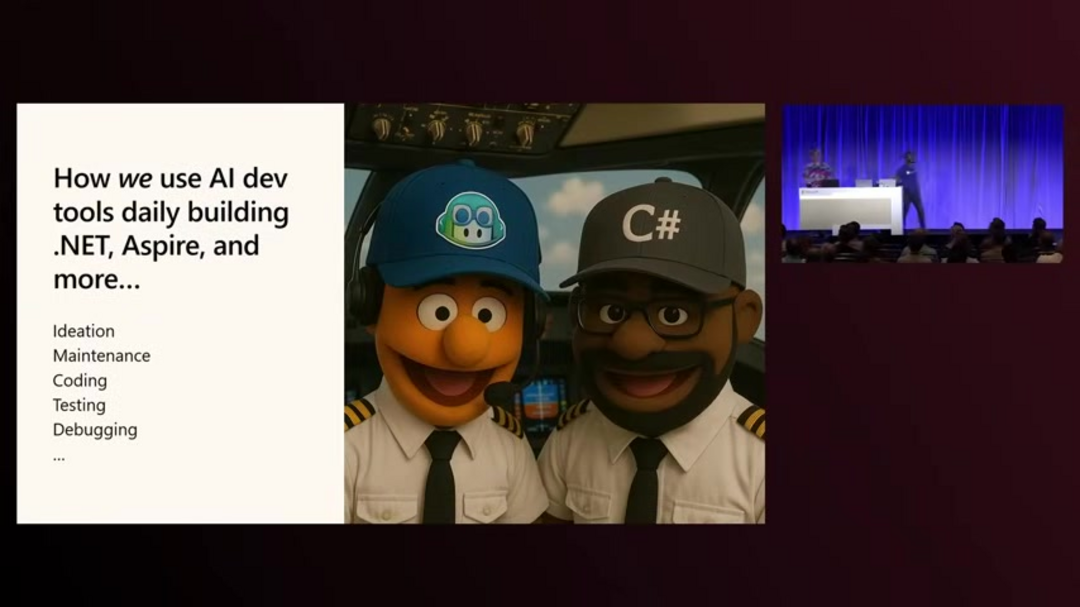
One of the most significant advantages of AI-assisted ideation is its ability to generate multiple design alternatives quickly. Developers can explore different architectural approaches, compare implementation strategies, and evaluate potential solutions without investing substantial time in manual research. This capability is particularly valuable when working with complex systems or unfamiliar technologies, as AI can rapidly synthesize information from diverse sources and present coherent alternatives. The result is more thorough consideration of design options and ultimately better-informed development decisions.
For developers exploring AI coding tools, the ideation phase represents an excellent starting point for integration. AI can generate initial code structures and architectural outlines, providing solid foundations that developers can refine and build upon. This approach saves valuable time during project initialization while ensuring that development begins with well-considered structural decisions.
AI for Enhanced Coding and Development Speed
The core coding process has been dramatically accelerated through AI integration, with tools like GitHub Copilot leading the transformation. Microsoft developers report significant time savings through AI-powered code completion, automated repetitive task handling, and intelligent code generation. These tools analyze context, understand programming patterns, and provide relevant suggestions that align with established coding standards and best practices.
Automation of repetitive coding tasks represents one of AI's most immediate benefits. Developers no longer need to manually write boilerplate code, implement standard patterns, or create basic utility functions. Instead, AI handles these routine elements, freeing developers to focus on complex problem-solving and innovative feature development. This shift allows experienced developers to concentrate their expertise where it matters most – on the challenging aspects of software creation that require human insight and creativity.
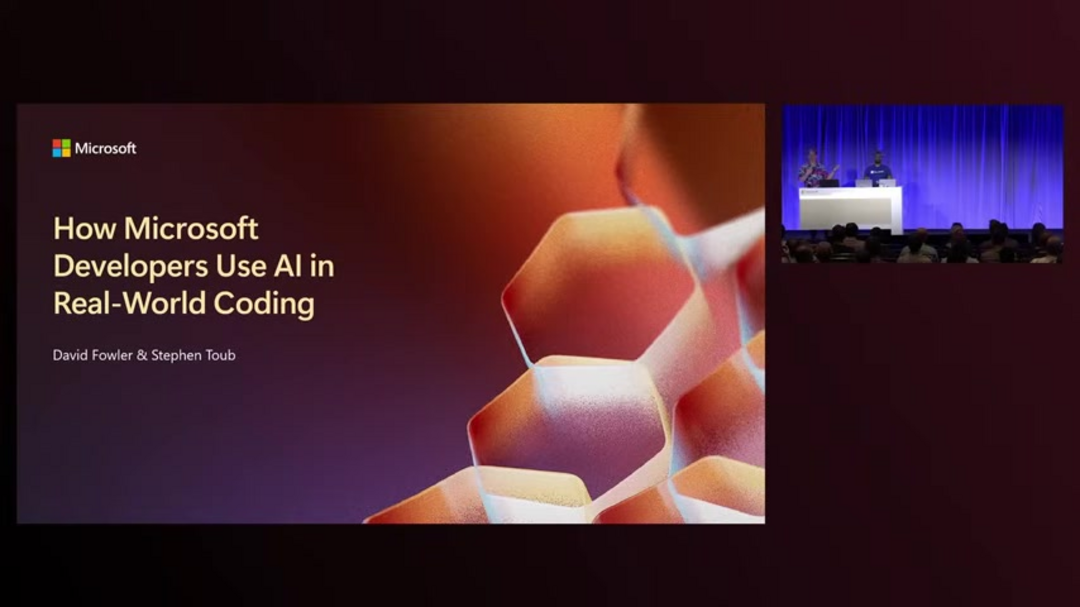
Advanced AI models can generate entire code blocks based on natural language descriptions or existing code patterns. This capability enables rapid prototyping and feature implementation, dramatically reducing development cycles. Microsoft teams using these tools report being able to experiment with multiple implementation approaches quickly, testing different solutions without the time investment traditionally required for such exploration. The integration of AI agents and assistants into development environments has created a more dynamic and responsive coding experience.
AI in Testing and Debugging: Ensuring Robust Software
Quality assurance represents another area where AI is making substantial contributions to Microsoft's development processes. AI-powered testing tools automatically generate comprehensive test suites, identify potential vulnerabilities, and provide detailed performance analysis. These capabilities ensure more thorough code coverage and earlier detection of potential issues, ultimately resulting in more robust and reliable software products.
Automated test case generation represents a particularly valuable application of AI in software testing. By analyzing code structure, understanding requirements, and referencing testing best practices, AI can create extensive test scenarios that might be overlooked in manual test planning. This comprehensive approach to testing helps identify edge cases, boundary conditions, and unexpected interactions that could lead to software failures in production environments.
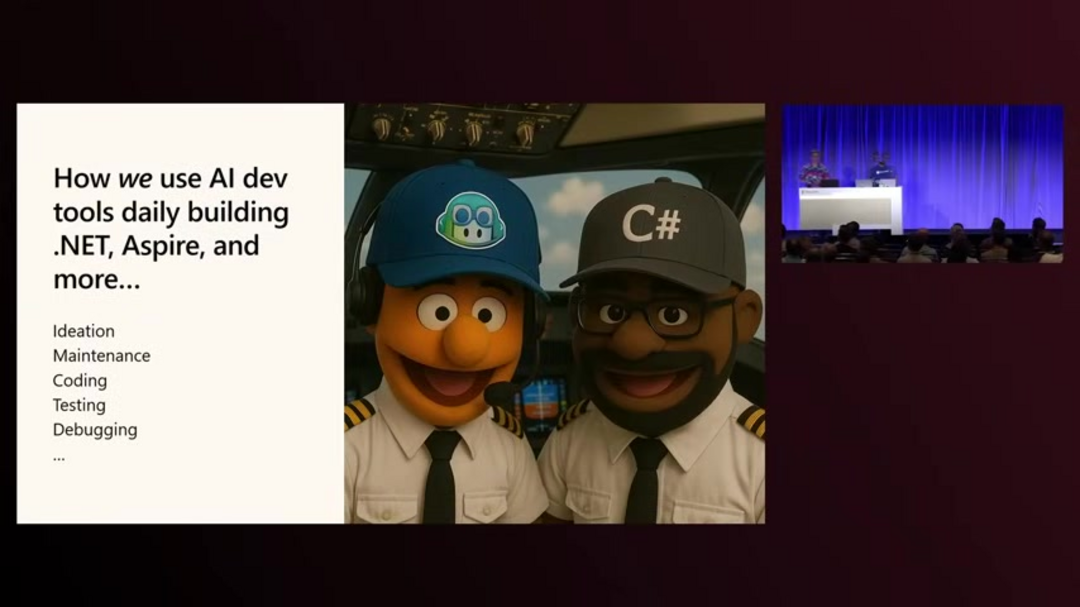
Debugging efficiency has also improved significantly through AI integration. Intelligent debugging tools can analyze code execution patterns, identify potential performance bottlenecks, and suggest optimizations. Microsoft developers using these tools report faster resolution of complex bugs and more effective performance tuning. The combination of AI-powered static analysis and dynamic testing creates a comprehensive quality assurance framework that complements traditional manual testing approaches. When integrated with dedicated debugging tools, AI creates a powerful ecosystem for maintaining code quality.
AI-Driven Documentation and Code Maintenance
Documentation represents one of software development's most persistent challenges, and AI is providing innovative solutions to this long-standing problem. Microsoft developers leverage AI tools to automatically generate and maintain documentation, ensuring that technical specifications, API documentation, and code comments remain current and accurate throughout the development lifecycle. This automated approach to documentation saves significant time while improving documentation quality and consistency.
AI-powered documentation tools analyze code structure, variable names, function definitions, and existing comments to create comprehensive documentation that accurately reflects the code's purpose and functionality. These tools can generate everything from high-level architectural overviews to detailed API documentation, adapting their output to match established documentation standards and team preferences. The result is more consistent and useful documentation that actually gets maintained as the code evolves.
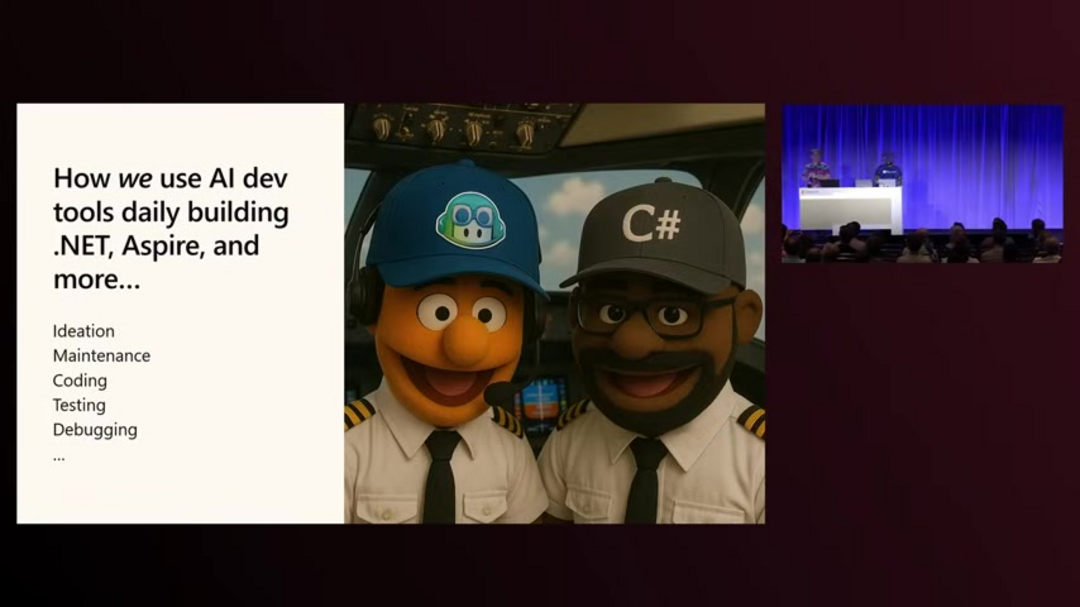
Beyond basic documentation, AI tools help make code more understandable to developers who may be unfamiliar with specific implementations. By analyzing code patterns and relationships, AI can generate explanations, identify dependencies, and highlight potential areas of complexity. This capability is particularly valuable in large codebases or when onboarding new team members, as it accelerates understanding and reduces the learning curve associated with complex software systems. The integration with version control systems ensures that documentation evolves alongside code changes.
Challenges and Ethical Implications of AI in Coding
Despite the significant benefits, AI integration in software development presents important challenges that Microsoft teams must navigate carefully. Contextual understanding remains a limitation, as AI tools may struggle with complex, nuanced scenarios that require deep domain knowledge or subtle judgment calls. Developers must maintain oversight to ensure that AI-generated solutions align with project requirements, architectural constraints, and business objectives.
The risk of over-reliance represents another significant concern. While AI tools can dramatically improve productivity, they cannot replace fundamental programming knowledge and software engineering principles. Microsoft emphasizes that developers must maintain strong foundational skills to effectively evaluate, refine, and when necessary, correct AI-generated code. This balanced approach ensures that AI serves as an enhancement rather than a crutch.
Ethical considerations, particularly regarding bias and fairness, require careful attention. AI models trained on existing code repositories may inadvertently perpetuate or amplify biases present in the training data. Microsoft addresses this challenge through rigorous testing, diverse training datasets, and ongoing monitoring of AI outputs. Developers must remain vigilant in identifying potential biases and ensuring that AI-generated code aligns with ethical standards and inclusive design principles. The use of code linters alongside AI tools helps maintain code quality and adherence to standards.
Practical Implementation: Integrating AI into Development Workflows
Successfully incorporating AI tools into development practices requires strategic planning and thoughtful implementation. Microsoft's experience suggests starting with specific, well-defined use cases where AI can provide immediate value. Code generation and completion represent excellent starting points, as these applications deliver tangible productivity benefits while allowing developers to maintain control over the final implementation.
Experimentation plays a crucial role in effective AI adoption. Developers should explore different AI-powered tools, test their capabilities across various programming scenarios, and gradually integrate the most effective solutions into their regular workflows. This iterative approach allows teams to build confidence in AI tools while developing the skills needed to use them effectively. The combination of integrated development environments with AI capabilities creates a powerful development ecosystem.
Training and knowledge sharing are essential components of successful AI integration. Microsoft encourages developers to share their experiences, best practices, and lessons learned when working with AI tools. This collaborative approach helps teams avoid common pitfalls while accelerating the adoption of effective AI strategies across the organization.
Pros and Cons
Advantages
- Significantly accelerates code generation and completion tasks
- Automates repetitive coding and documentation responsibilities
- Enhances code quality through intelligent suggestions and error detection
- Facilitates rapid prototyping and experimental development approaches
- Provides valuable learning opportunities through code examples and explanations
- Improves testing coverage through automated test case generation
- Maintains documentation accuracy through automatic updates and synchronization
Disadvantages
- Requires developer oversight to ensure code quality and appropriateness
- Potential for skill degradation if used as a replacement for fundamental knowledge
- May introduce biases based on training data limitations and patterns
- Contextual understanding limitations in complex or novel scenarios
- Integration challenges with existing development workflows and tools
Conclusion
AI represents a transformative force in software development, offering unprecedented opportunities to enhance productivity, improve code quality, and accelerate development cycles. Microsoft's experience demonstrates that the most effective approach involves viewing AI as a collaborative partner rather than a replacement for human expertise. By strategically integrating AI tools into development workflows, maintaining strong foundational skills, and addressing ethical considerations proactively, development teams can harness AI's potential while mitigating its limitations. The future of software development lies in the thoughtful combination of human creativity and artificial intelligence, creating a synergistic relationship that elevates both developers and the software they create.
Frequently Asked Questions
Is AI in development a reliable solution for all coding problems?
AI serves as a powerful augmentation tool rather than a complete solution. While it significantly enhances productivity and code quality, it requires developer oversight and cannot replace fundamental programming knowledge and critical thinking skills.
What challenges arise when using AI development tools?
Key challenges include contextual understanding limitations, potential over-reliance leading to skill degradation, bias in training data, integration complexities with existing workflows, and the need for continuous human oversight to ensure code quality and appropriateness.
How can AI tools reduce development time?
AI tools automate repetitive tasks, provide code suggestions, and generate tests, significantly cutting down on manual coding and debugging time while maintaining code quality.
What are the security concerns with AI in coding?
AI models may introduce vulnerabilities if trained on flawed code, and there's a risk of generating insecure code patterns without proper oversight and validation.
How do developers ensure AI-generated code is reliable?
Developers must review AI-generated code, run comprehensive tests, and maintain coding standards to ensure reliability and avoid integration issues or security risks.