Annotation
- Introduction
- The Evolving Role and Need for AI in Design
- Human and AI Collaboration in Design
- Essential AI Tools for Designers
- Strategic Implementation of AI in Workflows
- Practical Applications of AI in Design
- Pros and Cons
- Conclusion
- Frequently Asked Questions
AI for Designers: Boost Creativity & Efficiency with Smart Tools 2024
Discover how AI transforms design workflows, boosting creativity and saving time with tools like ChatGPT and Adobe AI for enhanced efficiency and

Introduction
Artificial intelligence is revolutionizing the creative industry, offering designers unprecedented opportunities to enhance their workflow and output quality. Rather than replacing human creativity, AI serves as a powerful assistant that handles repetitive tasks while freeing designers to focus on strategic thinking and innovative concepts. This comprehensive guide explores how designers can leverage AI tools to work smarter, faster, and more creatively in today's competitive landscape.
The Evolving Role and Need for AI in Design
The integration of artificial intelligence into design workflows represents a significant shift in how creative professionals approach their craft. Much like how digital tools transformed traditional design methods, AI is now reshaping the industry by automating routine tasks and providing intelligent assistance. Designers who embrace these technologies gain a competitive edge, while those who resist risk falling behind in an increasingly digital marketplace. Contemporary design demands efficiency without sacrificing creativity. AI tools address this challenge by handling time-consuming tasks like background removal, content generation, and asset organization. This allows designers to concentrate on higher-value activities such as conceptual development, client communication, and strategic planning. The modern designer's toolkit now includes AI image generators and other intelligent assistants that streamline workflow and enhance creative output.
Human and AI Collaboration in Design
Designers excel at visual thinking, emotional connection, and conceptual innovation – areas where human intuition remains superior. AI, meanwhile, demonstrates remarkable proficiency in processing large datasets, generating variations, and performing repetitive tasks with consistent accuracy. By combining these complementary strengths, designers can achieve results that neither humans nor AI could accomplish independently. This synergy represents the future of effective design practice.
Essential AI Tools for Designers
Among the essential AI tools, ChatGPT and Adobe Creative Suite stand out for their versatility and impact on design workflows.
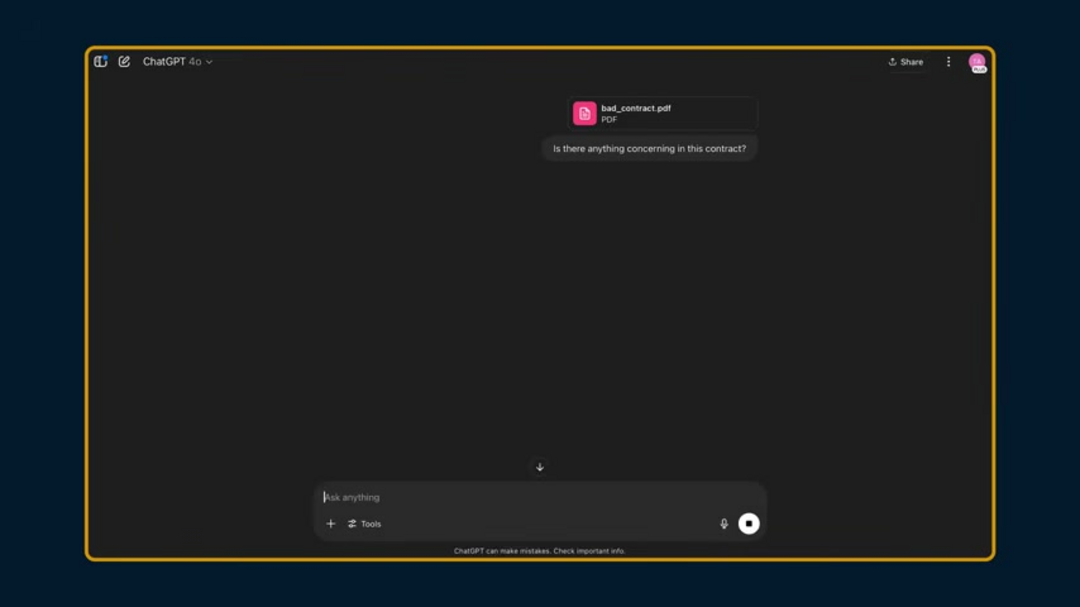
ChatGPT has become an indispensable tool for designers who need assistance with written content. Beyond basic text generation, it excels at creating marketing copy, drafting client communications, and even helping with contract language. Designers can upload PDF documents and ask for specific revisions or clarifications, making contract management more efficient. The tool's ability to understand context and maintain consistent tone makes it particularly valuable for maintaining brand voice across multiple platforms.

Adobe has integrated sophisticated AI capabilities across its Creative Cloud applications. Photoshop's generative fill and extend features allow designers to manipulate images in ways that previously required hours of manual work. Illustrator's AI tools assist with vector creation and logo ideation, while Premiere Pro's intelligent editing features streamline video production. These integrated AI capabilities work seamlessly within familiar interfaces, reducing the learning curve for experienced Adobe users while significantly boosting productivity.
Strategic Implementation of AI in Workflows
Implementing AI effectively requires a strategic approach to maximize benefits and minimize disruptions.
The first step in successful AI integration involves changing perspective. Rather than viewing AI as competition, recognize it as a collaborative partner that enhances your natural abilities. This mindset allows designers to identify opportunities where AI can handle routine aspects of projects, freeing mental energy for creative problem-solving and innovation.
Conduct a thorough review of your current workflow to identify tasks that consume disproportionate time relative to their creative value. Common candidates for AI automation include background removal, initial layout generation, content research, and asset organization. By automating these elements, designers can reallocate time to client strategy, creative exploration, and quality refinement.

Choose AI tools that complement your existing software ecosystem and design specialty. For photo editing professionals, focus on image-based AI tools, while those in vector graphics might prioritize different solutions. The key is gradual integration – start with one or two tools, master their capabilities, then expand your AI toolkit as you become comfortable with the technology.
Practical Applications of AI in Design
AI finds numerous applications in design workflows, from concept development to final production.
AI tools excel at generating initial concepts based on specific parameters. Designers can input keywords, style preferences, and functional requirements to receive multiple design directions quickly. This approach is particularly valuable during early project phases when exploring diverse creative possibilities. For teams working with collaboration tools, AI can help synthesize input from multiple stakeholders into coherent design briefs.
From generating marketing copy to creating visual assets, AI accelerates content production across multiple mediums. Designers can maintain consistent brand messaging while adapting content for different platforms and audiences. The ability to quickly produce variations also facilitates A/B testing and optimization based on performance data.
AI-driven automation transforms tedious aspects of design work into streamlined processes. Tasks like file organization, version control, and asset preparation become more efficient, allowing designers to focus on creative decision-making. This is especially valuable in animation and video production workflows where file management can be particularly complex.
Pros and Cons
Advantages
- Significantly reduces time spent on repetitive design tasks
- Enables rapid generation of multiple design concepts and variations
- Provides data-driven insights to inform design decisions
- Improves accessibility through automated compliance checking
- Enhances creative exploration with instant style variations
- Streamlines collaboration through automated asset organization
- Reduces production costs through efficient workflow automation
Disadvantages
- May struggle with nuanced emotional or cultural context
- Raises ethical concerns about originality and copyright
- Potential over-reliance could diminish critical thinking skills
- Requires ongoing learning to keep pace with rapid advancements
- Initial setup and integration demands time investment
Conclusion
Artificial intelligence represents a transformative opportunity for designers to enhance their creative practice while increasing operational efficiency. By strategically integrating AI tools into existing workflows, designers can automate routine tasks, generate innovative concepts, and deliver higher-quality work in less time. The future of design lies not in choosing between human creativity and artificial intelligence, but in harnessing the unique strengths of both. As AI technology continues to evolve, designers who develop proficiency with these tools will be well-positioned to lead the industry forward, creating more impactful work while enjoying a more sustainable creative practice.
Frequently Asked Questions
Will AI replace human designers completely?
No, AI serves as a tool to augment human creativity, not replace it. Designers will focus more on strategy, emotion, and innovation while AI handles repetitive tasks.
What design tasks are best suited for AI automation?
AI excels at background removal, content generation, asset organization, and creating multiple design variations quickly, saving time for creative decision-making.
How can designers start integrating AI into their workflow?
Begin with AI features in existing software like Adobe Creative Cloud, experiment with ChatGPT for content, and gradually incorporate specialized AI design tools as needed.
What are the best AI tools for graphic designers?
Top AI tools include ChatGPT for content, Adobe Creative Cloud for image editing, and various generative AI platforms for asset creation and workflow automation.
How can designers ensure ethical use of AI?
Designers should verify originality, avoid copyright infringement, maintain human oversight, and use AI as a supplement to creativity rather than a replacement.