Annotation
- Introduction
- Understanding Asana's Work Management Platform
- What Makes Asana Different?
- Asana Versus Competitors: Detailed Comparison
- Enhancing Asana Through Zapier Integration
- Getting Started with Asana: Implementation Guide
- Asana Pricing Structure Analysis
- Core Features Driving Team Productivity
- Real-World Asana Implementation Scenarios
- Summary Visual
- Pros and Cons
- Conclusion
- Frequently Asked Questions
Asana Project Management: Complete 2024 Guide to Features, Pricing & Alternatives
A comprehensive guide to Asana project management software, covering features, pricing, integrations, and comparisons with alternatives for team

Introduction
In today's dynamic work environment, effective project management has become essential for organizational success. Asana stands out as a comprehensive work management platform that helps teams coordinate projects, streamline workflows, and enhance collaboration. This detailed guide explores Asana's capabilities, pricing structure, and how it compares to leading alternatives in the competitive project management software market.
Understanding Asana's Work Management Platform
What Makes Asana Different?
Asana represents more than just traditional project management software – it's a complete work management ecosystem designed to centralize all work-related activities. Unlike basic task managers, Asana provides a unified platform where teams can plan initiatives, track progress, automate workflows, and generate insightful reports. The platform serves as a digital command center that brings clarity to complex projects and ensures team alignment.
One of Asana's standout features is its flexible visualization options. Teams can choose between list views for straightforward task management, board views for Kanban-style workflow tracking, timeline views for Gantt chart-style planning, and calendar views for deadline management. This versatility makes Asana suitable for various work styles and project methodologies, from agile development to traditional waterfall approaches.
The platform's integration capabilities further enhance its utility as a central hub. Asana connects seamlessly with popular tools like Slack for communication, Google Workspace for document collaboration, Microsoft Teams for enterprise communication, and numerous other applications through its extensive API. This interoperability reduces context switching and ensures that teams can maintain their existing workflows while benefiting from Asana's organizational structure.
Asana Versus Competitors: Detailed Comparison
When evaluating project management solutions, it's crucial to understand how Asana stacks up against other popular platforms. Each tool brings unique strengths to the table, and the right choice depends on your team's specific requirements, budget constraints, and workflow preferences.
ClickUp: The Customization Powerhouse
ClickUp distinguishes itself through exceptional customization capabilities, allowing teams to tailor virtually every aspect of their workspace. While this flexibility appeals to organizations with unique processes, it can create complexity that overwhelms new users. ClickUp's comprehensive feature set includes built-in time tracking, goal setting, and document management, making it an all-in-one solution for teams willing to invest time in setup and training.
Monday.com: Visual Work Operating System
Monday.com emphasizes visual project management through its colorful, intuitive interface that uses boards, columns, and widgets to organize work. The platform excels at workflow automation and provides numerous templates for common business processes. However, its pricing structure based on user count can become expensive for growing teams, and some advanced project management features may require workarounds.
Trello: Simplicity and Kanban Focus
Trello remains a favorite for teams seeking straightforward Kanban-based task management. Its card-and-board system provides immediate visual clarity, making it ideal for simple projects and small teams. While Trello offers power-ups for extended functionality, it lacks the native depth of features found in dedicated project management platforms like Asana, particularly for complex projects with multiple dependencies.
Enhancing Asana Through Zapier Integration
Automating Workflows Between Applications
Zapier integration significantly expands Asana's capabilities by creating automated connections with thousands of other applications. This workflow automation capability transforms Asana from a standalone tool into the central nervous system of your digital workspace. Teams can create "Zaps" that trigger actions across different platforms based on events within Asana.
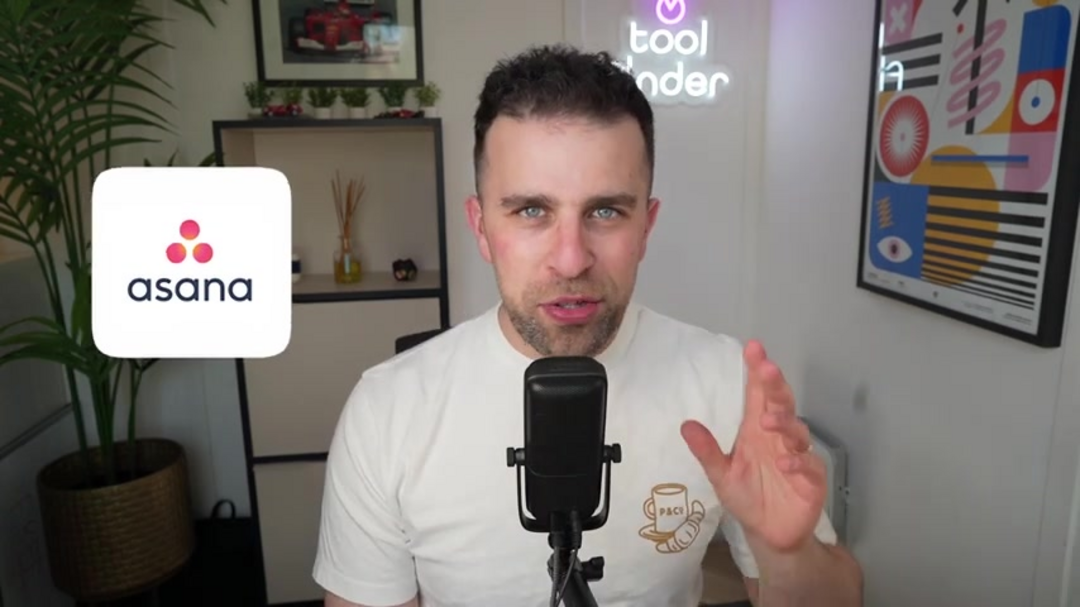
Practical automation examples include automatically creating Asana tasks from new CRM leads, sending Slack notifications when deadlines approach, generating Google Calendar events from Asana due dates, or populating spreadsheets with project completion data. These automated workflows eliminate manual data entry, reduce human error, and ensure information consistency across platforms.
For teams implementing complex processes, Zapier enables multi-step Zaps that orchestrate actions across multiple applications. For instance, when a task reaches completion in Asana, a Zap could simultaneously update a Salesforce record, send an approval request via email, and post a celebration message in Microsoft Teams. This level of automation transforms how teams coordinate work across their entire tool ecosystem.
Getting Started with Asana: Implementation Guide
Step-by-Step Setup Process
Implementing Asana effectively requires thoughtful setup rather than simply creating tasks. Begin by defining your organizational structure – consider how projects relate to broader goals and how teams will collaborate across departments. Asana's portfolio feature helps visualize how individual initiatives contribute to strategic objectives.

When creating projects, leverage Asana's templates for common workflows like product launches, content calendars, or event planning. These templates provide proven structures that can be customized to your specific needs. For task management efficiency, establish consistent naming conventions, use custom fields for metadata, and define clear responsibility assignments.
Advanced implementation strategies include setting up rules for automated task management, creating reporting dashboards for stakeholders, and establishing permission structures that balance collaboration with security. Regular team training and establishing usage guidelines ensure that everyone leverages Asana consistently, maximizing the platform's benefits for team productivity.
Asana Pricing Structure Analysis
Selecting the Right Plan for Your Needs
Asana's tiered pricing model accommodates everything from individual users to enterprise organizations. The Basic plan offers substantial functionality at no cost, making it ideal for small teams testing project management software or individuals organizing personal work. It includes task management, basic collaboration features, and integration capabilities sufficient for straightforward projects.
The Premium plan introduces advanced features crucial for growing teams, including timeline views, custom fields, automated rules, and advanced reporting. This tier suits organizations managing multiple projects with dependencies and needing more sophisticated digital Kanban board capabilities. The Business plan adds portfolio management, workload balancing, custom rules builders, and advanced administrative controls.

Enterprise customers benefit from enhanced security, data governance, and dedicated support. When evaluating pricing, consider both immediate needs and anticipated growth – upgrading plans becomes more cost-effective than migrating to a new platform later. Asana's transparent per-user pricing helps budget accurately, though costs can accumulate significantly for large organizations.
Core Features Driving Team Productivity
Task Management and Collaboration Capabilities
Asana's task management system provides granular control over work items while maintaining usability. Tasks support rich descriptions, attachments, comments, due dates, assignees, and custom fields for tracking additional metadata. The platform's dependency feature ensures teams understand task relationships and sequencing requirements.
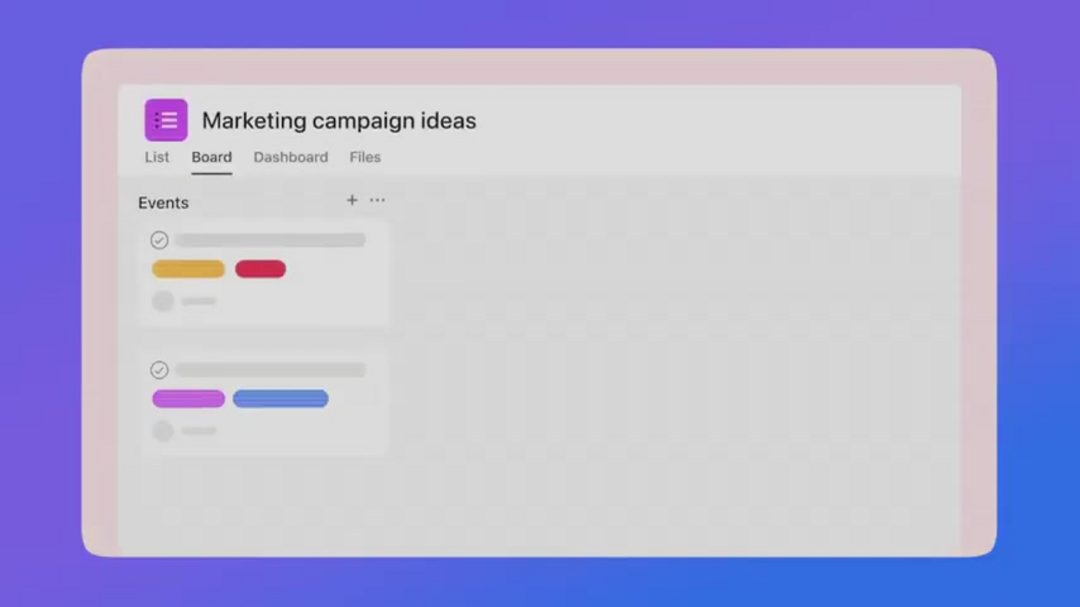
Collaboration features extend beyond basic commenting to include @mentions for specific team members, file sharing with version history, and approval workflows. The platform's notification system keeps stakeholders informed without overwhelming them, with customizable preferences for different project types and urgency levels.
Asana's AI capabilities represent the cutting edge of AI automation platforms in project management. Smart suggestions help prioritize tasks, identify potential bottlenecks, and recommend optimal resource allocation. These AI features continuously learn from team patterns to provide increasingly valuable insights over time.
Real-World Asana Implementation Scenarios
Industry-Specific Use Cases
Marketing teams leverage Asana to coordinate campaign launches, track content production, manage social media calendars, and analyze campaign performance. The platform's template library includes specialized marketing workflows that accelerate setup and ensure best practices. Timeline views help visualize campaign phases while board views manage content approval processes.
Software development teams utilize Asana for agile project management, tracking sprints, managing backlogs, and coordinating between development, QA, and product management. Integration with development tools like GitHub creates seamless workflows between code management and project tracking. The platform's custom fields accommodate tracking technical debt, story points, and other development-specific metrics.
Startups benefit from Asana's scalability – beginning with simple task management and expanding to portfolio management as the organization grows. The platform accommodates evolving processes without requiring migration to new tools. For collaboration tool effectiveness, startups can establish clear workflows from inception that scale with their expansion.
Summary Visual
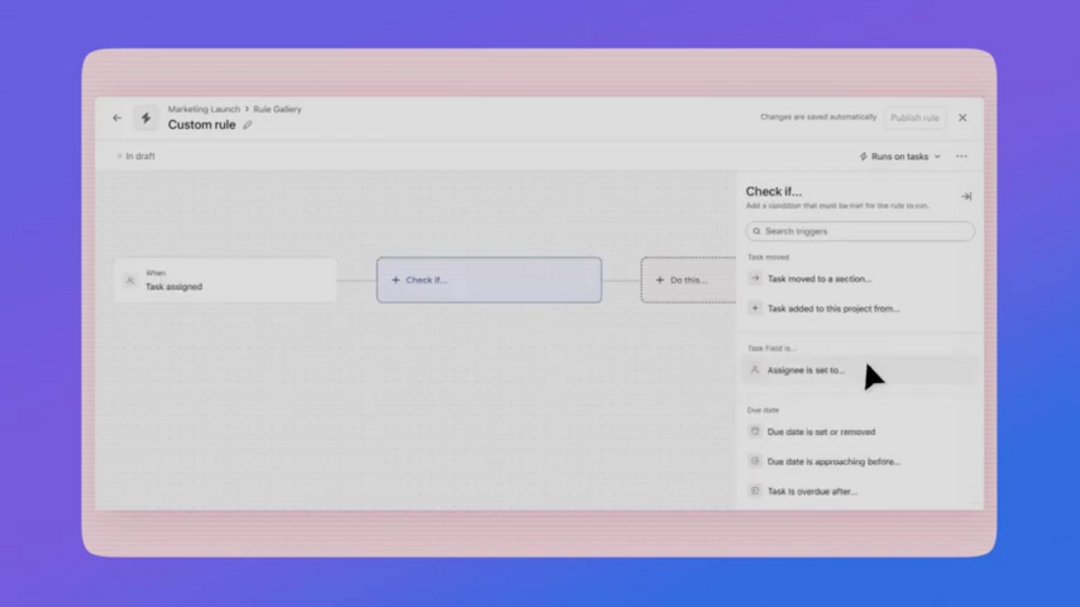
Pros and Cons
Advantages
- Comprehensive feature set covering all project management aspects
- Intuitive interface with multiple visualization options
- Robust reporting and analytics for data-driven decisions
- Excellent collaboration tools with real-time updates
- Extensive integration ecosystem with popular business apps
- Flexible automation capabilities through rules and templates
- Strong mobile application for on-the-go access
Disadvantages
- Premium features require expensive subscription tiers
- Steep learning curve for advanced functionality
- Feature abundance can overwhelm new users
- Limited native time tracking capabilities
- Performance slowdowns during peak usage times
Conclusion
Asana delivers a robust, flexible project management solution suitable for teams of various sizes and industries. Its comprehensive feature set, intuitive interface, and extensive integration capabilities make it a compelling choice for organizations seeking to centralize work management. While the platform requires investment in both budget and training, the productivity gains and workflow improvements justify the commitment for many teams. When evaluating Asana against alternatives, consider your specific workflow requirements, team size, and growth trajectory to determine if its capabilities align with your organizational needs.
Frequently Asked Questions
Is Asana suitable for small teams and startups?
Yes, Asana offers a robust free plan perfect for small teams and startups. It provides essential task management, basic collaboration features, and integration capabilities that support growing organizations without initial financial commitment.
How does Asana integrate with other business tools?
Asana features extensive integration capabilities with popular tools like Slack, Microsoft Teams, Google Workspace, and Salesforce. Through Zapier, it connects with thousands of additional applications, enabling automated workflows across your entire software ecosystem.
What security measures does Asana implement?
Asana employs enterprise-grade security including data encryption, SAML/SSO authentication, compliance certifications (SOC 2, GDPR), and advanced admin controls. Enterprise plans offer additional security features like custom data retention policies and enhanced access controls.
Can Asana be customized for specific workflow needs?
Yes, Asana provides significant customization through custom fields, templates, automated rules, and portfolio structures. Teams can tailor the platform to match unique processes while maintaining consistency across the organization.
How does Asana handle project timelines and deadlines?
Asana provides timeline views for Gantt-style planning, calendar views for deadline management, and dependency features to ensure task sequences are maintained, helping teams stay on track with project schedules.