Annotation
- Introduction
- Understanding QR Code Technology
- AI-Powered QR Code Generation Benefits
- Step-by-Step Guide to Free AI QR Code Creation
- Practical QR Code Applications Across Industries
- Evaluating Free vs Paid QR Code Solutions
- Pros and Cons
- Essential QR Code Generator Features
- QR Code Implementation Best Practices
- Conclusion
Free AI QR Code Generator: Step-by-Step Tutorial for 2024
Learn how to create free QR codes using AI with this step-by-step tutorial. Includes customization, best practices, and applications for businesses

Introduction
QR codes have transformed how we share digital information in our increasingly connected world. These pixel-based squares eliminate manual data entry by providing instant access to websites, contact details, and digital resources through a simple smartphone scan. This comprehensive guide demonstrates how artificial intelligence has made QR code creation accessible to everyone – completely free of charge. You'll learn to generate professional QR codes that enhance user experience while saving time and resources across various applications.
Understanding QR Code Technology
A Quick Response (QR) code represents a sophisticated evolution of traditional barcodes, storing information in a two-dimensional matrix that digital devices can instantly decode. Unlike linear barcodes that hold limited data, QR codes can contain website URLs, contact cards, Wi-Fi credentials, geographic coordinates, and even payment information. Their square grid design allows for significantly more data storage while maintaining quick scanning capabilities.
The fundamental advantage of QR codes lies in their ability to bridge physical and digital spaces seamlessly. Imagine a restaurant patron scanning a code on a table tent to view the full menu on their phone, or a conference attendee instantly saving a speaker's contact information without manual entry. This technology eliminates friction in information sharing, making it particularly valuable in marketing, education, healthcare, and retail environments where quick access to digital resources enhances user engagement.

Modern QR codes incorporate error correction algorithms that ensure scannability even when partially damaged or obscured. This robustness makes them suitable for various surfaces and conditions, from product packaging to outdoor advertisements. The technology's versatility has led to widespread adoption across industries, with businesses using QR codes for everything from product authentication to customer feedback collection.
AI-Powered QR Code Generation Benefits
Artificial intelligence has revolutionized QR code creation by introducing intelligent features that were previously available only through expensive professional software. AI algorithms can automatically optimize code density based on the amount of data being encoded, ensuring optimal scannability while maintaining visual appeal. This intelligent optimization prevents the common issue of overly dense codes that become difficult to scan with standard smartphone cameras.
One of the most significant AI contributions is dynamic QR code functionality. Unlike static codes that contain fixed, unchangeable information, dynamic QR codes connect to a redirection service that allows you to update the destination content without altering the physical code. This feature proves invaluable for marketing campaigns where you might need to change landing pages, update promotional offers, or redirect users based on geographic location or time of day.
AI-powered generators also offer sophisticated customization options that maintain scanning reliability. Traditional QR code customization often compromised scannability, but AI algorithms can now embed logos, apply brand colors, and create visually appealing designs while ensuring the code remains fully functional. This balance between aesthetics and functionality makes AI-generated QR codes suitable for brand-conscious organizations that want to maintain visual consistency across their marketing materials.
Step-by-Step Guide to Free AI QR Code Creation
Begin your QR code creation journey by accessing reliable AI-powered platforms like FreeAIden.com, which offers comprehensive QR code generation without registration requirements or hidden costs. These platforms leverage artificial intelligence to simplify the creation process while providing professional-grade results. The interface typically features intuitive design that guides users through each step, making the technology accessible even to those with limited technical experience.
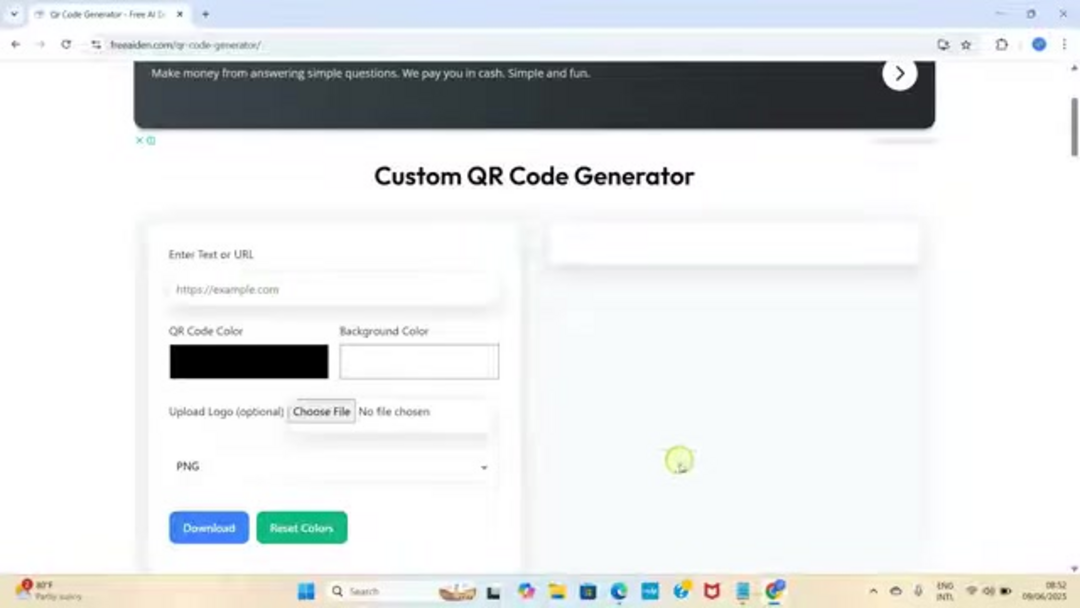
Once you've accessed the platform, locate the QR code generator tool – usually found in sections labeled "Power Tools" or "Marketing Utilities." The tool will present a straightforward input field where you enter the data you wish to encode. For website redirection, paste the complete URL including the https:// protocol to ensure proper functionality. If creating contact QR codes, use the vCard format option to include multiple contact fields that smartphones can directly save to address books.
Customization represents where AI truly shines in QR code generation. Modern platforms allow color adjustments, background modifications, and logo embedding while the AI continuously monitors and maintains scannability thresholds. When customizing, maintain sufficient contrast between the code and background – dark codes on light backgrounds typically scan most reliably. The platform's AI will typically warn you if customization choices might impact scanning performance.

Before finalizing your QR code, utilize the platform's preview feature to test scannability across different devices and lighting conditions. This crucial step ensures your audience will have a seamless experience when interacting with your code. After verification, download your QR code in the appropriate file format for your intended use – PNG for digital applications, JPEG for general printing, or SVG for scalable vector needs.
Practical QR Code Applications Across Industries
QR codes have found diverse applications across numerous sectors, demonstrating their versatility beyond simple website redirection. In retail environments, QR codes on product packaging can provide access to detailed specifications, customer reviews, video demonstrations, or warranty registration. This enhances the customer experience while reducing the need for extensive printed materials. Many businesses also use QR codes for QR code generator tools to create dynamic promotional codes that track campaign effectiveness.
The hospitality industry leverages QR codes to streamline guest experiences through digital menus, contactless check-in procedures, and local attraction guides. Hotels can place QR codes in rooms that direct guests to service requests, facility information, or feedback forms, reducing staff workload while improving guest satisfaction. Similarly, restaurants use QR code menus that update instantly when items change, eliminating printing costs and menu errors.
Educational institutions implement QR codes in textbooks to provide access to supplementary materials, interactive exercises, or video explanations. Museums and galleries use them to offer additional context about exhibits, while event organizers embed QR codes in tickets for seamless entry and access to event information. The healthcare sector utilizes QR codes for patient record access, medication information, and appointment scheduling, improving both efficiency and patient care.
Evaluating Free vs Paid QR Code Solutions
When selecting a QR code generation platform, understanding the distinction between free and paid options helps determine the best solution for your needs. Free generators typically offer basic functionality suitable for occasional use or simple applications. They provide standard customization options, basic error correction, and standard file format exports without ongoing costs. Platforms like FreeAIden.com demonstrate that free tools can deliver professional results for most common requirements.
Paid QR code services introduce advanced features particularly valuable for business applications and marketing campaigns. These typically include dynamic code functionality, detailed analytics tracking, brand management tools, and higher resolution exports. The analytics component proves especially valuable for marketing professionals, providing data on scan locations, times, devices used, and user demographics that inform campaign optimization.
Security considerations also differentiate free and paid options. Reputable free generators maintain user privacy and data security, but paid services often include additional security features like password protection, scan limitations, and expiration dates for sensitive applications. For organizations handling confidential information or running high-stakes campaigns, the additional investment in paid services often justifies itself through enhanced control and security measures.
Pros and Cons
Advantages
- Completely free access eliminates budget barriers for users
- User-friendly interfaces require minimal technical knowledge
- AI optimization ensures reliable scanning across devices
- Customization options maintain brand consistency
- Dynamic code functionality allows content updates
- Instant generation saves time compared to manual methods
- Multiple file formats suit various application needs
Disadvantages
- Advanced features often limited in free versions
- Potential security concerns with unreliable platforms
- Customization may reduce scanning reliability if overdone
- Limited analytics in basic free generator tools
- Dependence on internet connectivity for generation
Essential QR Code Generator Features
When evaluating QR code generation platforms, several key features determine their effectiveness for your specific needs. Customization capabilities should extend beyond basic color changes to include logo embedding, shape modifications, and background patterns while maintaining scannability. The platform should provide real-time feedback on how customization choices affect scanning reliability, preventing the creation of visually appealing but non-functional codes.
Dynamic QR code support represents a crucial feature for marketing and campaign applications. This functionality allows you to update destination content without changing the physical code, enabling A/B testing, geographic targeting, and content freshness. Combined with robust analytics, dynamic codes provide valuable insights into user engagement patterns and campaign performance metrics that inform future marketing strategies.
File format flexibility ensures your QR codes work across various applications and mediums. The generator should offer PNG for web use, JPEG for general printing, SVG for scalable applications, and EPS for professional printing requirements. Additionally, error correction settings allow you to balance data capacity against damage tolerance – higher error correction creates more robust codes but reduces data capacity, while lower correction maximizes data storage but reduces damage resistance.
QR Code Implementation Best Practices
Successful QR code implementation requires attention to several best practices that ensure optimal user experience and scanning reliability. Size considerations prove critical – QR codes should measure at least 1x1 inch for standard scanning distances, with larger sizes required for greater distances or smaller module densities. Placement should consider lighting conditions, avoiding areas with excessive glare, shadows, or visual obstructions that might impede scanning.
Always provide context and instructions near your QR codes, especially in public spaces where users might be unfamiliar with the technology. Simple phrases like "Scan to view menu" or "Scan to save contact" significantly increase engagement rates. Testing across multiple devices and scanning applications ensures broad compatibility, as different QR code readers may have varying sensitivity levels and decoding capabilities.
For printed materials, ensure sufficient contrast between the code and background – black on white typically provides the highest reliability. Avoid dramatic color combinations that might challenge scanner algorithms, and always test the final printed version before mass production. For digital implementations, consider the screen resolution and potential compression that might affect code clarity, and provide a fallback URL for users experiencing scanning difficulties.
Conclusion
AI-powered QR code generation has democratized access to this powerful technology, enabling businesses and individuals to create professional codes without technical expertise or financial investment. The combination of artificial intelligence with user-friendly interfaces has transformed what was once a specialized skill into an accessible tool for enhancing digital connectivity. From marketing campaigns to operational efficiency, QR codes continue to prove their value across countless applications. By following the step-by-step guidance provided and adhering to implementation best practices, you can leverage this technology to streamline information sharing, enhance user experiences, and bridge the gap between physical and digital interactions. The future of QR codes appears bright as AI continues to introduce new capabilities while maintaining the simplicity that made this technology so widely adopted.
Frequently Asked Questions
Are free QR code generators safe to use?
Reputable free QR code generators are generally safe, but always verify platform credibility, check for HTTPS security, read privacy policies, and avoid services requesting unnecessary personal information or downloads from untrusted sources.
Can I change a QR code's destination after creation?
Yes, but only with dynamic QR codes that link to redirection services. Static QR codes contain fixed information that cannot be modified once generated, making dynamic codes preferable for marketing campaigns.
What's the best file format for QR codes?
PNG works best for digital use with lossless quality, JPEG suits general printing with smaller file sizes, while PDF and SVG formats excel in professional printing and scalable vector applications respectively.
How can I track QR code scan statistics?
Tracking requires dynamic QR codes from generators offering analytics features. These provide scan counts, geographic data, timing information, and device details to measure campaign effectiveness and user engagement patterns.
What is the difference between static and dynamic QR codes?
Static QR codes contain fixed information that cannot be changed, while dynamic QR codes link to a redirect service allowing content updates without altering the code itself.