Annotation
- Introduction
- Getting Started with Hostinger SEO Optimization
- Advanced SEO Tactics for Hostinger Website Builder Users
- Step-by-Step Guide to Optimizing SEO with Hostinger Website Builder
- Pros and Cons
- Conclusion
- Frequently Asked Questions
Hostinger SEO Optimization: Complete Website Builder Guide 2024
Learn how to optimize your website's SEO using Hostinger's website builder, including AI tools, meta tags, and keyword strategies to improve search

Introduction
Search engine optimization transforms website visibility and drives organic growth. Hostinger's integrated website builder provides comprehensive SEO tools that simplify optimization for beginners while offering advanced capabilities for experienced users. This guide explores how to leverage Hostinger's AI-powered features, keyword targeting, and technical SEO settings to improve search rankings and attract quality traffic to your website.
Getting Started with Hostinger SEO Optimization
Accessing Your Website's SEO Settings
Begin your SEO journey by logging into your Hostinger account and navigating to hPanel, the central control panel for managing your hosting environment. From the left-hand menu, select 'Websites' then 'Websites list' to view all sites associated with your account. Click 'Edit Website' on your target site to enter the website builder interface where SEO customization occurs.
Within the builder, locate the 'More' option in the left toolbar and select 'SEO Settings' to access the optimization dashboard. This centralized hub displays all your website pages – including Home, About, and Services – allowing you to configure meta elements, keywords, and visibility settings for each individual page. The intuitive layout ensures even SEO beginners can navigate the optimization process confidently.
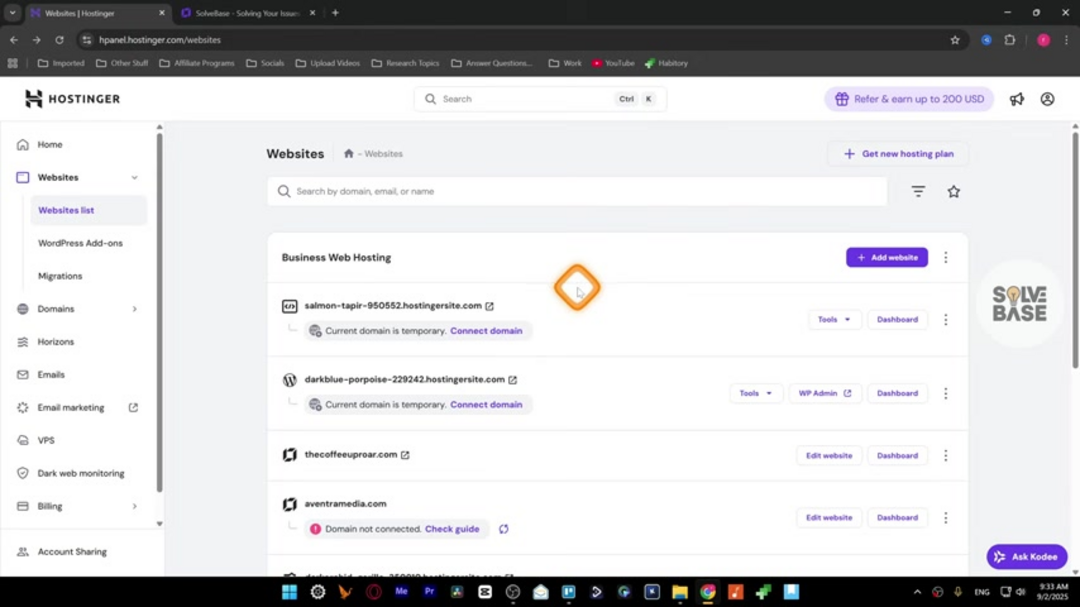
Utilizing the AI SEO Assistant for Enhanced Optimization
Hostinger's AI SEO Assistant represents a significant advancement in simplifying technical optimization. This intelligent tool analyzes your page content and automatically generates relevant meta titles, descriptions, and keyword suggestions. To activate it, navigate to any page's SEO settings and click 'Generate new SEO info' – the AI will scan your content and provide optimized suggestions within seconds.
The generated content serves as an excellent starting point, but customization remains essential for optimal results. Review each suggestion carefully, ensuring alignment with your brand voice and strategic objectives. Edit the AI-generated text to incorporate specific keyword variations, add compelling calls-to-action, or refine the messaging to better resonate with your target audience. This collaborative approach between artificial intelligence and human expertise delivers superior optimization outcomes.
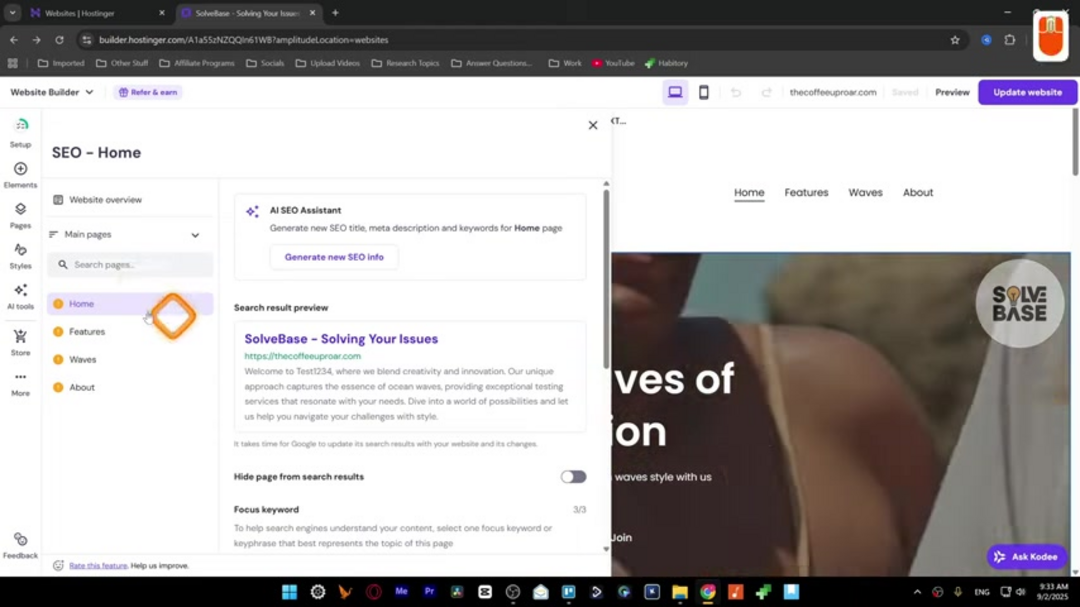
Focusing on Keywords
Effective keyword strategy forms the foundation of successful SEO. Hostinger allows you to designate up to three focus keywords per page, helping search engines understand your content's primary themes. Before adding keywords, conduct thorough research using tools like Google Keyword Planner or Semrush to identify terms with strong search volume and manageable competition.
Within the 'Focus keyword' section of each page's SEO settings, click 'Add new keyword' to input your selected terms. Prioritize keywords that accurately represent your page content while matching searcher intent. For optimal results, distribute these keywords naturally throughout your meta titles, descriptions, and page content without forced repetition. This balanced approach signals relevance to search algorithms while maintaining readability for human visitors.
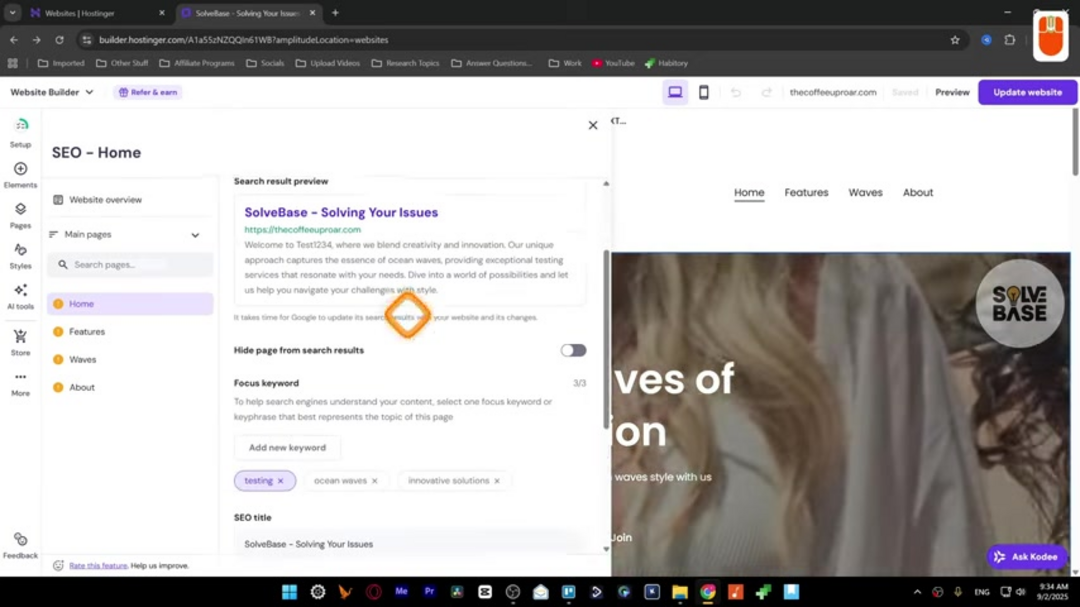
Crafting Effective Meta Titles and Descriptions
Meta titles and descriptions serve as your website's storefront in search results, directly influencing click-through rates. Hostinger provides dedicated fields for both elements with real-time character count feedback to prevent truncation. Aim for meta titles under 60 characters that incorporate primary keywords near the beginning while creating compelling previews of your content.
Meta descriptions should remain under 160 characters while summarizing page value and encouraging clicks. Include your focus keywords naturally within the description, but prioritize creating engaging, benefit-oriented copy that addresses searcher needs. The platform's length indicators help you optimize for both search visibility and user engagement simultaneously. Consider using AI writing tools to brainstorm multiple variations before selecting the most effective options.
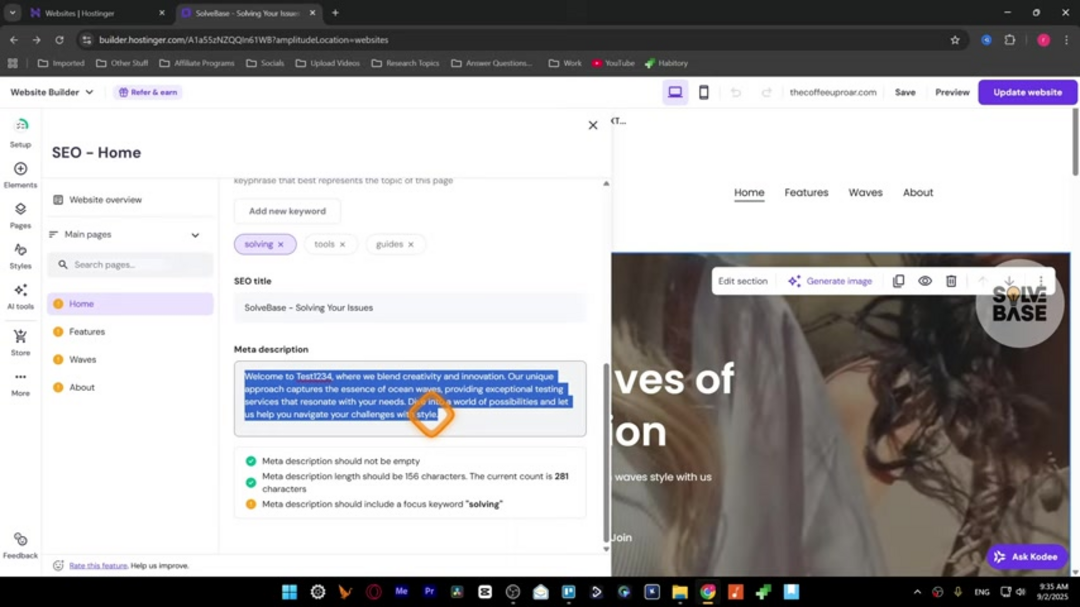
Customizing Page URLs for SEO
URL structure significantly impacts both search engine understanding and user experience. Hostinger enables custom URL slugs for each page through the 'Page URL' section in SEO settings. Create concise, descriptive URLs that incorporate relevant keywords while maintaining readability. Avoid special characters, numbers, or unnecessary parameters that can confuse both users and search crawlers.
Optimized URLs should clearly indicate page content while keeping the structure simple and hierarchical. For example, instead of default generated URLs like '/page-123', customize to '/web-hosting-services' or '/seo-consultation'. This approach improves click-through rates from search results while providing contextual signals to search algorithms about your page's subject matter and relevance to specific queries.
Advanced SEO Tactics for Hostinger Website Builder Users
Leveraging Internal Linking for SEO Boost
Internal linking creates content networks that benefit both users and search engines. Within Hostinger's website builder, strategically link between related pages using descriptive anchor text that reflects destination content. Avoid generic phrases like 'click here' in favor of keyword-rich text that provides context about the linked page's value.
Establish a logical content hierarchy with important pages receiving multiple internal links from high-authority sections of your site. This distribution of link equity helps search engines understand your most valuable content while guiding visitors through a structured journey that increases engagement metrics. Regular internal linking audits ensure your structure remains optimized as your website expands.
Optimize Images
Image optimization significantly impacts page loading speed and user experience – critical ranking factors in modern SEO. When adding images through Hostinger's builder, select appropriate formats: JPEG for photographs, PNG for graphics with transparency, and WebP for optimal compression. Compress images before upload using tools like TinyPNG to reduce file size without sacrificing quality.
Implement descriptive file names incorporating relevant keywords and add comprehensive alt text that accurately describes visual content. Alt text serves dual purposes: improving accessibility for visually impaired users through screen readers while providing contextual information to search engines about your images' subject matter. This comprehensive approach to image optimization enhances both technical performance and content relevance.
Building High-Quality Content to Boost SEO
Exceptional content represents the cornerstone of sustainable SEO success. Before creation, research audience needs, pain points, and search intent to develop topics that provide genuine value. Hostinger's website builder facilitates various content formats – from blog posts to service pages – allowing you to match format to message effectively.
Incorporate keywords naturally throughout your content while maintaining readability and providing comprehensive coverage of your subject. Avoid keyword stuffing, which can trigger search penalties and degrade user experience. Instead, focus on creating authoritative, well-structured content that thoroughly addresses searcher questions and needs. Promote your content through integrated AI email marketing campaigns and social sharing to maximize visibility and engagement.
Step-by-Step Guide to Optimizing SEO with Hostinger Website Builder
Step 1: Access Hostinger and Navigate to Website Builder
Log into your Hostinger account and select the 'Websites' section from the left navigation panel. Choose 'Websites list' and click 'Edit Website' on your target site to launch the builder interface. This environment provides complete control over your site's design, content, and optimization settings in one centralized location.
Step 2: Open SEO Settings
Within the website builder, click the 'More' option in the left toolbar and select 'SEO Settings' from the dropdown menu. This action opens the optimization dashboard where you'll manage all SEO elements across your website pages. The intuitive interface organizes settings logically, making advanced optimization accessible to users at all experience levels.
Step 3: Hide Pages from Search Results (Optional)
For pages containing sensitive information or still in development, use the 'Hide page from search results' toggle within each page's SEO settings. Exercise caution with this feature – hiding important pages like services or contact information can significantly reduce your website's visibility and lead generation potential. Reserve this option for administrative pages, thank-you confirmations, or temporary landing pages.
Step 4: Add Focus Keywords
Scroll to the 'Focus keyword' section and add up to three terms that best represent your page's primary topics. Click 'Add new keyword' for each term, selecting phrases that balance search volume with relevance to your content. These keywords guide both your on-page optimization and the AI assistant's suggestions, creating consistency across your SEO efforts.
Step 5: Edit SEO Title and Meta Description
Customize your SEO title and meta description using the dedicated text fields. Incorporate primary keywords naturally while creating compelling previews that encourage clicks from search results. Monitor the character count indicators to avoid truncation – under 60 characters for titles and 160 for descriptions. The AI SEO assistant can generate multiple variations for A/B testing different approaches.
Step 6: Customize Page URL
Edit the URL slug in the 'Page URL' section to create clean, descriptive web addresses. Remove unnecessary parameters, numbers, or generic terms, replacing them with keyword-rich slugs that accurately represent page content. Use hyphens to separate words rather than underscores or spaces, as this format is most easily interpreted by search engines.
Step 7: Update Website and Verify Changes
Click 'Update Website' in the top-right corner to save all SEO modifications. Verify implementation using Google Search Console or third-party SEO audit tools to confirm that search engines can access and interpret your optimized elements correctly. Regular monitoring helps identify opportunities for refinement as search algorithms evolve.
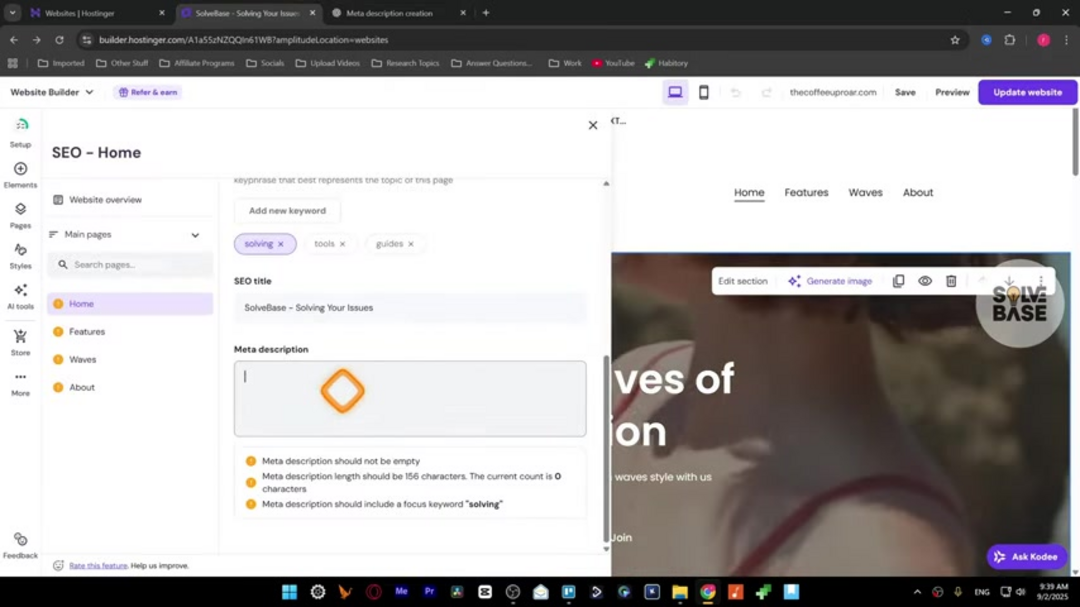
Pros and Cons
Advantages
- Intuitive interface suitable for SEO beginners
- AI-powered content generation saves time
- Comprehensive meta element customization
- Strategic focus keyword implementation
- Flexible URL structure optimization
- Cost-effective compared to separate tools
- Integrated with hosting for seamless operation
Disadvantages
- AI suggestions may require significant editing
- Limited advanced technical SEO features
- Steep learning curve for complete novices
- Fewer analytics integrations than standalone platforms
Conclusion
Hostinger's website builder delivers robust SEO capabilities that balance user-friendly design with powerful optimization features. The integrated AI assistant, customizable meta elements, and straightforward keyword management empower website owners to improve search visibility without technical complexity. By implementing the strategies outlined in this guide – from basic setup to advanced tactics like internal linking and image optimization – you can significantly enhance your website's search performance. Regular monitoring and refinement ensure your SEO efforts continue delivering results as algorithms evolve, making Hostinger an excellent choice for businesses seeking comprehensive website management with built-in optimization tools.
Frequently Asked Questions
How do I access SEO settings in Hostinger website builder?
Log into Hostinger, go to Websites section, select your site, click Edit Website, then find More option in left toolbar and choose SEO Settings to access optimization controls.
Can Hostinger AI generate meta titles and descriptions?
Yes, the AI SEO assistant automatically creates meta titles, descriptions, and keywords based on page content. Click Generate new SEO info in any page's SEO settings.
How many focus keywords can I add per page?
Hostinger supports up to three focus keywords per page. Add these in the Focus keyword section of SEO settings to guide optimization efforts.
Is it possible to hide pages from search results?
Yes, use the Hide page from search results toggle in each page's SEO settings. Reserve this for administrative pages or content not for public discovery.
How do I customize page URLs in Hostinger?
Edit the URL slug in the Page URL section of SEO settings. Create concise, descriptive URLs with relevant keywords separated by hyphens for optimal search performance.