Annotation
- Introduction
- Key Points
- Generating Stock Images with AI
- Crafting the Perfect Prompt with ChatGPT
- Generating Images in Adobe Firefly
- AI Tools for GIF Creation: A Comparison
- How to Refine Prompts for Better AI Image Generation
- Pricing
- Key Features Used in This GIF Creation Process
- Use Cases for AI-Generated GIFs
- Summary Visual
- Pros and Cons
- Conclusion
Create AI GIFs with Photoshop: Complete Step-by-Step Guide
Create AI GIFs with Photoshop and Firefly. Guide covers prompt engineering, image generation, timeline animation, and use cases.

Introduction
Transform your creative workflow by combining artificial intelligence with professional design tools. This comprehensive guide demonstrates how to create captivating animated GIFs using AI image generators and Adobe Photoshop. You'll learn to leverage cutting-edge technology for rapid content creation while maintaining full creative control over your final output.
Key Points
- Master AI tools like Adobe Firefly and ChatGPT for efficient image generation
- Develop precise prompting techniques to guide AI image creation accurately
- Enhance AI-generated visuals using Photoshop's powerful editing capabilities
- Create engaging animations through Photoshop's timeline functionality
- Optimize Firefly settings for superior image quality and consistency
- Remove unwanted elements and customize images with AI-powered tools
- Explore diverse aesthetic options to make your GIFs visually distinctive
- Understand the complete workflow from concept to final animated output
Generating Stock Images with AI
Traditional stock photography often involves sifting through generic libraries or expensive licensing fees. AI image generation revolutionizes this process by enabling creators to produce custom visuals tailored to specific project requirements. This approach eliminates copyright concerns while providing unlimited creative possibilities. The integration of AI image generators into creative workflows represents a significant advancement in digital content creation.
Advantages of AI-Generated Visuals:
- Customization: Generate images that precisely match your creative vision and specifications
- Speed: Create visuals in minutes rather than hours spent searching stock libraries
- Uniqueness: Produce original content that stands out from commonly used stock imagery
- Cost-Effective: Reduce expenses associated with stock subscriptions and professional photography
- Consistency: Maintain visual coherence across multiple images for branding purposes
AI tools empower creators to visualize concepts that might be difficult or expensive to capture through traditional photography, opening new creative possibilities for content creation professionals.
Crafting the Perfect Prompt with ChatGPT
Effective AI image generation begins with detailed, well-structured prompts. ChatGPT serves as an invaluable assistant for transforming basic concepts into comprehensive instructions that AI image generators can interpret accurately. This collaborative approach between human creativity and AI refinement ensures higher quality outputs.
- Initial Concept: Start with a simple description of your desired image. Example: "Young woman posing with balloon, editorial style portrait"
- Prompt Refinement: Input your basic concept into ChatGPT and request elaboration. Ask for specific details about clothing, hairstyle, background, and mood
- Enhanced Prompt: ChatGPT might transform your basic idea into: "Editorial-style portrait of a young woman posing confidently against a soft pink background. She has long blonde hair styled in playful pigtails, wearing yellow sunglasses and a white oversized T-shirt. She holds a colorful balloon in her right hand. Her expression is cool and playful, embodying contemporary street-style fashion with professional lighting"
Prompt Optimization Tips:
- Include specific details about composition, lighting, and artistic style
- Specify desired resolution and technical requirements when relevant
- Reference specific art movements or photographic techniques for stylistic direction
- Balance detail with clarity to avoid confusing the AI model
Generating Images in Adobe Firefly
Adobe Firefly provides a sophisticated platform for transforming text prompts into high-quality visuals. Its integration with the Adobe ecosystem makes it particularly valuable for designers already using Creative Cloud applications. The platform's intuitive interface and powerful AI models enable both beginners and professionals to create stunning imagery efficiently.
- Platform Access: Navigate to the Adobe Firefly website and sign in with your Creative Cloud credentials
- Configuration Settings:
- Select Firefly Image 4 model for optimal quality and detail
- Choose appropriate aspect ratio based on your project requirements (16:9 for widescreen, 9:16 for vertical content)
- Set content type to 'Photo' for realistic imagery
- Adjust visual intensity to balance creativity with natural appearance
- Prompt Implementation: Paste your refined ChatGPT prompt into the text input field
- Generation and Iteration: Click generate and evaluate results. Refine prompts based on initial outputs to achieve desired outcomes
Advanced Techniques:
- Experiment with different aspect ratios to discover optimal compositions
- Use negative prompts to exclude unwanted elements from generated images
- Generate multiple variations to select the strongest base images for your GIF
- Save successful prompts for future projects to maintain consistency
AI Tools for GIF Creation: A Comparison
While Adobe Firefly offers excellent integration for Photoshop users, several alternative AI image generators provide unique advantages depending on your specific needs and workflow preferences. Understanding these options helps creators select the most appropriate tool for their projects.
Adobe Firefly:
- Pros: Seamless Adobe ecosystem integration, user-friendly interface, professional-grade output quality
- Cons: Requires Creative Cloud subscription, limited free generation credits monthly
DALL-E 2:
- Pros: Exceptional image quality, versatile style adaptation, reliable performance
- Cons: Limited free access, may require prompt engineering experience
Midjourney:
- Pros: Strong artistic output, active community support, frequent model updates
- Cons: Discord-based interface, subscription model after initial trial
Stable Diffusion:
- Pros: Open-source flexibility, local installation options, extensive customization
- Cons: Technical setup requirements, hardware demands for optimal performance
The choice between these AI writing tools and image generators depends on factors including budget, technical expertise, and integration needs with existing photo editor workflows.
How to Refine Prompts for Better AI Image Generation
Precision in language directly impacts AI image generation quality. Vague descriptions produce generic results, while specific, detailed prompts yield images that closely match your vision. This principle applies across all major AI image platforms and becomes increasingly important for complex or nuanced concepts.
Essential Prompt Components:
- Subject: Clearly define primary elements (e.g., "female model" rather than "person")
- Action: Describe what the subject is doing (e.g., "gracefully holding" vs. "has")
- Setting: Specify environment details (e.g., "studio backdrop with soft shadows")
- Style: Reference artistic movements or technical approaches (e.g., "cinematic lighting")
- Composition: Include framing and perspective details (e.g., "medium close-up from low angle")
Developing this specificity requires practice but significantly improves consistency across generated images, which is crucial when creating multiple frames for animation software workflows.
Incorporating Art Styles and Techniques:
Referencing established artistic styles and techniques provides AI models with clear stylistic direction, enabling more sophisticated and intentional visual outcomes. This approach transforms basic image generation into deliberate artistic expression.
- Photorealism: Achieves lifelike detail and natural lighting effects
- Impressionism: Creates soft, blended colors and visible brushstrokes
- Surrealism: Combines unexpected elements in dreamlike compositions
- Minimalism: Emphasizes simplicity, clean lines, and negative space
- Cyberpunk: Features futuristic urban environments with neon accents
Combining these references with technical terms like "high contrast," "shallow depth of field," or "golden hour lighting" further refines the AI's interpretation of your vision.
Pricing
Understanding the cost structure for AI-assisted GIF creation helps budget-conscious creators make informed decisions about their tool investments. Adobe's subscription model provides flexibility but requires careful planning based on anticipated usage.
Creative Cloud Subscription Options:
- Single App Plan: Access to one application like Photoshop, approximately $20.99 monthly
- All Apps Plan: Complete Creative Cloud suite access, approximately $54.99 monthly
- Photography Plan: Photoshop and Lightroom bundle, approximately $9.99 monthly
Firefly Generative Credits:
Creative Cloud subscriptions include monthly generative credits for AI image creation. These credits refresh each billing cycle, with additional credits available for purchase if needed. The specific allocation varies by plan, so review current terms on Adobe's website.
Budget-conscious creators might begin with the Photography plan for basic GIF creation, upgrading as project complexity increases. The integration between Firefly and Photoshop justifies the subscription cost for regular users of video editing and animation tools.
Key Features Used in This GIF Creation Process
The AI-assisted GIF creation workflow leverages specific capabilities within both Firefly and Photoshop to achieve professional results efficiently. Understanding these features helps creators maximize their tool investments.
Adobe Firefly Capabilities:
- Text-to-Image Generation: Transform detailed prompts into high-quality visuals
- Model Selection: Choose between different AI models for varied artistic outcomes
- Aspect Ratio Control: Generate images optimized for specific display formats
- Style References: Apply consistent artistic approaches across multiple generations
Photoshop Animation Tools:
- Remove Tool: Cleanly eliminate unwanted elements from generated images
- Generative Fill: Intelligently replace or extend image areas using AI
- Timeline Panel: Create frame-based animations for smooth GIF sequences
- Layer Management: Organize multiple elements for complex compositions
- Export Optimization: Balance file size and quality for different platforms
These integrated features enable a seamless transition from AI generation to professional refinement, particularly valuable for digital advertising and social scheduler content creation.
Use Cases for AI-Generated GIFs
AI-generated GIFs serve diverse purposes across creative and commercial contexts. Their versatility makes them valuable assets for professionals in multiple fields seeking engaging visual content.
- Social Media Marketing: Create attention-grabbing animated content for platforms like Instagram and Twitter
- Content Marketing: Enhance blog posts and articles with custom animated illustrations
- Website Design: Add subtle animations to improve user engagement and visual interest
- Digital Advertising: Develop compelling animated banners and promotional materials
- Educational Content: Create visual explanations and step-by-step tutorials
- Personal Branding: Develop signature animated elements for professional profiles
- Product Demonstrations: Showcase features and functionality through simple animations
The combination of AI efficiency and creative control enables rapid production of professional-grade animated content across these applications.
Summary Visual
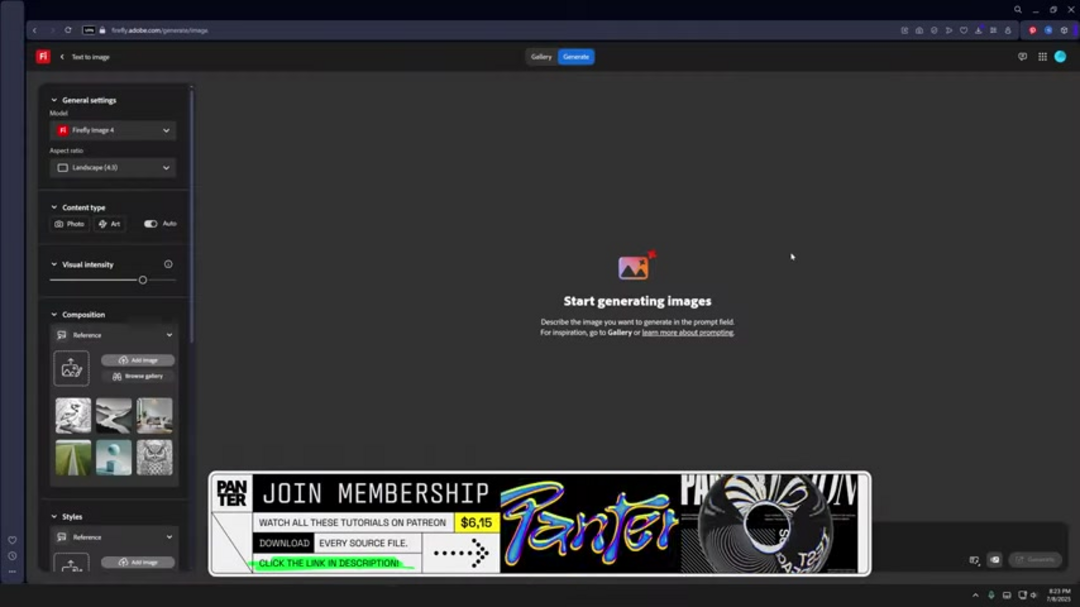
Pros and Cons
Advantages
- Rapid image generation compared to traditional methods
- Complete customization of visual elements and styles
- Cost savings over stock photography subscriptions
- Enhanced creative possibilities through AI experimentation
- Accessible to creators without advanced design skills
- Consistent visual style across multiple project assets
- Elimination of model and location shooting constraints
Disadvantages
- Learning curve for effective prompt engineering
- Dependence on AI model capabilities and limitations
- Potential ethical concerns regarding AI-generated content
- Ongoing subscription costs for premium tools
- Additional refinement often required in editing software
Conclusion
The integration of AI image generation with Photoshop's animation capabilities represents a powerful advancement in digital content creation. This workflow democratizes high-quality GIF production while maintaining artistic integrity and technical precision. As AI tools continue evolving, creators who master these techniques will maintain competitive advantages in visual communication. The method outlined provides a sustainable approach to producing engaging animated content efficiently, whether for professional projects or personal creative expression. By leveraging the strengths of both AI generation and manual refinement, creators can produce distinctive visual content that captures attention and communicates effectively across digital platforms.
Frequently Asked Questions
Do I need Photoshop experience to create AI GIFs?
Basic familiarity helps, but our guide focuses on accessible tools like Generative Fill and timeline animation that beginners can master quickly with practice.
Can I use free AI tools instead of Adobe Firefly?
Yes, alternatives like DALL-E 2 and Midjourney work similarly. The key is generating consistent base images that can be animated in Photoshop or other editing software.
How do I reduce GIF file size for web use?
Optimize by reducing color palette, decreasing dimensions, limiting frames, and using Photoshop's export settings or online compression tools for faster loading.
Are AI-generated images copyright-free?
Generally yes for commercial use, but always check specific platform terms. Adobe Firefly provides commercial rights for generated content within their guidelines.
What are Adobe Firefly generative credits?
Monthly allocations for AI image generation included with Creative Cloud subscriptions. Additional credits can be purchased if you exceed your monthly limit.