Annotation
- Introduction
- Security and Privacy First Approach
- Comprehensive Meeting Lifecycle Management
- AI-Powered Productivity Features
- Team Communication and Collaboration Tools
- Best Practices for Implementation
- Getting Started Guide
- Pros and Cons
- Conclusion
- Frequently Asked Questions
Fellow.app Review: AI Meeting Management for Team Collaboration 2024
Fellow.app uses AI to streamline meeting management, offering secure note-taking, automated summaries, and action tracking for improved team

Introduction
In today's hybrid work environment, effective meeting management has become crucial for team productivity and collaboration. Fellow.app emerges as a comprehensive AI-powered platform that transforms how teams conduct meetings from start to finish. By integrating intelligent automation with robust security features, Fellow.app addresses common meeting challenges while ensuring sensitive information remains protected throughout the entire meeting lifecycle.
Security and Privacy First Approach
Fellow.app distinguishes itself with enterprise-grade security controls that give organizations granular control over meeting data. Unlike many collaboration tools that offer basic security, Fellow.app provides administrators with sophisticated policy management capabilities. For enterprise plans, administrators can configure default recording settings based on meeting types, organizers, or specific criteria like internal meetings with certain participant thresholds.
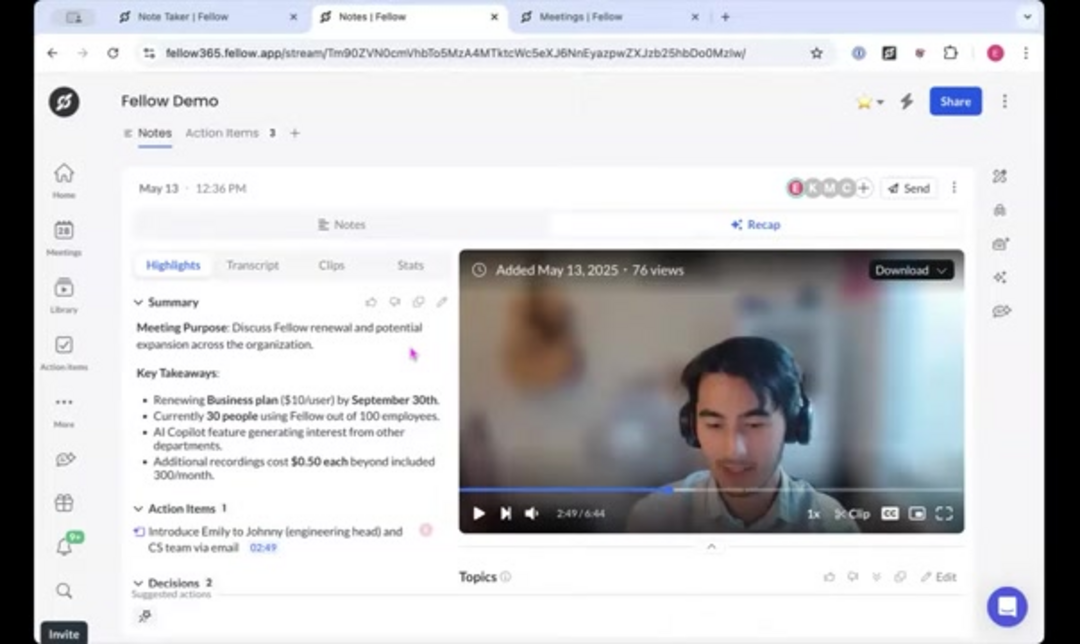
The platform's recording restriction policies prevent unauthorized recording of sensitive discussions by detecting specific keywords or external participants. This proactive approach helps organizations maintain compliance with data governance regulations while protecting confidential business information. For example, meetings tagged as 'legal' or 'confidential' can be automatically excluded from recording, ensuring sensitive discussions remain private.
Comprehensive Meeting Lifecycle Management
Fellow.app covers every stage of the meeting process, making it more than just another note-taking app. The platform begins with collaborative agenda creation, where team members can contribute talking points and attach relevant documents before meetings even start. This pre-meeting preparation ensures discussions stay focused and all critical topics receive proper attention.
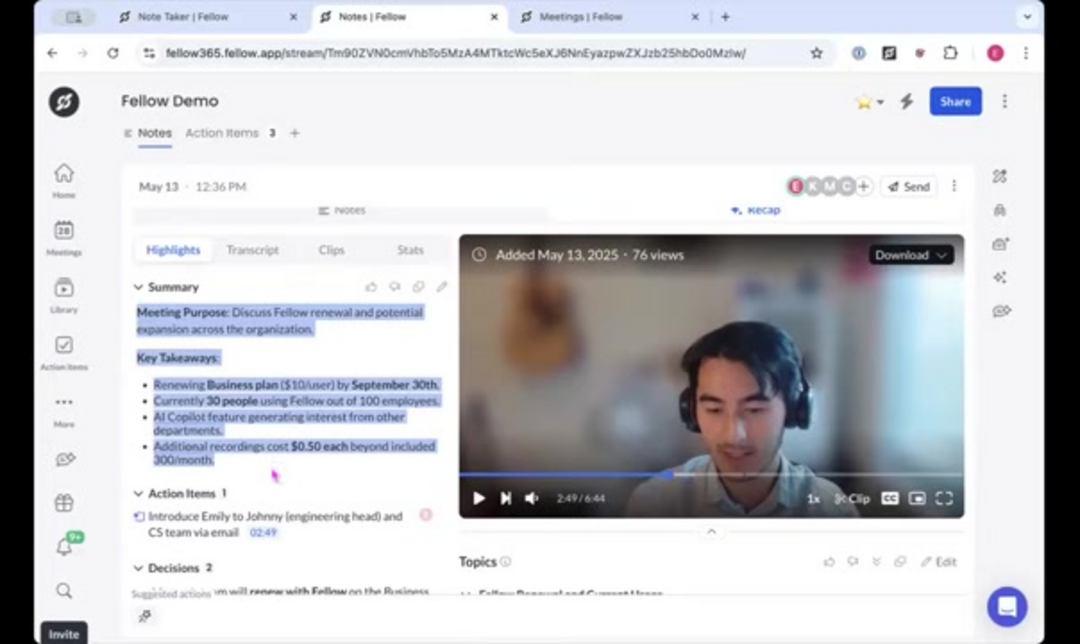
During meetings, the platform serves as a dynamic collaboration space where participants can take real-time notes, capture decisions, and track action items. The integration with popular calendar applications like Google Calendar and Outlook ensures seamless scheduling and automatic note creation for scheduled events. Post-meeting, Fellow.app automatically generates summaries and recaps, making it easy to review discussions and track progress on assigned tasks.
AI-Powered Productivity Features
Fellow.app's AI capabilities transform meetings from time-consuming obligations into productive sessions. The AI meeting summaries feature automatically distills lengthy discussions into concise overviews, capturing key decisions and important information without requiring manual note review. This saves significant time while ensuring critical details aren't overlooked.
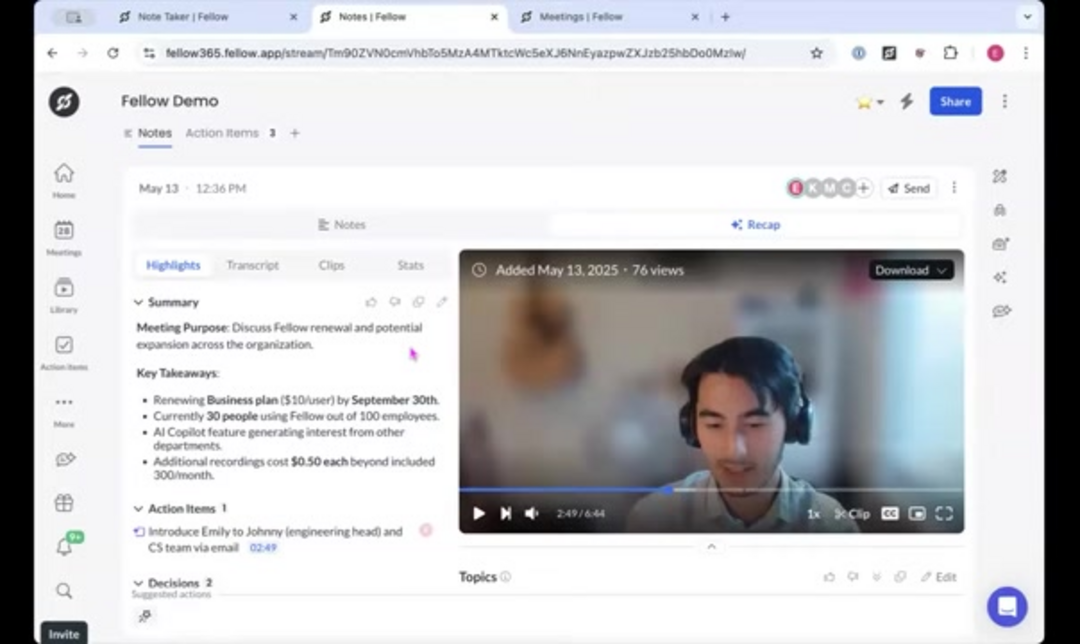
The action item detection technology identifies tasks and assignments from meeting transcripts, automatically assigning them to responsible team members with due dates. The 'Ask Fellow Anything' feature allows users to query meeting data for specific information or summaries, while smart suggestions help teams structure future meetings based on historical data and patterns. These AI assistant features work together to reduce administrative overhead and enhance meeting outcomes.
Team Communication and Collaboration Tools
Fellow.app includes robust team communication features that extend beyond basic meeting management. The platform's granular sharing settings ensure meeting notes and recordings are only accessible to authorized team members, maintaining privacy while facilitating collaboration. The clip creation tool allows teams to share specific meeting segments rather than entire recordings, making information sharing more efficient.
Channels function similarly to Slack conversations but are specifically designed for meeting-related discussions and ongoing project updates. This integrated approach to team communication ensures that discussions and decisions remain connected to their original context, reducing information fragmentation across multiple platforms.
Best Practices for Implementation
To maximize Fellow.app's effectiveness, teams should establish clear meeting objectives beforehand and use the collaborative agenda features to ensure all participants can contribute topics. Assigning specific roles like note-taker and facilitator helps distribute responsibility and maintain meeting structure. The platform's integration with project management systems ensures action items automatically flow into team workflows, while regular follow-ups on assigned tasks maintain accountability and momentum.
Getting Started Guide
Implementing Fellow.app begins with calendar integration, allowing the platform to automatically sync with scheduled meetings. Teams should then explore the template library and customize meeting structures to match their specific workflows. During the adoption phase, leveraging the AI features for summary generation and action item tracking can demonstrate immediate value, while gradually introducing more advanced features like recording policies and clip sharing ensures smooth transition and user acceptance.
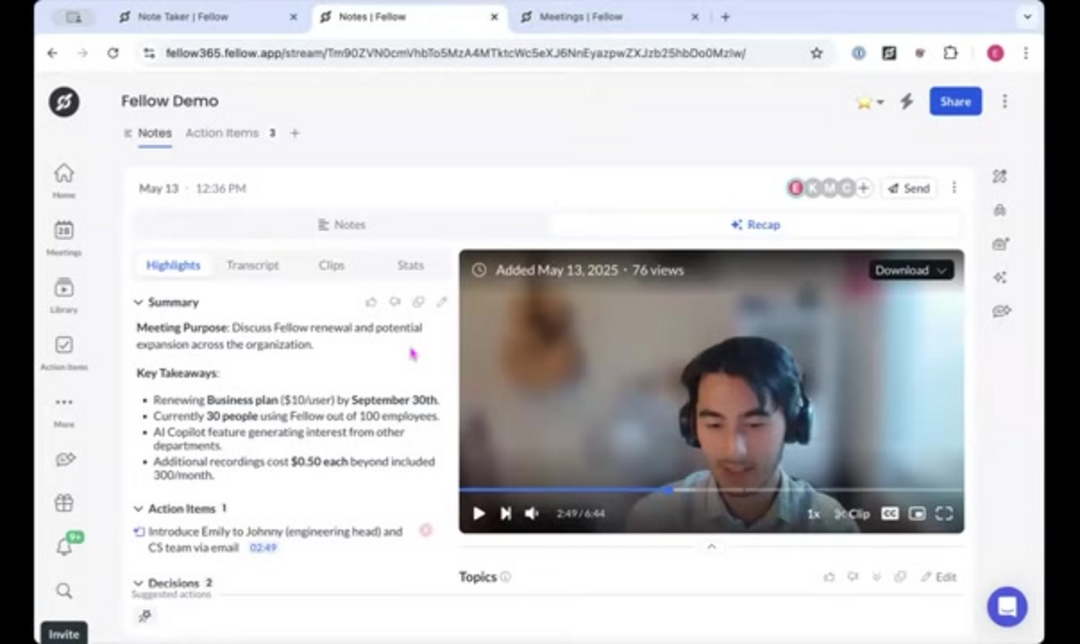
Pros and Cons
Advantages
- Enterprise-grade security with granular access controls
- Comprehensive meeting lifecycle management capabilities
- AI-powered summaries and action item detection
- Seamless integration with popular productivity tools
- Multi-language support for global teams
- Speaker differentiation in meeting recordings
- Customizable meeting templates for various team needs
Disadvantages
- Enterprise pricing may be prohibitive for small teams
- Initial learning curve for feature optimization
- AI features depend on recording quality and clarity
- Custom policies require administrative configuration
Conclusion
Fellow.app represents a significant advancement in meeting management technology, combining AI-powered automation with robust security features to address the challenges of modern team collaboration. The platform's comprehensive approach – covering agenda preparation, real-time collaboration, and post-meeting follow-up – ensures that meetings become productive sessions rather than time drains. While the learning curve and pricing structure may present initial barriers, the long-term benefits of improved meeting efficiency, enhanced accountability, and secure information management make Fellow.app a valuable investment for organizations serious about optimizing their collaborative processes.
Frequently Asked Questions
Is Fellow.app secure for sensitive business meetings?
Yes, Fellow.app provides enterprise-grade security with granular controls over recordings, data sharing, and access permissions. Administrators can set policies to prevent recording of meetings with specific keywords or external participants.
What calendar systems does Fellow.app integrate with?
Fellow.app seamlessly integrates with Google Calendar, Outlook, and other popular calendar applications, automatically syncing meetings and creating corresponding notes for scheduled events.
Can Fellow.app automatically assign action items?
Yes, the AI-powered action item detection feature automatically identifies tasks from meeting transcripts, assigns them to team members, and sets due dates for tracking completion.
Are meeting templates customizable in Fellow.app?
Fellow.app offers multiple customizable meeting templates that can be tailored to different team needs and shared across the organization for consistent meeting structures.
What integrations does Fellow.app support?
Fellow.app integrates with Google Calendar, Outlook, Slack, and various project management tools for seamless workflow automation and enhanced collaboration.