Annotation
- Introduction
- Understanding the 3D AI Photo Phenomenon
- Essential Tools for 3D AI Photo Creation
- Step-by-Step Creation Process
- Optimization Strategies for Superior Results
- Platform-Specific Sharing Strategies
- Pros and Cons
- Conclusion
Create 3D AI Photos: Step-by-Step Guide for Stunning Social Media Visuals
A complete guide to creating trending 3D AI photos with Gemini AI app. Includes tools, step-by-step process, optimization tips, and sharing

Introduction
Transform ordinary photos into captivating 3D masterpieces using AI technology that's accessible to everyone. This comprehensive guide walks you through creating trending 3D AI photos that stand out on social media platforms. No technical expertise or expensive software required – just your smartphone and the right approach to unlock stunning visual effects that capture attention and boost engagement.
Understanding the 3D AI Photo Phenomenon
The emergence of 3D AI photos represents a significant evolution in digital content creation, moving beyond traditional static imagery to dynamic, immersive visual experiences. These AI-generated 3D effects utilize sophisticated algorithms that analyze two-dimensional images to estimate depth relationships between foreground and background elements. The resulting parallax effects create an illusion of depth that makes images appear to shift and move when viewed from different angles.
This technology has gained massive popularity across platforms like Instagram, TikTok, and Facebook because it offers viewers a more engaging visual experience compared to standard photos. The subtle motion and depth perception draw users into the content, encouraging longer viewing times and higher interaction rates. For content creators and brands, this represents an opportunity to differentiate their visual storytelling in increasingly crowded social media feeds.
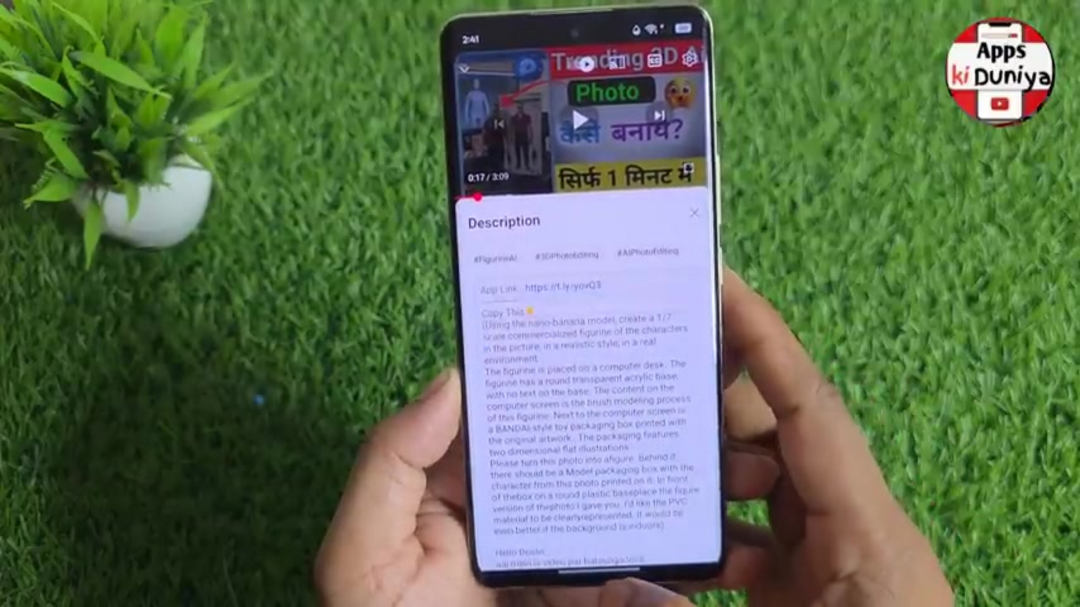
The accessibility of AI image generators has democratized what was once exclusive to professional designers with expensive software. Now anyone with a smartphone can create professional-looking 3D visuals that previously required hours of manual editing in specialized applications. This shift has accelerated the adoption of 3D AI photos across various content categories, from personal photography to commercial marketing campaigns.
Essential Tools for 3D AI Photo Creation
Creating impressive 3D AI photos requires minimal equipment, making it accessible to virtually everyone with a modern smartphone. The core components include:
- Modern Smartphone: Any recent smartphone model with a decent camera resolution (12MP or higher recommended) can serve as your primary tool. While premium models may offer slightly better source image quality, mid-range devices perform equally well for AI processing purposes.
- Gemini AI Application: This specialized mobile app serves as the engine behind the 3D transformation magic. It employs advanced neural networks to analyze image composition and generate realistic depth maps that create the three-dimensional illusion. The app's interface is designed for intuitive operation, requiring no prior image editing experience.
- Stable Internet Connection: Since AI processing typically occurs on cloud servers to conserve device resources, consistent internet connectivity ensures smooth operation during the conversion phase. Both Wi-Fi and strong mobile data connections work effectively.
- Quality Source Images: Selecting appropriate photos significantly impacts final results. Images with clear subject separation, distinct foreground elements, and well-defined backgrounds yield the most convincing 3D effects. Proper lighting and adequate resolution (minimum 1080p) provide the AI with sufficient data for accurate depth estimation.
With these fundamental tools, you're equipped to explore the world of 3D modeling through accessible AI technology that brings professional results within reach of everyday users.
Step-by-Step Creation Process
Follow this detailed workflow to transform your standard photos into engaging 3D AI visuals that capture attention across social platforms.
Application Installation and Setup
Begin by downloading the Gemini AI app from your device's official app store. The installation process follows standard mobile application procedures – simply search for "Gemini AI" in the Google Play Store or Apple App Store, then tap install. Once downloaded, launch the application and familiarize yourself with the clean, user-oriented interface designed specifically for photo transformation tasks.
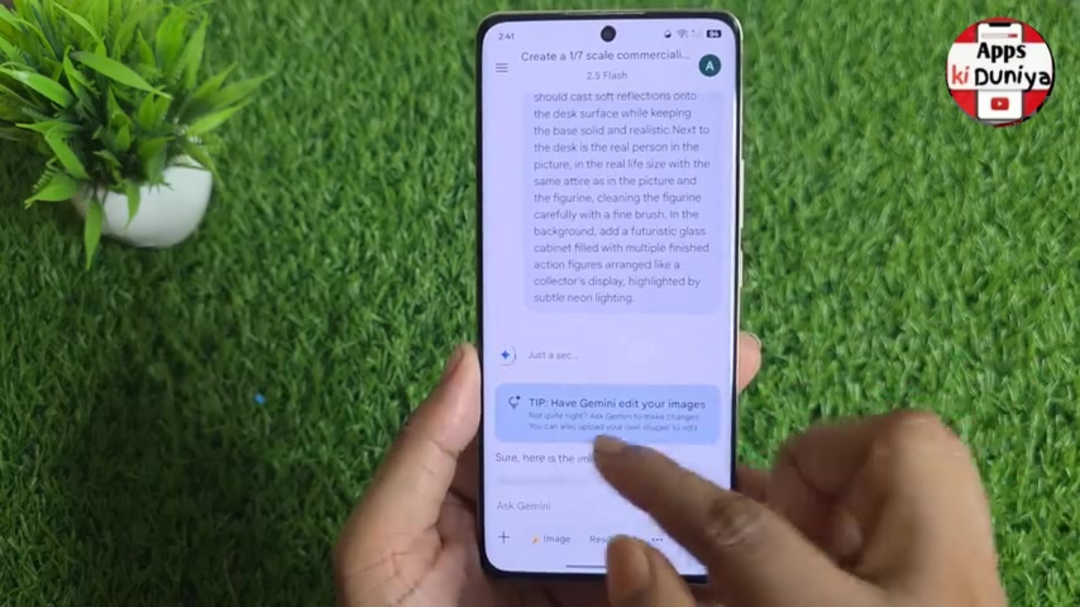
Image Selection and Upload Procedure
Carefully choose source images from your gallery that possess optimal characteristics for 3D conversion. Ideal candidates feature clear subject separation from background, well-defined foreground elements, adequate lighting without extreme shadows, minimum blur or motion artifacts, and reasonable file size for processing efficiency. Tap the plus icon within the Gemini AI app to access your device's gallery, then select your chosen image. The app will automatically prepare the file for processing, which typically involves minor compression and format standardization to optimize for AI analysis.
Prompt Implementation and AI Processing
The prompt serves as crucial guidance for the AI's interpretation of your desired 3D effect. Locate appropriate prompt codes (often shared in tutorial descriptions or AI communities) and copy them precisely into the "Ask Gemini" text field. Accurate prompt entry ensures the AI understands the specific transformation style you want to achieve. Common prompt structures might describe scenes like "futuristic display with subtle lighting effects" or "natural depth with foreground emphasis." After pasting your prompt, initiate processing by tapping the send button. The AI will analyze your image's composition, estimate depth relationships, and generate the 3D transformation – a process typically taking 15-45 seconds depending on image complexity and server load.
Result Evaluation and Final Export
Once processing completes, carefully review the generated 3D photo within the app's preview interface. Pay attention to depth accuracy in different image regions, natural-looking parallax effects, preservation of original image quality, and overall visual appeal and engagement factor. If satisfied with the results, tap the download icon to save the final 3D AI photo to your device's gallery. The app typically saves images in standard formats compatible with social media platforms. For optimal sharing quality, consider the resolution requirements of your target platforms – Instagram favors square aspect ratios while TikTok performs better with vertical formats.
Optimization Strategies for Superior Results
Maximize your 3D AI photo quality through these proven techniques that enhance both the creation process and final output.
Source Image Preparation
Invest time in selecting or capturing appropriate source images, as this fundamentally determines your final result quality. Ideal photographs feature strong compositional elements that naturally suggest depth, such as leading lines, overlapping objects, and varying distances between foreground, middle-ground, and background elements. Photo editor applications can help enhance source images before 3D conversion by adjusting contrast, sharpness, and color balance to provide the AI with optimal input data.
Prompt Crafting and Experimentation
While copying established prompts provides reliable starting points, developing your own prompt variations unlocks creative possibilities. Understand that prompts essentially describe the desired visual outcome to the AI, so specificity matters. Instead of "make it 3D," try "create subtle depth with foreground objects appearing closer while background elements recede naturally." Document your successful prompt formulas for different image types – portraits, landscapes, architecture, etc. – to build a personal library of effective transformations. The AI prompt tools category offers specialized applications that can help refine your prompt engineering skills for even better results.
Technical Considerations
Ensure consistent results by maintaining stable internet throughout processing and using devices with adequate storage space for temporary files during conversion. Close background applications to allocate maximum resources to the AI processing task. For repeated creation sessions, consider charging your device during extended use since AI processing can consume significant battery power.
Platform-Specific Sharing Strategies
Maximize your 3D AI photo impact by tailoring content for different social media environments. Each platform has unique characteristics that influence how 3D content performs.
Instagram Optimization
Leverage Instagram's visual-centric platform by posting 3D AI photos as feed posts, Stories, and Reels. For feed posts, use square or vertical formats with compelling captions that encourage viewers to tilt their devices to experience the depth effect. In Stories, consider creating before-and-after sequences that demonstrate the transformation process. Reels offer opportunities to showcase the 3D effect through subtle device movement, with trending audio that complements your visual content.
TikTok and Short-Form Video Platforms
On TikTok, create engaging videos that demonstrate the 3D transformation process from original photo to final result. Use screen capture tools to record the creation process within the Gemini AI app, then edit with platform-specific effects and trending sounds. Consider creating tutorial content that shows your audience how to achieve similar results, positioning yourself as a knowledgeable creator in the AI photo space.
Cross-Platform Content Adaptation
Repurpose your 3D AI photos across multiple platforms by understanding each platform's technical requirements and audience expectations. Facebook favors native uploads over shared links, while Twitter works best with striking visuals that stand out in fast-moving feeds. Pinterest represents another valuable platform where 3D AI photos can gain traction in design and inspiration categories. Using image converter tools can help optimize file formats and sizes for different platform requirements.
Pros and Cons
Advantages
- Creates immersive visual experiences that capture attention
- Significantly boosts social media engagement metrics
- Accessible to users without design or technical background
- Cost-effective compared to professional 3D software
- Differentiates content in crowded social media feeds
- Rapid creation process from photo to finished product
- Continuously improving AI algorithms enhance results
Disadvantages
- Output quality heavily dependent on source image quality
- Requires precise prompt implementation for desired effects
- Processing time varies with image complexity and connection
- Limited customization compared to professional 3D software
- Ethical considerations around AI-generated content authenticity
Conclusion
Creating trending 3D AI photos has never been more accessible, with powerful AI tools available directly on smartphones. This technology empowers both casual users and content creators to produce engaging visual content that stands out in increasingly competitive social media environments. By following the structured approach outlined in this guide – from proper tool selection through optimized sharing strategies – you can consistently generate impressive 3D visuals that capture attention and drive engagement. As AI technology continues evolving, these creation techniques will only become more refined, offering even greater creative possibilities for visual storytelling across digital platforms.
Frequently Asked Questions
What makes 3D AI photos different from regular photos?
3D AI photos create depth illusion through parallax effects, making images appear multidimensional and dynamic when viewed from different angles, unlike static traditional photos.
Do I need photography experience to create 3D AI photos?
No specialized skills required. The AI handles technical complexity, making 3D photo creation accessible to beginners with basic smartphone operation knowledge.
How long does it take to create a 3D AI photo?
Processing typically takes 15-45 seconds per image after upload, with total creation time under 2 minutes including selection and saving steps.
Can I use 3D AI photos commercially?
Check app terms of service, but most allow personal and commercial use. Always verify licensing for specific business applications.
What image formats work best for 3D conversion?
JPEG and PNG formats with minimum 1080p resolution yield optimal results. Avoid heavily compressed or low-quality source images.