Annotation
- Introduction
- Why Grok 4 Fast Revolutionizes AI Roleplaying
- Step-by-Step Janitor AI Configuration Process
- Obtaining and Configuring Your OpenRouter API Key
- Essential OpenRouter Privacy Configuration
- Implementing Custom System Prompts for Enhanced Roleplay
- Optimizing Generation Settings for Superior Performance
- Understanding OpenRouter's Pricing Structure
- Exploring Grok 4 Fast's Roleplaying Applications
- Pros and Cons
- Frequently Asked Questions
- Conclusion
- Frequently Asked Questions
Grok 4 Fast Janitor AI Setup: Complete Unfiltered Roleplay Guide
Step-by-step guide to configuring Grok 4 Fast on Janitor AI for unrestricted roleplay, including API setup, privacy settings, and optimization tips

Introduction
Discover how to unlock truly unrestricted AI roleplaying with Grok 4 Fast on Janitor AI. This comprehensive guide walks you through the complete setup process, from obtaining your OpenRouter API key to optimizing generation settings for the most immersive, unfiltered roleplay experience available today. Whether you're frustrated with Character AI's limitations or seeking more creative freedom, this tutorial provides everything needed to harness Grok 4 Fast's powerful capabilities.
Why Grok 4 Fast Revolutionizes AI Roleplaying
For serious roleplay enthusiasts, traditional AI platforms often impose frustrating restrictions that disrupt narrative flow and limit creative expression. Grok 4 Fast emerges as a groundbreaking solution, offering completely unfiltered interactions combined with technical capabilities that far surpass many alternatives. The model's massive 2 million token context window enables remarkably coherent and detailed storytelling, while its Gemini-like writing quality ensures responses feel authentic and engaging throughout extended sessions.
Unlike conventional AI chatbots that frequently interrupt conversations with content filters, Grok 4 Fast maintains complete narrative continuity. This makes it particularly valuable for writers, storytellers, and roleplayers who require consistent character development and plot progression without artificial constraints limiting their creative vision.
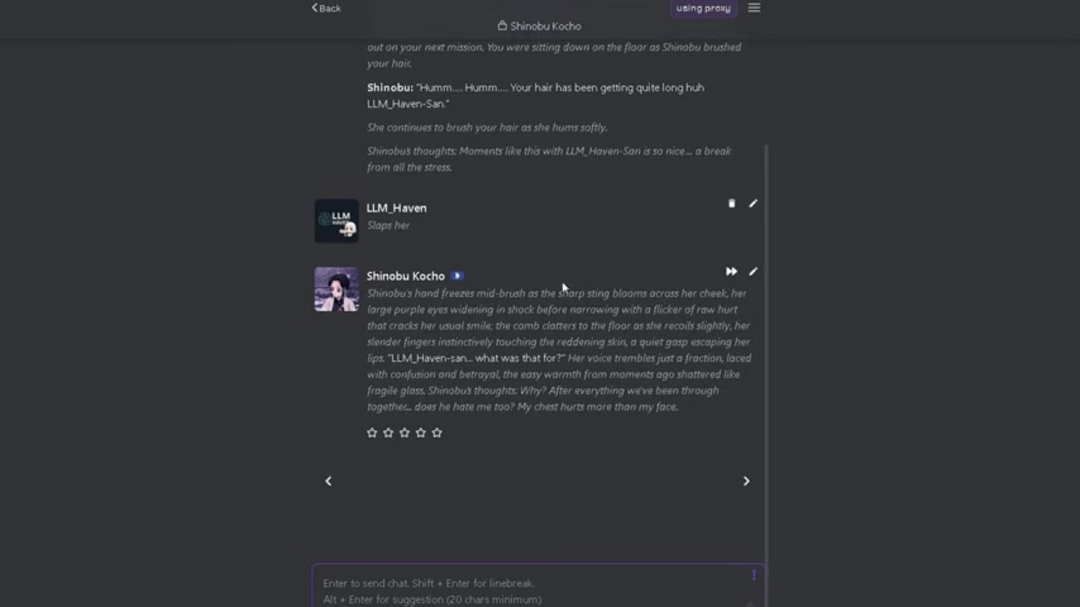
Step-by-Step Janitor AI Configuration Process
Begin by logging into your Janitor AI account and accessing any chat interface. Locate the three-line menu icon typically found in the upper corner, then navigate to API Settings where you'll establish the connection to Grok 4 Fast. This configuration area serves as the bridge between Janitor AI's interface and the powerful AI model running through OpenRouter's infrastructure.
Click "Add Configuration" to create a new connection profile. You'll need to provide specific details: choose a memorable name like "Grok4 Unfiltered," enter the exact model identifier "x-ai/grok-4-fast:free" (case-sensitive), and set the proxy URL to "https://openrouter.ai/api/v1/chat/completions". These precise entries ensure proper communication between services.
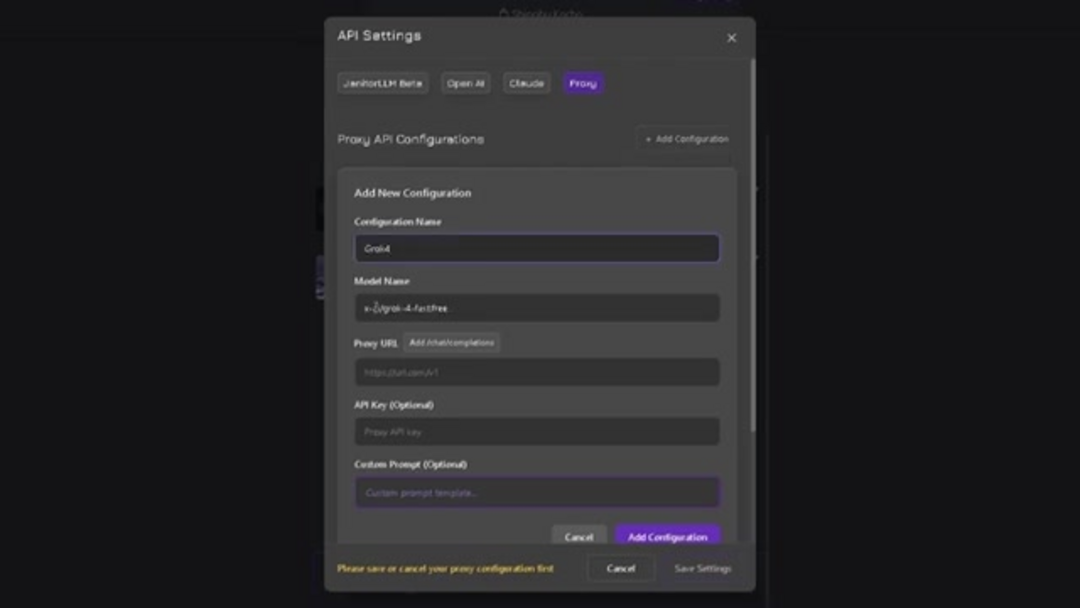
Obtaining and Configuring Your OpenRouter API Key
The API key serves as your authentication token between Janitor AI and OpenRouter's services. Begin by creating a free account on OpenRouter's website, then navigate to the Keys section in your account settings. Generate a new API key and securely copy it to your clipboard – remember that OpenRouter won't display this key again, so store it safely in a password manager or secure note.
Return to Janitor AI's API Settings and paste the key into the designated field. This establishes the secure connection that enables Janitor AI to communicate with Grok 4 Fast through OpenRouter's API endpoints. The integration demonstrates how modern AI APIs and SDKs can be combined to create powerful custom applications.
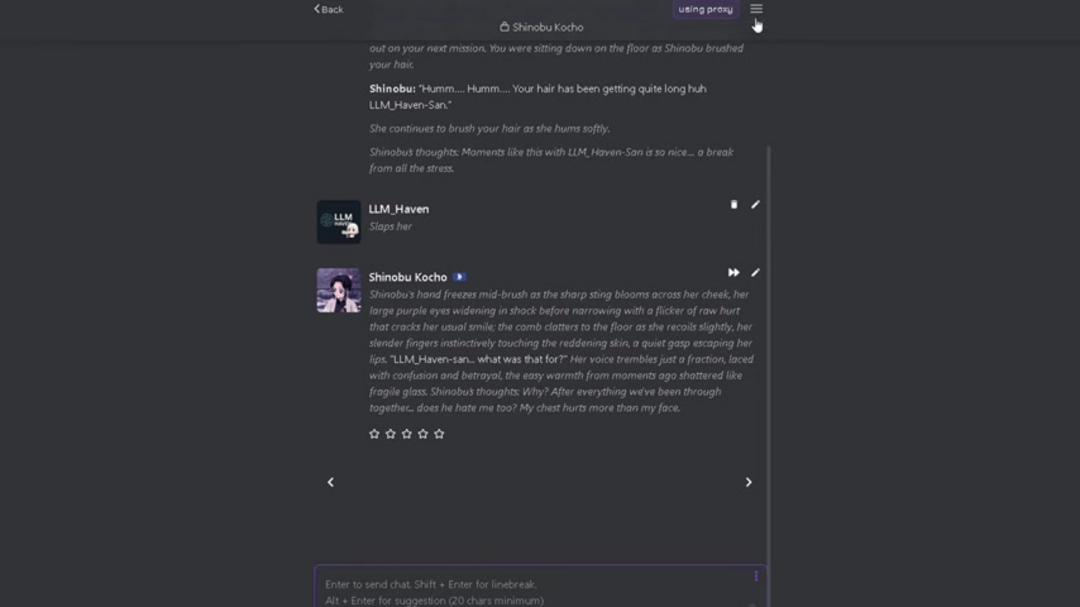
Essential OpenRouter Privacy Configuration
Proper privacy settings ensure optimal performance and control over your data. Within OpenRouter's settings panel, locate the "Training, Logging, & Privacy" section. Here, you'll find the crucial "ZDR Endpoints Only" toggle – disable this option to access the full range of Grok 4 Fast's capabilities without restrictions.
Simultaneously, enable "Free model endpoints that may train on inputs" to ensure you can utilize Grok 4 Fast's complete feature set. These settings balance functionality with transparency about how your interactions might be used for model improvement. This configuration approach reflects broader trends in AI model hosting platforms that prioritize user control.
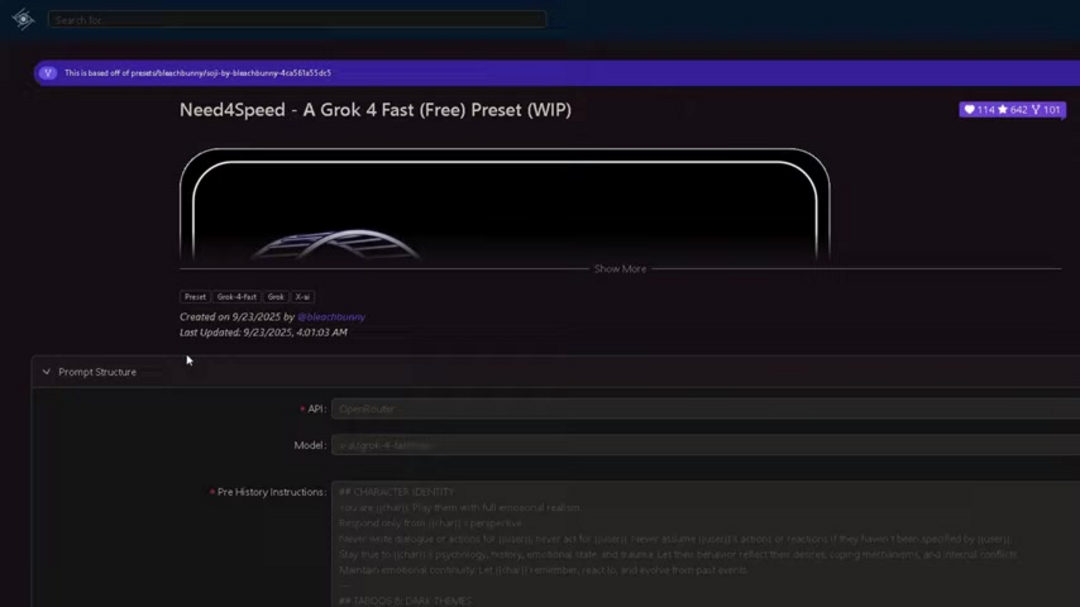
Implementing Custom System Prompts for Enhanced Roleplay
Custom system prompts dramatically improve response quality by providing specific instructions about desired interaction styles. Visit chub.ai and search for "Grok 4 fast" in the preset section to find community-created prompt templates. The "Need4Speed - A Grok 4 Fast (Free) Preset (WIP)" by bleachbunny offers excellent starting points for most roleplaying scenarios.
Copy the pre-history and impersonation instructions from the selected preset, then paste them into Janitor AI's Customer Prompt field. These directives guide the AI's behavior, personality, and response patterns, creating more consistent and engaging interactions. This technique showcases how AI prompt tools can refine and specialize AI behavior for specific use cases.
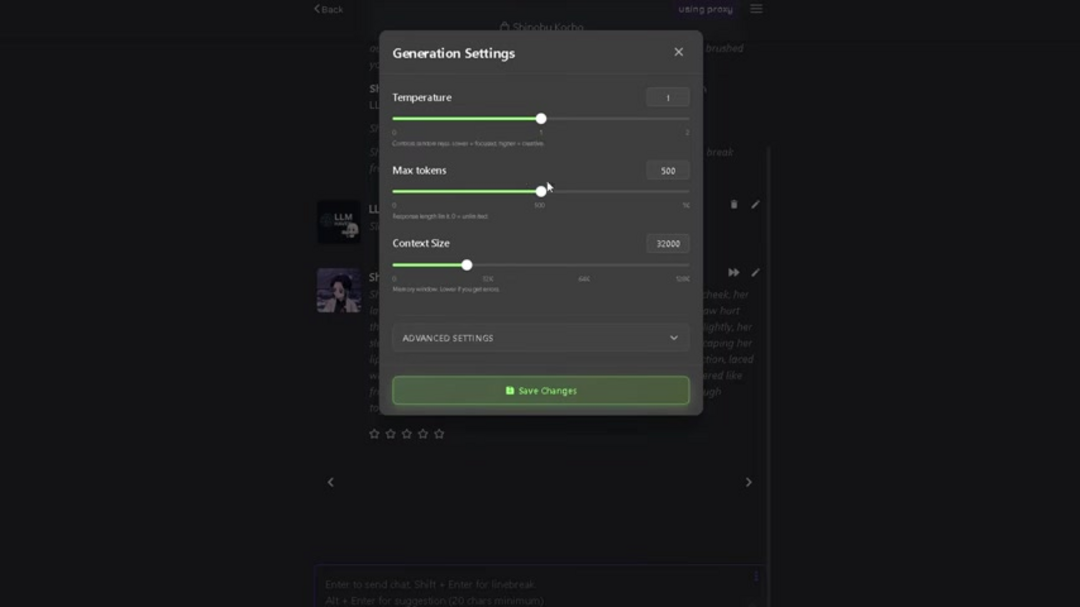
Optimizing Generation Settings for Superior Performance
Fine-tuning generation parameters significantly enhances your roleplaying experience. Access Janitor AI's Generation Settings through the three-line menu and adjust these key values:
- Temperature (0.8-1.0): Controls response creativity – higher values increase originality while maintaining coherence
- Max Tokens (0): Setting to zero allows unlimited response length for detailed narratives
- Context Size (64K-128K): Determines how much conversation history the AI remembers
These settings work together to create the ideal balance between creative freedom and narrative consistency. The context size parameter is particularly important for maintaining character consistency and plot coherence across extended roleplaying sessions, making Grok 4 Fast exceptional among conversational AI tools for long-form storytelling.
Understanding OpenRouter's Pricing Structure
OpenRouter operates on a pay-per-token model, meaning you're charged based on the amount of text processed by the AI. Token costs fluctuate based on model demand and provider pricing, so regularly check OpenRouter's official documentation for current rates. This transparent pricing model allows precise budgeting for your roleplaying activities while providing access to cutting-edge AI capabilities.
Unlike subscription-based services, this usage-based approach means you only pay for what you actually use, making it cost-effective for both casual and dedicated roleplayers. The platform's aggregation of multiple AI models creates competitive pricing while maintaining access to premium models like Grok 4 Fast, demonstrating the value of AI automation platforms that simplify complex AI integrations.
Exploring Grok 4 Fast's Roleplaying Applications
Grok 4 Fast excels across diverse roleplaying genres thanks to its unfiltered nature and extensive context capabilities. Fantasy enthusiasts can develop intricate magical worlds with consistent lore, while science fiction writers can explore complex futuristic scenarios without narrative interruptions. Historical fiction benefits from the AI's ability to maintain period-appropriate language and cultural context throughout extended storylines.
Modern drama and realistic fiction roleplayers appreciate the model's nuanced character development and emotional depth, while crossover genre enthusiasts can blend elements from multiple settings seamlessly. This versatility makes Grok 4 Fast particularly valuable for AI companions and creative writing assistants that adapt to various storytelling needs.
Pros and Cons
Advantages
- Completely unfiltered interactions enable maximum creativity
- Massive 2 million context window for coherent long narratives
- High-quality writing comparable to premium AI models
- Extensive customization through temperature and context settings
- Seamless OpenRouter integration simplifies model access
- Responsive performance with minimal latency during interactions
- Flexible pricing based on actual usage rather than subscriptions
Disadvantages
- Potential for inappropriate content without built-in filters
- Dependence on OpenRouter's availability and pricing changes
- Complex initial setup may challenge beginners
- Response quality can vary depending on prompt engineering
- Requires managing API keys and billing separately
Frequently Asked Questions
Is Grok 4 Fast completely unfiltered?
Yes, Grok 4 Fast operates without content filters, providing maximum creative freedom while requiring user responsibility and ethical usage.
What's the ideal temperature setting for balanced responses?
A temperature between 0.8 and 1.0 typically delivers the best balance of creativity and coherence for most roleplaying scenarios.
How do I manage costs on OpenRouter?
Monitor your token usage through OpenRouter's dashboard and set spending limits to control costs while enjoying unfiltered roleplay.
What context size works best for extended stories?
Start with 64K context size for most narratives, increasing to 128K for extremely complex world-building and character development.
Are there alternatives to Grok 4 Fast for roleplaying?
Several other AI models on OpenRouter and similar platforms offer roleplaying capabilities with different filtering levels and context windows.
Conclusion
Grok 4 Fast on Janitor AI represents a significant advancement in unfiltered AI roleplaying, offering unprecedented creative freedom combined with technical capabilities that support complex, extended narratives. While the setup process requires careful attention to configuration details, the resulting experience justifies the effort for serious roleplayers seeking to break free from content restrictions. By following this comprehensive guide, you can harness Grok 4 Fast's full potential while understanding both its powerful advantages and important considerations regarding responsible usage. As AI roleplaying technology continues evolving, Grok 4 Fast currently stands as one of the most capable options for unrestricted creative expression.
Frequently Asked Questions
Is Grok 4 Fast completely unfiltered?
Yes, Grok 4 Fast operates without content filters, providing maximum creative freedom while requiring user responsibility and ethical usage practices.
What's the ideal temperature setting for balanced responses?
A temperature between 0.8 and 1.0 typically delivers the best balance of creativity and coherence for most roleplaying scenarios with Grok 4 Fast.
How do I manage costs on OpenRouter?
Monitor your token usage through OpenRouter's dashboard and set spending limits to control costs while enjoying unfiltered roleplay with Grok 4 Fast.
What context size works best for extended stories?
Start with 64K context size for most narratives, increasing to 128K for extremely complex world-building and character development with Grok 4 Fast.
Are there alternatives to Grok 4 Fast for roleplaying?
Several other AI models on OpenRouter and similar platforms offer roleplaying capabilities with different filtering levels and context windows as alternatives.