Annotation
- Introduction
- Getting Started with Pencila's Design Environment
- Template Customization and Project Management
- Advanced Customization with Flexible Sizing Options
- Mastering AI-Powered Design Techniques
- Professional Design Workflow with Layers
- Practical Application: Custom T-Shirt Design
- Core Features and AI Tool Integration
- Advanced AI Image Editing Capabilities
- Real-World Applications Across Industries
- Pros and Cons
- Conclusion
- Frequently Asked Questions
Pencila AI Design Tool Review: Features, Pros & Creative Applications
Pencila AI design platform enables creators to generate professional graphics for social media, marketing, and apparel using intuitive tools and

Introduction
In today's digital world, compelling design is key for communication and branding. Pencila is an AI-powered platform that offers intuitive tools for both beginners and pros to create professional visuals easily. It streamlines design for social media, marketing, and apparel with AI-enhanced workflows.
Getting Started with Pencila's Design Environment
Mastering Pencila begins with understanding its thoughtfully designed interface, which prioritizes user experience while offering powerful functionality. The platform's layout is intentionally intuitive, reducing the barrier to entry for those new to AI image generators and design tools.
Upon accessing the platform, users encounter the Templates area – a central hub offering diverse design starting points. This section organizes templates into logical categories including social media graphics, marketing collateral, and print-ready designs. The categorization system enables quick navigation, allowing users to locate appropriate templates for Instagram posts, Facebook ads, business flyers, or promotional banners efficiently. Each template serves as a professional foundation that users can customize to match their specific branding requirements and creative vision.
Template Customization and Project Management
Pencila's template system provides more than just starting points – it offers fully customizable frameworks that maintain design integrity while allowing extensive personalization. When users select a template, they can immediately begin modifying colors, fonts, images, and layout elements to align with their brand identity. The platform's automatic saving feature, which preserves work every minute, ensures that creative progress is never lost due to technical issues or accidental closures. All active and completed projects remain accessible through the Projects area, creating an organized workflow environment that supports both one-off designs and ongoing creative campaigns.
Advanced Customization with Flexible Sizing Options
Beyond template-based design, Pencila excels in providing flexible customization tools, particularly through its custom sizing capabilities. The platform recognizes that standardized dimensions often fail to meet specific platform requirements or unique project needs. The Custom Design feature, accessible from the upper right corner of the interface, enables precise dimension specification for any design project.
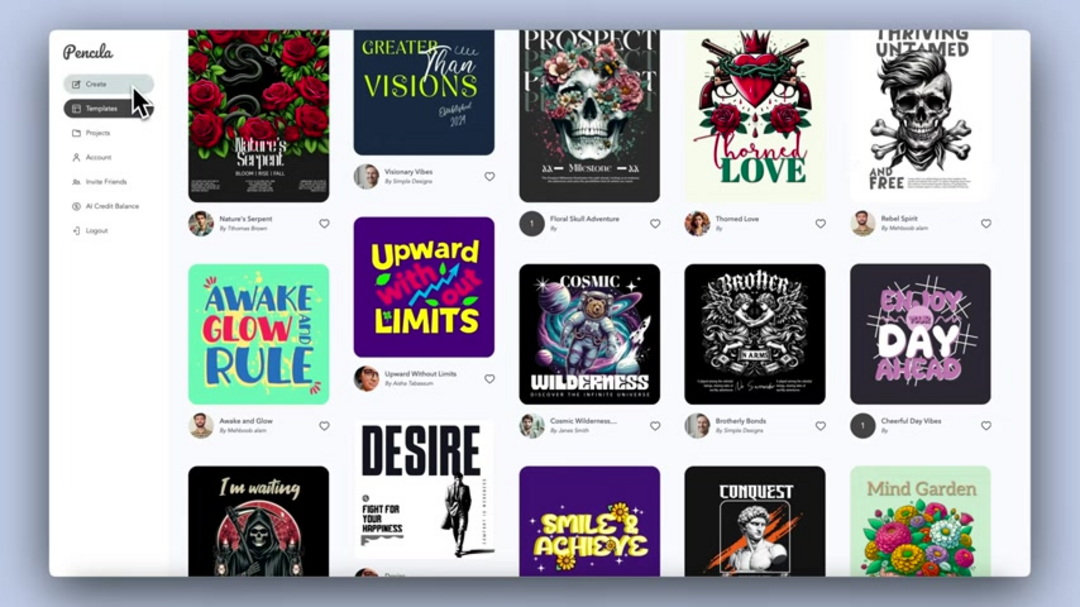
This functionality is particularly valuable for specialized applications like apparel design, where Pencila offers dedicated t-shirt templates alongside completely customizable blank canvases. The preset size library includes common dimensions for social media platforms, print materials, and digital advertisements, while the custom size option accommodates unique requirements for specialized printing, unusual display dimensions, or proprietary platform specifications. This flexibility ensures that designs maintain optimal visual impact regardless of their final display context.
Mastering AI-Powered Design Techniques
The true differentiator for Pencila lies in its sophisticated AI integration, which transforms complex design tasks into accessible processes. Effective utilization of these tools requires understanding prompt engineering – the art of crafting instructions that guide AI toward desired outcomes. Successful prompt formulation involves specificity about subjects, artistic styles, color palettes, composition preferences, and contextual elements. Incorporating relevant keywords helps direct the AI's interpretation, while iterative experimentation often yields progressively improved results as the system learns from user feedback and adjustments.
Professional Design Workflow with Layers
For complex design projects, Pencila's layer-based editing system provides organizational structure and creative flexibility. Layers function as transparent sheets stacked within a design, each containing individual elements like text, images, or graphical components. This approach enables non-destructive editing, where adjustments to one element don't affect others. A typical professional workflow begins with establishing a background layer that sets the design's foundational atmosphere, followed by content layers for primary visual and textual elements. Advanced users can leverage blend modes to create sophisticated visual effects, overlays, and depth through controlled interaction between layers.
Practical Application: Custom T-Shirt Design
Pencila's capabilities shine in practical applications like custom apparel creation. The t-shirt design process demonstrates the platform's comprehensive toolset in action. Designers begin by establishing their canvas through the Create area, selecting either a dedicated t-shirt template or defining custom dimensions. The artboard color can be adjusted to simulate different garment colors, providing accurate design previews. From this foundation, creators can either customize existing templates or build designs from scratch using Pencila's extensive element library.
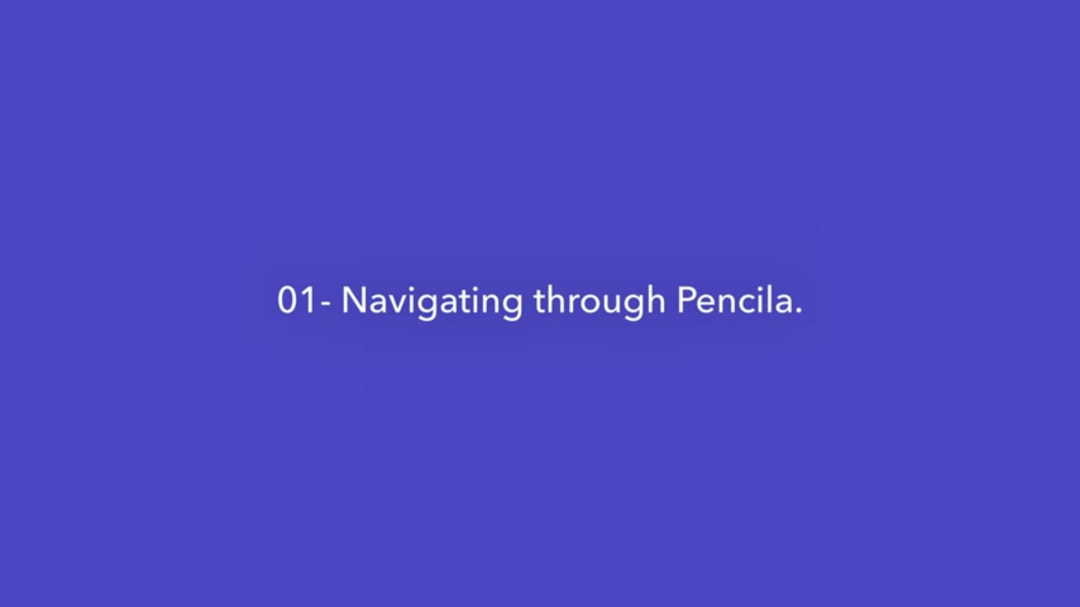
The integrated AI assistant, Penci, serves as a creative collaborator, generating design concepts and providing inspiration based on user input. This feature is particularly valuable for overcoming creative blocks or exploring alternative design directions. Once satisfied with their creation, users can export their designs through the download function in the editor's top-right corner, with format options optimized for various printing requirements and quality preservation.
Core Features and AI Tool Integration
Pencila's editor interface consolidates comprehensive design tools into an accessible workspace. The right-side panel organizes functionality into logical sections including Templates, Text, Elements, Images, Uploads, Shapes, and the powerful AI-Power section. This thoughtful organization enables smooth transitions between different aspects of the design process while keeping essential tools readily available.
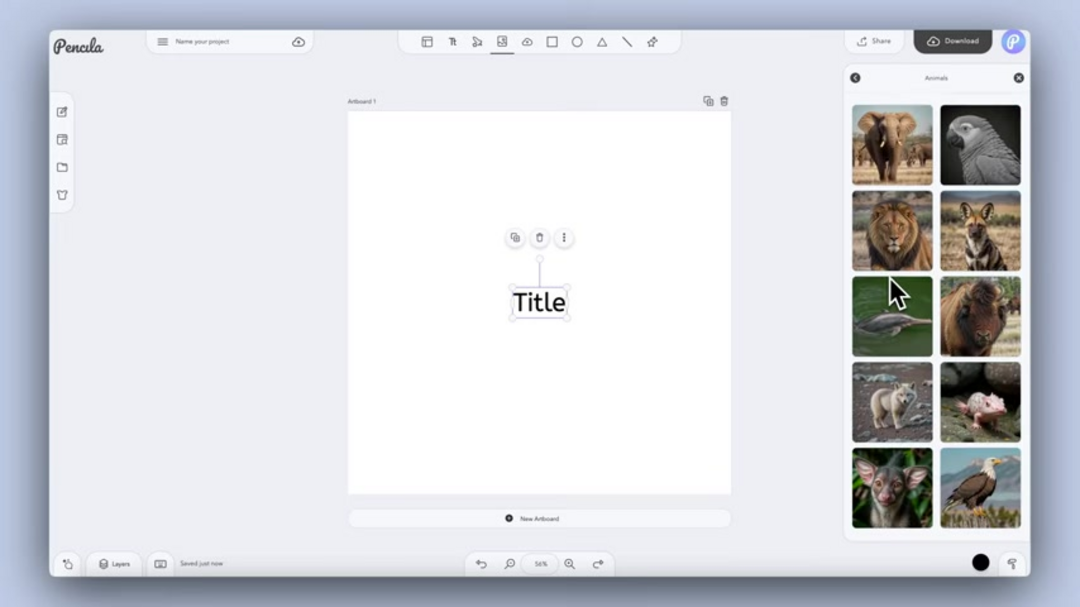
The AI-powered tools represent Pencila's most innovative features, particularly valuable for users of AI prompt tools and vector graphics software. These include photo-realistic image generation for creating authentic-looking visuals, graphic generation for stylized elements, and vector graphic creation with editable color properties. The vector graphics capability is especially significant for apparel design and logo creation, where scalability without quality loss is essential.
Advanced AI Image Editing Capabilities
Beyond generation, Pencila provides sophisticated AI-driven editing tools that streamline traditionally complex processes. The Smart Image Extender seamlessly expands image backgrounds to fit various canvas sizes, eliminating awkward cropping or stretching in banner creation and marketing materials. The Smart Background Remover delivers instant subject isolation, replacing hours of manual work with seconds of AI processing. For quality enhancement, the Smart Quality Enhancer sharpens and clarifies images, transforming low-resolution originals into crisp, attention-grabbing visuals. The Image Vectorizer completes the toolkit by converting raster images into scalable vector formats, preserving quality at any size – an essential feature for logo design and professional illustrations.
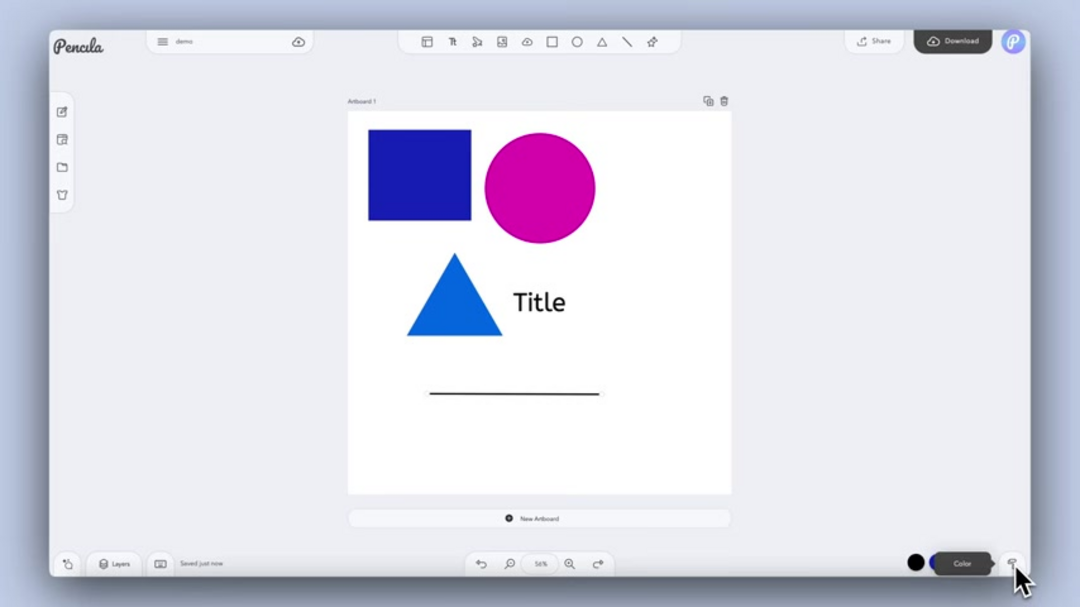
Real-World Applications Across Industries
Pencila's versatility supports diverse design needs across multiple sectors. Marketing professionals leverage the platform for creating compelling brochures, flyers, and digital advertisements that drive engagement and conversion. Social media managers utilize preset sizes and AI content generation to maintain consistent, brand-aligned presence across platforms. Print specialists benefit from high-resolution output capabilities for business collateral, promotional materials, and custom merchandise. The platform particularly excels in apparel design, where AI-generated graphics and vector elements create eye-catching designs for t-shirts and other wearable items, often starting from specialized templates that account for garment-specific considerations.
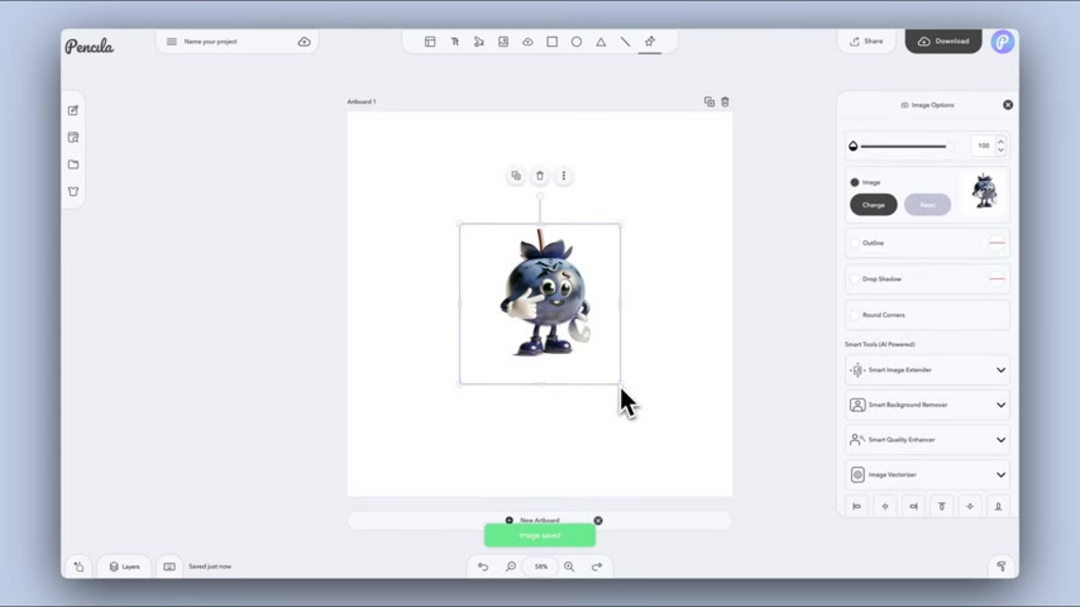
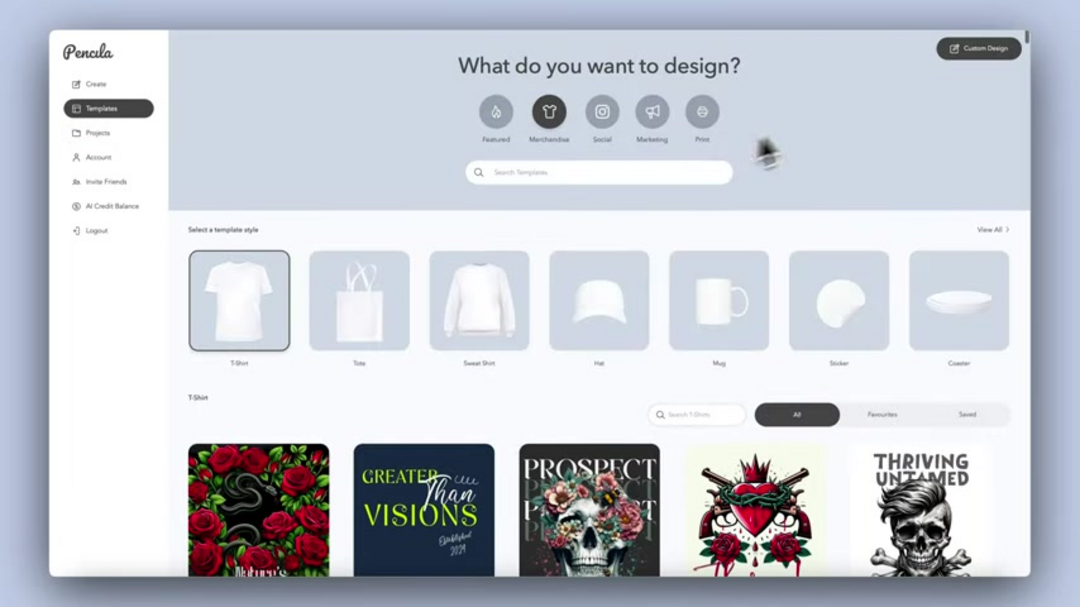
Pros and Cons
Advantages
- Intuitive interface suitable for beginners and professionals alike
- Advanced AI tools for image generation and enhancement workflows
- Comprehensive template library covering diverse design requirements
- Flexible custom sizing for perfect platform compatibility
- Automatic saving prevents data loss during creative sessions
- Powerful AI assistant provides design inspiration and solutions
- Vector graphics support enables scalable design elements
Disadvantages
- AI dependency may limit hands-on creative control in some scenarios
- No offline accessibility restricts use without internet connection
- Advanced features may have learning curve for complete beginners
- Subscription model required for full feature access beyond trial
Conclusion
Pencila bridges professional design and user-friendly experience with AI integration. It offers templates, customization, and AI tools for various needs like social media, marketing, and apparel. As visual communication grows, Pencila democratizes quality design for all creators.
Frequently Asked Questions
Is Pencila suitable for complete beginners with no design experience?
Yes, Pencila is specifically designed to be accessible for beginners while offering advanced features for professionals. The intuitive interface, template library, and AI assistance make it easy to create professional designs without prior experience.
Can I upload and use my own images within Pencila designs?
Absolutely. Pencila supports image uploads and integration into designs. You can combine personal images with AI-generated elements, templates, and editing tools for fully customized creations.
What file formats does Pencila support for exporting finished designs?
Pencila exports designs in multiple formats including PNG, JPEG, PDF, and SVG. PNG and JPEG work well for web use, while PDF and SVG maintain quality for printing and scalable vector graphics.
How does Pencila compare to other design platforms like Canva?
Pencila offers more advanced AI tools than Canva while maintaining user-friendliness. It provides stronger AI image generation, vector graphics, and professional editing features compared to Canva's simpler approach.
Does Pencila offer a free trial or free plan?
Pencila typically offers a free trial that allows users to explore basic features, with a subscription required for full access to advanced AI tools and premium templates.