Annotation
- Introduction
- The Rise of AI in Video Production
- Generating Stories with ChatGPT
- Motion AI: Creating Visuals Without Prompts
- Grook AI: Animating Images for Free
- Google Gemini: Text-to-Speech for Accessibility
- VN Video Editor: Final Assembly and Polish
- Bringing It All Together: Assembling Your AI Video
- Pros and Cons
- Conclusion
AI Video Creation: Unlimited Free 3D Videos with AI Tools
Learn to produce stunning 3D videos at no cost with AI technology. This guide covers scripting with ChatGPT, visual generation with Motion AI,

Introduction
Creating professional 3D videos no longer requires expensive software or specialized skills. With the advancement of artificial intelligence, anyone can now produce unlimited 3D videos completely free. This comprehensive guide explores innovative AI techniques that transform text into stunning visual stories, making high-quality video creation accessible to creators of all skill levels.
The Rise of AI in Video Production
Artificial intelligence has revolutionized video production by democratizing what was once an exclusive field. Traditional video creation demanded substantial investments in equipment, software licenses, and technical expertise. Today, AI-powered platforms have eliminated these barriers, enabling individuals and small businesses to produce professional-grade content without significant financial commitment. The transformation extends beyond cost savings – AI tools now offer intuitive interfaces that guide users through the creation process, making complex video production techniques accessible to beginners.
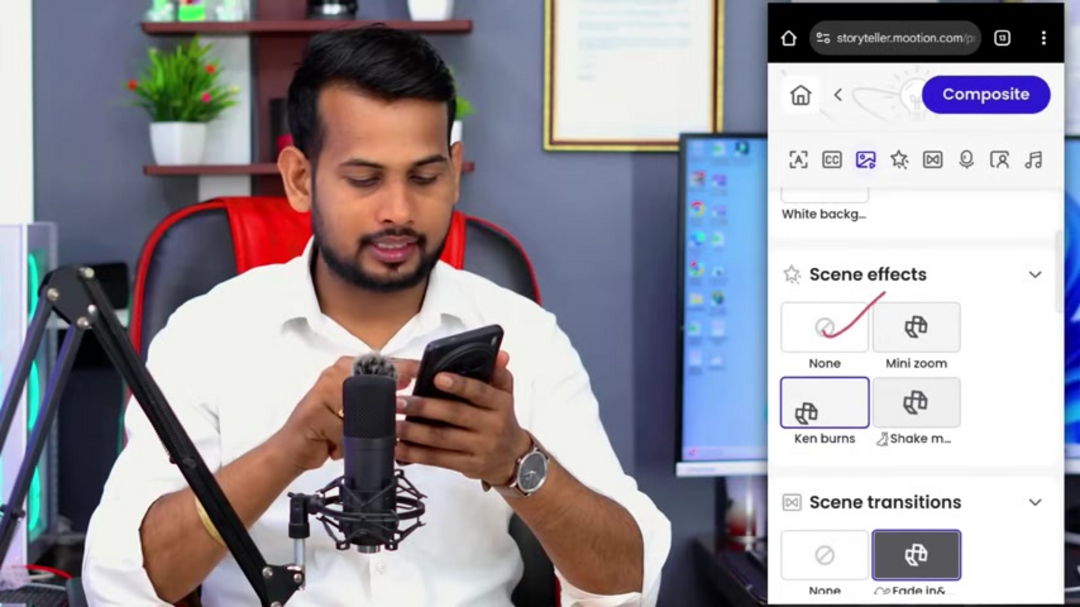
This accessibility has opened new possibilities for creative expression and marketing strategies. From animated explainer videos to immersive 3D environments, AI-powered tools are reshaping how we communicate visually. The integration of AI video editor capabilities allows creators to experiment with different styles and formats, pushing the boundaries of traditional video content. As these technologies continue to evolve, they're becoming increasingly sophisticated in understanding context, emotion, and narrative flow.
Generating Stories with ChatGPT
Every compelling video begins with a strong narrative foundation. ChatGPT serves as an invaluable tool for crafting scripts and storylines for your AI-generated videos. This powerful language model can generate complete scripts based on your specifications, including word count, character development, and plot structure. The key to effective script generation lies in providing detailed prompts that clearly communicate your vision.
For example, you might request ChatGPT to create a 150-word story about two children exploring their grandmother's village during summer vacation. Include specific details about the characters' personalities, the setting's atmosphere, and key events you want to highlight. The more context you provide, the more tailored and relevant the generated script will be for your AI writing tools integration. This approach ensures your final video accurately reflects your creative vision while maintaining narrative coherence.
Motion AI: Creating Visuals Without Prompts
Motion AI, accessible through the Mootion platform, represents a significant advancement in visual storytelling technology. Unlike traditional AI video generators that require complex prompt engineering, Mootion simplifies the process by directly analyzing your script text. The platform automatically generates corresponding visuals, scenes, and animations based on the narrative content, creating a seamless bridge between written words and visual representation.

The platform offers extensive customization options that allow creators to refine generated content. Users can adjust visual elements, incorporate special effects, and control pacing to match their creative vision. Motion AI also includes integrated text-to-speech capabilities for adding voiceovers, though creating multiple accounts may be necessary to maintain completely free access. This approach to AI automation platforms makes professional video creation accessible without technical expertise.
Grook AI: Animating Images for Free
Grook AI offers a specialized approach to video creation by transforming static images into dynamic animations. Available as a mobile application, this tool excels at creating engaging social media content, promotional materials, and personalized visual communications. The platform uses advanced algorithms to analyze image composition and apply natural-looking movements that bring photographs to life without appearing artificial or distorted.
The application features an intuitive interface that simplifies the animation process. Users upload their chosen image, select from various animation styles that range from subtle movements to more dramatic effects, and let the AI process the transformation. This approach is particularly valuable for businesses and content creators who want to repurpose existing visual assets into more engaging formats. When combined with animation software principles, Grook AI provides professional results without technical complexity.
Google Gemini: Text-to-Speech for Accessibility
Google Gemini enhances AI video creation through its robust text-to-speech capabilities. This functionality is particularly valuable for adding professional voiceovers to your generated videos without requiring recording equipment or voice talent. The process involves accessing the Google App and using specific prompts to initiate the text-to-speech conversion, making it accessible even for users with limited technical experience.
The platform's voice synthesis technology produces natural-sounding speech that can be customized for different accents, tones, and speaking speeds. This feature is especially useful for creating educational content, product demonstrations, or any video where clear narration enhances understanding. When Google Gemini's direct recording functionality is limited, users can employ screen recording tools to capture the audio playback, ensuring they capture only system sounds for clean audio quality.
VN Video Editor: Final Assembly and Polish
VN Video Editor serves as the final piece in the AI video creation puzzle, providing comprehensive editing capabilities for assembling and refining your generated content. This free, accessible video editing software available through app stores offers a robust set of tools for combining video scenes, synchronizing audio, and adding professional touches to your final product.
The editor supports multiple file formats and provides intuitive timeline editing, making it easy to arrange scenes in logical sequence. Users can incorporate transitions between clips, apply visual effects, add text overlays for context, and adjust audio levels for optimal balance. The platform's accessibility makes it suitable for beginners while offering enough depth for more experienced editors. This integration of AI agents and assistants with traditional editing workflows creates a complete production solution.
Bringing It All Together: Assembling Your AI Video
The final assembly process transforms individual components into a polished, professional video. This stage involves importing all generated video scenes and audio files into your chosen editing software, then arranging them in logical sequence. Proper synchronization between visual elements and audio narration is crucial for maintaining viewer engagement and narrative coherence.
Advanced editing techniques include adding transition effects between scenes to ensure smooth visual flow, incorporating background music to enhance emotional impact, and including text overlays to emphasize key points. The editing process also allows for color correction, pacing adjustments, and quality optimization for different viewing platforms. This comprehensive approach ensures your final product meets professional standards while maintaining the unique advantages of 3D modeling and AI-generated content.
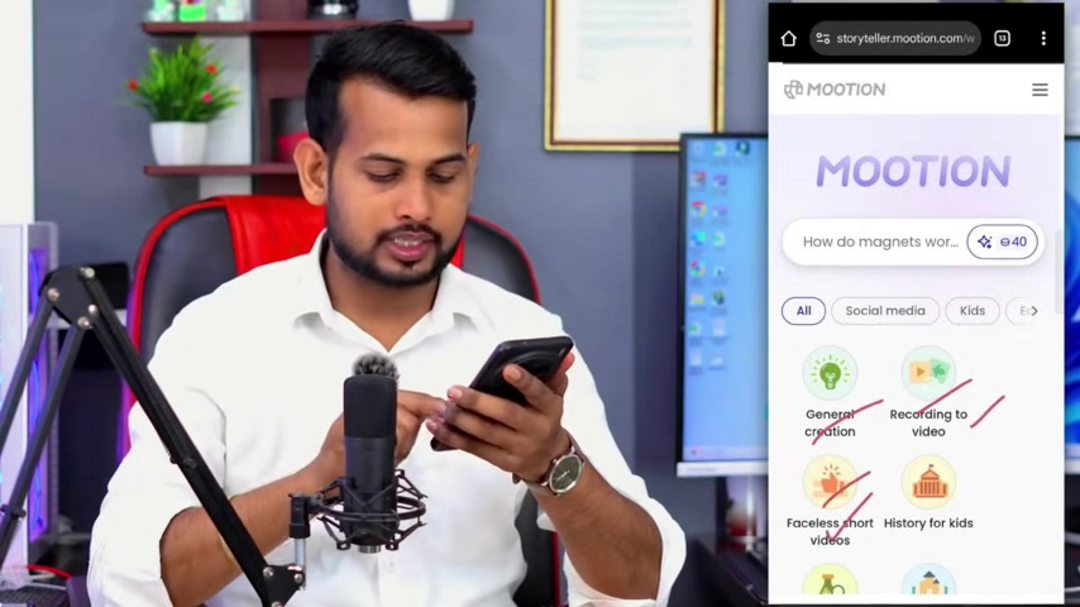
Pros and Cons
Advantages
- Significantly reduces production costs compared to traditional methods
- Automates time-consuming aspects of video creation process
- Makes professional video production accessible to beginners
- Encourages creative experimentation with different styles
- Provides quick iteration and modification capabilities
- Eliminates need for expensive software and equipment
- Offers consistent quality output across multiple projects
Disadvantages
- AI interpretations may not always match creative vision
- Generation times can vary significantly based on complexity
- Limited control over specific visual details and elements
- Potential quality inconsistencies between different tools
- Free versions often have usage limitations and watermarks
Conclusion
The landscape of video creation has been fundamentally transformed by artificial intelligence, making professional 3D video production accessible to everyone. By leveraging tools like ChatGPT for scripting, Motion AI for visual generation, Grook AI for image animation, and VN Video Editor for final assembly, creators can produce high-quality content without technical expertise or significant financial investment. While AI video creation has limitations regarding creative control and generation times, the advantages of accessibility, cost-effectiveness, and streamlined workflows make it an invaluable resource for content creators, marketers, and businesses. As these technologies continue to evolve, they'll undoubtedly become even more sophisticated, further democratizing professional video production.
Frequently Asked Questions
Is AI video creation completely free?
Many AI video tools offer substantial free plans with core functionality. While advanced features may require subscriptions, the methods in this guide focus on free resources that provide unlimited 3D video creation capabilities without financial commitment.
Do I need technical skills for AI videos?
No technical expertise is required. Most AI video platforms feature intuitive interfaces and guided workflows that make professional video creation accessible to complete beginners with no prior experience.
Can AI create professional-quality videos?
Yes, modern AI video tools can produce professional-grade content with stunning visuals and polished audio. The key lies in experimenting with different tools, refining your approach, and utilizing available customization options.
What software is best for final video edits?
VN Video Editor provides excellent free editing capabilities for assembling AI-generated content. It offers timeline editing, transitions, effects, and audio synchronization tools suitable for both beginners and experienced editors.
What is the best AI tool for 3D video creation?
Motion AI is highly recommended for its ability to generate visuals directly from scripts without complex prompts, making it ideal for beginners and efficient workflows in 3D video production.