Annotation
- Introduction
- Understanding Bluedot and Circleback
- What is Circleback?
- What is Bluedot?
- Integrations Offered for Bluedot and Circleback
- Step-by-Step: Getting Started with Bluedot
- Step-by-Step: Getting Started with Circleback
- Pricing Comparison: Bluedot vs. Circleback
- Core Features Compared
- Typical Use Cases
- Pros and Cons
- Conclusion
- Frequently Asked Questions
Bluedot vs Circleback 2024: Complete Meeting Recording & Analysis Comparison
Compare Bluedot and Circleback for meeting recording and analysis. Explore features, pricing, integrations, and use cases to choose the best AI

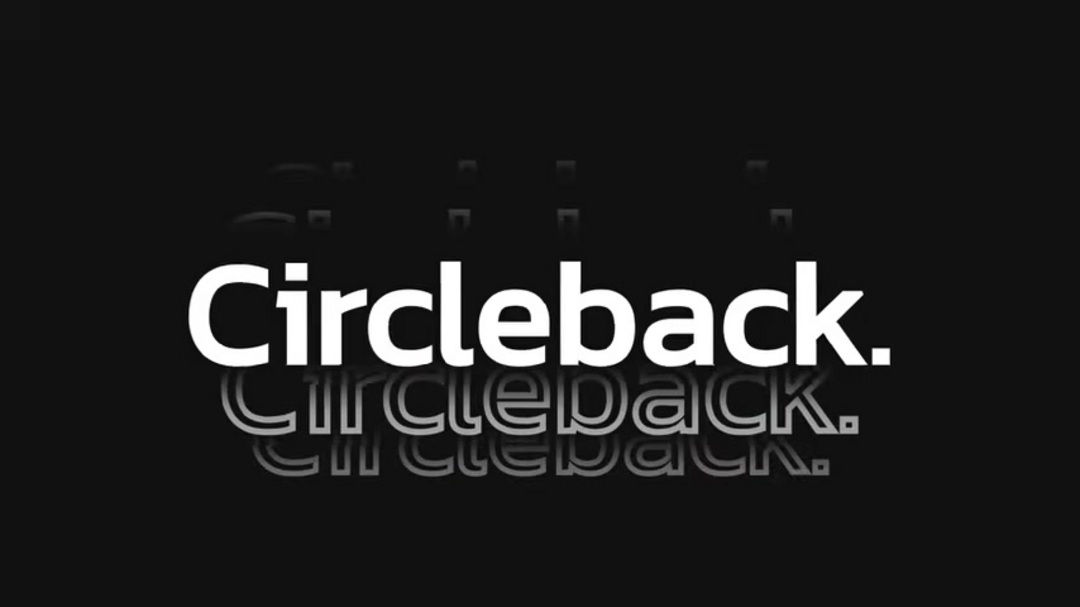
Introduction
In today's increasingly digital workplace, effective meeting management has become essential for productivity and collaboration. Recording and analyzing virtual meetings provides valuable insights that can transform how teams work together. This comprehensive comparison examines two leading AI-powered meeting assistants: Bluedot and Circleback. We'll explore their unique approaches to meeting recording, transcription, and analysis, helping you determine which solution aligns best with your organization's workflow and budget requirements for enhanced meeting productivity.
Understanding Bluedot and Circleback
What is Circleback?
Circleback positions itself as a sophisticated AI-powered Meeting Assistant that specializes in comprehensive note-taking, automatic action item identification, and workflow automation. The platform is designed to streamline meeting follow-ups and enhance team productivity through advanced artificial intelligence capabilities that understand context and extract meaningful insights from conversations.
Getting started with Circleback requires signing up on their official website, but there's an important consideration: you must provide payment information even to access their seven-day free trial. The registration process involves entering your email address, confirming it through verification, and then proceeding to input payment details. This requirement can be a barrier for some users who prefer to test software thoroughly before committing financially.
Once registered, initiating recordings is straightforward. Clicking the 'New Meeting' button reveals multiple recording options: you can use your computer's microphone, upload existing audio or video files, or connect the AI bot via meeting links from popular platforms like Zoom, Google Meet, or Microsoft Teams. When using the meeting link option, you'll need to paste your meeting URL and wait approximately 30 seconds for the bot to join and begin recording. The platform provides constant visual reminders that recording is active, which some users find reassuring while others consider it distracting during important discussions.
Ending recordings requires manual intervention from the Circleback home page by clicking 'Remove Circleback.' Alternatively, leaving the video conference call will also stop recording, though this method is easy to forget. After meetings conclude, it may take a few moments to process and review the recording. Circleback's automation features include several pre-built templates, and the platform integrates with popular tools like Slack, Hubspot, SalesForce, and Zapier, making it a versatile choice for teams already using these collaboration tools.
What is Bluedot?
Bluedot takes a different approach as an AI-driven note-taker specifically optimized for Google Meet integration. The setup process begins with installing a free extension from the Chrome Web Store, making it immediately accessible without upfront financial commitment. This browser-based approach eliminates the need for separate software installation and simplifies the user onboarding experience significantly.
After adding the Bluedot extension, users log in to activate its functionality. The interface widget features intuitive dropdown menus for selecting note templates and language preferences, with support for over 100 languages – a significant advantage for international teams. Starting analysis is as simple as pressing the 'Start Capture' button, after which Bluedot operates discreetly in the background without disrupting the meeting flow.
One of Bluedot's standout features is its immediate processing capability. As soon as you click 'Start Capture,' meeting analysis begins instantly, with results available immediately after the meeting concludes. The platform automatically opens a new tab with the meeting link, providing seamless access to transcripts and insights. To obtain a recording, users simply hover over the widget and stop the meeting recording before leaving the session.
Bluedot generates comprehensive transcripts with keyword search functionality and presents interaction statistics including talk ratios. Integration options extend to Google Drive, Notion, Zoom, Slack, and Hubspot, providing flexibility for various workflow requirements. The software also supports template creation for importing videos for additional analysis, making it suitable for AI video recording and review processes.
Integrations Offered for Bluedot and Circleback
Tools and Platforms that Integrate with Bluedot
Bluedot's integration ecosystem focuses on seamless connectivity with core productivity platforms. Google Calendar integration enables automatic recording of scheduled appointments without manual intervention – the bot joins meetings automatically when they begin. Google Drive connectivity ensures recordings are automatically saved and easily accessible from your cloud storage. Zoom integration allows automatic upload of future meetings for note-taking, while Slack integration delivers notes directly to relevant channels for team visibility.
For team environments, Zoom for Teams integration captures all group meetings in a centralized location for collective analysis. Hubspot connectivity is available with business plans, enabling CRM updates based on meeting discussions. These integrations position Bluedot as a strong contender among AI productivity tools that enhance existing workflow systems rather than requiring complete process overhauls.
Tools and Platforms that Integrate with Circleback
Circleback emphasizes automation through its extensive integration capabilities. The platform can send automated follow-up emails after meetings conclude, create and post issues to Notion meeting notes with single-click efficiency, and update Hubspot with information shared during discussions for accurate metrics tracking. Slack integration ensures team members receive notes in appropriate channels for easy reference and action.
Zapier integration opens endless workflow possibilities by connecting Circleback with thousands of other applications. Webhook functionality allows custom data routing to destinations of your choice, while meeting sharing capabilities ensure information remains organized and accessible. These features collectively contribute to productivity enhancement, particularly for teams focused on transcription and automated documentation processes.
Step-by-Step: Getting Started with Bluedot
Simple Steps for Effective Meeting Analysis
Step 1: Navigate to the Chrome Web Store and install the Bluedot extension – the process takes less than two minutes and requires no payment information.
Step 2: Log in using your Google account credentials for seamless authentication.
Step 3: Join your Google Meet session and click 'Start Capture' when ready to begin analysis.
Step 4: Bluedot operates unobtrusively in the background, capturing audio and generating real-time insights without disrupting conversation flow.
Step 5: After meeting conclusion, a new browser tab automatically opens presenting the complete transcript, speaker analytics, and key discussion points.
Step-by-Step: Getting Started with Circleback
Step 1: Visit the Circleback website and complete registration, including payment information entry for the seven-day trial period.
Step 2: From the Circleback dashboard, link your preferred meeting platform (Google Meet, Microsoft Teams, or Zoom) by pasting meeting URLs.
Step 3: Allow approximately 30 seconds for the AI bot to join your meeting, then confirm recording has begun through interface indicators.
Step 4: Crucially, remember to manually remove Circleback from your meetings page after use by clicking 'Remove Circleback' to prevent unintended recording of future sessions.
Pricing Comparison: Bluedot vs. Circleback
Cost Considerations for Individuals and Teams
Circleback employs straightforward pricing with a flat-rate individual plan at $25 per month that includes full functionality. Team features begin at $30 per user monthly, making it potentially expensive for larger organizations but predictable for budgeting purposes.
Bluedot offers more flexible pricing tiers, starting with a genuinely free plan that provides basic functionality. The unlimited audio recording tier costs $18 monthly, while video recording capabilities are available for $25 per month. Team pricing remains advantageously flexible, scaling according to organization size and feature requirements. This approach makes Bluedot particularly attractive for note-taking app users who need cost-effective solutions.
Core Features Compared
Key Functionalities and Capabilities
Both platforms excel at the fundamental requirement of accurate transcription, converting speech to text efficiently. However, their approaches diverge significantly in advanced capabilities. Circleback leads in automation with extensive features including automated follow-ups, CRM updates, and workflow triggers, though these require additional configuration effort. Bluedot focuses on simplicity with one-click email automation and straightforward analysis.
Performance-wise, Circleback operates with impressive speed, while Bluedot delivers near-instantaneous processing. For teams prioritizing video conferencing efficiency, Bluedot's immediacy provides clear advantages, while organizations seeking comprehensive automation may prefer Circleback's robust feature set despite the higher complexity.
Typical Use Cases
Real-World Applications for Both Tools
Bluedot proves ideal for recording sales data discussions, technical documentation meetings, candidate screening interviews, and routine customer check-ins where simplicity and speed are paramount. Its unobtrusive nature makes it suitable for sensitive conversations where participants prefer minimal technological disruption.
Circleback shines in team coordination meetings, automated follow-up email scenarios, detailed customer discussions requiring comprehensive documentation, and general note-taking sessions where automation can significantly reduce administrative overhead. The platform's robust features support complex AI meeting assistant requirements for organizations with established workflow systems.
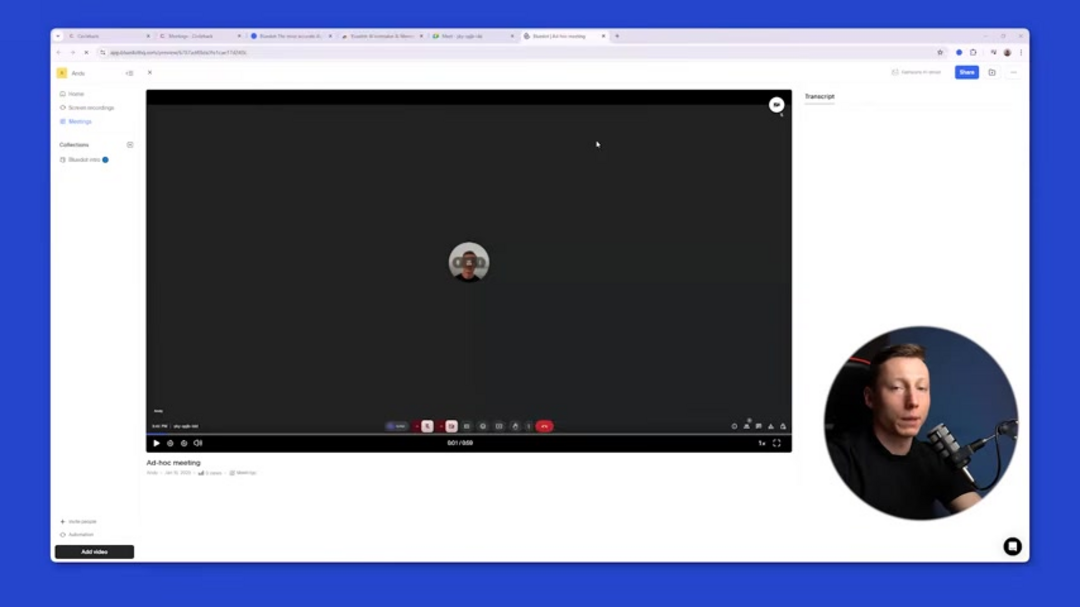
Pros and Cons
Advantages
- Flexible pricing structure with free entry-level option
- Minimally disruptive integration through browser extension
- Immediate processing without bot joining delays
- Support for over 100 languages for global teams
- Automatic meeting link generation post-recording
- Seamless Google Meet optimization and integration
- Straightforward setup without payment requirements
Disadvantages
- Limited built-in automation features compared to competitors
- Primarily optimized for Google Meet ecosystem
- Fewer advanced AI analysis capabilities
- Basic template customization options
- Restricted third-party integration possibilities
Conclusion
Choosing between Bluedot and Circleback ultimately depends on your organization's specific requirements regarding automation, integration complexity, and budget considerations. Bluedot offers an excellent entry point with its free tier, straightforward setup, and immediate functionality – perfect for teams seeking simple, effective meeting recording without extensive configuration. Circleback provides superior automation capabilities and extensive integration options for organizations willing to navigate its more complex setup and higher cost structure. Both platforms deliver reliable transcription and analysis, but your decision should align with whether you prioritize simplicity and cost-effectiveness or comprehensive automation and workflow integration for your meeting management needs.
Frequently Asked Questions
Is Bluedot's Chrome extension free to use?
Yes, the Bluedot Chrome extension is completely free to download and install. While paid plans unlock additional features like unlimited video recording, the basic functionality including meeting transcription and analysis requires no payment.
Which tool is better for team call recording?
For teams needing advanced automation and detailed analytics, Circleback is superior. For simpler, cost-effective call recording with minimal setup, Bluedot provides better value with its free tier and straightforward operation.
Do both tools require payment for free trials?
No, only Circleback requires payment information for its 7-day trial. Bluedot offers genuine free access without requiring credit card details, making it easier to test before committing financially.
Can Bluedot record meetings on platforms other than Google Meet?
Bluedot is primarily optimized for Google Meet, but it also supports Zoom integration for automatic upload and note-taking. However, its native functionality is best with Google Meet, and other platforms may have limited features.
Does Circleback offer a free plan without payment information?
No, Circleback does not offer a free plan without payment details. Even their 7-day trial requires credit card information, which can be a barrier for users who prefer to test without commitment.