Annotation
- Introduction
- Why AI Revolutionizes YouTube Thumbnail Creation
- Glif: Streamlined AI Thumbnail Generation
- Mastering AI Thumbnail Prompts for Better Results
- Complete Thumbnail Creation Workflow
- Advanced Personalization with Face Swapping
- Pikzels: Comprehensive Thumbnail Management Platform
- Pricing Structures and Value Analysis
- Pros and Cons
- Strategic Applications for Channel Growth
- Conclusion
- Frequently Asked Questions
AI YouTube Thumbnail Maker: Create Click-Worthy Thumbnails Automatically
AI YouTube thumbnail makers use smart tools to create engaging thumbnails that boost views, with features like face swapping and optimized prompts.

Introduction
In today's competitive YouTube ecosystem, compelling thumbnails serve as the critical first impression that determines whether viewers click on your content. While traditional design software like Photoshop demands significant technical expertise and time investment, AI-powered thumbnail generators are democratizing professional design. These intelligent tools analyze successful YouTube patterns and automatically create thumbnails optimized for maximum click-through rates, making professional-quality visuals accessible to creators of all skill levels.
Why AI Revolutionizes YouTube Thumbnail Creation
Creating attention-grabbing YouTube thumbnails has traditionally required either design skills or budget for professional designers. AI-powered solutions eliminate these barriers by analyzing thousands of successful thumbnails to identify patterns that drive viewer engagement. These tools examine elements like color psychology, facial expressions, text placement, and contrast ratios that proven performers share. The result is data-driven thumbnail generation that consistently outperforms manual design attempts.
Beyond mere automation, AI thumbnail makers continuously learn from YouTube's evolving trends. As viewer preferences shift and new content formats emerge, these tools adapt their generation algorithms accordingly. This dynamic learning capability ensures your thumbnails remain relevant and effective over time, unlike static templates that quickly become outdated. For creators exploring AI image generators, thumbnail creation represents one of the most practical applications.
Glif: Streamlined AI Thumbnail Generation
Glif represents the next evolution in AI-powered thumbnail creation, combining sophisticated algorithms with user-friendly accessibility. The platform specializes in understanding YouTube's visual language and translating video concepts into compelling thumbnail designs. Unlike generic image generators, Glif specifically optimizes for YouTube's unique requirements and viewer behavior patterns.
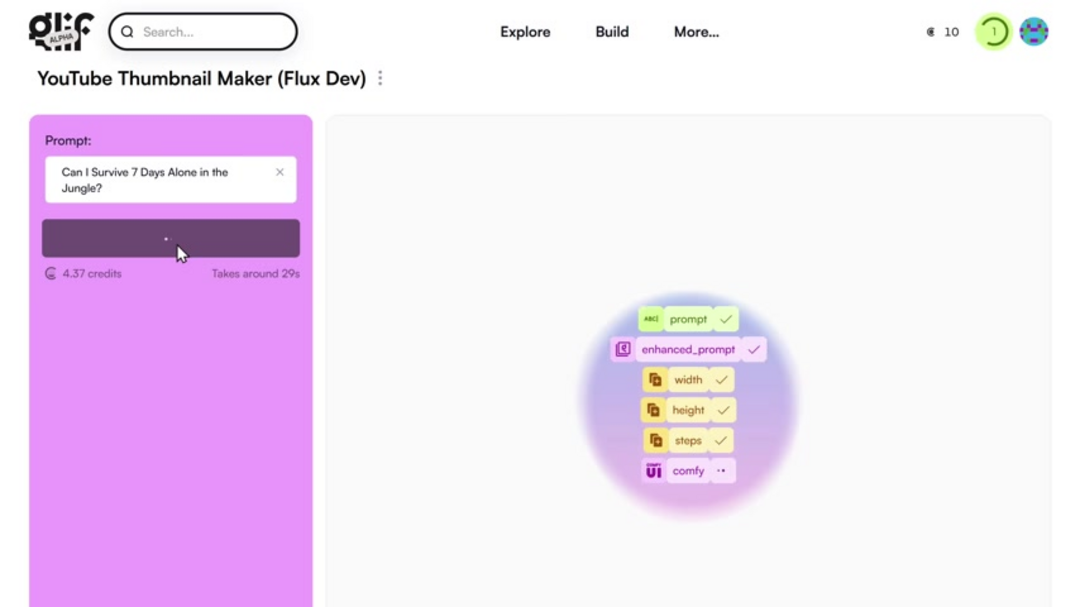
The generation process begins with accessing Glif's web platform, where users sign in using their Google account for seamless integration. The core functionality revolves around the prompt field, where you input your video title or detailed description. Glif's AI analyzes this text to understand context, tone, and subject matter before generating visually appropriate thumbnails. Each generation consumes between 2-14 credits from your daily allocation of 10 free credits, allowing substantial testing before any financial commitment.
After clicking 'Run This Glif,' the system processes your request and presents a generated thumbnail. The platform's strength lies in its YouTube-specific training, ensuring outputs align with proven engagement patterns rather than generic aesthetics. For creators who need AI prompt tools to refine their descriptions, Glif integrates well with external prompt optimization services.
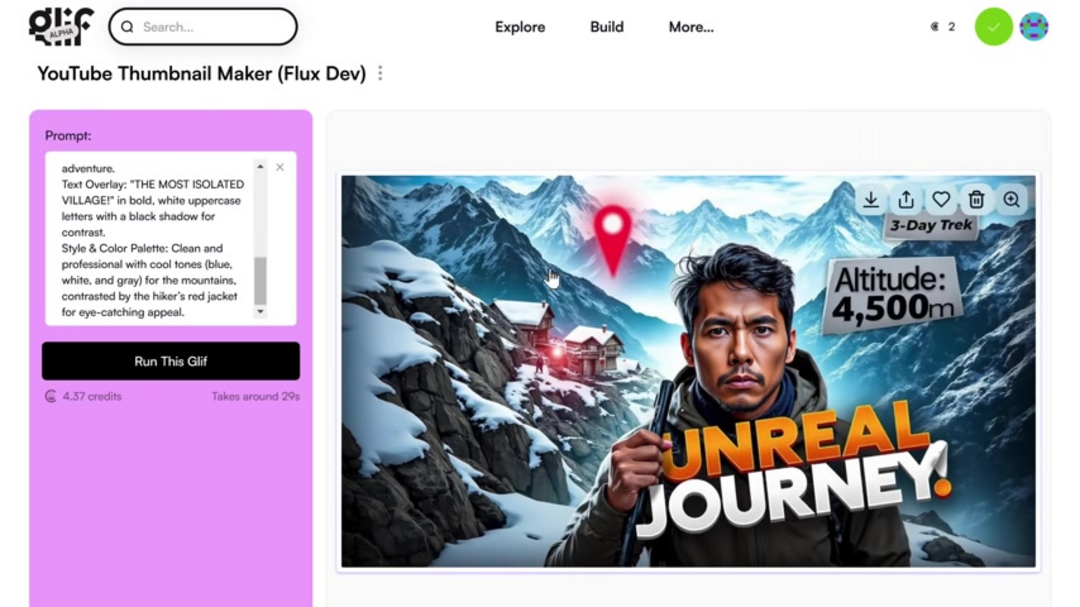
Mastering AI Thumbnail Prompts for Better Results
The quality of AI-generated thumbnails directly correlates with prompt specificity. Vague descriptions yield generic results, while detailed prompts produce targeted, relevant visuals. Effective prompts should specify character appearances, key props, emotional tones, background settings, text styles, and color preferences. For instance, rather than "gaming thumbnail," specify "energetic gamer with headset, dramatic lighting, gaming controller prominently displayed, bold red text against dark background."
ChatGPT and similar AI assistants excel at refining thumbnail prompts by suggesting missing elements and optimizing language for AI interpretation. These tools can analyze your video concept and generate multiple prompt variations, each emphasizing different visual aspects. This collaborative approach between language AI and visual AI ensures your thumbnails accurately represent your content while maximizing viewer appeal.
Complete Thumbnail Creation Workflow
A systematic approach to AI thumbnail creation ensures consistent, high-quality results across your YouTube channel. Begin by clearly defining your video's core message and target audience. This foundational understanding guides your prompt creation and tool selection. Access your chosen AI thumbnail platform – whether Glif, Pikzels, or alternatives – and authenticate using your preferred account method.
Input your refined prompt and generate initial thumbnail options. Review these outputs critically against YouTube best practices: strong focal points, readable text, emotional resonance, and brand consistency. Most platforms allow regeneration or refinement of unsatisfactory results. Once satisfied with the base design, consider enhancement through photo editing tools for final tweaks before implementation.
Advanced Personalization with Face Swapping
Personal branding significantly impacts YouTube success, and featuring recognizable faces in thumbnails builds viewer connection. AI face swapping technology enables seamless integration of creator likeness into generated thumbnails without complex editing skills. Tools like FaceSwapper.ai specialize in this specific function, maintaining natural lighting, perspective, and proportions during the replacement process.
The face swapping workflow involves uploading your base thumbnail and a clear, well-lit portrait photo. The AI analyzes facial features, skin tones, and lighting conditions before blending the new face naturally into the existing composition. This technology proves particularly valuable for reaction content, tutorial videos, and personality-driven channels where creator presence enhances credibility and engagement.
Pikzels: Comprehensive Thumbnail Management Platform
Pikzels distinguishes itself as an all-in-one thumbnail solution combining generation, editing, and enhancement capabilities. Beyond basic AI creation, the platform offers specialized functions like thumbnail recreation from existing YouTube URLs – perfect for A/B testing or refreshing older content. The $1 introductory plan providing 100 generations represents exceptional value for creators establishing their visual identity.
The platform's integrated face swapping eliminates workflow fragmentation between generation and personalization. Users can generate a thumbnail, immediately swap faces, and make textual adjustments within the same interface. This consolidated approach saves time while maintaining visual consistency. For creators managing multiple channels or content types, Pikzels' unified environment streamlines the entire thumbnail production pipeline.
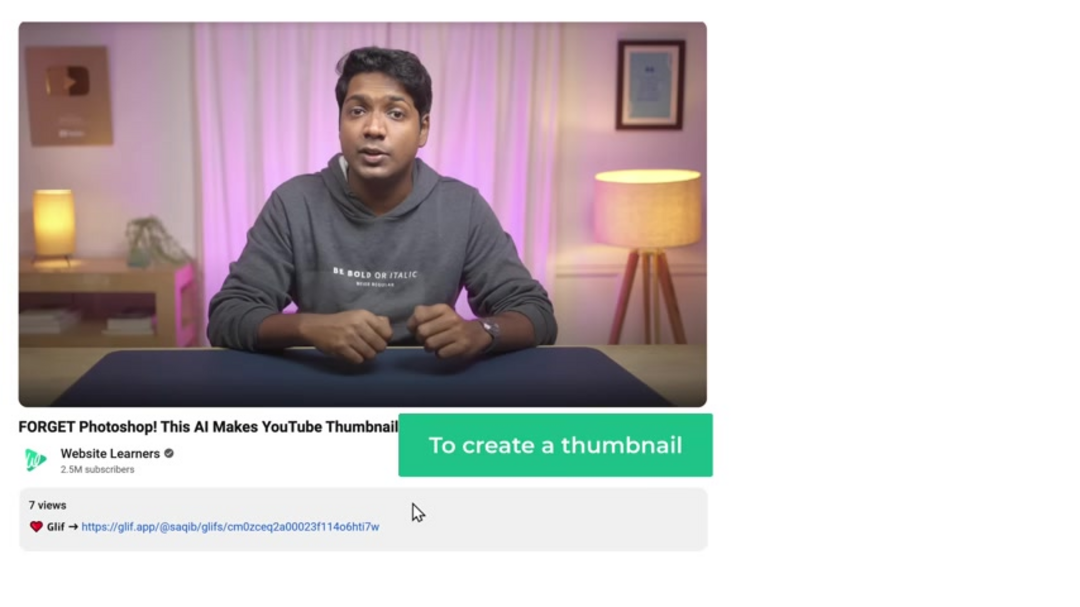
Pricing Structures and Value Analysis
AI thumbnail services employ various pricing models catering to different creator needs. Glif's credit-based system offers generous daily free generations, ideal for occasional users or testing phases. The platform's tiered credit packages suit growing channels requiring more frequent thumbnail production. This model encourages experimentation without financial pressure during the learning phase.
Pikzels' subscription alternative provides predictable budgeting through flat-rate plans. The remarkable $1 trial offering 100 generations demonstrates confidence in conversion through quality results. This approach benefits creators with consistent upload schedules who prefer fixed operational costs. Both models represent significant savings compared to professional design services while delivering comparable quality through AI automation platforms.
Pros and Cons
Advantages
- Dramatically reduces thumbnail creation time from hours to minutes
- Data-driven designs optimized for YouTube algorithm performance
- Eliminates need for expensive design software or skills
- Enables consistent branding across all video content
- Allows rapid A/B testing of different thumbnail variations
- Scalable solution growing with your channel's needs
- Integrates personalization through advanced face swapping
Disadvantages
- Limited creative control compared to manual design processes
- Potential similarity with other creators using same tools
- Dependence on platform availability and internet connection
- Learning curve for effective prompt engineering
- Subscription costs may accumulate for high-volume creators
Strategic Applications for Channel Growth
Beyond basic thumbnail creation, AI tools enable sophisticated growth strategies through data-informed design decisions. The ability to rapidly generate multiple thumbnail variations facilitates systematic testing of different visual approaches. Creators can deploy alternate thumbnails to segments of their audience, measuring performance metrics to identify optimal designs before full implementation.
Seasoned YouTubers leverage AI thumbnail makers for content refresh campaigns, where older videos receive updated thumbnails to regain algorithmic relevance. This approach often revitalizes stagnant content without requiring new video production. The efficiency of AI regeneration makes large-scale thumbnail updates feasible for extensive video libraries. Combined with screen capture tools for source material, this strategy maximizes existing content value.
Conclusion
AI YouTube thumbnail makers represent a fundamental shift in content creation accessibility, empowering creators with professional design capabilities regardless of technical background. These tools bridge the gap between artistic vision and practical execution through intelligent analysis of successful visual patterns. As the YouTube landscape grows increasingly competitive, AI-assisted thumbnail optimization provides the edge necessary for visibility and growth. By embracing these technologies while maintaining authentic branding, creators can consistently produce thumbnails that capture attention, communicate value, and drive meaningful viewership increases.
Frequently Asked Questions
Are AI YouTube thumbnail makers better than Photoshop?
AI thumbnail makers excel in speed and data-driven optimization, while Photoshop offers greater creative control. For most creators, AI tools provide better results faster, though professional designers may prefer Photoshop's flexibility.
How do AI thumbnail makers analyze YouTube trends?
AI algorithms process thousands of successful thumbnails, identifying patterns in colors, compositions, text placement, and emotional cues that drive higher click-through rates on YouTube's platform.
Can I add my face to AI-generated thumbnails?
Yes, tools like FaceSwapper.ai and Pikzels include face swapping features that seamlessly integrate your likeness into AI-generated thumbnails for personal branding.
Are there free AI YouTube thumbnail makers?
Most platforms offer free tiers or trials. Glif provides 10 free daily credits, while Pikzels offers a $1 trial with 100 generations, making both accessible for testing.
What makes a good AI thumbnail prompt?
Effective prompts specify characters, emotions, props, backgrounds, text styles, and color schemes. Detailed descriptions yield more targeted, relevant thumbnail generations from AI systems.