Annotation
- Introduction to AI Voice Generation Tools
- Key Benefits of Local AI Voice Generation
- Core Features and Capabilities
- Step-by-Step Installation Guide
- Practical Applications
- Pros and Cons Analysis
- Frequently Asked Questions
- Related Questions
Generate Unlimited AI Voices Locally: Complete RVC TTS Guide
Creating realistic AI voices has never been more accessible. This comprehensive guide shows you how to install and use powerful tools that generate unlimited AI voices directly on your computer—completely free. Whether you're a content creator, developer, or hobbyist, you'll discover how Pinokio, OpenVoice, and Retrieval-Based Voice Conversion (RVC) TTS can transform your audio projects without subscription fees or cloud dependencies. These tools represent some of the most advanced AI Voice Generators available today.

Introduction to AI Voice Generation Tools
What is Pinokio?
Pinokio serves as a specialized browser for AI applications, making installation and management remarkably simple. It automates complex setups, allowing you to run AI tools without technical expertise. Visit pinokio.computer to download the installer for Windows or macOS, run it, and explore available applications through the Discover interface. This approach to AI Automation Platforms makes advanced voice technology accessible to everyone.
Understanding OpenVoice
OpenVoice provides a local web interface for voice cloning and multilingual text-to-speech capabilities. This user-friendly tool lets you replicate voices, adapt them to different languages, and generate realistic speech patterns. Find OpenVoice2 on GitHub at github.com/myShell-ai/OpenVoice. For those interested in Text-to-Speech solutions, OpenVoice offers exceptional quality without cloud dependencies.
Exploring RVC TTS
Retrieval-Based Voice Conversion Text-to-Speech uses AI to transform one voice into another by applying target voice characteristics to source audio. This technology enables incredible voice customization—from celebrity impressions to cartoon character voices—without recording new audio. RVC represents the cutting edge of AI APIs & SDKs for voice transformation.

Key Benefits of Local AI Voice Generation
- Complete cost elimination—no subscriptions or usage fees
- Enhanced privacy—all data remains on your local system
- Full customization control over voice output and model training
- Offline operation without internet dependency
- Access to community voice models and pre-trained options
Core Features and Capabilities
Pinokio's Streamlined Installation
- Single-click application installation
- Automated dependency management
- Centralized AI application control
- Simplified updates and maintenance
OpenVoice's Voice Cloning
- Accurate voice replication from samples
- Multilingual voice generation support
- Real-time voice modification capabilities
- User-friendly web interface
RVC TTS Voice Conversion
- High-quality voice transformation
- Pitch and tone customization
- Community model integration
- Real-time audio processing
Step-by-Step Installation Guide
Installing Pinokio
Download the appropriate installer from pinokio.computer, run the application, and accept security prompts when prompted. The Discover section reveals available AI applications. This installation process demonstrates why Pinokio is considered among the best App Launcher solutions for AI tools.

Setting Up OpenVoice
Search for OpenVoice2 in Pinokio's Discover section, download the application, and install required files. Select your preferred language when prompted to complete setup.

Configuring RVC TTS
After closing OpenVoice, search for RVC in Pinokio's Discover section. Download and launch the application to access the voice conversion interface. For audio professionals, RVC complements traditional Audio Editor software with AI-powered transformation capabilities.
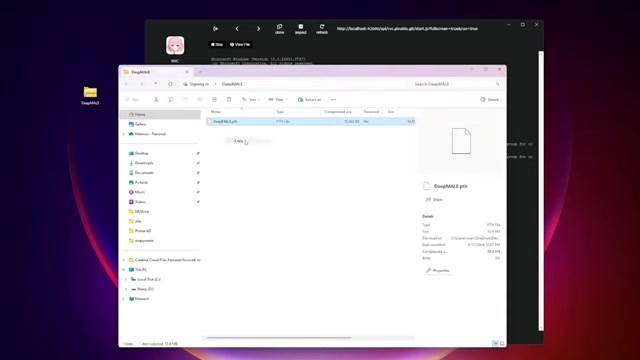
Practical Applications
- Content creation: professional voiceovers for videos and podcasts
- Accessibility solutions: audio books and reading assistance
- Entertainment: character voices for gaming and animation
- Education: engaging language learning materials
- Research: voice pattern analysis and development
Pros and Cons Analysis
Advantages: Zero cost, enhanced privacy, unlimited customization, offline operation, community support
Considerations: Technical setup requirements, hardware demands (GPU recommended), maintenance responsibility, generation time investment
Frequently Asked Questions
Is voice cloning legal?
Voice cloning legality depends on usage context and jurisdiction. Commercial use requires explicit permission from voice owners. Parody and commentary may fall under fair use, but legal consultation is recommended for specific cases.
Can I use these tools commercially?
Commercial use is possible but requires careful attention to copyright laws and platform terms of service. Always obtain proper permissions and disclose AI voice usage to audiences.
How do I achieve natural-sounding results?
Use high-quality source audio (1-5 minutes recommended), experiment with different models and settings, and utilize community pre-trained models for enhanced realism.
Related Questions
What hardware specifications are recommended?
A dedicated GPU significantly improves performance, along with sufficient RAM and storage space for models and generated audio files.
How long does voice generation take?
Generation time varies based on audio length and hardware capabilities, typically ranging from seconds to several minutes per conversion.
Can I create custom voice models?
Yes, advanced users can train custom models using their own voice data, though this requires additional technical knowledge and processing time.