Annotation
- Introduction
- Understanding System Calls and Debugging Fundamentals
- Introduction to Ptrace: The Process Tracing Powerhouse
- Tracing System Calls with Ptrace
- Building a Debugger with Ptrace
- How Executables Work and Breakpoint Implementation
- Setting Breakpoints and Address Mapping
- Extracting Symbol Table Information
- Using Ptrace to Run Target Executables
- Container Security Considerations
- Stepping Through Instructions and Memory Manipulation
- Pros and Cons
- Conclusion
Build a Custom Debugger with Ptrace: Complete Step-by-Step Guide
Published at 2 October, 2025

Introduction
Have you ever wondered how professional debuggers like GDB actually work under the hood? How do they set breakpoints, examine variables, and control program execution? If you're curious about the inner mechanics of debugging tools and want to learn how to build your own from scratch, this comprehensive guide will walk you through using the powerful Ptrace system call to create a functional debugger.
Understanding System Calls and Debugging Fundamentals
System calls form the foundation of program execution, serving as the bridge between applications and operating system services. These calls handle everything from file operations and network communication to process management. When building a debugger, understanding system calls is crucial because they provide the entry points for monitoring and controlling program behavior. This knowledge becomes particularly valuable when working with specialized debugging tools that require deep system integration.
Introduction to Ptrace: The Process Tracing Powerhouse
Ptrace, short for "process trace," is a powerful system call available in Linux and other Unix-like operating systems that enables developers to observe and manipulate the execution of another process. This capability forms the backbone of many debugging utilities and system analysis tools. Ptrace provides extensive functionality for system call tracing, breakpoint implementation, and memory examination - making it ideal for building custom debugging solutions that go beyond what standard debuggers offer.
Tracing System Calls with Ptrace
System call tracing represents one of the most fundamental debugging techniques, allowing developers to monitor the interaction between a program and the operating system. With Ptrace, you can intercept and analyze these calls in real-time, gaining valuable insights into program behavior. This approach is especially useful for identifying performance bottlenecks, security issues, and unexpected system interactions that might not be visible through conventional debugging methods.
Building a Debugger with Ptrace
Creating a debugger from scratch involves several key components that work together to provide comprehensive debugging capabilities. The process begins with understanding how executables function at the machine code level, including the role of the program counter in instruction execution. From there, you'll learn to implement breakpoints by manipulating machine code and mapping addresses back to source code lines. This foundation enables the creation of a robust debugging environment that can handle complex debugging scenarios.
How Executables Work and Breakpoint Implementation
Modern executables contain a complex mapping between source code and machine instructions. Understanding this relationship is essential for effective debugger development. The compilation process transforms human-readable code into machine instructions while preserving symbolic information that debuggers use to correlate execution points with source code. This knowledge becomes particularly important when working with performance profilers and other advanced debugging tools that require deep program analysis.
Setting Breakpoints and Address Mapping
Breakpoints represent one of the most crucial features in any debugger, allowing developers to pause program execution at specific points for detailed examination. Implementing breakpoints involves replacing instruction bytes with interrupt opcodes and managing the original instructions for later restoration. The challenge lies in accurately mapping machine code addresses to corresponding source code locations, which requires parsing debug information and understanding compilation patterns. This capability is fundamental to many code analysis tools that help developers understand program flow.
Extracting Symbol Table Information
Symbol tables contain valuable information about functions, variables, and other program elements that debuggers use to provide meaningful context during debugging sessions. By extracting and leveraging this information, your custom debugger can offer features like variable inspection, function tracing, and stack frame analysis. This approach mirrors the functionality found in sophisticated development environments and terminal emulators that provide enhanced debugging experiences.
Using Ptrace to Run Target Executables
Launching and controlling target processes forms the core of any debugging system. Ptrace provides the necessary APIs to execute programs under debugger control while managing standard input, output, and error streams. This setup enables comprehensive program observation and manipulation, creating an environment where developers can thoroughly analyze program behavior. The techniques involved share similarities with those used in virtual machine managers and system monitoring tools.
Container Security Considerations
When debugging in containerized environments, security considerations become paramount. Ptrace operations may require special permissions or configuration adjustments to function properly within container boundaries. Understanding these security implications helps ensure that debugging activities don't compromise container integrity while still providing the necessary access for effective problem diagnosis. This knowledge aligns with security best practices for development tools operating in restricted environments.
Stepping Through Instructions and Memory Manipulation
Single-stepping through program instructions provides unparalleled visibility into program execution, allowing developers to examine each operation as it occurs. Combined with memory and register manipulation capabilities, this feature enables detailed program state analysis and experimental debugging techniques. The ability to read and modify process memory opens up possibilities for dynamic program modification and runtime analysis that surpass conventional debugging approaches.
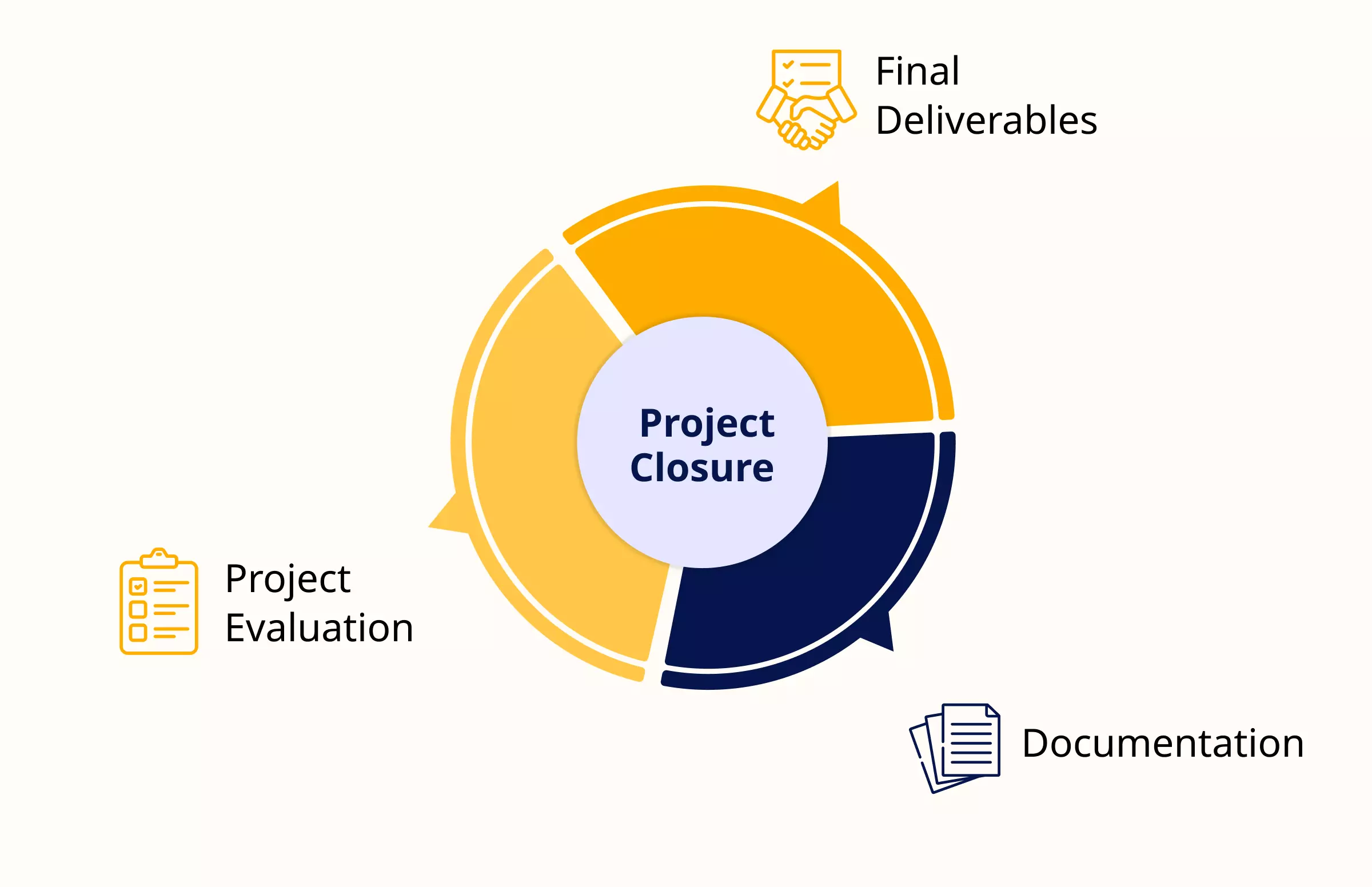
Pros and Cons
Advantages
- Complete control over debugging process and features
- Deep understanding of system internals and program execution
- Customizable debugging capabilities for specific needs
- Powerful system call interception and analysis
- Flexible breakpoint implementation and management
- Comprehensive memory and register examination
- Educational value for understanding debugging mechanics
Disadvantages
- Steep learning curve for system-level programming
- Platform-specific implementation details
- Potential security implications in production environments
- Requires careful error handling and edge case management
- Container compatibility and permission challenges
Conclusion
Building a debugger with Ptrace provides invaluable insights into the inner workings of program execution and debugging systems. Through this comprehensive guide, you've explored the fundamental concepts of system calls, breakpoint implementation, memory manipulation, and symbol table extraction. The knowledge gained extends beyond mere debugger development, enhancing your overall understanding of how programs interact with operating systems and how debugging tools function at their core. As you continue to develop your debugging skills, remember that effective debugging combines technical knowledge with systematic problem-solving approaches, making you not just a better debugger but a more proficient software engineer overall.
Frequently Asked Questions
What is Ptrace and how is it used in debugging?
Ptrace is a Linux system call that allows one process to observe and control another process's execution. It enables breakpoint setting, system call tracing, memory examination, and register manipulation - forming the foundation for debugger functionality.
Can I build a debugger for any programming language?
While Ptrace works at the system level for any compiled executable, language-specific features require additional symbol table parsing and debugging information handling for optimal debugging experience across different programming languages.
What are the security considerations for Ptrace debugging?
Ptrace requires appropriate permissions and may be restricted in containerized environments. Proper security configurations are essential to prevent unauthorized process access while maintaining debugging capabilities.