
AI Image Upscaler
This AI-powered online platform enhances image resolution and quality using advanced algorithms. It intelligently analyzes photos to add missing details and increase dimensions without significant quality loss. The tool supports various image types, from blurry landscapes to old family photos, and offers <b>batch processing</b> for efficiency. As a <b>free web-based service</b>, it makes professional-grade image upscaling accessible to everyone without requiring technical expertise or expensive software.
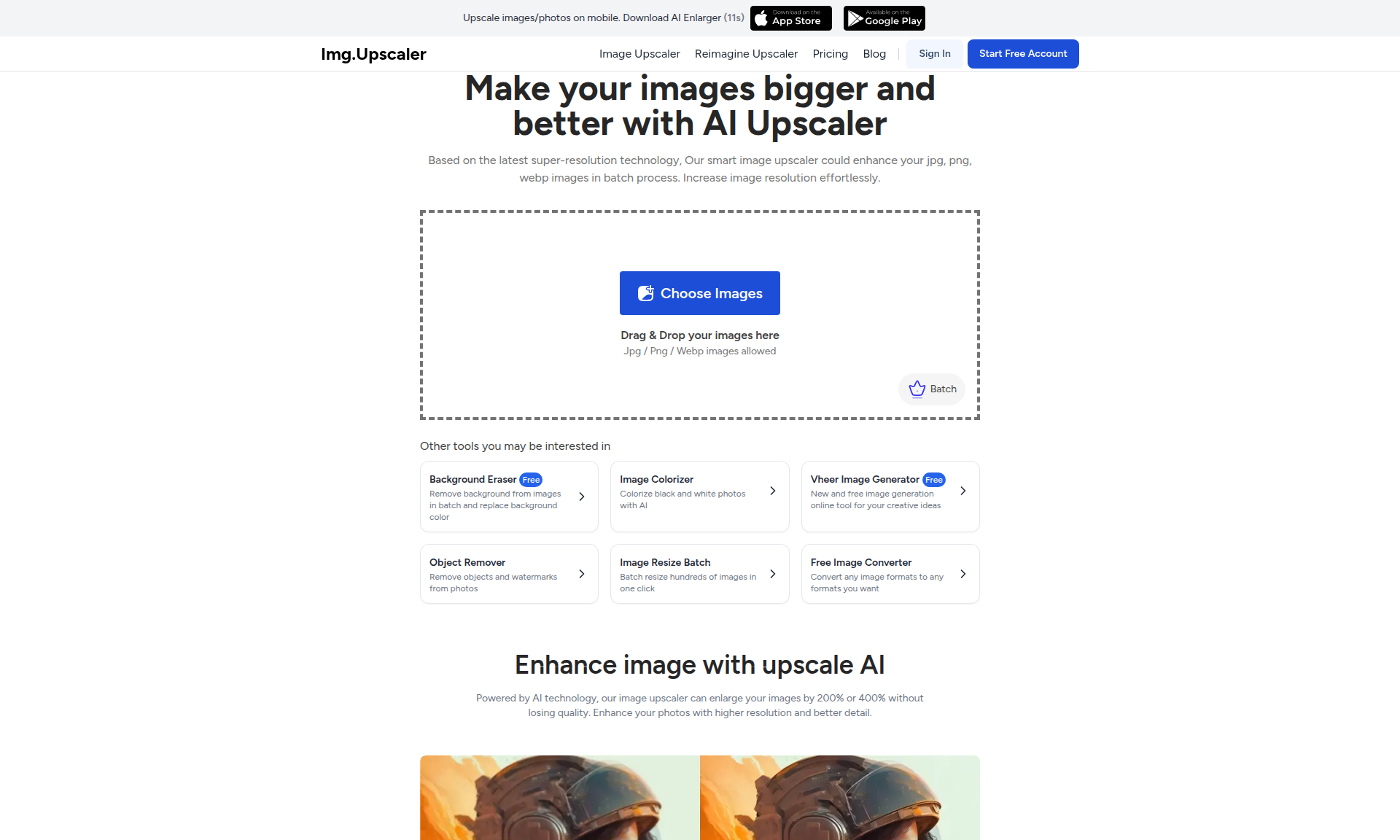
Overview of AI Image Upscaler
AI Image Upscaler is an innovative web-based solution that utilizes artificial intelligence to enhance image quality and resolution. This platform specializes in transforming low-resolution photos into clearer, more detailed versions through advanced neural networks. The technology works by analyzing pixel patterns and intelligently reconstructing missing information, resulting in significantly improved image quality without the typical blurriness associated with traditional upscaling methods. It serves photographers, e-commerce businesses, graphic designers, and everyday users who need to improve their visual content. The service falls within AI Image Generators and Image Converter categories, offering a specialized approach to image enhancement.
What sets this tool apart is its accessibility and user-friendly interface. Unlike complex photo editing software, AI Image Upscaler requires no technical knowledge or installation. Users simply upload their images through the web interface, and the AI algorithms handle the rest automatically. The platform supports various file formats and can process multiple images simultaneously through its batch processing feature, making it ideal for both individual projects and bulk image enhancement tasks. The completely free nature of the service makes professional-grade image upscaling available to a wide audience, from casual users improving personal photos to professionals preparing images for publication.
How to Use AI Image Upscaler
Using AI Image Upscaler is designed to be straightforward and intuitive. Begin by visiting the website and locating the upload area, typically marked clearly on the homepage. You can either drag and drop your images directly into the browser window or click to select files from your device. The platform accepts various common image formats, ensuring compatibility with most digital photos. Once uploaded, the AI algorithms immediately begin analyzing your images, detecting patterns, and preparing them for enhancement. The system automatically applies the most appropriate upscaling parameters based on the image content and quality.
After processing completes, which usually takes just seconds depending on image size and server load, you can preview the results directly in your browser. The interface typically provides side-by-side comparisons showing the original and enhanced versions, allowing you to appreciate the quality improvement. If satisfied, simply click the download button to save the upscaled image to your device. For multiple images, use the batch processing feature to upload several files simultaneously, then download them individually or as a compressed package. The entire process requires no registration or payment, making it accessible for immediate use whenever image enhancement is needed.
Core Features of AI Image Upscaler
- AI-Powered Enhancement: Advanced neural networks analyze and reconstruct images for superior quality improvement
- Batch Processing Capability: Process multiple images simultaneously for efficient workflow
- Multi-Format Support: Works with various image file types and formats
- Web-Based Accessibility: No software installation required, accessible from any browser
- Instant Processing: Rapid analysis and enhancement without lengthy wait times
- Quality Preservation: Maintains image integrity while increasing resolution
Use Cases for AI Image Upscaler
AI Image Upscaler serves numerous practical applications across different industries and personal use cases. E-commerce businesses frequently utilize the platform to enhance product photography, ensuring that items appear clear and detailed in online catalogs and marketplaces. Photographers and graphic designers use it to salvage slightly blurry shots or prepare low-resolution images for larger format printing. Archivists and historians find value in restoring and enhancing historical photographs, bringing old memories back to life with improved clarity. Social media enthusiasts use the tool to improve their content quality before sharing on platforms like Instagram or Facebook.
The educational sector benefits from AI Image Upscaler when working with historical documents or scientific imagery that requires enhancement for better analysis and presentation. Real estate professionals use it to improve property photographs, making spaces appear more inviting and detailed in listings. Personal users often turn to the platform for enhancing family photographs, especially older images that may have deteriorated over time or were originally taken with lower-resolution cameras. The tool's versatility makes it valuable for anyone working with digital imagery who needs quick, effective quality improvement without investing in expensive software or developing technical expertise.
Support and Contact
For assistance with AI Image Upscaler, users can reach out through the official contact channels. The primary support email is contact@imgupscaler.com for general inquiries, technical issues, or feedback about the service. While the platform operates as a free tool, the development team maintains this contact point to address user concerns and gather suggestions for improvements. For most common questions, the website may include helpful information or usage tips directly on the interface. Since the tool is designed for simplicity, most users find they can accomplish their image enhancement tasks without needing additional support, but the contact option remains available for those requiring assistance.
Company Info
AI Image Upscaler operates as a web-based service focused on making AI image enhancement accessible to all users. The platform represents the growing trend of democratizing artificial intelligence tools for everyday applications. While specific company details may not be prominently displayed, the service maintains a professional approach to image processing and user privacy. The development team continues to refine the AI algorithms to provide increasingly sophisticated image enhancement capabilities while keeping the service free and accessible through standard web browsers without registration requirements.
Login and Signup
AI Image Upscaler requires no account creation or login process, making it immediately accessible to all users. Simply visit the main website to begin using the service. The lack of registration requirements means users can start enhancing their images within seconds of visiting the site, without providing any personal information or creating passwords. This approach aligns with the tool's philosophy of accessibility and simplicity, removing barriers to usage while maintaining quality results. The entire image processing occurs through the web interface, with downloads provided directly to the user's device upon completion.
AI Image Upscaler FAQ
What types of images can AI Image Upscaler process?
AI Image Upscaler can process a wide variety of image types including JPEG, PNG, BMP, and other common formats. It works effectively with landscape photos, product images, portraits, historical photographs, and social media content. The tool is particularly useful for enhancing blurry images, low-resolution pictures, and older photos that need restoration. AI Image Upscaler's algorithms are designed to handle different image categories while maintaining the original characteristics and improving overall quality.
Is AI Image Upscaler completely free to use?
Yes, AI Image Upscaler is completely free to use without any hidden costs or subscription requirements. Unlike many image enhancement tools that offer limited free trials or premium features, this platform provides full access to all its capabilities at no charge. Users can process unlimited images without watermarks, time restrictions, or quality limitations. The free nature of AI Image Upscaler makes professional-grade image enhancement accessible to everyone, from individual users to businesses needing bulk image processing.
How does AI Image Upscaler improve image quality?
AI Image Upscaler uses advanced neural networks and machine learning algorithms to analyze images and intelligently reconstruct missing details. The technology examines pixel patterns, textures, and edges within the image, then generates new pixels that match the existing content naturally. Unlike traditional upscaling methods that simply stretch pixels and cause blurriness, AI Image Upscaler actually creates new image data based on its training on millions of high-quality images. This results in sharper edges, clearer details, and overall improved visual quality while maintaining the original image's characteristics and avoiding artificial-looking enhancements.
Can I process multiple images at once with AI Image Upscaler?
Yes, AI Image Upscaler offers batch processing capabilities that allow users to upload and enhance multiple images simultaneously. This feature is particularly valuable for professionals and businesses that need to process large numbers of images efficiently. The batch processing function maintains the same high-quality results as individual image processing while significantly reducing the time required for multiple enhancements. Users can upload several images at once, and AI Image Upscaler will process them in sequence, providing individual download options for each enhanced image upon completion.
What is the maximum resolution improvement possible with AI Image Upscaler?
AI Image Upscaler can significantly improve image resolution, typically enhancing images by 2x to 4x their original dimensions while maintaining quality. The exact improvement depends on factors such as the original image quality, content type, and the specific algorithms applied. The tool is designed to maximize resolution enhancement without introducing artifacts or excessive smoothing. While AI Image Upscaler can dramatically improve low-resolution images, the results are always constrained by the original image's information content. For best results, users should start with the highest quality source images possible, as AI Image Upscaler works to enhance and build upon existing details rather than creating information that wasn't present in the original.
Do I need technical skills to use AI Image Upscaler effectively?
No technical skills are required to use AI Image Upscaler effectively. The platform is designed with a user-friendly interface that makes image enhancement accessible to everyone, regardless of technical background. The process involves simple drag-and-drop or file selection for uploading images, and the AI algorithms handle all the complex processing automatically. Users don't need to adjust technical parameters, understand image processing concepts, or have prior experience with photo editing software. AI Image Upscaler's automated approach ensures that anyone can achieve professional-quality results with just a few clicks, making advanced image enhancement technology available to casual users, professionals, and everyone in between.
How long does it take to process an image with AI Image Upscaler?
Processing time with AI Image Upscaler typically ranges from a few seconds to a minute, depending on factors such as image size, server load, and internet connection speed. Most standard images are processed within 10-30 seconds, providing nearly instant results for users. The platform's efficient algorithms and optimized infrastructure ensure quick processing even for larger images. During periods of high demand, processing might take slightly longer, but AI Image Upscaler is designed to handle multiple requests simultaneously while maintaining performance. The quick processing time, combined with the simple interface, makes AI Image Upscaler ideal for both quick single-image enhancements and larger batch processing tasks without significant waiting periods.
AI Image Upscaler Pricing
Current prices may vary due to updates
Free Plan
The Free Plan provides complete access to all AI Image Upscaler features without any cost limitations. Users can process unlimited images with full resolution enhancement capabilities, batch processing support, and download results without watermarks. This plan includes all advanced AI algorithms for quality improvement, support for various image formats, and instant processing without waiting times. No registration or account creation is required, making it immediately accessible for all users who need quick image enhancement for personal or professional use.
AI Image Upscaler Reviews0 review
Would you recommend AI Image Upscaler? Leave a comment