
Atten
Discover Atten, the screen time management app that blocks distractions on iPhone, iPad, and Mac. Reduce social media use, set app limits, and boost productivity with focus sessions.
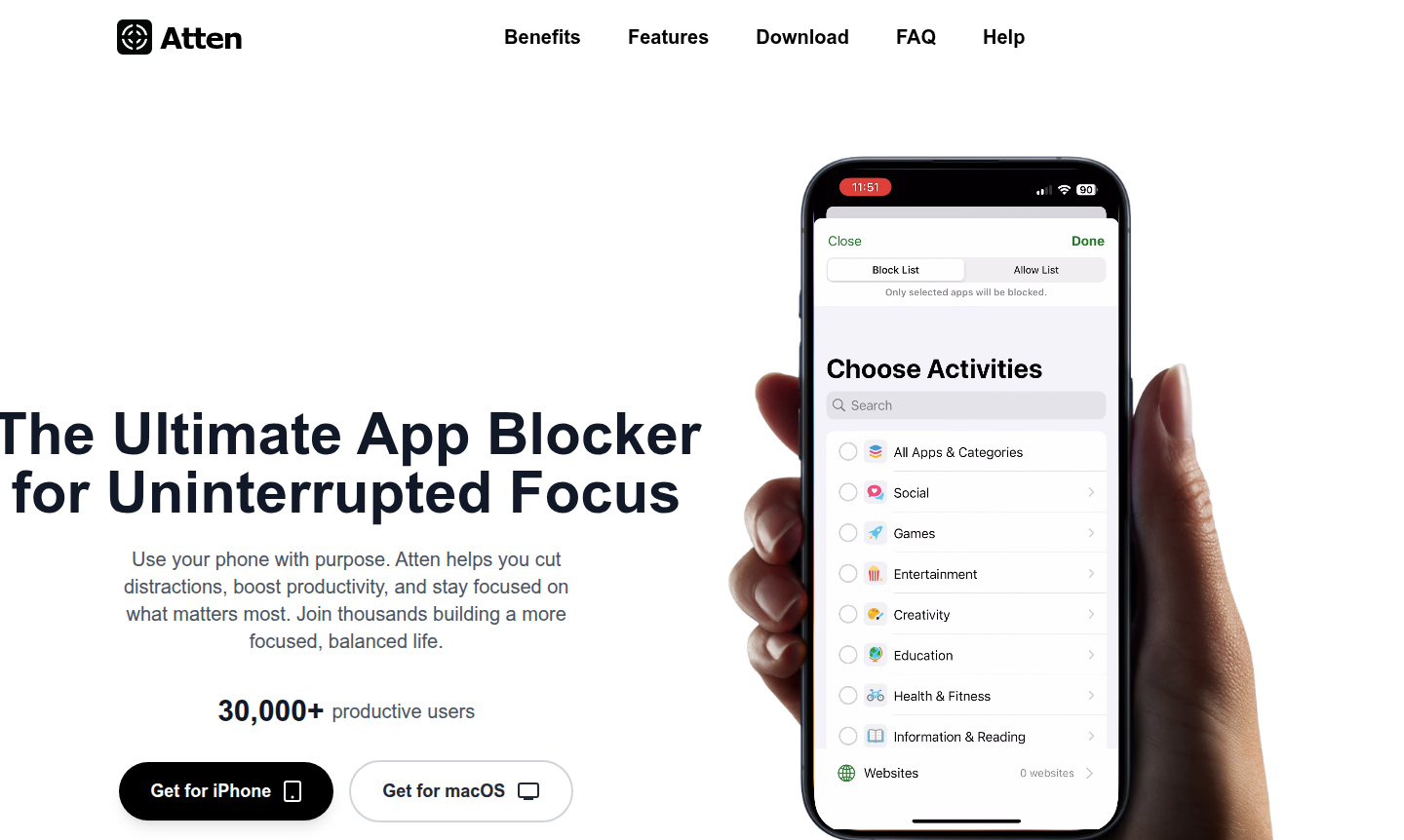
Overview of Atten
Atten is a sophisticated screen time control application designed to help users reclaim focus and productivity by minimizing digital distractions across iPhone, iPad, and Mac devices. This powerful app blocker enables intentional phone usage through customizable blocking sessions, daily time limits, and smart scheduling features that sync seamlessly across all Apple devices. With over 30,000 satisfied users already experiencing significant screen time reduction, Atten stands out as a privacy-first solution that doesn't collect user data while delivering tangible results in digital wellness and productivity enhancement.
The application serves diverse user groups including professionals seeking uninterrupted work blocks, students needing focused study sessions, parents implementing Parental Control measures, and anyone pursuing better digital habits through Focus Timer functionality. Its beautiful, minimalistic interface combined with flexible blocking options makes it an ideal choice for those serious about reducing social media consumption and reclaiming up to 3 hours daily from unnecessary screen time.
How to Use Atten
Getting started with Atten involves downloading the app from the App Store on your iPhone, iPad, or Mac, then configuring your preferred blocking preferences through the intuitive interface. Users can create custom block lists of distracting apps and websites, set up recurring focus sessions for specific times and days, establish daily time limits for individual applications, and utilize interactive widgets for quick access to blocking features directly from the home screen. The cross-device synchronization ensures that once you start a focus session on one device, it automatically activates across all your Apple devices, providing comprehensive digital boundary protection throughout your ecosystem.
Core Features of Atten
- Smart Scheduling – Schedule focus sessions in advance for work blocks and study periods
- Daily Time Limits – Set usage boundaries for specific apps with automatic blocking
- Cross-Device Sync – Seamless blocking sessions across iPhone, iPad, and Mac
- Parental Controls – Tamper-proof device management with PIN protection
- Interactive Widgets – Quick access to blocking features from home and lock screens
Use Cases for Atten
- Reducing social media addiction and excessive scrolling habits
- Creating distraction-free work environments for remote professionals
- Establishing healthy screen time limits for children and teenagers
- Improving study concentration during exam preparation periods
- Managing digital wellness through scheduled unplugging sessions
- Preventing work interruptions during critical project deadlines
- Balancing technology usage for better mental health and productivity
Support and Contact
For assistance with Atten features or technical support, users can reach out through the official support channels. While a direct contact email wasn't specified in available information, the development team maintains active communication through the App Store review system and likely provides in-app support options. Users experiencing issues with app blocking functionality, synchronization problems, or feature questions should check the application's help section for detailed guidance and troubleshooting resources.
Company Info
Atten is developed by a dedicated team focused on creating effective digital wellness solutions that prioritize user privacy and seamless functionality. The company behind this screen time management tool has built a strong reputation among productivity enthusiasts and digital minimalism advocates, with thousands of positive reviews highlighting the application's impact on reducing excessive phone usage and promoting more balanced technology habits across the Apple ecosystem.
Login and Signup
New users can download Atten directly from the Apple App Store on their iPhone, iPad, or Mac devices to begin their journey toward reduced screen time and improved focus. The application typically operates through device-level installation without requiring separate account creation, though some features may utilize Apple's native authentication systems for cross-device synchronization and premium functionality access.
Atten FAQ
What makes Atten different from built-in iOS screen time controls?
Atten provides stricter blocking with tamper-proof features, customizable breaks, and seamless cross-device synchronization that iOS native controls lack.
Can I use Atten to block specific social media apps during work hours?
Yes, Atten allows creation of custom block lists and scheduling to restrict access to social media and other distracting apps during designated times.
Does Atten work simultaneously on iPhone, iPad, and Mac devices?
Absolutely, Atten syncs blocking sessions across all your Apple devices, maintaining consistent focus protection throughout your digital ecosystem.
How can I download Atten?
Atten can be downloaded from the Apple App Store on iPhone, iPad, and Mac devices. Search for 'Atten' and install the app to get started.
Atten Pricing
Current prices may vary due to updates
Pricing Information
Current pricing details for Atten screen time control application are not available in the provided information. Users should check the official App S
Atten Reviews0 review
Would you recommend Atten? Leave a comment