
Audacious
Audacious: Lightweight open source audio player with Winamp skins, equalizer, plugins, and cross-platform support for Linux, Windows, macOS. Free download.
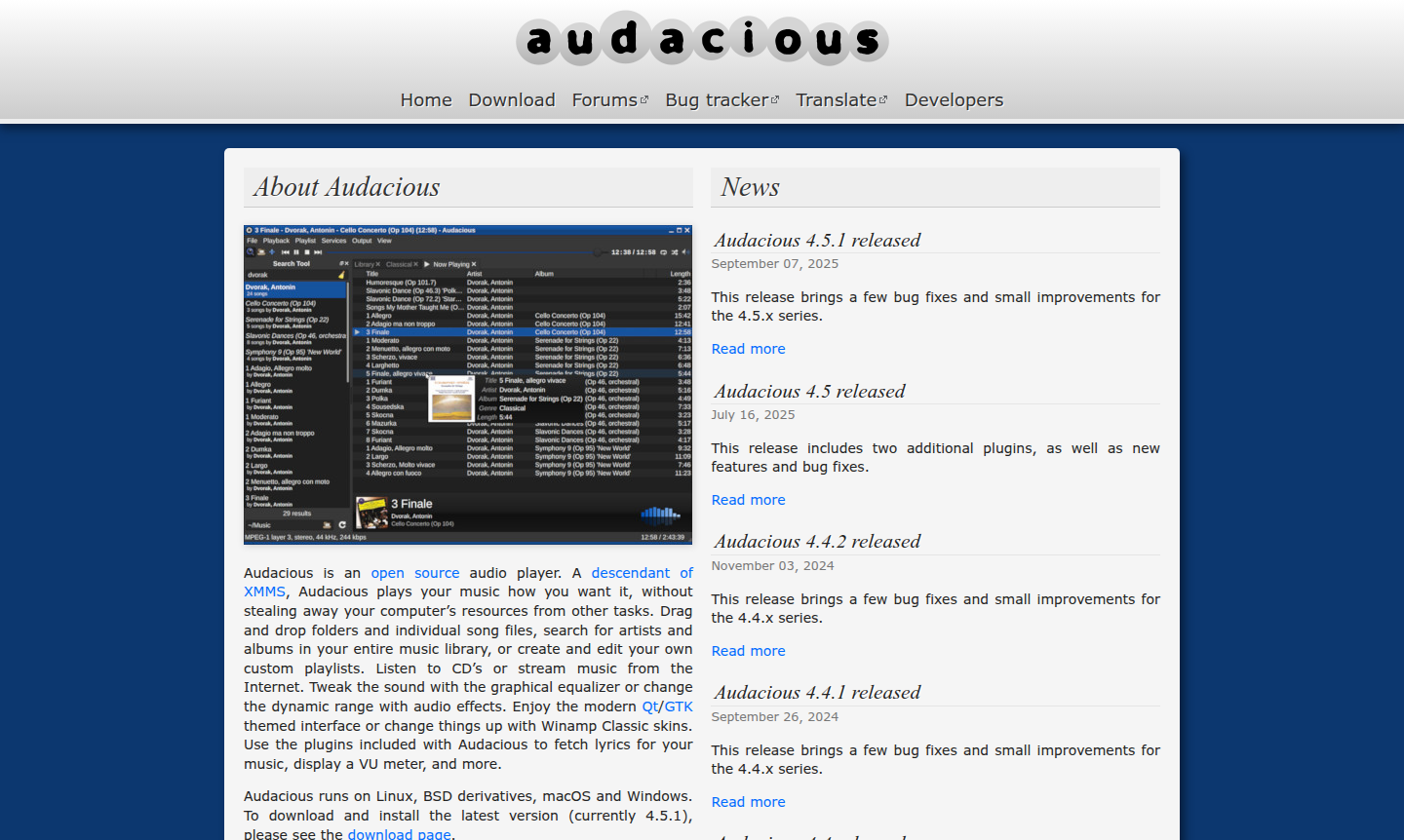
Overview of Audacious
Audacious is a powerful open source audio player that delivers exceptional music playback while maintaining minimal system resource consumption. As a direct descendant of the legendary XMMS media player, this lightweight application plays your music exactly how you want it without slowing down your computer or interfering with other tasks. The software supports comprehensive music library management through intuitive drag-and-drop functionality, advanced search capabilities for artists and albums, and flexible playlist creation tools that give you complete control over your listening experience.
This versatile music player offers extensive audio customization through its built-in graphical equalizer and dynamic range adjustment effects. Users can enjoy multiple interface options including modern Qt/GTK themes or nostalgic Winamp Classic skins for that retro feel. With its extensive plugin ecosystem, Audacious enhances your music experience with features like real-time lyrics fetching, visual VU meters, and additional audio enhancements. The application maintains broad compatibility across Music Player platforms including Linux, BSD derivatives, macOS, and Windows systems.
How to Use Audacious
Getting started with Audacious is straightforward – simply download and install the application from the official website, then begin building your music library by dragging and dropping folders or individual song files into the player interface. Use the search function to quickly locate specific artists or albums within your collection, or create custom playlists by organizing tracks according to your preferences. For audio customization, access the graphical equalizer to fine-tune sound frequencies or experiment with dynamic range effects to optimize playback quality. You can switch between interface themes in the settings menu and enhance functionality by activating various plugins like the lyrics fetcher or visual audio meters.
Core Features of Audacious
- Lightweight Performance – Efficient resource usage that doesn't compromise system performance during music playback
- Extensive Format Support – Comprehensive compatibility with various audio file types and streaming sources
- Customizable Interface – Multiple theme options including modern Qt/GTK and classic Winamp skin support
- Advanced Audio Controls – Built-in graphical equalizer and dynamic range adjustment effects
- Plugin Ecosystem – Expandable functionality through lyrics fetching, VU meters, and additional enhancements
Use Cases for Audacious
- Everyday music listening with minimal system resource impact
- Organizing and managing large personal music collections
- Streaming internet radio stations and online music sources
- Playing audio CDs with full track information support
- Creating and editing custom playlists for different moods
- Audio customization through equalizer and effect adjustments
- Cross-platform music playback on Linux, Windows, and macOS
Support and Contact
For technical support and community assistance with this open source audio player, visit the official Audacious website at audacious-media-player.org. As community-driven software, support is primarily provided through documentation and user forums. Contact information can be found on the project's official communication channels for bug reports and feature suggestions.
Company Info
Audacious is developed as an open source project maintained by a dedicated community of developers and audio enthusiasts. The project continues the legacy of XMMS while incorporating modern features and maintaining cross-platform compatibility. The development team regularly releases updates with bug fixes, performance improvements, and new functionality.
Login and Signup
Audacious requires no account creation or login process as it's a standalone desktop application. Simply download the software from the official website and install it directly on your system. The application operates completely offline once installed, with no registration or signup requirements for basic functionality.
Audacious FAQ
What audio formats does Audacious support for playback?
Audacious supports a wide range of audio formats including MP3, FLAC, OGG, WAV, and many others through its extensive codec library.
Can I use Winamp skins with Audacious music player?
Yes, Audacious fully supports classic Winamp skins alongside modern Qt and GTK interface themes for customizable appearance.
Is Audacious available for Windows and macOS systems?
Audacious runs on Windows, macOS, Linux, and BSD systems, providing consistent music playback across all major platforms.
Does Audacious support streaming from online music services?
Yes, Audacious can stream music from internet radio stations and various online sources through its supported plugins.
Audacious Pricing
Current prices may vary due to updates
Free
Complete access to all Audacious features including audio playback, equalizer, plugin support, and skin customization with no limitations or subscript
Audacious Reviews0 review
Would you recommend Audacious? Leave a comment