
Audacity
Audacity is the world's most popular free audio editing software, offering comprehensive recording and editing capabilities across Windows, macOS, and Linux. This open-source application supports all major audio formats including WAV, MP3, FLAC, and Ogg, with advanced features like multi-track editing, noise reduction, and professional-grade effects. Ideal for podcasters, musicians, and audio enthusiasts seeking professional results without cost barriers.
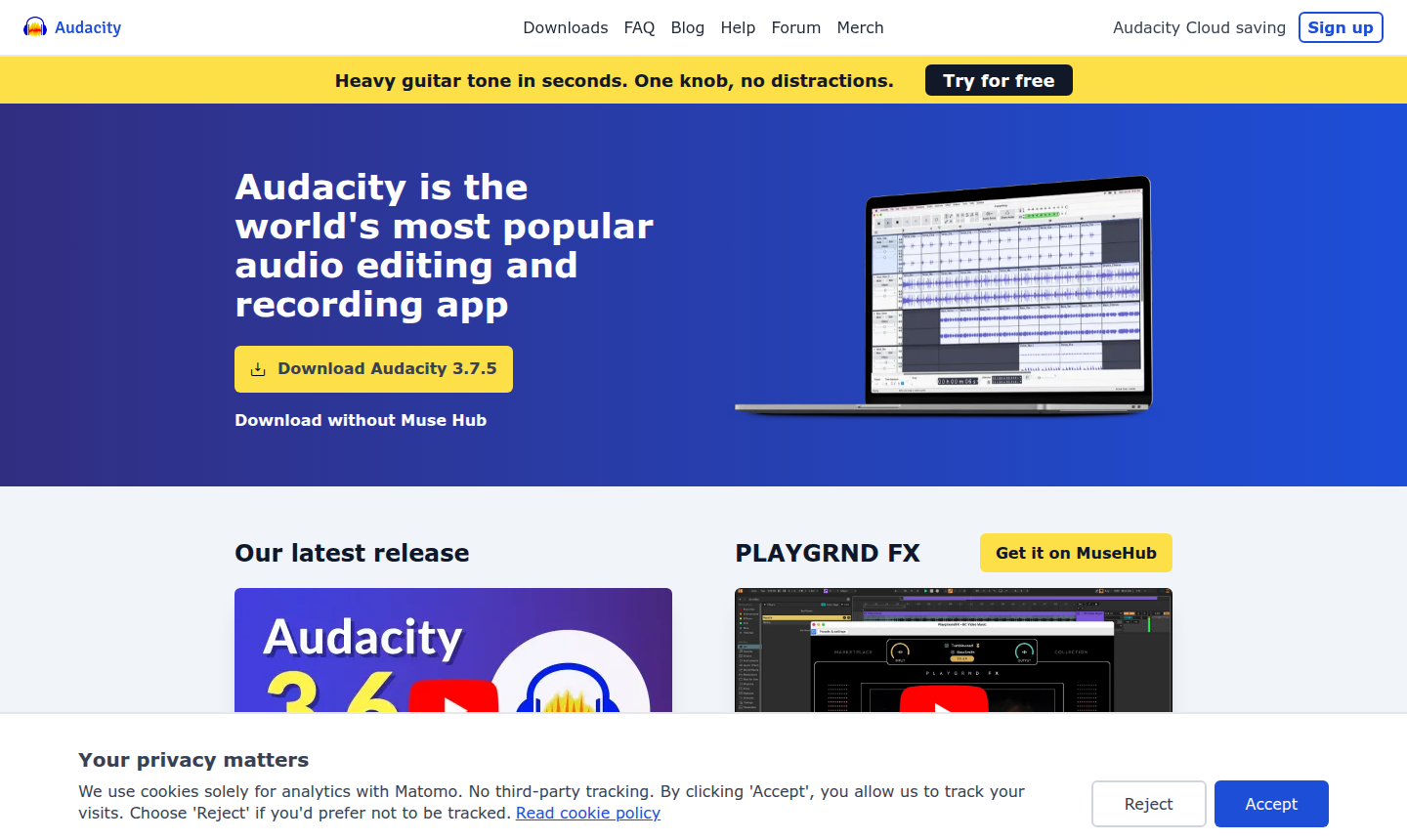
Overview of Audacity
Audacity stands as the leading free audio editing solution globally, providing comprehensive recording and editing capabilities across all major operating systems. This open-source platform enables users to work with various audio formats while offering professional-grade tools for music production, podcast creation, and audio restoration. The software benefits Audio Editing enthusiasts and Music Production professionals seeking cost-effective solutions.
How to Use Audacity
Begin by downloading and installing Audacity from the official website. Import audio files through the File menu or record directly using connected microphones. Utilize the multi-track timeline for arranging clips, apply effects from the Effects menu, and export your final project in preferred formats like MP3 or WAV.
Core Features of Audacity
- Multi-track Editing — Layer and synchronize multiple audio sources seamlessly
- Real-time Effects — Apply EQ, reverb, and compression during playback
- Noise Reduction — Clean background hum and unwanted sounds automatically
- Plugin Support — Extend functionality with VST3 and Nyquist plugins
- Spectrogram Analysis — Visualize frequency content for precise editing
- Batch Processing — Apply effects to multiple files simultaneously
Use Cases for Audacity
- Podcast editing and production
- Music recording and mixing
- Audio book creation
- Sound effect design
- Voice-over recording
- Audio restoration projects
- Educational audio content
- Radio production work
Support and Contact
For technical assistance, contact the development team at contact@audacityteam.org or visit the support page for documentation and community forums.
Company Info
Audacity is developed by a global community of contributors and maintained by Muse Group, with development coordinated through open-source collaboration.
Login and Signup
Access your Audio.com account for cloud features or create new account for project sharing and backup services.
Audacity FAQ
What operating systems does Audacity support?
Audacity runs on Windows 10 and later, macOS 10.12 and later, and most Linux distributions, making it accessible to virtually all computer users regardless of their preferred platform.
Is Audacity completely free to use?
Yes, Audacity is 100% free open-source software with no hidden costs, subscription fees, or premium tiers. All features are available without limitations for personal and commercial use.
What audio formats can Audacity import and export?
Audacity supports WAV, AIFF, MP3, OGG, FLAC, and many other formats. The software can also convert between different formats during export, providing flexibility for various playback devices and platforms.
Can I use VST plugins with Audacity?
Audacity supports VST3 plugins on Windows and macOS, along with built-in Nyquist effects and support for LADSPA and LV2 plugins on Linux systems, expanding its capabilities significantly.
How does Audacity handle multi-track recording?
Audacity provides unlimited tracks that can be recorded simultaneously or separately, with precise synchronization, volume controls, panning options, and the ability to apply different effects to each track independently.
What professional features does Audacity offer?
Audacity includes spectral analysis, noise profiling and reduction, click removal, pitch shifting, time stretching, and advanced editing tools that rival commercial audio software in functionality.
Audacity Pricing
Current prices may vary due to updates
Free Version
Complete audio editing suite with no limitations, including multi-track recording, effects, format conversion, and plugin support. Suitable for both beginners and professional users requiring full-featured audio production capabilities.
Audacity Reviews0 review
Would you recommend Audacity? Leave a comment