
Aurora
Aurora is a comprehensive AI-powered application that serves as a personal internet exploration assistant, integrating powerful search capabilities across multiple online platforms including social media, e-commerce sites, music streaming services, and video hosting platforms. This universal web search tool provides lightning-fast browsing with an intuitive interface and built-in AI assistant that offers personalized recommendations, answers queries, and assists with content generation tasks. With strong privacy protection features and Progressive Web App support, Aurora delivers a secure, customizable browsing experience optimized for Windows devices.
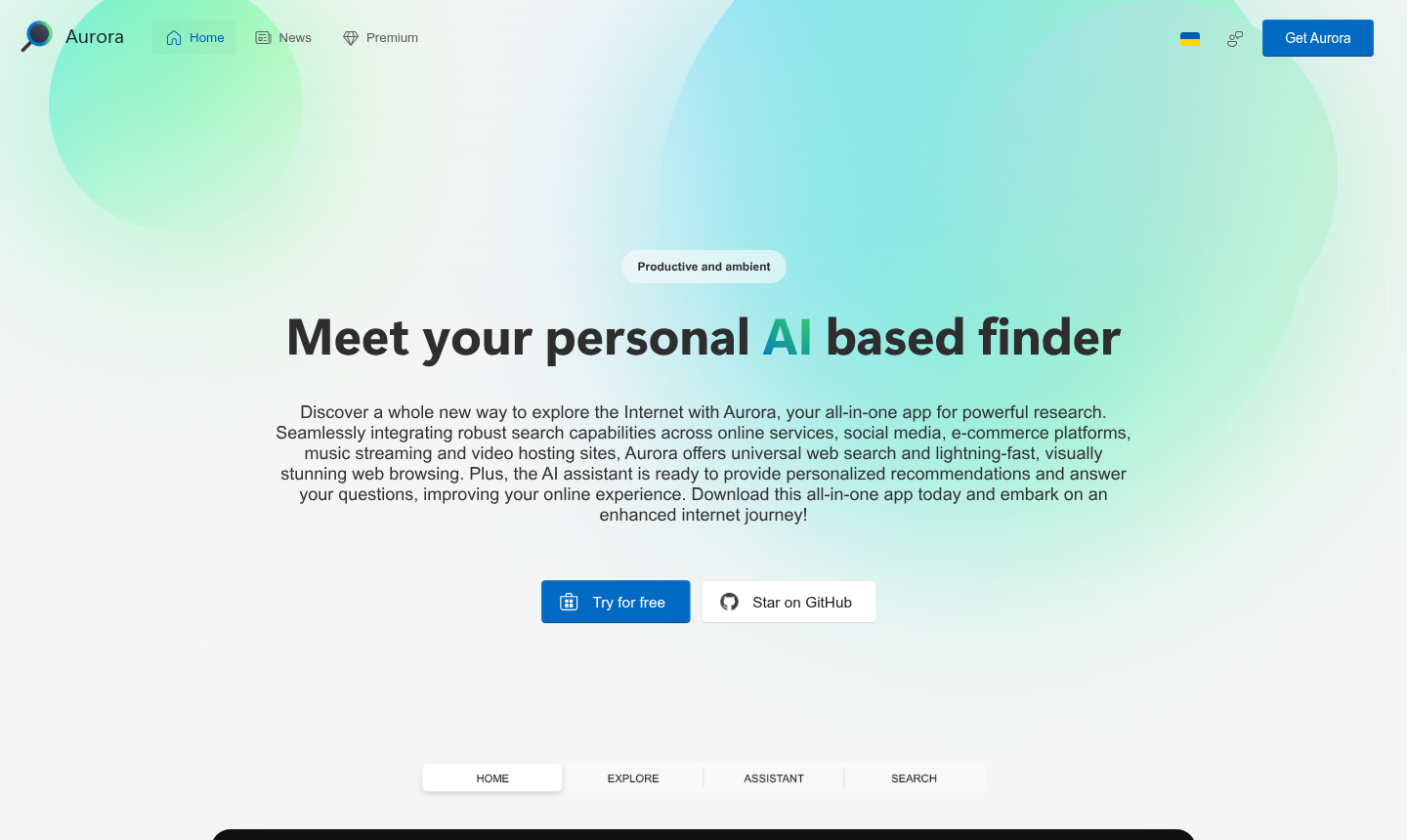
Overview of Aurora
Aurora represents a significant advancement in internet exploration technology, combining universal search capabilities with intelligent AI assistance. This Windows-optimized application allows users to search across multiple online services simultaneously, including social media platforms, e-commerce sites, and streaming services. The Aurora interface features a visually stunning design with customizable themes and daily wallpapers, while maintaining a strong commitment to user privacy through its no-tracking policy and session security features.
How to Use Aurora
Using Aurora begins with downloading and installing the application on your Windows device. Once launched, you can immediately start searching across multiple platforms using the unified search bar. The AI assistant can be activated to help with specific tasks like content generation or answering complex queries. Customization options allow you to personalize the interface with preferred themes and security settings for optimal browsing experience.
Core Features of Aurora
- Universal Web Search — Simultaneous searching across multiple online platforms and services
- AI-Powered Assistant — Intelligent help with queries, recommendations, and content generation
- Progressive Web App Support — Native-like installation and offline functionality
- Customizable Interface — Adaptive shell with themes, wallpapers, and layout options
- Privacy Protection — No data collection, tracking blocking, and session security
- Premium Capabilities — Ad-free experience with enhanced AI features
Use Cases for Aurora
- Cross-platform content research
- Personalized web exploration
- AI-assisted content creation
- Secure private browsing
- Unified media searching
- Product comparison shopping
- Educational research assistance
Support and Contact
For technical support and general inquiries, contact the Aurora team via email at contact@dmitryborodiy.github.io or visit the official contact page for additional assistance options.
Company Info
Aurora is developed by an independent development team focused on creating innovative browsing solutions for Windows users seeking enhanced internet exploration capabilities.
Login and Signup
Access your Aurora account through the login page or create a new account via the signup portal to unlock all features.
Aurora FAQ
What makes Aurora different from traditional web browsers?
Aurora combines universal search capabilities with AI assistance, allowing simultaneous searching across multiple platforms while providing intelligent recommendations and content generation features that traditional browsers lack.
How does Aurora protect user privacy during internet exploration?
Aurora employs a strict no-data-collection policy, tracking blocking technology, and session security features to ensure complete privacy protection without compromising browsing performance.
Can Aurora generate content like text and images through its AI assistant?
Yes, Aurora's AI assistant includes content generation capabilities for text, images, and even source code, making it a versatile tool for creative and technical tasks.
What platforms and services does Aurora support for unified searching?
Aurora supports searching across social media platforms, e-commerce sites, music streaming services, video hosting platforms, and various other online services through its universal search interface.
Is Aurora available for mobile devices or only Windows computers?
Currently, Aurora is specifically optimized for Windows devices, with potential future expansion to other platforms based on user demand and development resources.
What customization options does Aurora offer for the user interface?
Aurora provides extensive customization including daily wallpapers, theme options, layout adjustments, and adaptive shell configurations to create a personalized browsing environment.
How does the premium version of Aurora enhance the user experience?
The Aurora premium version removes all advertisements, unlocks full AI capabilities, and provides advanced customization features for an optimized, distraction-free browsing experience.
Aurora Pricing
Current prices may vary due to updates
Free Version
The free version of Aurora includes basic universal search capabilities, limited AI assistant features, and displays advertisements. Users can access core browsing functionality with privacy protection and basic customization options, making it suitable for casual internet exploration and everyday searching tasks.
Premium Subscription
The premium subscription removes all advertisements, unlocks full AI capabilities including advanced content generation, provides unlimited universal searching, and offers complete customization features. This version is ideal for power users, content creators, and professionals who require enhanced productivity tools and an optimized browsing experience without limitations.
Aurora Reviews0 review
Would you recommend Aurora? Leave a comment