
Bigjpg AI Image Upscaler
Bigjpg is an advanced AI-powered image enlargement tool that specializes in upscaling images with minimal quality loss. Using deep convolutional neural networks, it excels at processing anime-style artworks and illustrations while reducing noise and preserving clean edges. The technology maintains visual integrity during enlargement, making it ideal for printing, digital artwork enhancement, and preparing low-resolution images for high-definition displays. Bigjpg offers both web-based accessibility and support for various image types beyond anime content.
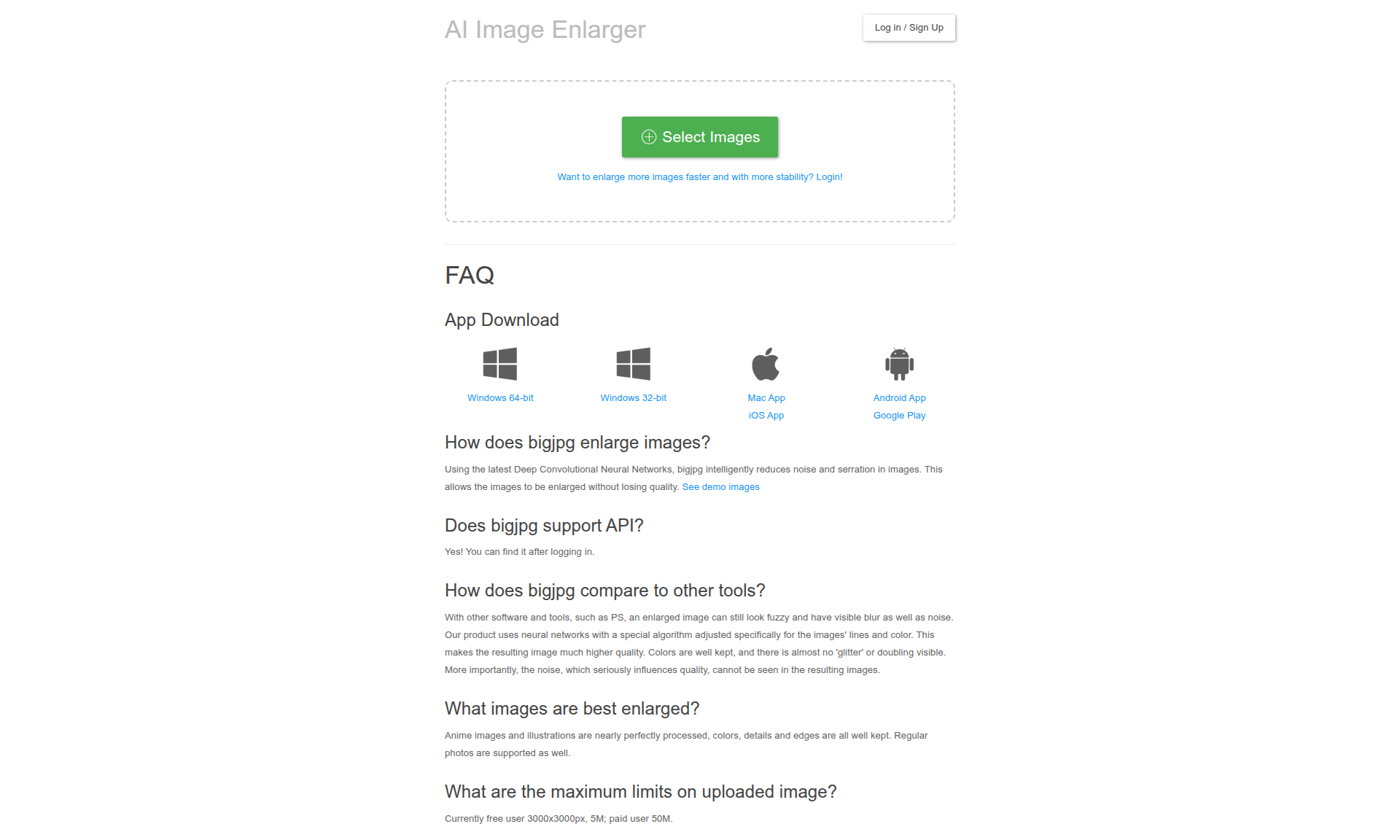
Overview of Bigjpg
Bigjpg represents a sophisticated AI-driven solution for image enlargement that leverages deep convolutional neural networks to achieve remarkable results. This specialized tool focuses on maintaining image quality during the upscaling process, particularly excelling with anime-style artwork and illustrations. The technology intelligently analyzes image content to reduce noise and serration while preserving clean edges and important details that traditional methods often lose. Bigjpg serves digital artists, photographers, and content creators who need to enhance image resolution without compromising visual integrity.
The platform offers a user-friendly web interface that makes advanced image processing accessible to both professionals and enthusiasts. Users can upload images, select their desired enlargement scale, and let the AI algorithms work their magic. Bigjpg's lossless approach to image enlargement makes it valuable for various applications including print preparation, digital artwork enhancement, and adapting low-resolution images for high-definition displays. The tool falls within AI Image Generators and Image Converter categories, providing specialized functionality that distinguishes it from conventional image editing software.
How to Use Bigjpg
Using Bigjpg involves a straightforward process that begins with visiting their website and uploading your image file. The platform supports various image formats and allows users to select their preferred enlargement scale, typically offering options between 2x and 4x magnification. After uploading, users can choose between different processing modes depending on whether they're working with anime artwork or photographs. The AI algorithms then analyze the image and begin the enhancement process, which may take several minutes depending on the image size and selected options.
Once processing is complete, users can preview the results and download the enhanced image. Bigjpg provides comparison tools that allow side-by-side viewing of the original and enhanced versions, making it easy to appreciate the quality improvements. For frequent users, the platform offers account creation to track processing history and access additional features. The entire workflow is designed to be intuitive, requiring no technical expertise in image processing or AI technology, making Bigjpg accessible to a wide range of users with varying skill levels.
Core Features of Bigjpg
- Deep convolutional neural networks – advanced AI processing for superior image enlargement
- Anime specialization – optimized algorithms for cartoon and illustration content
- Noise reduction technology – automatically removes artifacts and imperfections
- Edge preservation – maintains clean lines and sharp details during upscaling
- Web-based accessibility – no software installation required for use
- Multiple scale options – supports 2x to 4x enlargement depending on needs
- Format support – works with common image file types including JPG and PNG
Use Cases for Bigjpg
Bigjpg serves numerous professional and creative applications across different industries. Digital artists and illustrators frequently use Bigjpg to enhance their artwork for print production or high-resolution displays. The tool is particularly valuable for anime and manga creators who need to maintain the integrity of their line work when scaling images for different formats. Photographers can utilize Bigjpg to improve older low-resolution images or enhance details in photographs that need to be enlarged beyond their original dimensions.
Graphic designers find Bigjpg useful when working with client-provided images that lack sufficient resolution for their projects. The technology helps marketing professionals create high-quality visual content for campaigns where original assets may be limited in size. Educational institutions and museums use Bigjpg to enhance historical images and artworks for digital archives and exhibitions. Additionally, individual users benefit from Bigjpg when wanting to improve personal photos for printing or sharing on modern high-resolution devices.
Support and Contact
Bigjpg provides customer support primarily through email communication at contact@bigjpg.com. Users can reach out with technical questions, account issues, or general inquiries about the service. The platform may also offer FAQ sections and documentation to help users understand the technology and troubleshoot common problems. For enterprise clients or specialized needs, additional support options might be available through direct consultation.
Company Info
Bigjpg operates as an AI technology company specializing in image processing solutions. The company focuses on developing neural network-based tools for image enhancement and enlargement, with particular expertise in anime and illustration content. Their team combines expertise in artificial intelligence, computer vision, and software development to create accessible image processing technology for both professional and casual users.
Login and Signup
Users can access Bigjpg services through their web platform at bigjpg.com. The service offers both free and premium options, with account creation providing additional features and processing capabilities. New users can typically start using basic functions immediately without registration, while creating an account unlocks enhanced processing options and history tracking.
Bigjpg AI Image Upscaler FAQ
What types of images work best with Bigjpg?
Bigjpg works exceptionally well with anime-style artwork, illustrations, and cartoon images where the AI algorithms can clearly distinguish lines and colors. The technology also handles regular photographs effectively, though the most impressive results are typically seen with artwork that has defined edges and clear color separation. Bigjpg's neural networks are specifically trained to recognize and enhance these types of visual content.
How does Bigjpg compare to traditional image enlargement methods?
Bigjpg significantly outperforms traditional interpolation methods like bicubic or bilinear scaling by using deep learning algorithms that understand image content. Where traditional methods often create blurry results or lose important details, Bigjpg preserves edges, reduces noise, and maintains visual integrity. The AI technology in Bigjpg can intelligently reconstruct image data rather than simply stretching pixels, resulting in much higher quality enlargements.
What are the maximum enlargement limits with Bigjpg?
Bigjpg typically offers enlargement options ranging from 2x to 4x magnification, depending on the specific plan and image type. The free version usually provides 2x enlargement, while premium plans can access higher magnification levels up to 4x. The actual maximum enlargement may also depend on the original image quality and content type, as higher magnification requires more processing power and sophisticated AI analysis to maintain quality.
How long does Bigjpg take to process an image?
Bigjpg processing time varies depending on image size, selected enlargement scale, and server load. Smaller images may process in under a minute, while larger files or higher magnification levels can take several minutes. The AI algorithms require significant computational resources to analyze and enhance images properly. Free users may experience longer wait times during peak periods, while premium subscribers typically receive priority processing and faster results.
Can Bigjpg handle batch processing of multiple images?
Bigjpg primarily focuses on single image processing through its web interface, though premium plans may offer some batch processing capabilities. The AI enhancement process is computationally intensive, which limits the ability to process multiple images simultaneously through the standard interface. For users needing to process multiple images, they would typically need to upload and process each image individually. Enterprise solutions or advanced plans might provide enhanced batch processing features for professional workflows.
What file formats does Bigjpg support?
Bigjpg supports common image formats including JPG, JPEG, and PNG files. These formats cover the majority of use cases for image enlargement and are widely compatible with various devices and software applications. The platform is optimized to work with these standard formats to ensure consistent results and reliable processing. Users should ensure their images are in one of these supported formats before uploading to Bigjpg for the best results and compatibility with the AI enhancement algorithms.
Bigjpg AI Image Upscaler Pricing
Current prices may vary due to updates
Free Plan
The free plan offers basic image enlargement with 2x magnification and standard processing speed. Suitable for occasional users who need quick enhancements without commitment. Includes support for common image formats with some limitations on file size and processing priority during peak times. Perfect for testing the technology before upgrading to premium features.
Premium Plan
The premium plan provides enhanced capabilities including 4x magnification, faster processing speeds, and priority server access. Removes limitations on file size and offers higher quality output options. Ideal for regular users, digital artists, and professionals who require consistent high-quality image enlargement. Includes additional features like processing history and better format support for serious image enhancement needs.
Bigjpg AI Image Upscaler Reviews0 review
Would you recommend Bigjpg AI Image Upscaler? Leave a comment