
Blender
Blender is free open source 3D software for modeling, animation, VFX, and rendering. Download with Cycles engine, comprehensive tools, and Python scripting for professional use.
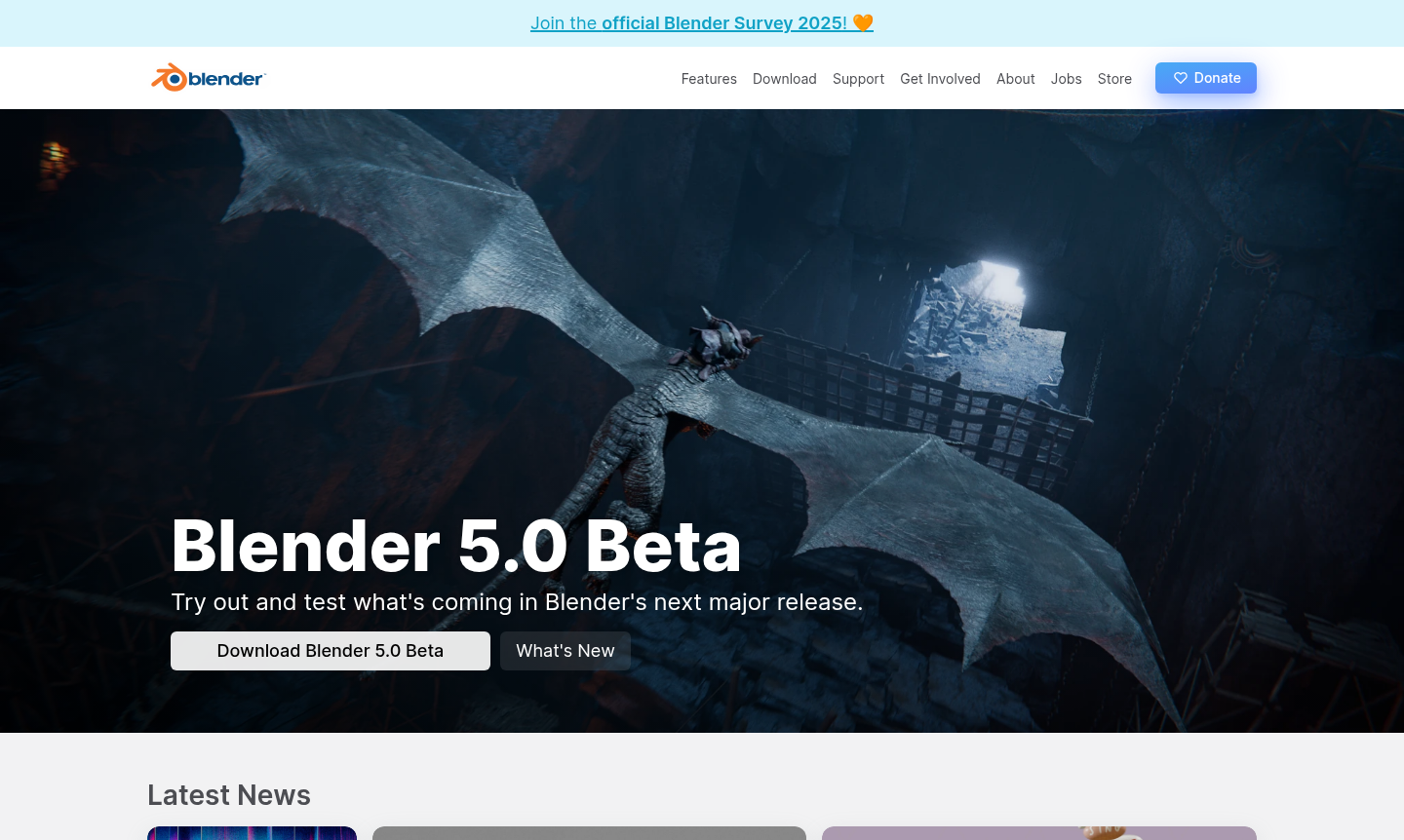
Overview of Blender
Blender is a comprehensive free and open source 3D content creation suite that provides professional-grade tools for modeling, animation, rendering, and visual effects. As a GNU GPL licensed software, Blender remains completely free to use for any purpose forever, making it accessible to everyone from hobbyists to studio professionals. The software supports the entire 3D pipeline including modeling, rigging, animation, simulation, rendering, compositing, motion tracking, and video editing.
Blender has established itself as an industry standard with support from major hardware vendors like AMD, Apple, Intel, NVIDIA, and Qualcomm, and membership in organizations including ASWF, Khronos, Linux Foundation, and OIN. The software is particularly valuable for 3D Modeling, Animation Software, and Game Engine development, offering a complete solution for creating stunning visual content without licensing costs.
How to Use Blender
Getting started with Blender involves downloading the software from the official website and exploring its intuitive interface. Users can begin with basic 3D modeling using the comprehensive array of modeling tools, then progress to more advanced features like character rigging and animation. The workflow typically involves creating 3D models, applying materials and textures, setting up lighting, and finally rendering scenes using the powerful Cycles render engine. For those new to 3D creation, Blender offers extensive learning resources including tutorials, documentation, and an active community forum to help master the software's capabilities.
Core Features of Blender
- Cycles Render Engine – Powerful unbiased path-tracer for ultra-realistic rendering with stunning visual quality
- Comprehensive Modeling Tools – Complete suite for creating, transforming, and editing 3D models with precision
- Production-Ready VFX – Industry-leading camera and object tracking capabilities for visual effects work
- Advanced Animation System – High-quality rigging and animation tools used in films and TV series
- Python Scripting Interface – Flexible Python-controlled interface for customization and automation
Use Cases for Blender
- Creating 3D models and assets for games and virtual environments
- Producing animated short films, advertisements, and feature film content
- Developing visual effects and motion graphics for video production
- Designing architectural visualizations and product prototypes
- Creating 2D animation directly within the 3D viewport for storyboarding
- Building interactive 3D applications and real-time experiences
- Performing scientific visualization and data representation
Support and Contact
For support, email contact@blender.org or visit the official website for documentation, tutorials, and community forums. The Blender Development Fund supports ongoing development and improvements.
Company Info
Blender is developed by the Blender Foundation, a non-profit organization dedicated to providing free and open source 3D creation tools. The foundation oversees development and ensures the software remains accessible to users worldwide.
Login and Signup
No account registration is required to use Blender. Simply download the software from the official Blender website and start creating immediately with full access to all features.
Blender FAQ
Is Blender completely free to use for commercial projects?
Yes, Blender is completely free and open source software licensed under GNU GPL, allowing commercial use without any restrictions or fees.
What are the main advantages of Blender's Cycles render engine?
Cycles provides unbiased path-tracing rendering that delivers stunning ultra-realistic results with accurate lighting and material representation.
Can Blender be used for professional animation and VFX work?
Absolutely, Blender includes production-ready animation, rigging, and VFX tools used by professionals in films, TV series, and advertisements worldwide.
What are the system requirements for Blender?
Blender runs on Windows, macOS, and Linux with modest hardware, but a dedicated GPU enhances performance for rendering tasks.
Blender Pricing
Current prices may vary due to updates
Free
Blender is completely free and open source software licensed under GNU GPL, available for download without any cost. It includes all core features lik
Blender Reviews0 review
Would you recommend Blender? Leave a comment