
Bootstrap
Bootstrap is a popular open-source frontend toolkit for building responsive, mobile-first websites with prebuilt components, Sass customization, and JavaScript plugins.
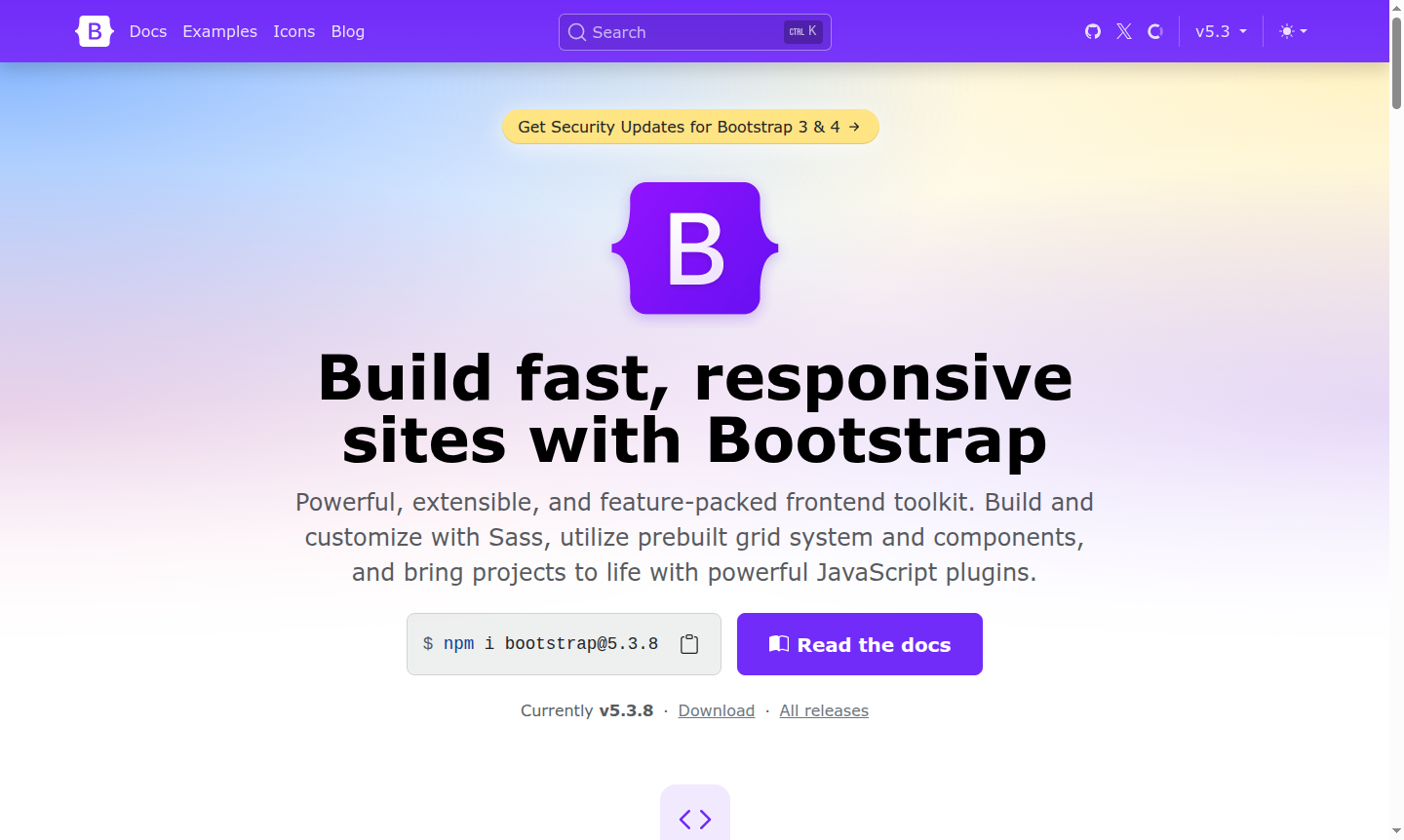
Overview of Bootstrap
Bootstrap is a powerful, extensible frontend toolkit that enables developers to build fast, responsive websites and applications with ease. This open-source framework provides a comprehensive collection of HTML and CSS-based design templates for typography, forms, buttons, navigation components, and other essential interface elements. As one of the most popular CSS frameworks available, Bootstrap streamlines web development by offering pre-built components and a flexible grid system that automatically adapts to different screen sizes and devices.
Designed for both beginners and experienced developers, Bootstrap serves as an essential tool in modern web development workflows. The framework's modular architecture allows developers to import only the components they need while maintaining complete customization control through Sass variables and CSS custom properties. Whether you're building a simple landing page or a complex web application, Bootstrap provides the foundation for creating professional, mobile-first designs that work seamlessly across all devices and browsers. Explore more IDE and Icon Maker.
How to Use Bootstrap
Getting started with Bootstrap is straightforward and flexible – you can begin building immediately using the CDN for quick prototyping, install via package managers like npm or RubyGems for more controlled development environments, or download the source code for complete customization. The framework's comprehensive documentation provides clear examples and templates to help you understand the grid system, components, and utilities. Once integrated, you can customize the design using Sass variables, modify components through CSS custom properties, and enhance functionality with the extensive JavaScript plugin library, all while maintaining responsive behavior across different screen sizes.
Core Features of Bootstrap
- Responsive Grid System – Prebuilt mobile-first layout system that automatically adapts to different screen sizes
- Extensive Component Library – Ready-to-use UI elements including navigation bars, modals, carousels, and forms
- Customizable Sass Architecture – Modular framework allowing selective component imports and theme customization
- JavaScript Plugin Suite – Interactive components like dropdowns, tooltips, and modals without jQuery dependency
- Utility API System – Generate custom utility classes for rapid prototyping and design consistency
Use Cases for Bootstrap
- Building responsive business websites and landing pages
- Creating admin dashboards and web applications
- Developing mobile-first e-commerce platforms
- Prototyping UI designs quickly with prebuilt components
- Building consistent design systems across development teams
- Creating responsive email templates and newsletters
- Developing cross-browser compatible web interfaces
Support and Contact
For support and documentation, visit the official Bootstrap website at getbootstrap.com. You can also contact support at contact@getbootstrap.com. The framework maintains extensive documentation, community forums, and GitHub repositories for issue tracking and contributions.
Company Info
Bootstrap is developed and maintained by the Bootstrap team as an open-source project. Originally created at Twitter, it has evolved into one of the most widely used frontend frameworks in web development. The project continues to be supported by a large community of contributors and users worldwide.
Login and Signup
As an open-source framework, Bootstrap doesn't require user accounts or subscriptions. Access all resources directly from getbootstrap.com including documentation, examples, and download links. The complete source code is available on GitHub for developers who want to contribute or customize the framework.
Bootstrap FAQ
What is Bootstrap framework used for in web development?
Bootstrap is used to build responsive, mobile-first websites quickly using prebuilt CSS and JavaScript components, grid systems, and design templates.
How do I install Bootstrap for my project?
You can install Bootstrap via CDN for quick setup, use package managers like npm, or download the source files for complete customization control.
Does Bootstrap work with JavaScript frameworks?
Yes, Bootstrap integrates well with popular JavaScript frameworks like React, Vue, and Angular through dedicated libraries and components.
Is Bootstrap suitable for beginners learning web development?
Absolutely, Bootstrap's comprehensive documentation and prebuilt components make it ideal for beginners to create professional websites quickly.
What are the main advantages of using Bootstrap CSS framework?
Bootstrap offers responsive design, cross-browser compatibility, time-saving components, and consistent styling across all project elements.
Bootstrap Reviews0 review
Would you recommend Bootstrap? Leave a comment