
Brite
Discover Brite, the comprehensive productivity app that combines task management, calendar scheduling, habit tracking, project monitoring, and note-taking in one platform. Streamline your daily routine with 20+ integrated tools, cross-device synchronization, and customizable widgets. Perfect for personal and team productivity with free access to core features.
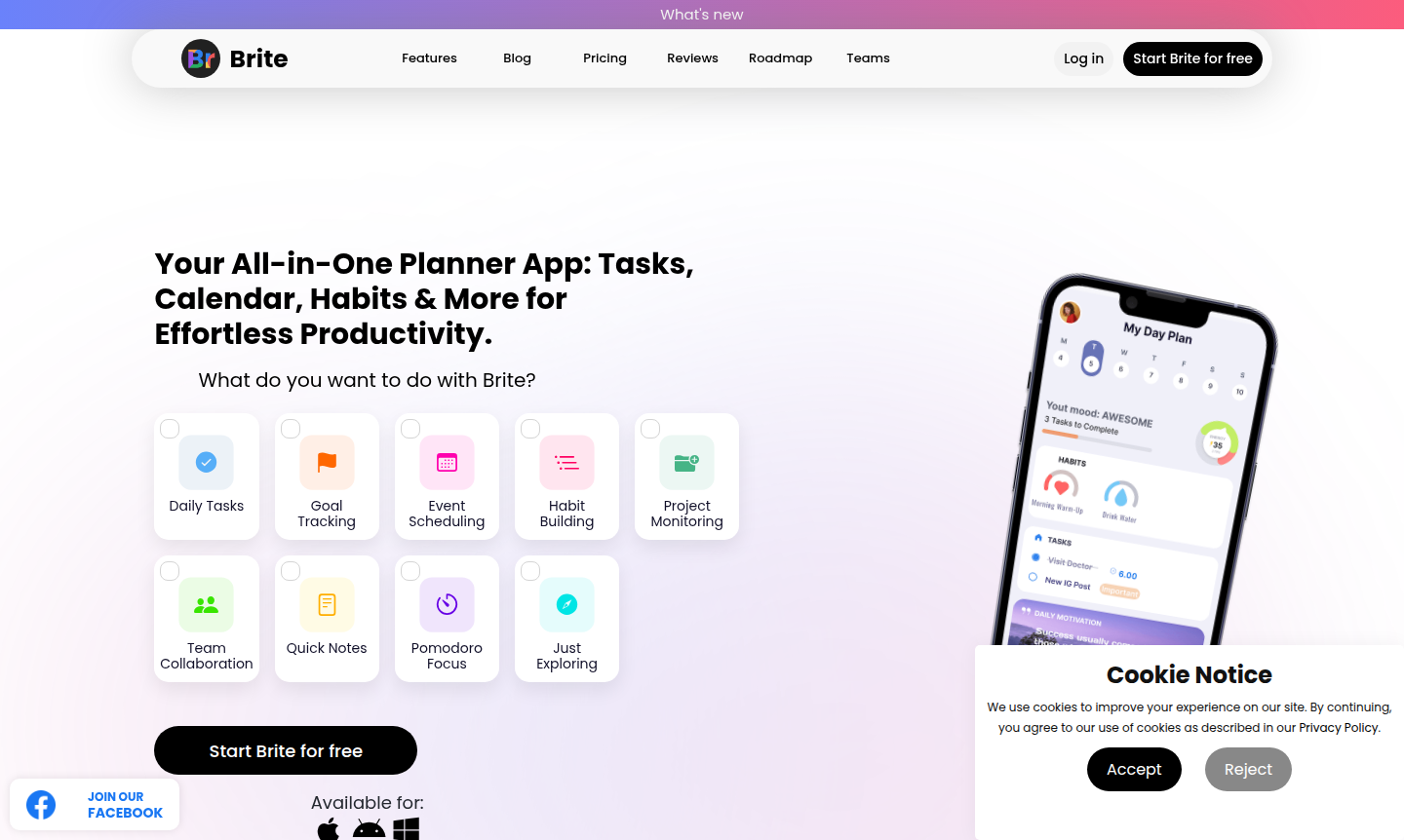
Overview of Brite
Brite is an all-in-one productivity app that combines task management, calendar scheduling, habit tracking, and note-taking into a single, streamlined platform. This comprehensive digital planner eliminates the need for multiple apps by integrating over 20 productivity tools with a consistent, user-friendly interface. Whether you're managing daily tasks, tracking long-term goals, or collaborating with teams, Brite provides the organizational structure needed for both personal and professional productivity enhancement. The platform's versatility makes it suitable for students, professionals, freelancers, and anyone seeking to optimize their daily workflow and time management strategies.
The application stands out by offering extensive customization options through widgets and themes, allowing users to tailor their planning experience to individual preferences. With seamless synchronization across desktop, mobile, and wearable devices, Brite ensures your productivity system remains accessible wherever you go. The platform has gained significant traction with over 1 million users and maintains a 97% positive review rate, demonstrating its effectiveness as a reliable daily planner app that adapts to various lifestyles and work environments while maintaining simplicity and organizational clarity.
How to Use Brite
Getting started with Brite begins with downloading the app and creating your free account. Once logged in, you can immediately begin organizing your life by setting up your daily tasks, scheduling events in the calendar, and establishing habit tracking routines. The intuitive interface allows you to create projects for larger goals, break them down into manageable tasks, and set reminders with built-in timers for focused work sessions using the Pomodoro technique. You can customize your dashboard with widgets that display your most important information at a glance, including upcoming events, current habits, and pending tasks.
Core Features of Brite
- Comprehensive Task Management – Create to-do lists, set priorities, and organize tasks by projects with reminders
- Integrated Calendar System – Schedule events with daily, weekly, and monthly views plus calendar sync
- Advanced Habit Tracking – Build routines with 80+ preset habits and monitor your progress
- Collaboration Tools – Share tasks and documents while inviting others to joint projects
- Customizable Dashboard – Personalize your interface with widgets, themes, and layout options
Use Cases for Brite
- Daily task organization and priority management for professionals
- Student assignment tracking and study schedule planning
- Team project coordination and collaborative task management
- Personal habit development and routine establishment
- Goal setting and progress monitoring for personal growth
- Meeting scheduling and appointment management
- Quick note-taking and idea journaling throughout the day
Support and Contact
For assistance with Brite, users can access the application's help resources within the platform. For general inquiries, visit the official Brite website where you can find additional support options and community forums. You can also contact the support team at contact@brite.com for direct assistance with any questions or issues.
Company Info
Brite has established itself as a leading productivity application with a growing community of over 1 million active users worldwide. The company focuses on creating intuitive, feature-rich organizational tools that simplify daily planning while maintaining flexibility for different user needs. Their commitment to continuous improvement is reflected in regular updates that enhance functionality while preserving the clean, user-friendly interface.
Login and Signup
New users can begin their productivity journey with Brite by visiting the official website signup page. Existing users can access their accounts through the login portal available on the Brite homepage. The registration process is straightforward and immediately provides access to the core features of this all-in-one planner app.
Brite FAQ
What makes Brite different from other productivity apps?
Brite combines over 20 productivity tools in one app, including task management, calendar, habit tracking, meditation, and budget features with seamless cross-device synchronization.
Is Brite available for free?
Yes, Brite offers a free plan with access to core productivity features including task management, calendar, habit tracking, notes, and basic collaboration tools.
Can I use Brite for team collaboration?
Absolutely, Brite includes sharing features that allow you to invite team members to projects, share tasks and documents, and collaborate on joint initiatives.
Does Brite work on mobile devices?
Yes, Brite offers mobile apps for both iOS and Android devices with full synchronization across all your devices for seamless productivity.
What kind of habit tracking does Brite offer?
Brite provides advanced habit tracking with over 80 preset habits, progress monitoring, and customizable routines to help build consistent daily habits.
Can I customize the Brite interface?
Yes, Brite offers extensive customization with widgets, themes, and layout options to personalize your planning experience according to your preferences.
Brite Pricing
Current prices may vary due to updates
Free
Start Brite for free with access to core productivity features including task management, calendar, habit tracking, notes, and basic collaboration too
Brite Reviews0 review
Would you recommend Brite? Leave a comment