
Chrome DevTools
Chrome DevTools is an integrated suite for web development, enabling JavaScript debugging, performance optimization, CSS editing, network analysis, and memory profiling. Essential for front-end developers.
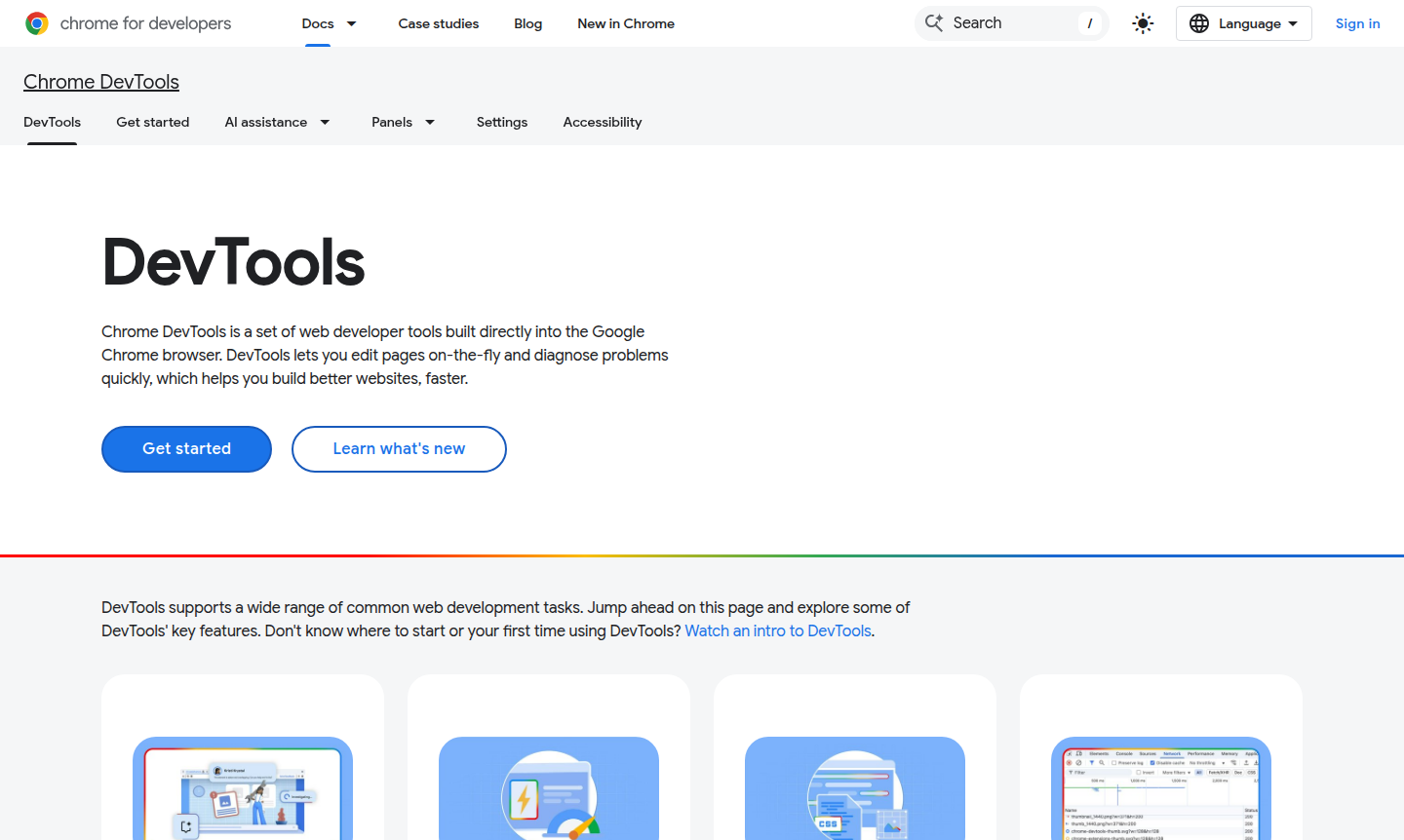
Overview of Chrome DevTools
Chrome DevTools is a comprehensive suite of web development tools built directly into the Google Chrome browser, providing developers with powerful capabilities for debugging, optimizing, and understanding web applications. These integrated tools enable real-time editing of pages, quick problem diagnosis, and performance analysis, helping developers build better websites faster. With AI assistance through Gemini integration, developers can debug JavaScript errors, analyze styling issues, and improve performance more efficiently than ever before.
The toolset covers everything from DOM inspection and CSS editing to network analysis and memory profiling, making it essential for front-end developers, full-stack engineers, and web designers working on modern web applications. As part of the IDE and Debugger categories, Chrome DevTools serves as the primary development environment for countless web professionals worldwide, offering both beginner-friendly features and advanced capabilities for experienced developers tackling complex web projects.
How to Use Chrome DevTools
Access Chrome DevTools by right-clicking any webpage element and selecting Inspect or pressing F12 (Windows/Linux) or Command+Option+I (Mac). The tools open in a separate panel at the bottom or side of your browser window, organized into tabs like Elements, Console, Sources, Network, and Performance. Begin by using the Elements panel to inspect and modify HTML and CSS in real-time, then move to the Console for JavaScript debugging and logging. Set up workspaces to save changes directly to your local files, use the Performance panel to record and analyze page load times, and leverage the Network tab to monitor request/response cycles and identify bottlenecks in your web application's performance.
Core Features of Chrome DevTools
- Real-time DOM and CSS Editing – Inspect and modify page elements and styles instantly without refreshing
- JavaScript Debugging – Set breakpoints, step through code, and analyze execution with console insights
- Performance Analysis – Record performance traces and identify optimization opportunities
- Network Monitoring – Analyze requests, responses, and overwrite headers on the fly
- Memory Profiling – Detect memory leaks and optimize resource usage for better performance
Use Cases for Chrome DevTools
- Debugging JavaScript errors and console messages efficiently
- Optimizing website performance and Core Web Vitals metrics
- Inspecting and modifying CSS styles in real-time
- Analyzing network requests and response times
- Recording user flows with the Recorder tool for testing
- Monitoring memory usage and identifying leaks
- Testing responsive design across different screen sizes
Support and Contact
For technical support, email contact@google.com or visit the official Chrome DevTools documentation. Developers can access comprehensive guides, tutorials, and community resources for assistance with debugging, performance, and more.
Company Info
Chrome DevTools is developed by Google, a multinational technology company headquartered in the United States. As part of Google's commitment to web development, these tools are maintained and regularly updated with new features and improvements.
Login and Signup
No login or signup is required to use Chrome DevTools as they are built directly into the Google Chrome browser. Simply download and install Google Chrome to access the complete suite of developer tools immediately.
Chrome DevTools FAQ
How do I open Chrome DevTools in my browser?
Press F12 or right-click any webpage element and select Inspect to open Chrome DevTools instantly in your browser window.
Can Chrome DevTools help debug JavaScript performance issues?
Yes, Chrome DevTools provides performance profiling, memory analysis, and JavaScript debugging tools to identify and fix performance bottlenecks.
Is Chrome DevTools suitable for beginners learning web development?
Absolutely, Chrome DevTools offers beginner-friendly features like element inspection and console logging while providing advanced tools for experienced developers.
What is the Recorder tool in Chrome DevTools?
The Recorder tool allows you to record, replay, and measure user flows for testing and debugging web applications efficiently.
Chrome DevTools Reviews0 review
Would you recommend Chrome DevTools? Leave a comment