
Clipdrop
Clipdrop: AI-powered image editor for removing backgrounds, cleaning up objects, upscaling photos, and universal resizing. Free tools available for content creators and developers.
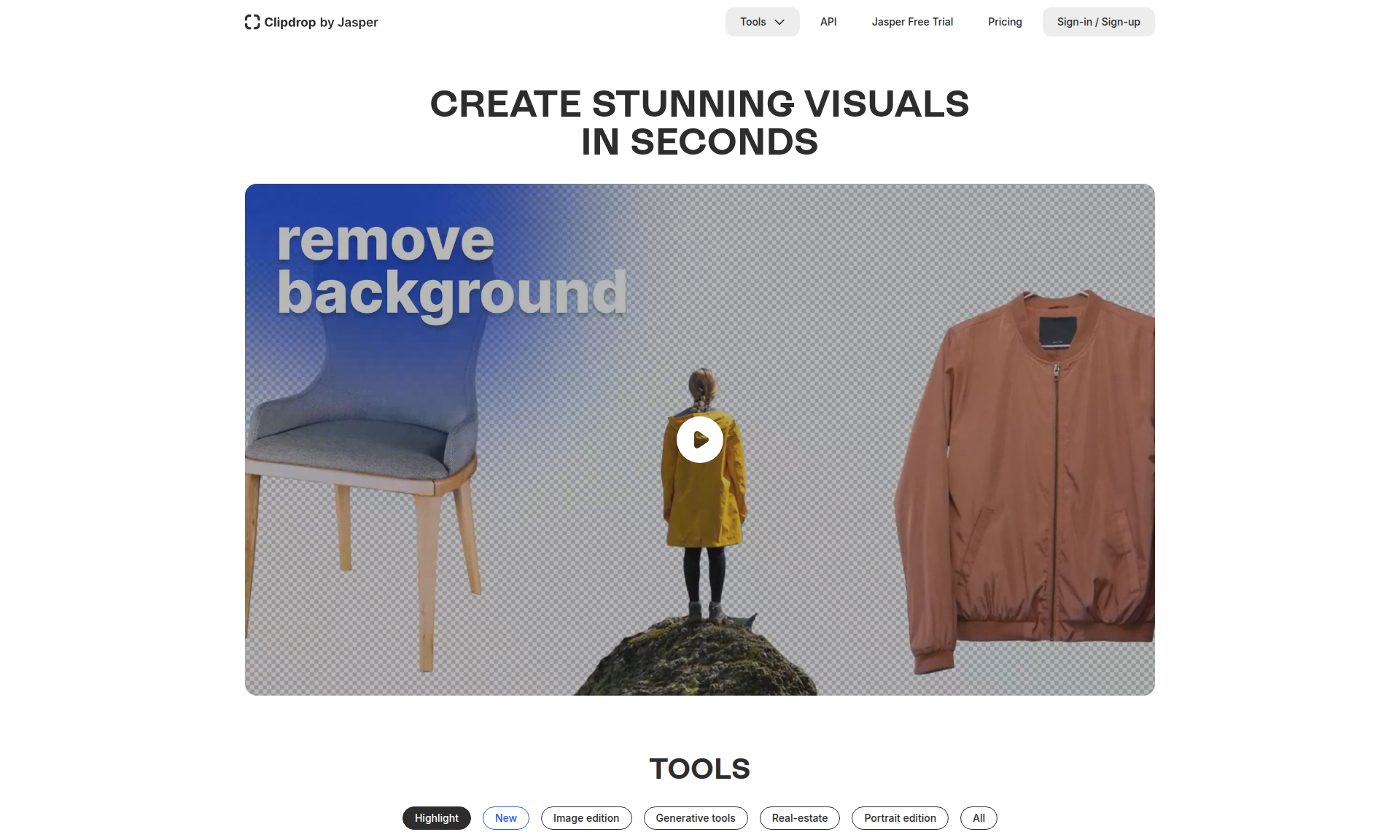
Overview of Clipdrop
Clipdrop is an advanced AI-powered image editing platform that enables users to create stunning visuals in seconds without requiring extensive design skills. This innovative tool suite leverages cutting-edge artificial intelligence to perform complex image manipulations that were previously only possible for professional designers. Whether you're a social media manager, content creator, or business professional, Clipdrop provides accessible AI image editing tools that streamline your visual content creation workflow. The platform is particularly valuable for those seeking efficient AI Image Generators and Photo Editor solutions that deliver professional results with minimal effort.
Originally developed by InitML and founded in 2020 by Cyril Diagne, Jonathan Blanchet, and Damien Henry, Clipdrop has evolved through significant milestones including participation in YCombinator's 2021 Winter batch and a $1.5M funding round. The platform's journey includes acquisition by Stability AI in February 2023 and subsequent sale to Jasper.ai in February 2024, demonstrating its growing importance in the AI image editing landscape. Clipdrop stands out among AI APIs & SDKs for its exceptional accuracy in background removal and object extraction, making it a preferred choice for developers and creatives alike who need reliable image enhancement tools.
How to Use Clipdrop
Using Clipdrop is remarkably straightforward – simply visit the Clipdrop website and select your desired tool from the available options. For background removal, navigate to the dedicated removal tool, upload your image, and the AI automatically extracts the main subject with incredible precision before allowing you to download the HD result. To remove unwanted objects or people from photos, access the Cleanup feature, upload your image, select the areas you want eliminated, and receive a cleaned version instantly. The platform's intuitive interface ensures that even complex tasks like image upscaling, background replacement, and format uncropping can be completed in just a few clicks without technical expertise.
Core Features of Clipdrop
- Universal Resizer – Automatically resize images for any social media platform with optimal dimensions and quality preservation
- Background Replacement – Teleport subjects to new environments using AI-powered background swapping technology
- Background Removal – Extract main subjects from pictures with pixel-perfect accuracy and clean edges
- Object Cleanup – Remove unwanted objects, people, text, and defects from images automatically
- Image Upscaling – Enhance image resolution by 2x or 4x while maintaining clarity and detail quality
Use Cases for Clipdrop
- E-commerce product photography with clean background removal
- Social media content creation with optimized image dimensions
- Professional portrait editing and background replacement
- Marketing material preparation with object cleanup
- Website development using AI-enhanced images
- Personal photo restoration and enhancement
- API integration for automated image processing workflows
Support and Contact
For technical assistance and customer support, visit the official Clipdrop website or email contact@clipdrop.co. The platform offers comprehensive FAQ sections and support resources. Developers can access API documentation at clipdrop.co/apis.
Company Info
Clipdrop was founded in 2020 by Cyril Diagne, Jonathan Blanchet, and Damien Henry. It raised $1.5M, joined YCombinator, was acquired by Stability AI in 2023, and sold to Jasper.ai in 2024. The company focuses on accessible AI image tools.
Login and Signup
Visit clipdrop.co to access Clipdrop tools. Many features are available without login, but registration may unlock more options. For API access, go to clipdrop.co/apis.
Clipdrop FAQ
How do I remove backgrounds from pictures for free using Clipdrop?
Visit <a href="https://clipdrop.co/remove-background">clipdrop.co/remove-background</a>, upload your image, and download the HD result with background automatically removed at no cost.
Can Clipdrop remove objects or people from photos?
Yes, use the Cleanup tool to select and remove unwanted objects, people, or text from images with AI precision. Visit <a href="https://clipdrop.co/cleanup">clipdrop.co/cleanup</a>.
Are Clipdrop generated images suitable for commercial use?
Clipdrop's terms do not restrict commercial use of images created using their AI image editing tools and features.
Are Clipdrop tools free to use?
Many Clipdrop image editing tools are available for free, including background removal and object cleanup. Premium features may require payment.
Clipdrop Pricing
Current prices may vary due to updates
Pricing information not available
Current pricing information for Clipdrop is not available in the sources. Please refer to the official website at clipdrop.co to learn about available
Clipdrop Reviews0 review
Would you recommend Clipdrop? Leave a comment