
Clipdrop AI Image Editor
Clipdrop is an advanced AI-powered image editing suite that offers professional-grade tools for creators of all levels. Its intelligent background removal technology delivers pixel-perfect results instantly, making it ideal for e-commerce, graphic design, and content creation workflows. The platform's cleanup tool seamlessly removes unwanted objects and text from photos while intelligently filling the space with AI-generated content that blends naturally. Additional capabilities include high-quality image upscaling, Stable Diffusion integration for text-to-image generation, and innovative outpainting features that expand images beyond their original borders.
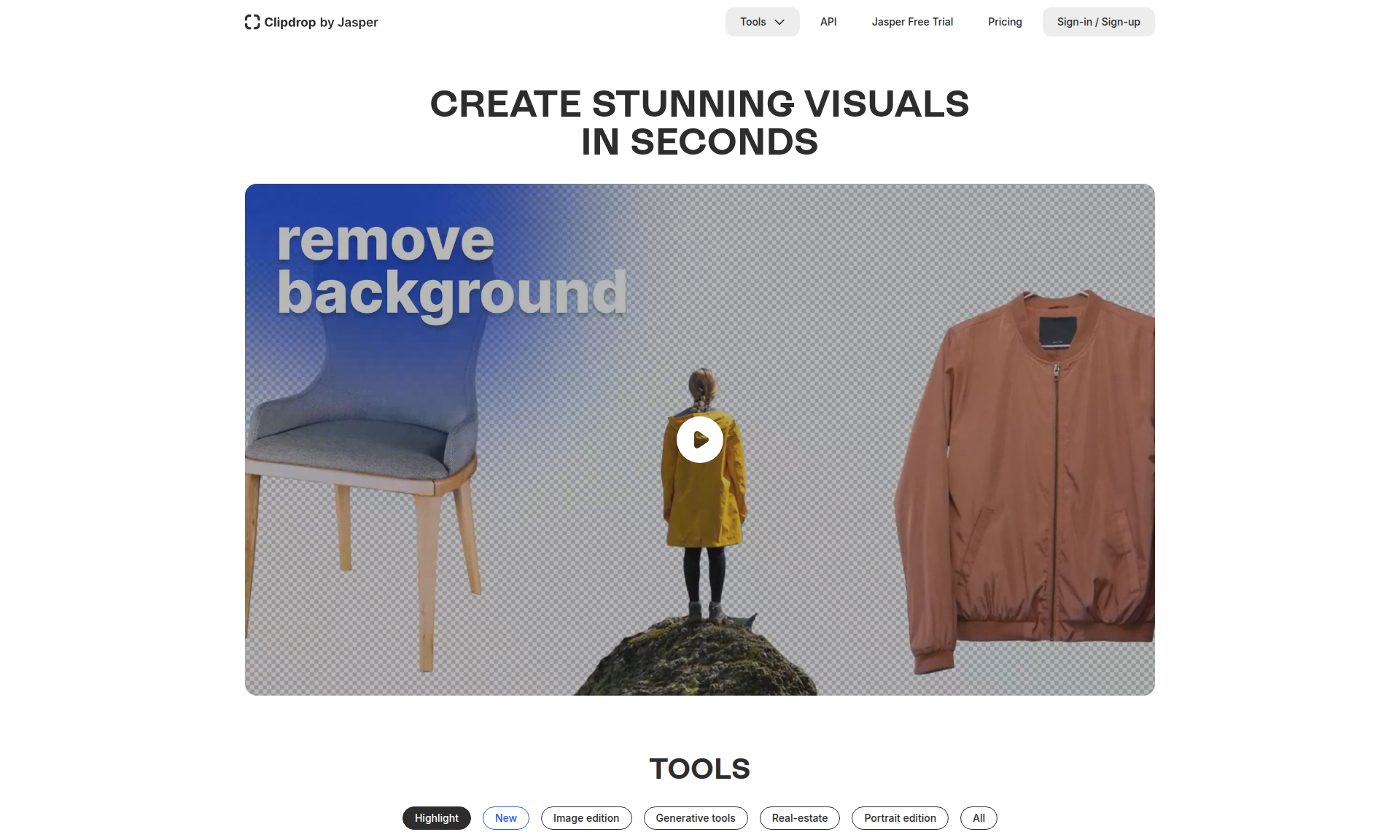
Overview of Clipdrop
Clipdrop represents a comprehensive AI-driven image manipulation platform developed by Stability AI, designed to streamline creative workflows across various industries. This versatile toolkit combines cutting-edge artificial intelligence with user-friendly interfaces, making advanced image editing accessible to professionals and casual users alike. The platform's core strength lies in its ability to automate complex editing tasks that traditionally required significant manual effort and technical expertise.
Available as web application, desktop software, and mobile apps, Clipdrop provides flexibility for users working across different devices and environments. Its integration of Stable Diffusion technology positions it at the forefront of creative AI applications, enabling users to generate entirely new visual content from textual descriptions. The platform serves diverse creative needs from AI Image Generators to professional Photo Editor requirements, establishing itself as an essential tool in modern digital content creation.
How to Use Clipdrop
Getting started with Clipdrop involves a straightforward process that begins with accessing the platform through their website or downloading the appropriate application for your device. Users can immediately begin working with the free tier, which offers basic functionality for testing the platform's capabilities. The interface is designed with intuitive drag-and-drop functionality, allowing users to simply upload their images and select the desired editing tool from the clearly labeled options.
For advanced features, users can upgrade to Pro accounts that provide higher resolution outputs, faster processing, and additional creative options. The workflow typically involves selecting an image, choosing the specific AI tool needed (such as background removal or object eradication), and letting the platform process the image within seconds. The processed images can then be downloaded in various formats or directly shared to other applications, making Clipdrop an efficient solution for rapid image editing needs.
Core Features of Clipdrop
- Background Removal – Instant AI-powered extraction with pixel-perprecision
- Object Cleanup – Intelligent removal of unwanted elements from photos
- Image Upscaling – Enhanced resolution without quality loss
- Text-to-Image Generation – Create visuals from descriptive prompts
- AI Outpainting – Expand images beyond original boundaries
- Multi-Platform Access – Web, desktop, and mobile availability
- Stable Diffusion Integration – Advanced AI model capabilities
Use Cases for Clipdrop
Clipdrop serves numerous professional and personal applications across various industries. E-commerce businesses extensively utilize the platform for product image preparation, particularly for creating clean white background product shots that are essential for online marketplaces. Graphic designers incorporate Clipdrop into their workflow for rapid prototyping and concept visualization, while content creators use it for social media content preparation and blog illustration.
Marketing agencies benefit from Clipdrop's ability to quickly adapt visual materials for different campaigns and platforms. The real estate industry uses the tool for enhancing property photographs, while educational content creators find value in generating illustrative materials. Personal users appreciate Clipdrop for improving personal photographs, creating custom avatars, and experimenting with creative visual projects without requiring extensive technical knowledge.
Support and Contact
Clipdrop provides customer support through multiple channels to assist users with technical issues and platform inquiries. Users can reach out to the support team via email at contact@clipdrop.co for direct assistance with account-related questions or technical difficulties. The platform also maintains comprehensive documentation and tutorial resources accessible through their official website.
For general inquiries and business development opportunities, interested parties can visit the official contact page to find appropriate communication channels. The support team typically responds to queries within reasonable business hours, providing guidance on platform usage, subscription management, and technical troubleshooting.
Company Info
Clipdrop is developed by Stability AI, a leading artificial intelligence company focused on developing open AI tools for image, language, and code generation. The company operates globally with teams distributed across multiple countries, working on advancing accessible AI technology for creative applications.
Login and Signup
New users can create accounts through the signup page to access Clipdrop's full functionality, while existing users can access their accounts via the login portal. The platform supports various authentication methods including email registration and social media account integration for convenience.
Clipdrop AI Image Editor FAQ
What types of image editing can Clipdrop perform?
Clipdrop offers comprehensive AI-powered image editing capabilities including background removal, object eradication, image upscaling, text-to-image generation, and AI outpainting that expands images beyond their original borders using advanced Stable Diffusion technology.
Is Clipdrop available for mobile devices?
Yes, Clipdrop provides mobile applications for both iOS and Android devices alongside web and desktop versions, offering flexible access across all platforms for convenient image editing on the go.
What makes Clipdrop different from traditional photo editors?
Clipdrop distinguishes itself through AI automation that handles complex editing tasks in seconds, requires minimal technical knowledge, and provides professional-grade results without the steep learning curve associated with traditional editing software.
Can Clipdrop generate images from text descriptions?
Absolutely, Clipdrop integrates Stable Diffusion technology enabling users to create unique images from text prompts, generate variations of existing images, and expand visual content through AI-powered creative generation tools.
What industries benefit most from using Clipdrop?
Clipdrop serves diverse industries including e-commerce for product image preparation, marketing agencies for campaign materials, graphic design studios for rapid prototyping, real estate for property image enhancement, and content creation for digital media production needs.
How does Clipdrop handle image privacy and data security?
Clipdrop implements robust security measures to protect user images and data, processing most operations locally when possible and ensuring that uploaded content is handled with appropriate privacy safeguards according to their comprehensive data protection policies.
What support options are available for Clipdrop users?
Clipdrop provides email support through contact@clipdrop.co, comprehensive documentation resources, tutorial materials, and maintains an active knowledge base to assist users with technical issues, platform guidance, and subscription management questions.
Clipdrop AI Image Editor Pricing
Current prices may vary due to updates
Free Tier
The free plan offers basic access to Clipdrop's AI tools with standard resolution outputs and limited processing capabilities, suitable for casual users testing the platform's fundamental features without financial commitment.
Pro Subscription
Pro subscription unlocks high-resolution outputs, priority processing, advanced AI features, and commercial usage rights, providing professional creators with enhanced capabilities for serious image editing projects and commercial applications.
Clipdrop AI Image Editor Reviews0 review
Would you recommend Clipdrop AI Image Editor? Leave a comment