
TeraCopy
TeraCopy accelerates Windows file copying with robust error recovery, file verification, and locked file handling. This file copy utility replaces Windows Explorer with faster transfers, checksum verification, and automated operations. Download the free version or upgrade to TeraCopy Pro for commercial use with advanced features.
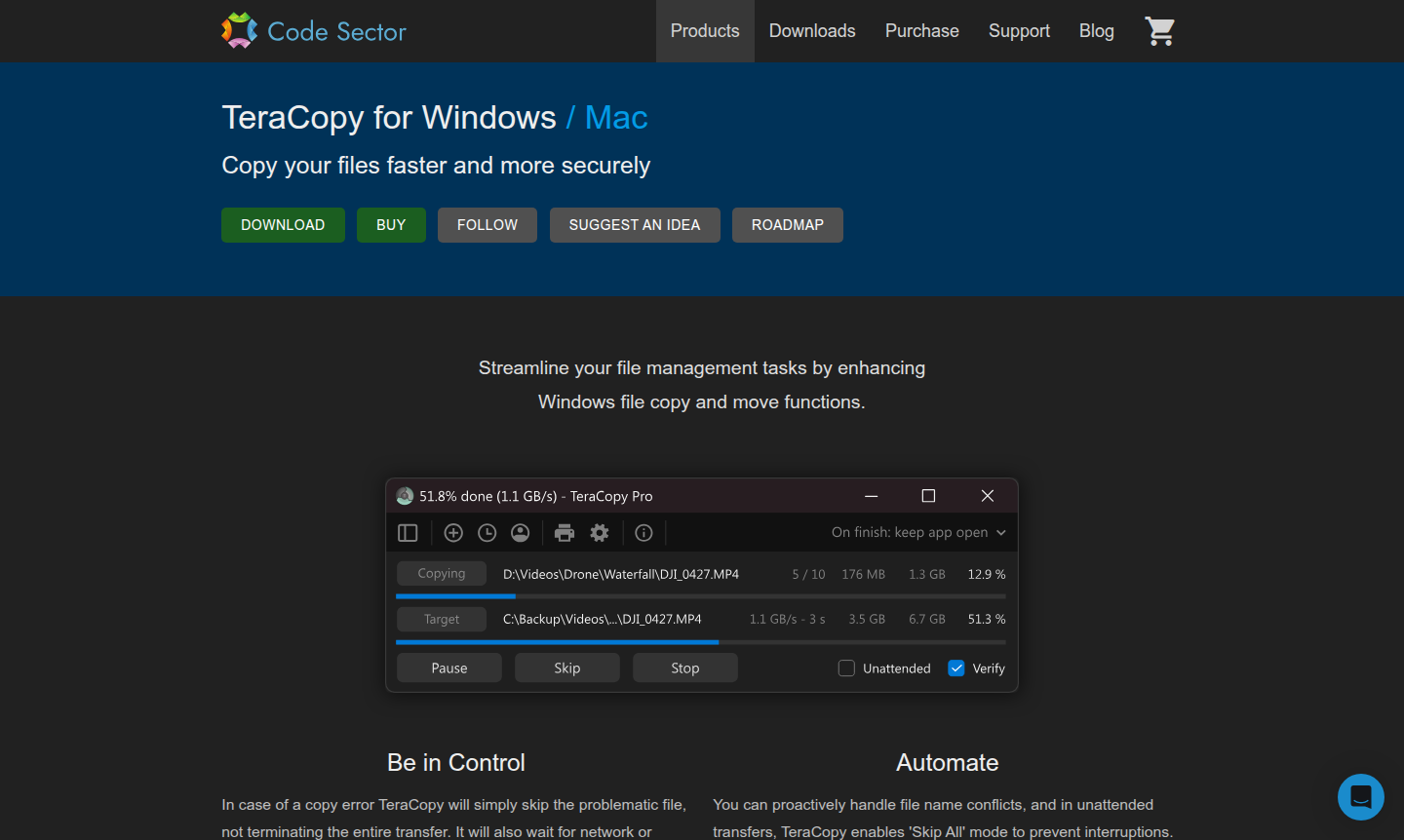
Overview of TeraCopy
TeraCopy is a powerful Windows file copy utility designed to accelerate and secure your file transfer operations while replacing the standard Windows Explorer copy functions. This sophisticated file management software provides faster file transfer speeds, robust error recovery mechanisms, and comprehensive file verification capabilities. Whether you're moving large batches of files or dealing with sensitive data, TeraCopy ensures your transfers complete successfully and efficiently, making it an essential tool for anyone seeking reliable Windows file management software and file transfer automation solutions.
The application integrates seamlessly with Windows Explorer while offering advanced features like checksum verification, locked file copying, and automated transfer queuing. Users benefit from enhanced control over their file operations, with detailed progress information and the ability to resume interrupted transfers. TeraCopy serves as an excellent Windows Explorer replacement for both individual users and business environments, providing the reliability and speed needed for modern file management tasks including batch file copy operations and secure file deletion.
How to Use TeraCopy
Using TeraCopy is straightforward – simply install the application and it automatically integrates with Windows Explorer as your default file copy utility. When you need to copy or move files, right-click and select TeraCopy from the context menu, or drag and drop files directly into the TeraCopy interface. The software displays real-time transfer statistics including speed graphs, remaining time, and any encountered issues. You can pause, resume, or skip problematic files during transfers, and once completed, TeraCopy can automatically verify file integrity using multiple checksum algorithms to ensure your data arrives intact.
Core Features of TeraCopy
- Accelerated File Transfer – Optimized algorithms provide faster file copy speeds than standard Windows operations
- Robust Error Recovery – Skip problematic files and resume transfers without restarting the entire operation
- Comprehensive File Verification – Verify file integrity using 17 checksum algorithms including CRC32, MD5, and SHA1
- Locked File Handling – Copy files in use through Windows Service and Volume Shadow Copy technology
- Transfer Automation – Queue multiple operations and run PowerShell scripts upon completion
Use Cases for TeraCopy
- Migrating large photo and video collections between drives
- Backing up critical business documents with verification
- Transferring project files across network locations
- Moving system files that are typically locked or in use
- Batch copying files with automatic error handling
- Verifying data integrity after important transfers
- Managing file transfers during system maintenance
Support and Contact
For technical support and inquiries, visit the official TeraCopy website or email contact@codesector.com. Comprehensive documentation and community resources are available through their online platform to assist with installation, configuration, and troubleshooting of this file copy utility for Windows.
Company Info
TeraCopy is developed by Code Sector, a software company focused on creating efficient system utilities that enhance Windows functionality. The company specializes in file management solutions that improve productivity and data security for users worldwide.
Login and Signup
Access TeraCopy downloads and documentation through their official website. The application offers both free and professional versions, with the Pro edition providing additional business-oriented features for commercial environments.
TeraCopy FAQ
What makes TeraCopy faster than Windows file copy?
TeraCopy uses optimized algorithms and dynamic buffer adjustment to accelerate file transfers beyond standard Windows capabilities.
Can TeraCopy verify that copied files are identical to originals?
Yes, TeraCopy supports 17 checksum algorithms to verify file integrity and ensure destination files match source files exactly.
Does TeraCopy work with files that are currently in use?
TeraCopy can copy locked files using Windows Service and Volume Shadow Copy technology, even when files are open by other applications.
What is the difference between TeraCopy Free and Pro versions?
TeraCopy Free includes core features while Pro adds commercial licensing, file list editing, favorite folders, and HTML/CSV report exports.
Can TeraCopy resume interrupted file transfers?
Yes, TeraCopy can pause and resume transfers, skipping problematic files without restarting the entire operation from the beginning.
TeraCopy Pricing
Current prices may vary due to updates
TeraCopy
Free version with core features including file verification, locked file copying, Windows Explorer integration, checksum generation, secure deletion,
TeraCopy Pro
Professional version with commercial use license, file list editing, favorite folder management, HTML/CSV report exports, and advanced automation feat
TeraCopy Reviews0 review
Would you recommend TeraCopy? Leave a comment