
Coohom
Coohom: Leading home design software with free 3D tools, AI interior design, and real-time rendering. Ideal for homeowners, designers, and DIY enthusiasts.
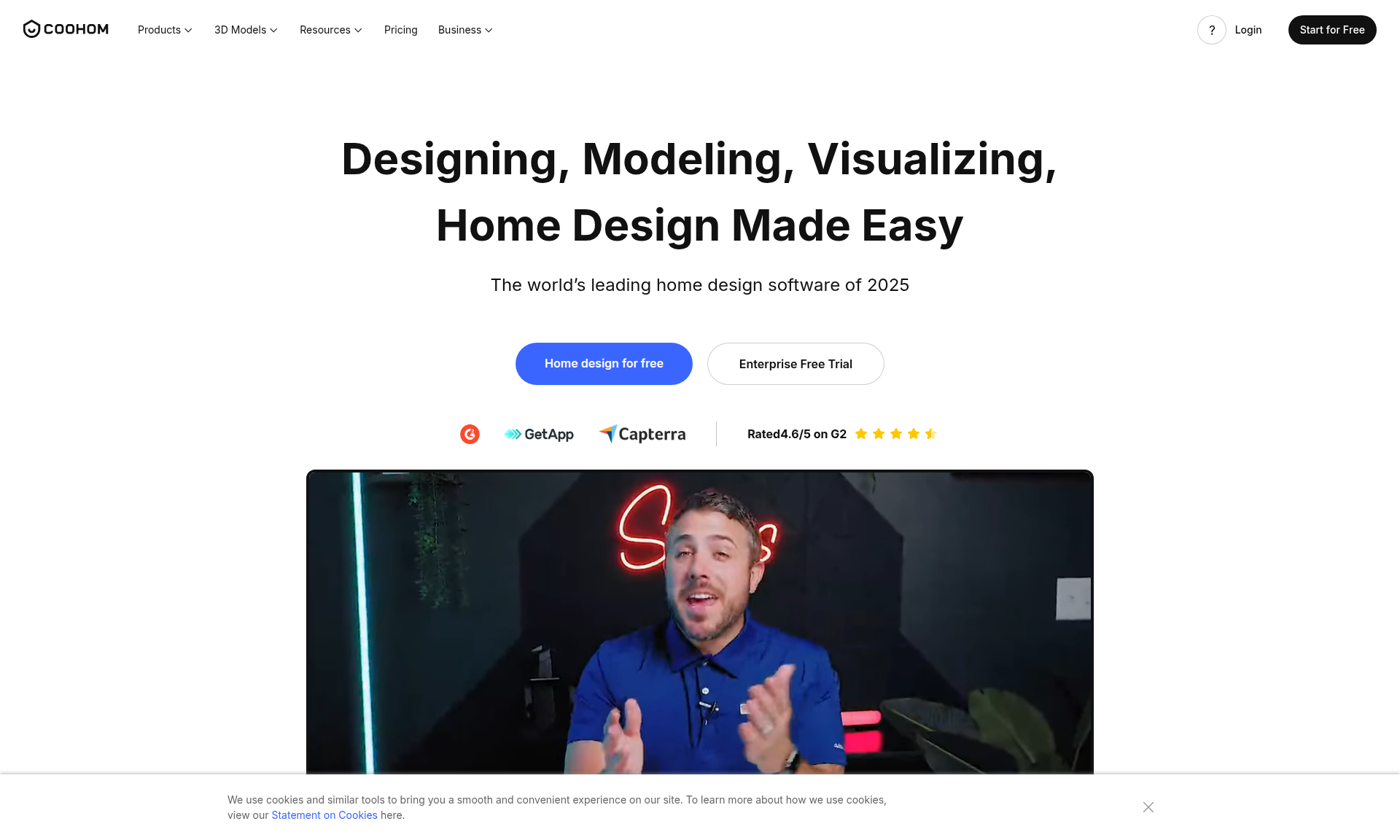
Overview of Coohom
Coohom stands as a premier home design software platform that empowers users to create stunning 3D home designs in just minutes. Rated 4.5/5 on G2 and recognized as a leader in visual configuration and 3D modeling, this comprehensive tool transforms how homeowners, interior designers, and DIY enthusiasts approach space planning. Whether you're renovating your kitchen, designing a new bedroom layout, or planning a complete home makeover, Coohom provides the professional-grade capabilities typically reserved for design experts. The platform's intuitive interface makes sophisticated 3D home visualization accessible to beginners while offering advanced features for experienced designers seeking powerful interior design planning tools.
The software's robust feature set includes everything from basic floor planning to advanced AI-powered design assistance, making it one of the most versatile 3D modeling solutions available. Users can access thousands of 3D models and decor options, experiment with different styles and textures, and generate photorealistic renders in seconds. This combination of speed, quality, and accessibility has established Coohom as a go-to solution for anyone looking to visualize their dream home before committing to physical changes or purchases.
How to Use Coohom
Getting started with Coohom involves a straightforward workflow that begins with creating or uploading your floor plan using the 2D planner. From there, you can explore AI-generated layout suggestions or manually arrange spaces according to your preferences. Once the basic structure is established, you'll move to the 3D design phase where you can browse through 60,000+ furniture models and decor items to furnish your virtual space. The real-time rendering capability allows you to instantly preview how different design choices will look, while the AI home designer can suggest alternative layouts and styles. Finally, you can take virtual walkthroughs of your completed design to ensure every detail meets your expectations before implementing your vision in the real world.
Core Features of Coohom
- Intuitive Floor Planner – Create, edit, or upload existing floor plans with precision and ease
- Advanced 3D Rendering – Generate stunning visualizations and lifelike previews in just seconds
- AI-Powered Design Assistance – Receive smart layout suggestions and style recommendations automatically
- Massive Object Library – Access over 60,000 3D models and decor items for comprehensive customization
- Real-Time Visualization – See design changes instantly with seamless 3D preview capabilities
Use Cases for Coohom
- Homeowners planning kitchen and bathroom renovations
- Interior designers creating client presentations and mockups
- Real estate agents staging properties virtually for listings
- DIY enthusiasts experimenting with room layouts and decor
- Architecture students learning 3D modeling and space planning
- Property developers visualizing unit interiors before construction
- Furniture retailers creating room setups for product displays
Support and Contact
For technical assistance and customer support, reach out to the Coohom team via email at support@coohom.com. Additional resources including tutorials, documentation, and community forums are available through the main website to help users maximize their design capabilities.
Company Info
Coohom develops cutting-edge home design software that has gained international recognition for its innovative approach to 3D visualization and interior planning. The company continues to lead in digital home design solutions.
Login and Signup
Access your Coohom account through the main website login page or create a new account via the registration portal to begin your home design journey.
Coohom FAQ
Is Coohom suitable for beginners with no design experience?
Yes, Coohom offers intuitive tools and free templates that make 3D home design accessible to beginners while providing advanced features for professionals.
How long does it take to create a complete home design using Coohom?
Coohom enables users to create basic 3D home designs in about 10 minutes and generate stunning renders in just 10 seconds for quick visualization.
Can I use Coohom for commercial interior design projects?
Yes, Coohom's professional features and extensive model library make it suitable for commercial interior design, real estate staging, and architectural visualization.
Does Coohom support collaboration for team projects?
Yes, Coohom offers collaboration features that allow multiple users to work on designs together, making it ideal for teams and client projects.
Coohom Pricing
Current prices may vary due to updates
Pricing Information
Coohom offers various plans tailored to different user needs. For current pricing information and plan details, please visit the official website or c
Coohom Reviews0 review
Would you recommend Coohom? Leave a comment