
Stay
Stay is the ultimate window management solution for macOS users. This powerful window position manager automatically remembers and restores your application window layouts across display changes. Perfect for multi-monitor setups, Stay ensures your windows stay organized when connecting or disconnecting external displays. Boost productivity with intelligent window arrangement software that adapts t
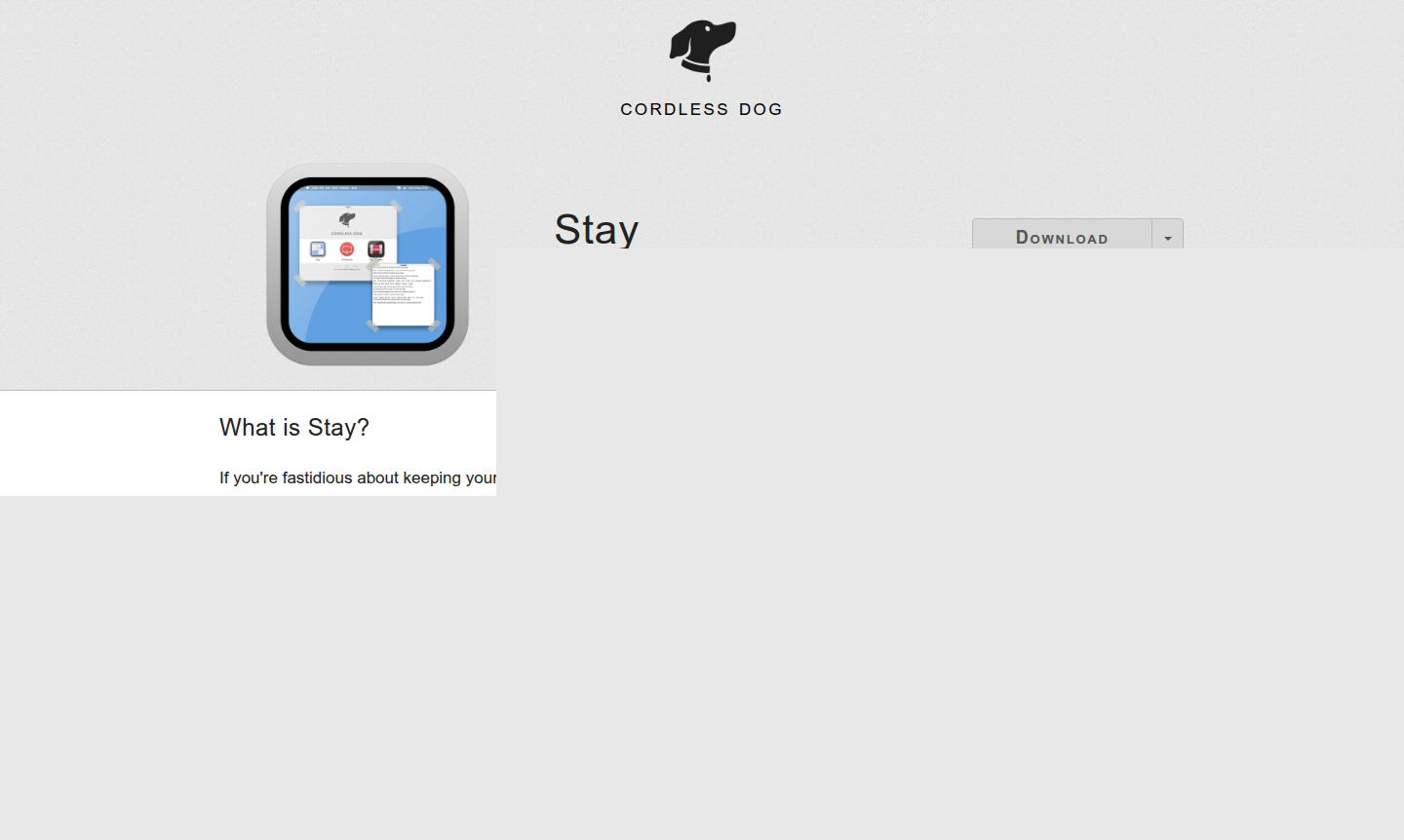
Overview of Stay
Stay is an innovative window management software designed specifically for macOS users who value organization and productivity. This powerful window manager ensures your application windows remain exactly where you want them, even when you connect or disconnect external displays. For professionals who frequently switch between different display configurations, Stay eliminates the frustration of constantly rearranging windows, saving valuable time and maintaining workflow efficiency. The tool is particularly beneficial for users who rely on multiple monitors or frequently transition between desktop and laptop setups.
As a comprehensive window position manager, Stay offers intelligent display management capabilities that adapt to your changing workspace needs. The software automatically stores window layouts for every display combination you use, making it an essential productivity tool for creative professionals, developers, and anyone working with complex multi-window setups. Unlike basic window arrangement software, Stay provides persistent window memory that survives display changes and system restarts, ensuring your carefully organized workspace remains intact across different usage scenarios.
How to Use Stay
Using Stay is straightforward and intuitive. First, arrange your application windows in your preferred layout across your available displays. Once satisfied with your window configuration, simply activate Stay to store the current window positions and sizes. The software will remember this layout and associate it with your specific display combination. When you later reconnect the same display configuration, Stay can automatically restore all windows to their stored positions, or you can manually trigger restoration at any time. This workflow makes Stay particularly valuable for users who frequently dock and undock laptops or switch between different monitor setups throughout their workday.
Core Features of Stay
- Persistent Window Memory – Automatically remembers window positions and sizes across display changes
- Multi-Display Support – Stores unique window layouts for every display combination you use
- Automatic Restoration – Can automatically restore windows when displays are connected or disconnected
- Manual Control – Provides manual storage and restoration options for complete flexibility
- Display Configuration Profiles – Maintains separate window layouts for different monitor setups
Use Cases for Stay
- Professional photographers organizing editing software across multiple monitors
- Software developers maintaining IDE and tool window arrangements
- Video editors preserving timeline and preview window layouts
- Financial analysts keeping spreadsheet and data visualization tools organized
- Researchers managing reference materials and writing applications
- Designers arranging creative suite applications across displays
- Remote workers switching between office and home office setups
Support and Contact
For assistance with Stay, comprehensive documentation and frequently asked questions are available through the official support resources. Users can access detailed guides and troubleshooting information to help maximize their experience with this window management solution. Contact support at contact@cordlessdog.com for personalized assistance.
Company Info
Stay is developed by Cordless Dog, a software company focused on creating practical productivity tools for macOS users. The company specializes in developing utilities that enhance the user experience and workflow efficiency for creative professionals and power users. Learn more at Cordless Dog.
Login and Signup
Users can access Stay through the official Cordless Dog website, where they can download the application and explore additional resources. The straightforward installation process ensures users can quickly begin benefiting from enhanced window management capabilities.
Stay FAQ
What is Stay app for Mac and how does it work?
Stay is a window management software that remembers and restores your window positions automatically when you connect or disconnect displays.
Does Stay support multiple display configurations?
Yes, Stay stores unique window layouts for every display combination and can automatically restore them when displays are reconnected.
Can I manually control when Stay saves and restores windows?
Stay offers both automatic restoration and manual control options, giving you complete flexibility over window management.
What makes Stay different from other window managers?
Stay provides persistent window memory that survives display changes and system restarts, maintaining your workspace across different scenarios.
Is Stay compatible with all macOS versions?
Stay is designed specifically for macOS users, with compatibility for recent versions of the operating system.
How does Stay handle different monitor setups?
Stay creates separate window layout profiles for each display combination you use, ensuring perfect restoration every time.
Stay Pricing
Current prices may vary due to updates
Stay License
For current pricing information and available license plans, please visit the official Stay website or contact the development team directly through t
Stay Reviews0 review
Would you recommend Stay? Leave a comment