
cre8tiveAI
cre8tiveAI democratizes professional-grade image editing through artificial intelligence, making advanced photo manipulation accessible to everyone regardless of technical expertise. This innovative platform processes complex visual tasks like resolution enhancement, automatic painting, and color correction within seconds. Users can achieve sophisticated results typically requiring expensive software and specialized skills. The system handles clipping, layering, and video upscaling with remarkable precision, serving creative professionals and casual users alike. Its intuitive interface eliminates the learning curve associated with traditional editing tools.
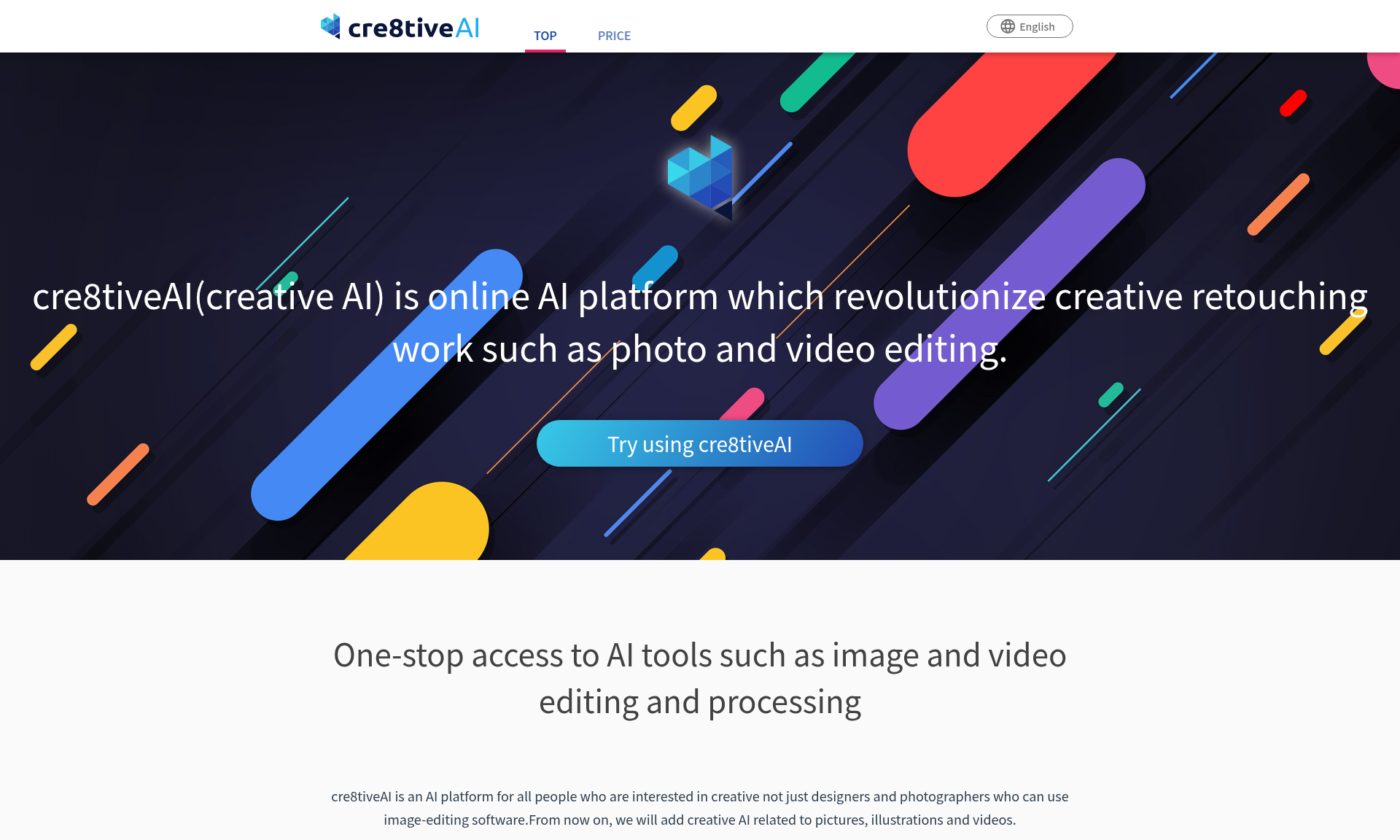
Overview of cre8tiveAI
cre8tiveAI represents a significant advancement in artificial intelligence-powered image editing technology, designed to bridge the gap between professional graphic design tools and everyday creative needs. This platform leverages sophisticated machine learning algorithms to automate complex editing processes that traditionally required extensive training and expensive software subscriptions. The system's architecture enables rapid processing of visual content while maintaining high-quality output standards across various media types.
What sets cre8tiveAI apart is its commitment to accessibility – the interface requires no prior design experience, allowing photographers, content creators, marketers, and casual users to achieve professional results. The platform supports multiple file formats and offers cloud-based processing, eliminating hardware limitations. cre8tiveAI continues to evolve with regular updates that introduce new capabilities based on user feedback and technological advancements in AI Image Generators and Photo Editor technologies.
How to Use cre8tiveAI
Getting started with cre8tiveAI involves a straightforward process that begins with account creation through the platform's web interface. Users can upload images directly from their devices or import from cloud storage services. The dashboard presents a clean, organized workspace where editing tools are logically grouped by function. Basic operations like cropping and rotating are instantly accessible, while advanced features reside in clearly marked sections.
The workflow typically follows three main stages: upload, process, and export. During the processing phase, cre8tiveAI analyzes the image content and suggests appropriate enhancements based on the detected elements. Users can apply automated corrections with single clicks or fine-tune parameters using sliders and presets. Batch processing capabilities allow multiple images to undergo identical transformations simultaneously, significantly improving efficiency for projects requiring consistent editing across numerous files.
Core Features of cre8tiveAI
- AI-powered resolution enhancement – increases image clarity without quality loss
- Automatic background removal – precise clipping with edge detection technology
- Intelligent color correction – adjusts tones and balances based on content analysis
- Batch processing capabilities – handles multiple images simultaneously
- Real-time preview system – shows changes before final application
- Cross-platform compatibility – works across devices and operating systems
Use Cases for cre8tiveAI
cre8tiveAI serves diverse industries and applications, particularly benefiting e-commerce businesses that require high-quality product imagery at scale. Online retailers use the platform to consistently edit product photos, remove backgrounds for clean presentations, and enhance details to improve conversion rates. Marketing agencies leverage cre8tiveAI for rapid campaign asset creation, where speed and quality are equally important for meeting tight deadlines.
Content creators and social media managers find cre8tiveAI invaluable for maintaining visual consistency across platforms while minimizing production time. Educational institutions incorporate the tool into design curricula to teach fundamental editing concepts without the complexity of professional software. Individual photographers use cre8tiveAI for portfolio enhancement and client deliverable preparation, appreciating the balance between automated efficiency and creative control the platform provides.
Support and Contact
cre8tiveAI maintains comprehensive support resources including detailed documentation, video tutorials, and a knowledge base. Users can access these materials through the help section within the application interface. For personalized assistance, the support team can be reached via contact@cre8tiveai.com during business hours. The platform also features an active user community forum where members share techniques and solutions.
Company Info
cre8tiveAI operates as a dedicated AI technology company focused on democratizing creative tools through machine learning innovation.
Login and Signup
New users can create accounts at cre8tiveAI signup page while existing users access their workspace through the login portal.
cre8tiveAI FAQ
What types of files does cre8tiveAI support for editing?
cre8tiveAI supports all major image formats including JPEG, PNG, GIF, BMP, and TIFF files. The platform also handles PSD files for layered editing and can process video files for resolution enhancement tasks. cre8tiveAI continuously expands format compatibility based on user demand and industry standards.
How does cre8tiveAI's AI technology differ from traditional editing software?
cre8tiveAI uses machine learning algorithms that analyze image content contextually rather than applying uniform filters. This allows cre8tiveAI to make intelligent adjustments specific to each image's characteristics. Unlike traditional software requiring manual parameter tuning, cre8tiveAI automatically detects optimal settings based on the visual content, making professional editing accessible to non-experts.
Can cre8tiveAI handle batch processing of multiple images?
Yes, cre8tiveAI includes robust batch processing capabilities that allow users to apply identical edits to multiple images simultaneously. This feature is particularly valuable for e-commerce businesses, photographers, and content creators who need consistent editing across large image collections. cre8tiveAI's batch processing maintains individual image quality while ensuring uniform results.
What is the maximum resolution cre8tiveAI can achieve when enhancing images?
cre8tiveAI can enhance images up to 8K resolution (7680x4320 pixels) while maintaining quality integrity. The platform uses advanced upscaling algorithms that intelligently add detail rather than simply stretching pixels. For most practical applications, cre8tiveAI recommends 4K enhancement as it provides optimal balance between quality and file size considerations.
Does cre8tiveAI offer any free features or trial period?
cre8tiveAI provides a freemium model with basic editing features available at no cost, including fundamental cropping, rotation, and filter applications. The platform also offers a 14-day free trial of premium features for new users to experience advanced capabilities like batch processing and high-resolution enhancement before committing to a subscription plan.
How does cre8tiveAI ensure the privacy and security of user images?
cre8tiveAI implements enterprise-grade security measures including end-to-end encryption, secure data transmission protocols, and automatic deletion of processed images from servers after 24 hours. The platform does not use user content for training AI models without explicit consent, and all data handling complies with major privacy regulations like GDPR and CCPA.
cre8tiveAI Pricing
Current prices may vary due to updates
Free Plan
The Free Plan provides basic image editing capabilities including fundamental cropping, rotation, and filter applications. Users can process up to 10 images per month with standard resolution output. This plan serves as an introduction to cre8tiveAI's interface and core functionality, ideal for occasional users testing the platform's capabilities before upgrading to premium features.
Pro Subscription
The Pro Subscription unlocks cre8tiveAI's full potential with unlimited image processing, batch editing capabilities, and high-resolution output up to 4K. Subscribers gain access to advanced AI features including intelligent background removal, color correction algorithms, and priority processing queue. This plan includes commercial usage rights and is designed for professional photographers, content creators, and small businesses requiring regular image enhancement workflows.
Enterprise Solution
The Enterprise Solution provides customized implementation of cre8tiveAI tailored to large-scale organizational needs. This tier includes dedicated account management, API access for integration with existing workflows, custom AI model training, and enhanced security protocols. Enterprise clients receive white-label options, volume-based pricing discounts, and guaranteed service level agreements for mission-critical image processing requirements across marketing departments, e-commerce platforms, and media production teams.
cre8tiveAI Reviews0 review
Would you recommend cre8tiveAI? Leave a comment