
DataGrip
DataGrip: Cross-platform IDE for SQL and database management with AI Assistant. Supports PostgreSQL, MySQL, Oracle, MongoDB, and 20+ databases. Free for non-commercial use with query console and code completion.
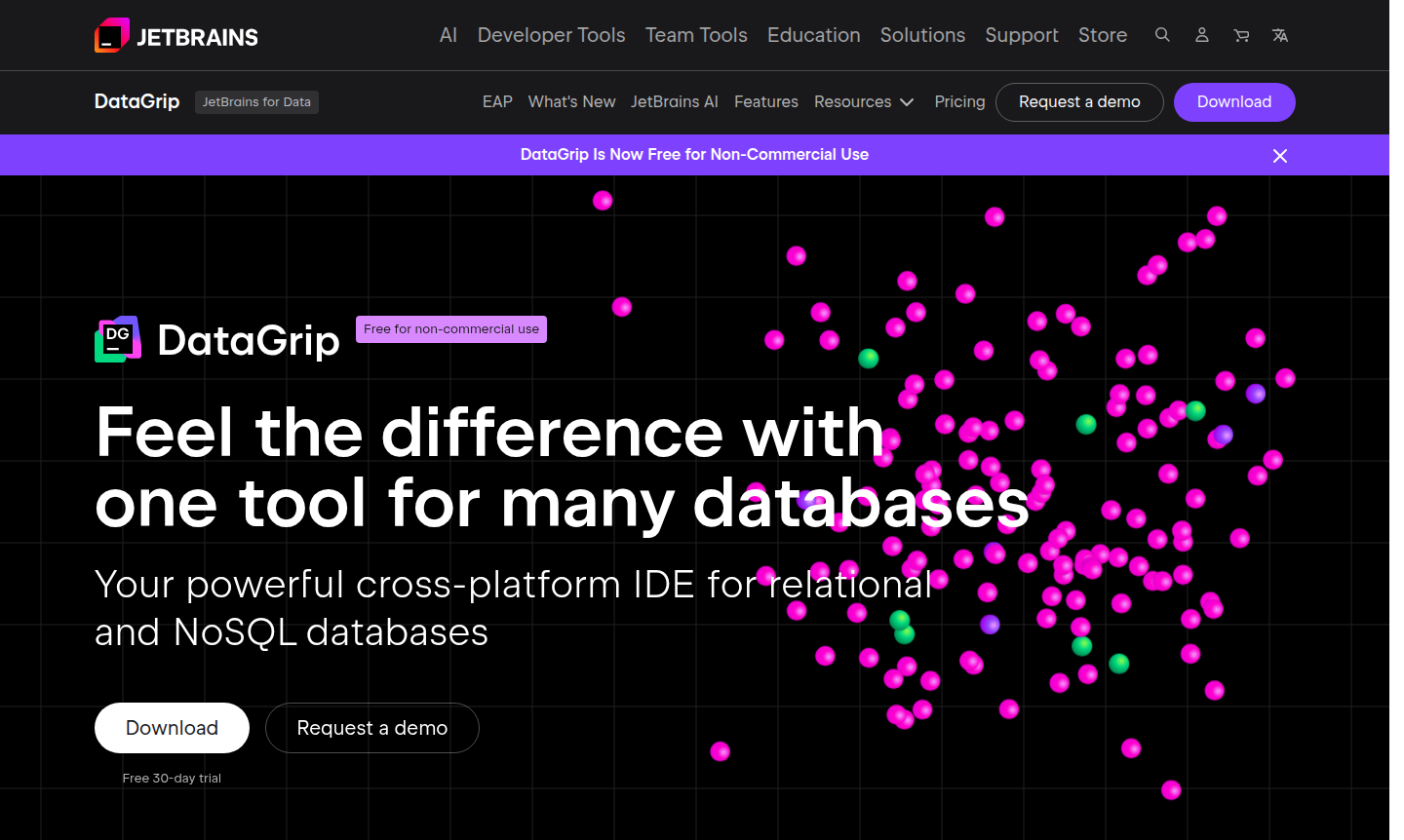
Overview of DataGrip
DataGrip is a powerful cross-platform IDE specifically designed for database management and SQL development. Created by JetBrains, this intelligent tool serves as your single solution for working with multiple databases, eliminating the need to juggle between different interfaces and tools. Whether you're managing relational databases like PostgreSQL and MySQL or working with NoSQL systems like MongoDB and Redis, DataGrip provides a unified environment that streamlines your database workflow.
Trusted by forward-thinking teams at companies like Google, Tesla, and TikTok, DataGrip offers comprehensive support for over 20 database systems including Oracle, Microsoft SQL Server, Amazon Redshift, and SQLite. The tool is particularly valuable for database developers, data analysts, and backend engineers who need efficient database management capabilities. With its free version available for non-commercial use, DataGrip makes professional-grade database tools accessible to students, hobbyists, and open-source contributors.
How to Use DataGrip
Getting started with DataGrip is straightforward – download the application, install it on your preferred platform (Windows, macOS, or Linux), and connect to your databases using the intuitive connection wizard. Once connected, you can immediately begin writing and executing SQL queries in the intelligent query console, import data from various formats including CSV and JSON files, and leverage the built-in AI Assistant to optimize your database workflows. The tool automatically detects your database schema and provides context-aware code completion, making SQL development faster and more efficient right from the start.
Core Features of DataGrip
- AI Assistant – Write queries in natural language, fix errors, and optimize SQL with schema-aware AI assistance
- Intelligent Query Console – Execute queries in different modes with comprehensive local history tracking
- Cross-Database Support – Connect to 20+ relational and NoSQL databases in a single interface
- Advanced Code Completion – Context-sensitive suggestions based on table structure and foreign keys
- Data Import/Export – Transfer data between multiple formats including CSV, JSON, Excel, and Markdown
Use Cases for DataGrip
- Database administration and management across multiple database systems
- SQL development and query optimization for application backends
- Data migration and transformation between different database platforms
- Database schema design and version control integration
- Performance analysis and query optimization for data-intensive applications
- Educational purposes and learning SQL with comprehensive tooling
- Cross-platform database development for teams using different operating systems
Support and Contact
For technical support and inquiries, visit the official DataGrip website or access the comprehensive documentation and community forums available through JetBrains' support portal. The platform offers extensive resources including tutorials, API documentation, and active community discussions to help users maximize their database management capabilities.
Company Info
DataGrip is developed by JetBrains, a leading software development company known for creating intelligent development tools. Founded in 2000 and headquartered in Prague, Czech Republic, JetBrains has established itself as a trusted provider of professional development environments used by millions of developers worldwide.
Login and Signup
Access DataGrip through the official JetBrains website where you can download the application and explore licensing options. The free version for non-commercial use requires no registration, while commercial licenses can be purchased through the JetBrains store with various subscription plans available.
DataGrip FAQ
Is DataGrip completely free to use?
DataGrip offers a free version for non-commercial use with full access to all features including the AI Assistant and support for multiple databases.
What databases does DataGrip support?
DataGrip supports over 20 database systems including PostgreSQL, MySQL, Oracle, MongoDB, Redis, SQL Server, and Amazon Redshift.
How does DataGrip compare to MySQL Workbench?
DataGrip provides a unified interface for multiple databases with advanced features like AI assistance, while MySQL Workbench focuses specifically on MySQL.
Does DataGrip support version control integration?
Yes, DataGrip integrates with version control systems like Git, SVN, and Mercurial for database version management.
DataGrip Pricing
Current prices may vary due to updates
Free for non-commercial use
Full access to DataGrip features including AI Assistant, unlimited code completion, support for multiple databases and SQL dialects, import/export cap
DataGrip Reviews0 review
Would you recommend DataGrip? Leave a comment