
FFmpeg
Discover FFmpeg, the ultimate open-source multimedia framework for video conversion, audio processing, and live streaming. Download FFmpeg for cross-platform compatibility, hardware acceleration, extensive codec support, and professional-grade recording capabilities. Perfect for developers, content creators, and IT professionals seeking powerful command-line video tools.
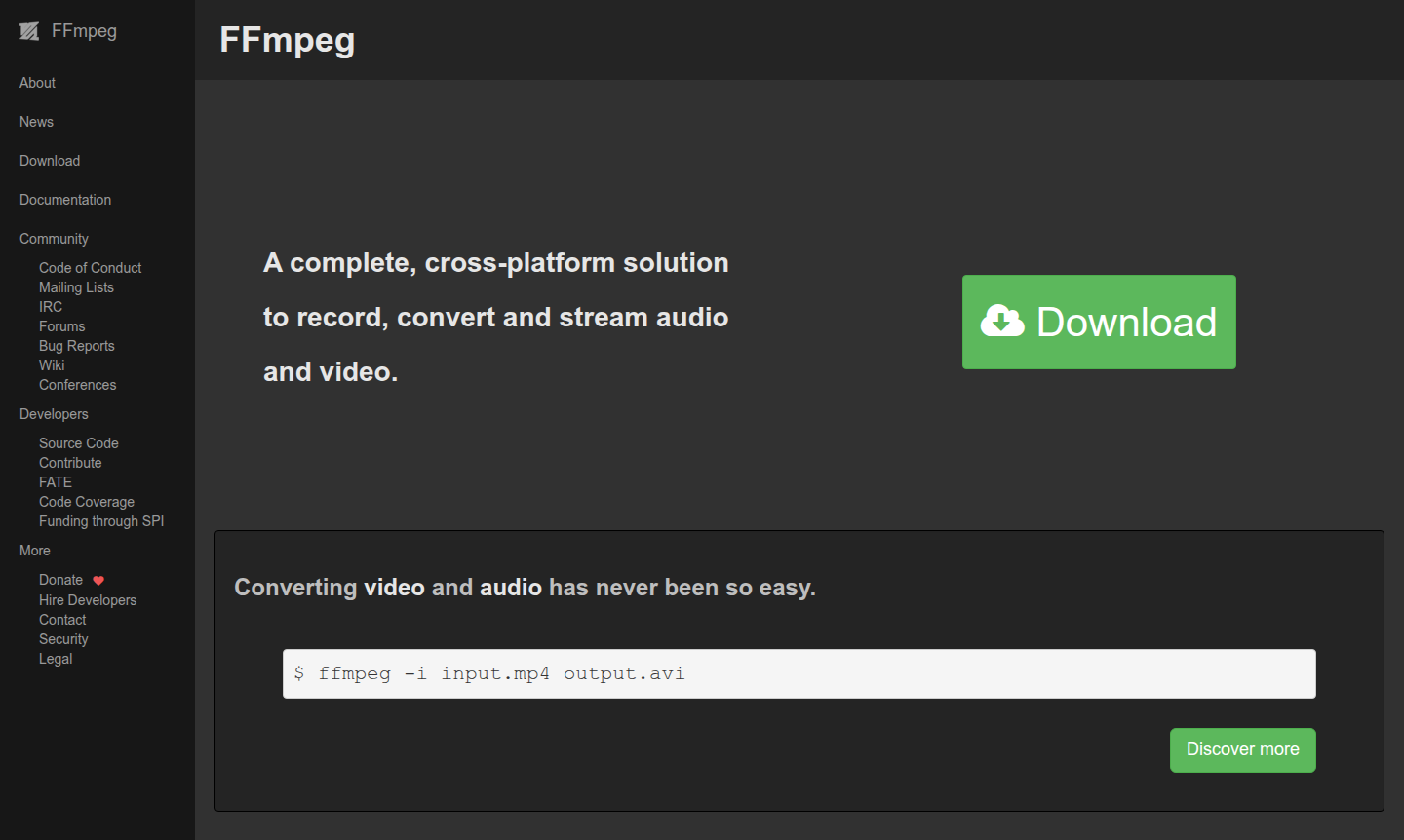
Overview of FFmpeg
FFmpeg stands as a comprehensive, cross-platform multimedia framework that enables users to record, convert, and stream both audio and video content with exceptional flexibility. This powerful open-source solution simplifies complex multimedia tasks through straightforward command-line operations, making professional-grade video and audio processing accessible to developers, content creators, and IT professionals alike. The platform's extensive codec support and hardware acceleration capabilities ensure optimal performance across diverse media formats and computing environments.
The recent FFmpeg 8.0 "Huffman" release represents one of the project's most significant updates, introducing native decoders for APV, ProRes RAW, and RealVideo 6.0 formats alongside substantial VVC decoder improvements. With new Vulkan compute-based implementations for FFv1 encoding/decoding and hardware-accelerated decoding for Vulkan VP9 and VAAPI VVC, FFmpeg continues to push the boundaries of multimedia processing. The project's recent infrastructure modernization demonstrates its commitment to sustainable development and community engagement.
How to Use FFmpeg
Getting started with FFmpeg involves downloading the appropriate binary for your operating system from the official FFmpeg website and utilizing simple command-line syntax for various multimedia operations. Basic video conversion can be accomplished with commands like ffmpeg -i input.mp4 output.avi, while more advanced workflows might incorporate hardware acceleration flags, batch processing parameters, or streaming configurations. Users can explore the extensive documentation to master screen recording, audio extraction, format conversion, and video compression techniques through carefully constructed command sequences that leverage FFmpeg's comprehensive feature set.
Core Features of FFmpeg
- Extensive Format Support – Comprehensive codec library including APV, ProRes RAW, VVC, and G.728 with continuous updates
- Hardware Acceleration – GPU-optimized processing through Vulkan, VAAPI, and OpenHarmony for enhanced performance
- Cross-Platform Compatibility – Consistent functionality across Windows, macOS, Linux, and other operating systems
- Advanced Filter System – Real-time video and audio manipulation through colordetect, pad_cuda, and Whisper filters
- Streaming Capabilities – Live broadcasting and recording support for various protocols and platforms
Use Cases for FFmpeg
- Batch video conversion between multiple formats for archive or distribution
- Audio extraction from video files for podcast or music production
- Screen recording with hardware acceleration for tutorials or gaming
- Video compression optimization for web streaming or storage
- Live streaming setup with custom encoding parameters
- Media format analysis and metadata extraction
- Audio-video synchronization correction for problematic files
Support and Contact
For technical assistance and community support, users can access the official FFmpeg mailing lists and documentation resources. While no direct support email is provided, the active developer community and comprehensive documentation offer substantial guidance for installation, troubleshooting, and advanced usage scenarios. Visit the official website for current contact information and support channels.
Company Info
FFmpeg operates as a community-driven open-source project maintained by developers worldwide. The project recently gained recognition through support from Germany's Sovereign Tech Fund, marking its first governmental sponsorship to sustain maintenance of this critical multimedia component that serves billions of users daily.
Login and Signup
As an open-source command-line tool, FFmpeg requires no user accounts, login procedures, or registration processes. Users can immediately download and utilize the software from the official FFmpeg website without any signup requirements, making it accessible for both personal and commercial use without authentication barriers.
FFmpeg FAQ
How do I install FFmpeg on my computer?
Download precompiled binaries from the official FFmpeg website or use package managers like apt, brew, or chocolatey for easy installation.
What makes FFmpeg different from HandBrake?
FFmpeg offers command-line flexibility and extensive format support, while HandBrake provides a graphical interface with preset configurations.
Can FFmpeg handle hardware-accelerated video processing?
Yes, FFmpeg supports hardware acceleration through Vulkan, VAAPI, and OpenHarmony for improved performance in encoding and decoding.
What are the main uses for FFmpeg command line?
FFmpeg excels at video conversion, audio extraction, screen recording, live streaming, and batch processing of multimedia files.
Does FFmpeg support batch processing of files?
Yes, FFmpeg can process multiple files through scripting and batch commands for efficient workflow automation.
Is FFmpeg suitable for video compression tasks?
Absolutely, FFmpeg provides advanced compression algorithms and codec options for optimizing video file sizes.
FFmpeg Pricing
Current prices may vary due to updates
Free
FFmpeg is completely free and open-source software with no licensing fees, offering full access to all features including video conversion, streaming,
FFmpeg Reviews0 review
Would you recommend FFmpeg? Leave a comment