
Firebase Studio
Firebase Studio is a browser-based IDE that integrates Gemini AI for coding assistance, collaboration tools, and easy deployment. Import repositories, prototype with AI, test with emulators, and deploy to Firebase hosting. Free during preview with workspaces for developers.
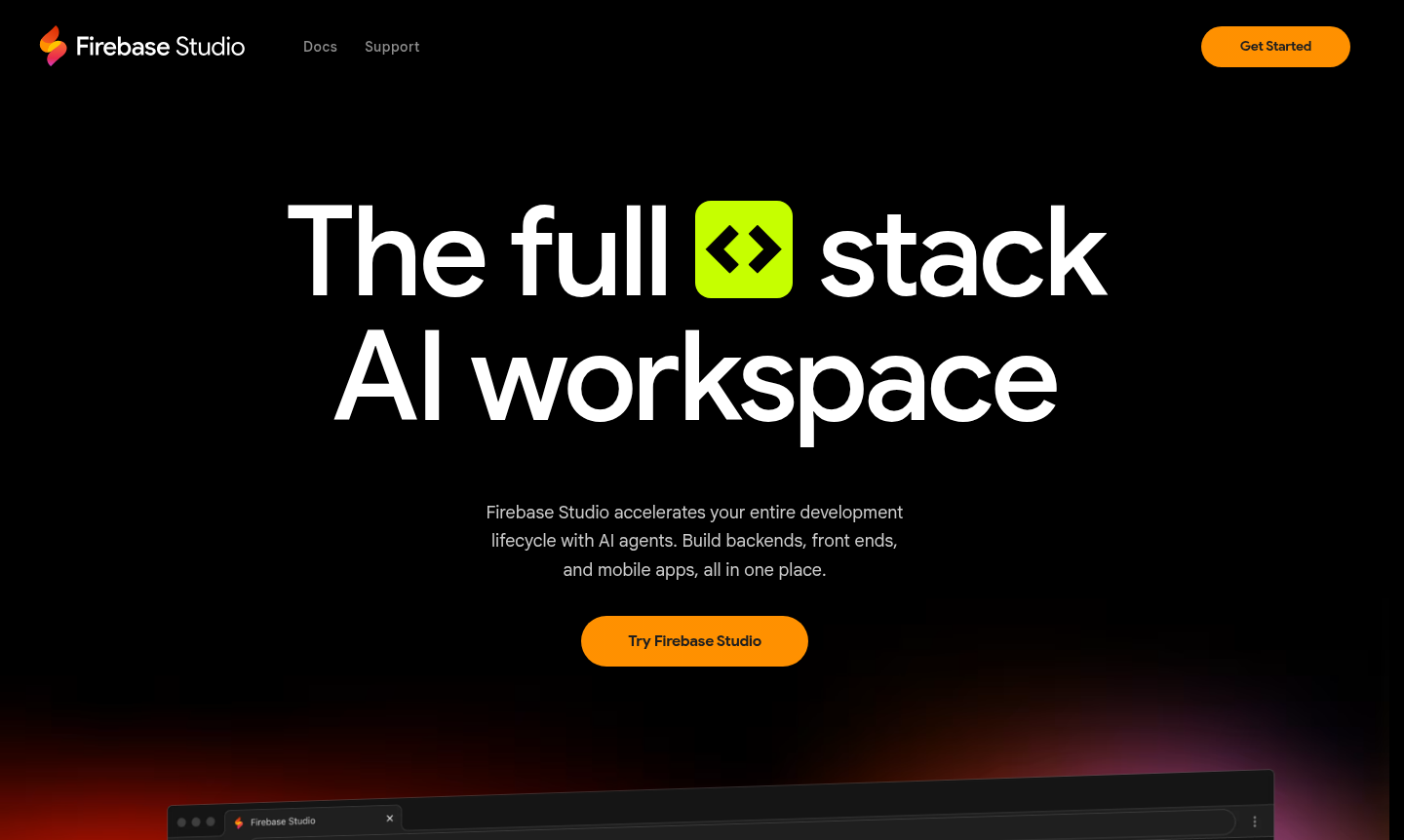
Overview of Firebase Studio
Firebase Studio is a browser-based integrated development environment (IDE) that enables developers to build applications rapidly from anywhere. It allows importing existing repositories from GitHub, GitLab, Bitbucket, or local machines, supporting most tech stacks, and offers an App Prototyping agent to create new apps using natural language, mockups, drawing tools, or templates. This tool is ideal for those seeking an efficient IDE to streamline development workflows and accelerate project initiation.
The value of Firebase Studio lies in its AI-powered capabilities, integrating Gemini for coding, debugging, testing, refactoring, and documentation assistance. It facilitates collaboration by allowing workspace sharing and URL-based app previews for testers, and supports end-to-end testing with extensions, web previews, and Android emulators. Developers benefit from quick deployment to Firebase Hosting or other platforms, making it a versatile solution for Collaboration Tool scenarios and full-stack app development.
How to Use Firebase Studio
To use Firebase Studio, open your browser and access the Firebase Studio website. Import your code repositories from GitHub, GitLab, Bitbucket, or locally, or start a new project with the App Prototyping agent by describing it in natural language, using mockups, or selecting templates. Customize your environment with Nix, then leverage Gemini AI for coding tasks, testing with built-in tools and emulators, and collaborating by sharing workspaces with team members. Finally, deploy your app to Firebase App Hosting, Cloud Run, or custom infrastructure with a few clicks and monitor its performance directly within the studio.
Core Features of Firebase Studio
- AI-Powered Development – Utilize Gemini for coding, debugging, testing, and documentation with AI assistance that interacts with your codebase.
- Rapid Prototyping – Create applications quickly using natural language, mockups, drawing tools, or a catalog of templates.
- Collaborative Workspaces – Share projects with team members for simultaneous editing and feedback, enabling real-time collaboration.
- End-to-End Testing – Test API endpoints and backends with thousands of extensions and preview apps on web and Android emulators.
- Easy Deployment – Publish apps to Firebase Hosting, Cloud Run, or custom infrastructure with monitoring for usage and behavior.
Use Cases for Firebase Studio
- Rapid prototyping of web and mobile applications
- AI-assisted coding and debugging for developers
- Team collaboration on full-stack projects
- Testing and optimizing API endpoints and backends
- Deploying and monitoring apps on Firebase hosting
- Creating apps with natural language inputs
- Sharing app previews with early testers for feedback
Support and Contact
For support, email contact@firebase.google.com. Visit the Firebase Studio website for additional resources and assistance.
Company Info
Firebase Studio is developed by Google. Learn more about the company on the Firebase website.
Login and Signup
To login or sign up for Firebase Studio, go to Firebase Studio and use your Google account to get started.
Firebase Studio FAQ
What is Firebase Studio and how does it help developers?
Firebase Studio is a browser-based IDE that accelerates app development with AI tools like Gemini for coding assistance, collaboration features, and easy deployment, enabling rapid building and testing.
How can I use Gemini in Firebase Studio for AI-assisted coding?
Gemini in Firebase Studio assists with coding, debugging, testing, refactoring, and documenting code by interacting with your codebase and taking actions on your behalf, using built-in or preferred models.
Is Firebase Studio free to use during the preview period?
Yes, Firebase Studio is free with 3 workspaces at no cost during preview, and Google Developer Program members get up to 30 workspaces for enhanced access.
Can I collaborate with others in Firebase Studio workspaces?
Yes, you can share workspaces with team members to collaborate on projects simultaneously and provide URLs for testers to preview apps and give feedback.
What kind of applications can I build with Firebase Studio?
You can build full-stack web and mobile apps, prototype with natural language or templates, and optimize APIs and backends using various tech stacks and AI tools.
How do I deploy my app from Firebase Studio?
Deploy apps with a few clicks to Firebase App Hosting, Firebase Hosting, Cloud Run, or custom infrastructure, and monitor usage and behavior directly in the studio.
Firebase Studio Pricing
Current prices may vary due to updates
Free
Includes 3 workspaces at no cost during the preview period, ideal for individual developers or small projects to build and test applications quickly w
Google Developer Program
Get up to 30 workspaces by joining the Google Developer Program, which provides additional resources, early access to features like Code Assist agents
Firebase Studio Reviews0 review
Would you recommend Firebase Studio? Leave a comment