
Gist
GitHub Gist offers free code snippet sharing with Git version control. Share, collaborate, and embed gists easily with private and public options, Markdown support, and GitHub integration.
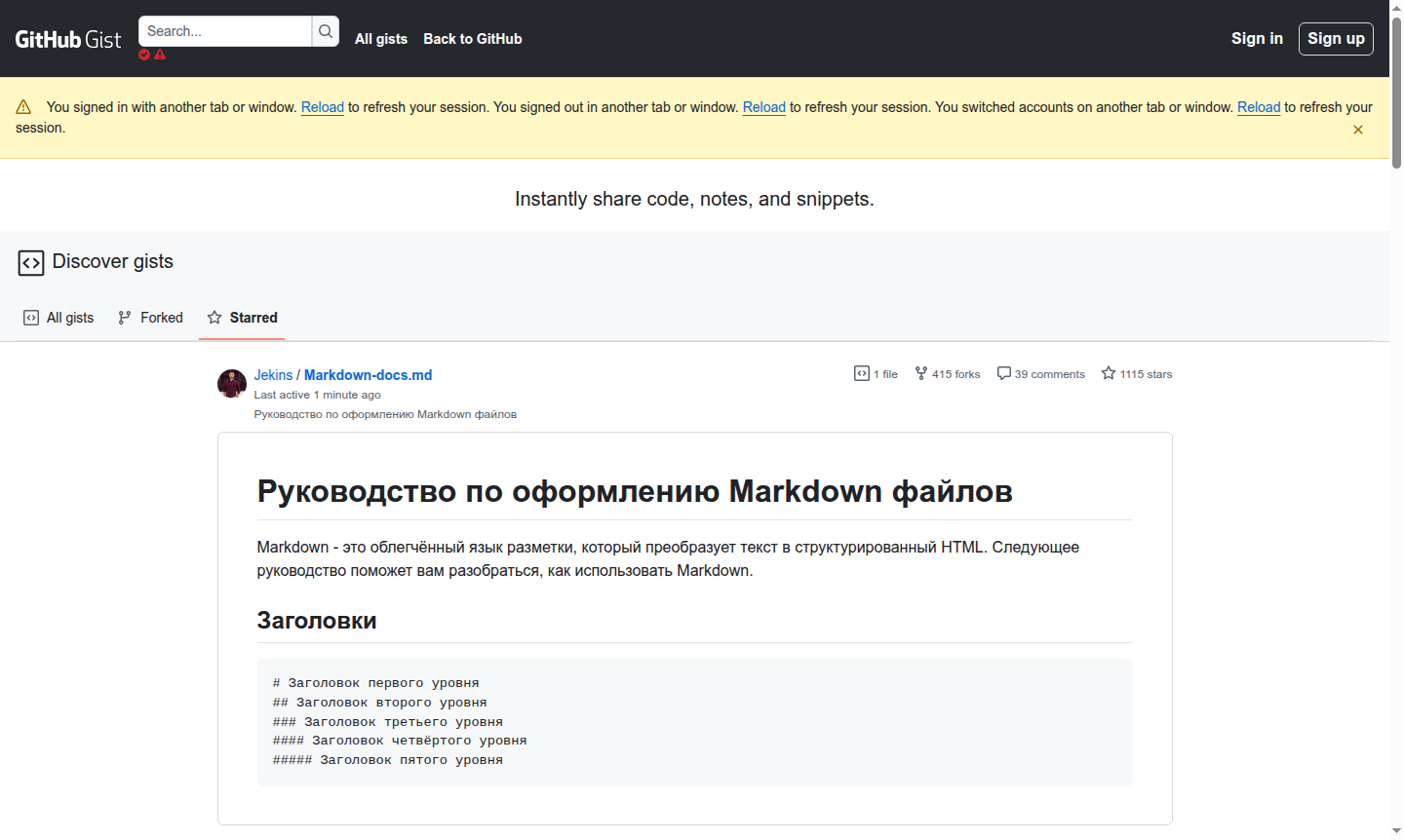
Overview of Gist
Gist is GitHub's powerful code and text snippet sharing platform that enables developers and technical users to instantly share, collaborate on, and discover code fragments, configuration files, and documentation. As part of the GitHub ecosystem, Gist provides a streamlined approach to sharing reusable code components while maintaining full version control through Git repositories. The platform serves as an essential tool for developers seeking to share solutions, demonstrate coding techniques, or distribute small scripts and utilities without creating full repositories.
This versatile platform supports multiple programming languages and markup formats, including Markdown, making it ideal for technical documentation, code examples, and collaborative problem-solving. Gist integrates seamlessly with GitHub workflows while offering both public and private sharing options. Explore related tools in Code Repository Hosting and Text Editor categories for complementary solutions.
How to Use Gist
Getting started with Gist requires a GitHub account, after which users can create new gists by pasting code or text directly into the web interface. The platform automatically detects syntax highlighting for supported languages and allows users to specify whether each gist should be public or secret. Once created, gists can be shared via direct links, embedded in websites and documentation, forked by other users for modifications, or cloned as full Git repositories for local development. The version control system tracks all changes, enabling collaborative editing and maintaining complete revision history.
Core Features of Gist
- Instant Code Sharing – Quickly share code snippets and text fragments with public or private access controls
- Git Version Control – Automatic Git repository creation with full commit history and branching capabilities
- Multi-language Support – Syntax highlighting for numerous programming languages and markup formats
- Embedding Capabilities – Seamlessly embed gists in websites, documentation, and blog posts
- Collaboration Tools – Forking, commenting, and revision tracking for team development workflows
Use Cases for Gist
- Sharing reusable code components and utility functions across development teams
- Creating and distributing technical documentation with embedded code examples
- Collaborative debugging and problem-solving through shared code fragments
- Building libraries of configuration files and setup scripts for development environments
- Educational purposes – demonstrating programming concepts and techniques
- Quick prototyping and sharing of experimental code without full project setup
- Maintaining personal code collections and reference materials accessible from anywhere
Support and Contact
For technical support and platform assistance, visit the GitHub Support page. You can also contact us at contact@github.com for inquiries.
Company Info
Gist is developed and maintained by GitHub Inc., a Microsoft subsidiary headquartered in the United States. GitHub provides the world's leading software development platform with extensive collaboration tools and version control systems serving millions of developers worldwide.
Login and Signup
Access Gist through GitHub Login or create a new account via GitHub Signup. Existing GitHub credentials provide immediate access to all Gist features and functionality.
Gist FAQ
What is the difference between public and private gists in GitHub Gist?
Public gists are searchable and visible to everyone, while private gists are only accessible to you and people you specifically share them with.
Can I use GitHub Gist for version control like regular Git repositories?
Yes, all gists are full Git repositories with complete version history, commit tracking, and forking capabilities for collaborative development.
How do I embed a Gist code snippet into my website or documentation?
Use the embed script provided on each gist page or copy the raw file URL to include code snippets directly in your web pages and docs.
Is GitHub Gist free to use?
Yes, GitHub Gist is completely free for all users with a GitHub account, offering unlimited public and private gists.
Gist Reviews0 review
Would you recommend Gist? Leave a comment