
git-svn
Master git-svn for seamless bidirectional synchronization between Git and Subversion repositories. Learn git svn commands, migration strategies, and workflow integration. Essential for developers transitioning from SVN to Git while maintaining repository compatibility and history preservation.
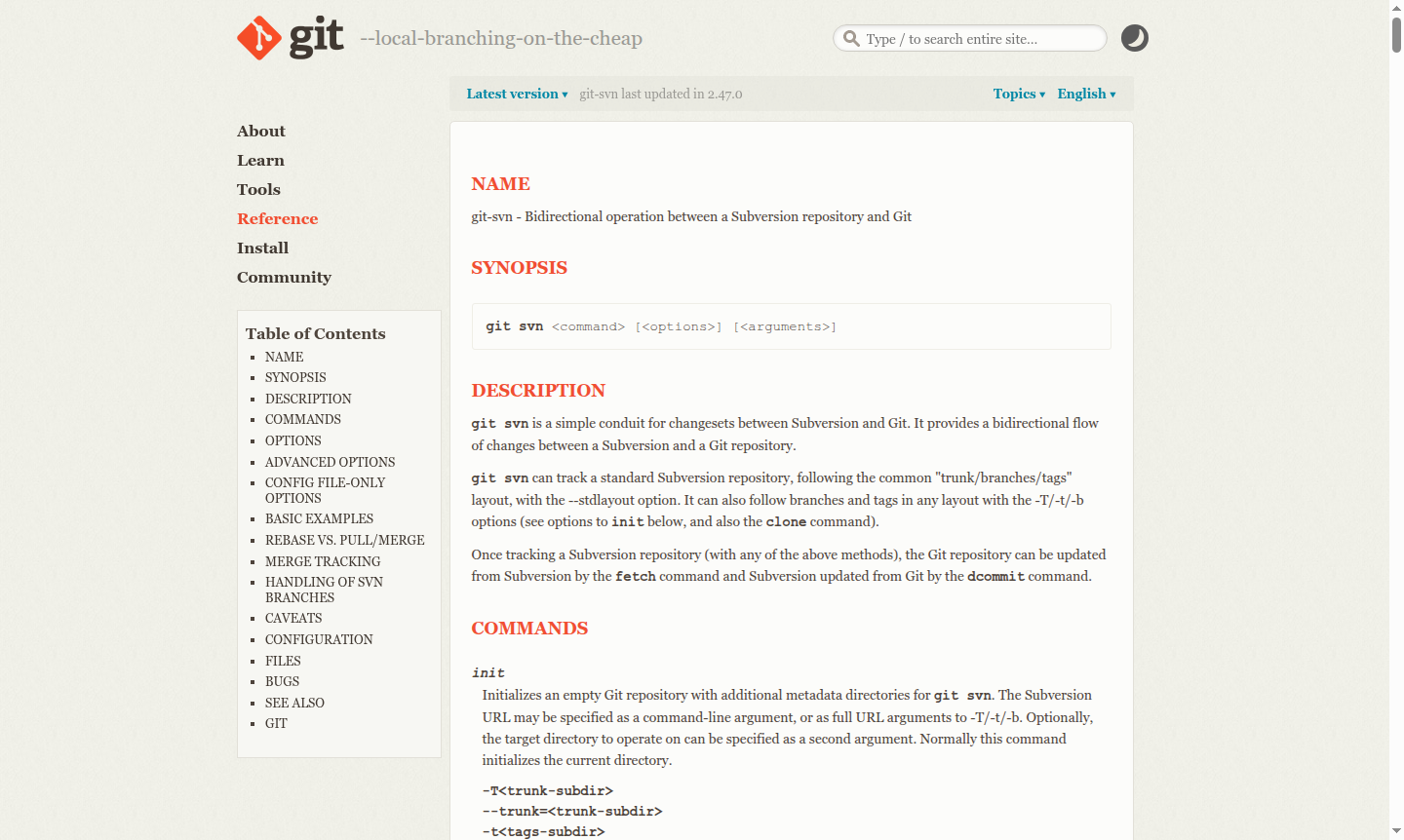
Overview of git-svn
git-svn is a powerful command-line tool that enables bidirectional synchronization between Git and Subversion (SVN) repositories. This essential utility allows developers to work with Git's modern distributed version control features while maintaining compatibility with existing Subversion infrastructure. It serves as a crucial bridge for teams transitioning from centralized version control to distributed workflows, providing seamless integration between the two systems without disrupting established development processes.
The tool is particularly valuable for development teams migrating from Subversion to Git, contractors working with legacy SVN repositories, and organizations maintaining mixed-version control environments. git-svn supports standard Subversion repository layouts including trunk/branches/tags structures, while also accommodating custom repository configurations through flexible command options. This makes it an indispensable tool for Version Control GUI and Developer Tools workflows.
How to Use git-svn
Getting started with git-svn involves initializing a Git repository that tracks a Subversion repository using the git svn init command, followed by fetching the complete revision history with git svn fetch. Developers can then work locally using standard Git commands for branching, committing, and merging. When ready to synchronize changes back to the Subversion repository, they use git svn rebase to incorporate latest SVN changes and git svn dcommit to push local commits to the SVN server. This workflow maintains proper commit attribution and preserves the linear history expected by Subversion users.
Core Features of git-svn
- Bidirectional Synchronization – Enables seamless changeset exchange between Git and Subversion repositories
- Repository Cloning – Creates local Git repositories from existing Subversion projects with full history
- Commit Translation – Converts Git commits to Subversion revisions while preserving author metadata
- Branch Management – Supports SVN branch and tag operations through Git commands
- History Preservation – Maintains complete revision history during migration and ongoing synchronization
Use Cases for git-svn
- Gradual migration from Subversion to Git without disrupting team workflows
- Contract developers needing to contribute to client's Subversion repositories
- Teams maintaining legacy projects while adopting modern Git practices
- Open source contributors working with projects hosted on Subversion
- Development shops with mixed version control system requirements
- Training scenarios for Git adoption in Subversion-based organizations
- Backup and mirroring of critical Subversion repositories
Support and Contact
For technical support and community assistance, visit the official Git documentation at Git SVN Documentation. The Git community provides extensive resources including mailing lists, Stack Overflow discussions, and comprehensive manual pages accessible through git svn --help command.
Company Info
git-svn is part of the Git distributed version control system, originally created by Linus Torvalds and maintained by the open source community. The tool is developed collaboratively with contributions from developers worldwide and follows Git's established development processes and quality standards.
Login and Signup
As a command-line tool integrated with Git, git-svn requires no separate registration or login process. Access is available through any standard Git installation, with setup documentation available at Git Official Documentation.
git-svn FAQ
What is git-svn and how does it differ from standard Git?
git-svn is a Git extension that enables bidirectional synchronization with Subversion repositories, allowing Git workflows with SVN compatibility.
Can git-svn handle Subversion branches and tags during migration?
Yes, git-svn supports standard SVN layouts and can map branches and tags to Git references during repository cloning and synchronization.
How do I push local Git commits to a Subversion repository using git-svn?
Use git svn rebase to sync with SVN changes, then git svn dcommit to push your local commits to the Subversion repository as new revisions.
What is the difference between git svn clone and git svn init?
git svn clone performs both initialization and fetching of history, while git svn init only sets up the repository structure without retrieving data.
git-svn Reviews0 review
Would you recommend git-svn? Leave a comment