
Husky
Discover Husky, the ultra-fast modern native git hooks manager that automates commit linting, code testing, and validation. This lightweight 2kB npm package supports macOS, Linux, Windows, Git GUIs, and monorepos with branch-specific hooks. Trusted by 1.5M+ GitHub projects including Next.js, VS Code, and Angular for seamless git hooks automation and pre-commit workflows.
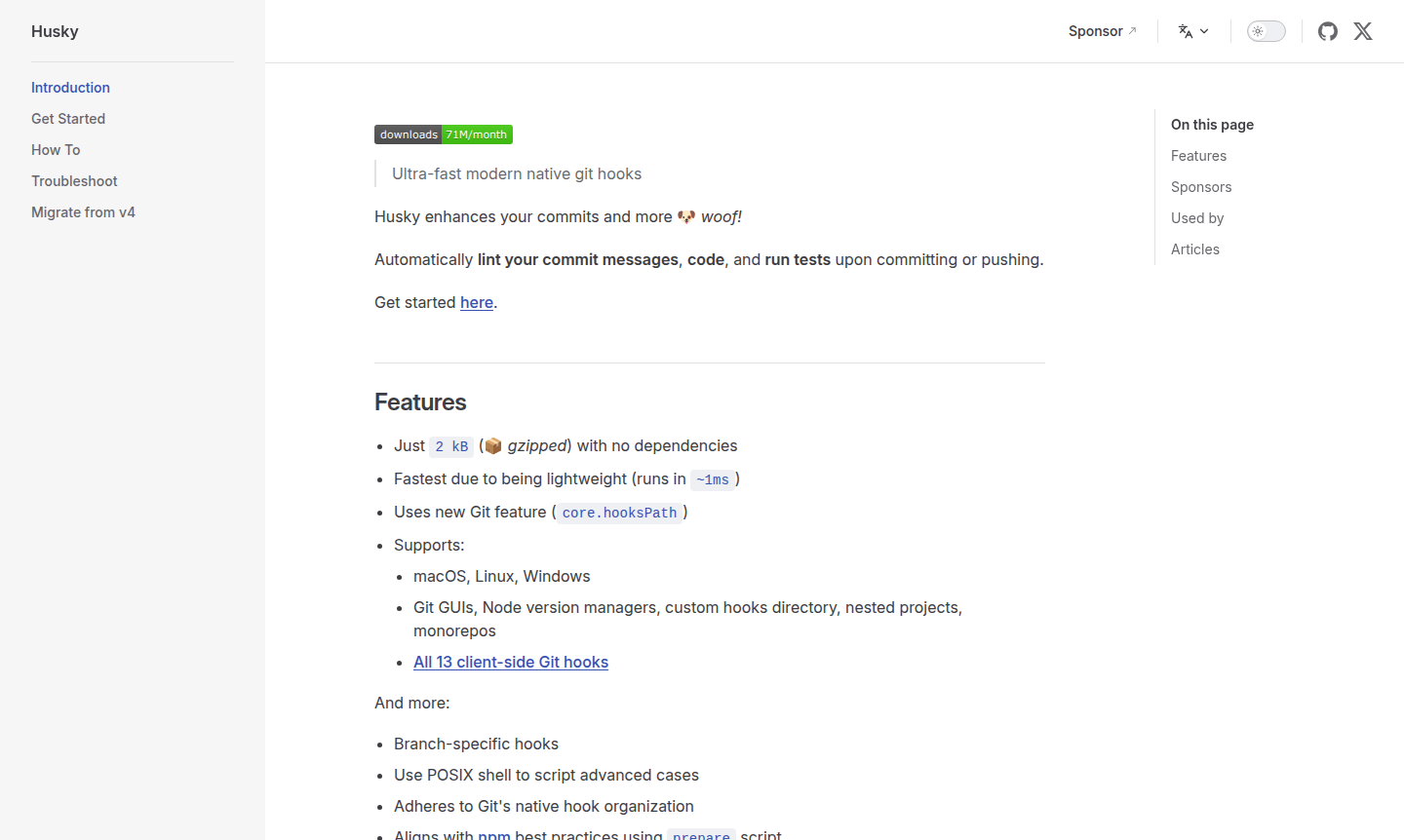
Overview of Husky
Husky is an ultra-fast modern native git hooks manager that revolutionizes how developers automate their commit workflows. This lightweight npm package enhances code quality by automatically linting commit messages, running code checks, and executing tests during commit or push operations. With its minimal footprint of just 2 kB (gzipped) and zero dependencies, Husky delivers exceptional performance while maintaining compatibility across macOS, Linux, Windows, Git GUIs, and Node version managers. The tool leverages Git's native core.hooksPath feature to provide seamless integration with your existing development environment.
Trusted by over 1.5 million projects on GitHub including major repositories like Vercel's Next.js, Microsoft's VS Code, and Angular, Husky has become the go-to solution for git hooks automation. Developers benefit from its branch-specific hooks, monorepo support, and the ability to script advanced cases using POSIX shell. Explore more Developer Tools and Version Control Solutions to enhance your development workflow.
How to Use Husky
Getting started with Husky is straightforward – simply install the package via npm and configure your git hooks through the intuitive setup process. Begin by adding Husky to your project dependencies, then use the prepare script to initialize git hooks in your repository. You can create custom hook scripts for various git events including pre-commit, pre-push, and commit-msg, allowing you to automate code linting, run tests, validate commit messages, and enforce coding standards. The configuration supports both simple command execution and complex shell scripting, giving you full control over your automation workflows.
Core Features of Husky
- Lightweight Performance – Ultra-fast execution with minimal 2 kB footprint and no dependencies
- Cross-Platform Compatibility – Full support for macOS, Linux, Windows, and Git GUIs
- Advanced Hook Management – Branch-specific hooks and monorepo support capabilities
- Flexible Configuration – POSIX shell scripting and opt-in/opt-out options
- Native Git Integration – Utilizes core.hooksPath for seamless hook organization
Use Cases for Husky
- Automating code linting and formatting before commits
- Running test suites to prevent broken code from being pushed
- Validating commit message formats and conventions
- Enforcing coding standards across development teams
- Managing complex hook configurations in monorepo environments
- Creating branch-specific automation workflows
- Integrating with CI/CD pipelines for quality assurance
Support and Contact
For technical support and inquiries about Husky git hooks configuration, please visit the official GitHub repository. Community support is available through GitHub issues and discussions. Contact the maintainers at contact@github.com for direct assistance with setup challenges and integration questions.
Company Info
Husky is maintained as an open-source project with contributions from developers worldwide. The tool follows npm best practices and continues to evolve through community feedback and regular updates. As one of the most popular git hooks solutions available, Husky represents the collaborative spirit of modern software development.
Login and Signup
Husky requires no registration or login process – simply install the package via npm and begin configuring your git hooks immediately. The tool integrates directly with your existing Git repository without requiring additional accounts or authentication. Visit npm package page to get started.
Husky FAQ
What is Husky and how does it improve git hooks automation?
Husky is a lightweight npm package that automates git hooks for code linting, testing, and commit validation, enhancing development workflow efficiency.
How do I set up Husky for my JavaScript project?
Install Husky via npm, use the prepare script to initialize hooks, then configure pre-commit or pre-push scripts for your specific automation needs.
Does Husky support monorepos and branch-specific hooks?
Yes, Husky provides full support for monorepo environments and allows configuration of branch-specific git hooks for complex project structures.
What makes Husky different from other git hooks solutions?
Husky stands out with its ultra-lightweight 2kB size, zero dependencies, native Git integration, and cross-platform compatibility across all major operating systems.
Can Husky be used with Git GUI applications?
Yes, Husky fully supports Git GUI applications alongside command-line interfaces, ensuring consistent hook execution across different development environments.
How does Husky handle performance and speed?
Husky runs in approximately 1ms due to its minimal footprint and efficient implementation, making it the fastest git hooks manager available.
Husky Pricing
Current prices may vary due to updates
Free
Husky is completely free and open-source with no limitations on features or usage. Includes all functionality for git hooks automation, cross-platform
Husky Reviews0 review
Would you recommend Husky? Leave a comment