
HappyScribe
HappyScribe is an AI-powered platform specializing in transcription, subtitling, and translation of audio and video content. Supporting over 100 languages, it offers fast and accurate automated processing for converting media files into text and subtitles. The web-based service requires no software downloads, providing accessibility across various devices. It's designed for content creators, professionals, and teams seeking efficient multimedia content localization and accessibility solutions.
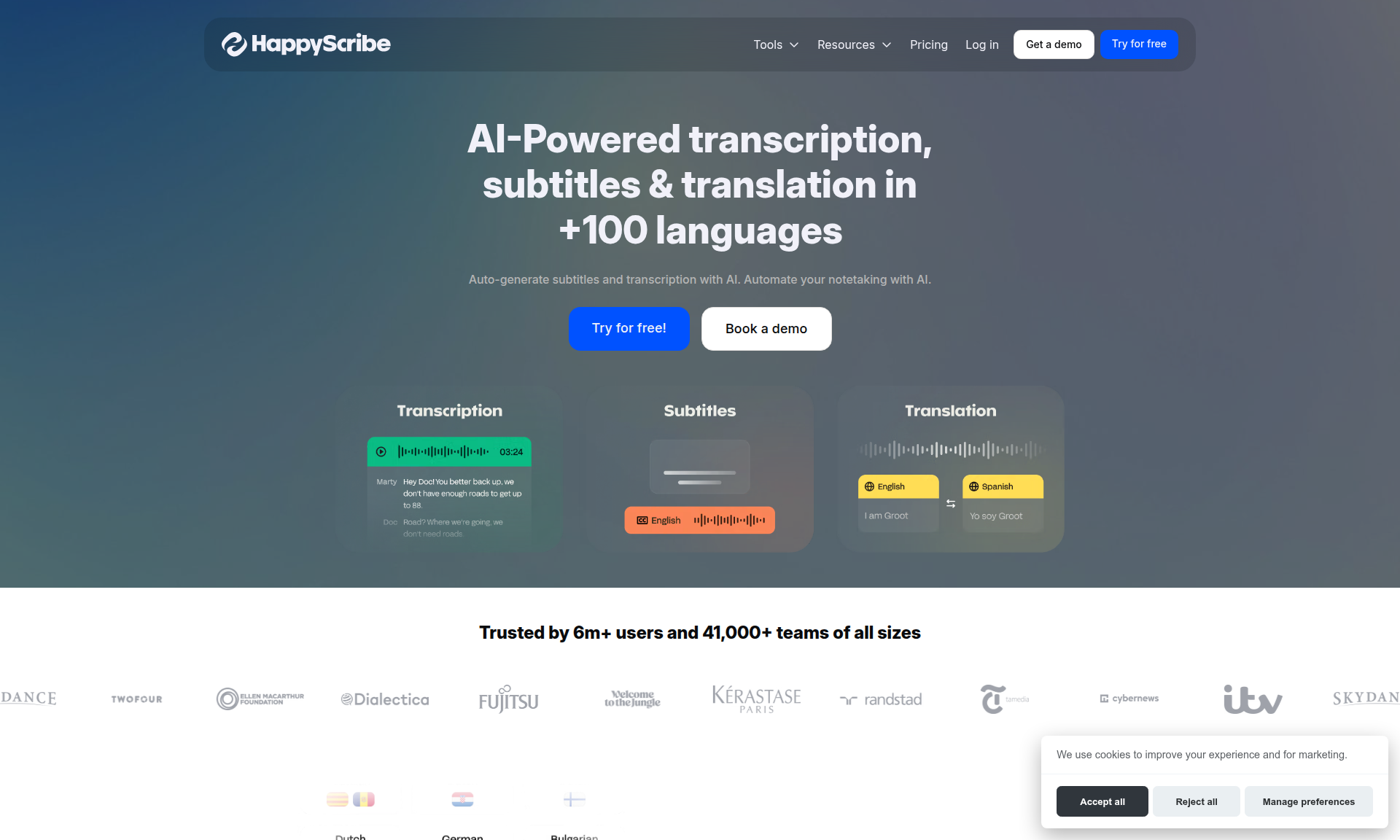
Overview of HappyScribe
HappyScribe serves as a comprehensive solution for transforming spoken content into written text and synchronized subtitles. Leveraging advanced artificial intelligence, the platform efficiently processes audio and video files, delivering accurate transcriptions and translations across a vast spectrum of languages. This capability is crucial for enhancing content accessibility, improving SEO for video content, and facilitating global communication. The tool is particularly beneficial for journalists, researchers, podcasters, filmmakers, and corporate teams who regularly work with multimedia assets and require quick, reliable conversion services. HappyScribe operates entirely online, eliminating the need for complex software installations and ensuring users can access its features from any modern web browser. Explore related tools in AI Writing Tools and Translation.
The intuitive interface guides users through a straightforward upload-and-process workflow, making sophisticated audio/video processing accessible to individuals with varying levels of technical expertise. By automating the labor-intensive tasks of transcription and subtitling, HappyScribe significantly reduces production time and costs, allowing creators to focus on content quality and narrative. Its cloud-based nature also supports collaboration, enabling teams to review, edit, and share projects seamlessly.
How to Use HappyScribe
Using HappyScribe begins by creating an account on their website, which grants access to the user dashboard. From here, users can upload their audio or video files directly through the browser. The platform supports a wide range of common media formats. Once uploaded, users select the desired service: transcription, subtitling, or translation. They must specify the source language of the media and, for translations, the target language. HappyScribe's AI then processes the file; processing time varies based on length and complexity but is generally swift due to automated systems.
After processing is complete, the text output is presented in a built-in editor. This editor allows users to review the automatically generated text, make any necessary corrections for accuracy, adjust timings for subtitles, and format the final output. Users can then export the finished transcript or subtitle file in various formats (e.g., SRT, VTT, TXT, PDF) suitable for different platforms and uses. The entire process is designed for efficiency, from upload to final export, enabling quick turnaround for projects.
Core Features of HappyScribe
- Multilingual Transcription – Convert audio/video to text in over 100 supported languages quickly.
- Automated Subtitling – Generate synchronized subtitle files with accurate timestamps automatically.
- AI-Powered Translation – Instantly translate transcriptions into numerous target languages.
- Web-Based Platform – Access all features directly online without any software installation.
- Collaborative Editor – Multiple users can review and edit transcripts simultaneously in real-time.
- Format Export Flexibility – Download results in SRT, VTT, TXT, PDF, and other common formats.
Use Cases for HappyScribe
HappyScribe finds extensive application across various sectors. In academia and research, it is used to transcribe interviews, lectures, and qualitative data, saving researchers countless hours of manual work. Media production companies and independent filmmakers utilize HappyScribe for creating accurate subtitles and closed captions, making their videos accessible to broader, global audiences and complying with accessibility standards. Corporate training departments and businesses use it to transcribe meetings, webinars, and instructional videos, ensuring key information is documented and searchable.
Content creators on platforms like YouTube and Vimeo rely on HappyScribe to add subtitles, which boosts viewer engagement and SEO performance. Journalists and podcasters use the tool to quickly generate written versions of their recordings for articles, show notes, or audience reach. Furthermore, multinational organizations employ HappyScribe's translation features to localize internal communications and external marketing materials efficiently, breaking down language barriers within global teams and for international customers.
Support and Contact
Users seeking assistance can reach out to the HappyScribe support team via email at support@happyscribe.com. Additionally, comprehensive help resources, including FAQs and guides, are available on their official support page. For general inquiries, the contact form on their website is also an available option.
Company Info
HappyScribe is developed and maintained by the company of the same name. While specific location details are not prominently listed on their public-facing materials, they operate as a dedicated provider of transcription and subtitling technology solutions.
Login and Signup
New users can create an account via the signup page. Existing users can access their projects and account settings through the login page.
HappyScribe FAQ
What types of files can I upload to HappyScribe for processing?
HappyScribe supports a wide range of common audio and video file formats, including MP3, WAV, MP4, MOV, AVI, and WMV. You can upload these files directly through your web browser for transcription, subtitling, or translation.
How accurate is the automated transcription provided by HappyScribe?
The accuracy of HappyScribe's automated transcription depends on factors like audio quality, speaker clarity, background noise, and technical terminology. Generally, it provides a strong foundation that can be quickly refined using the built-in editor for near-perfect results.
Can I use HappyScribe to translate my transcripts into other languages?
Yes, HappyScribe offers integrated AI-powered translation features. After transcribing your audio or video, you can select from over 100 target languages to have your text translated automatically within the platform.
Is there a free trial available for HappyScribe?
HappyScribe typically offers a free trial or a free plan with limited minutes, allowing users to test the transcription, subtitling, and translation services before committing to a paid subscription. Check their website for the current free offering details.
How does HappyScribe handle different speakers in an audio file?
HappyScribe's AI includes speaker diarization capabilities, which means it can often identify and label changes between different speakers in the audio. This feature helps in creating clearer and more organized transcripts, especially for interviews or multi-person discussions.
What subtitle formats can I export from HappyScribe?
HappyScribe allows you to export your subtitle files in several industry-standard formats, including SRT (SubRip Subtitle), VTT (Web Video Text Tracks), TXT (plain text), and PDF. This flexibility ensures compatibility with most video players and editing platforms.
Is my data secure when using HappyScribe's online services?
HappyScribe states that it employs security measures to protect user data. Files are processed securely, and the company has policies regarding data privacy. For specific details on their security practices and data handling, it is recommended to review their privacy policy on the HappyScribe website.
HappyScribe Pricing
Current prices may vary due to updates
Pay As You Go
Ideal for users with occasional transcription or subtitling needs. Purchase minutes upfront and use them for automated services. The cost per minute depends on the chosen service (transcription, translation) and the subscription level if bundled. This flexible option avoids recurring fees for irregular usage patterns.
Subscription Plans
Designed for frequent users, these monthly subscriptions offer a bundle of minutes for automated transcription, translation, and human-made services at a reduced per-minute rate compared to pay-as-you-go. Different tiers provide varying minute allocations and feature access, catering to individual creators, teams, or large enterprises needing regular processing.
HappyScribe Reviews0 review
Would you recommend HappyScribe? Leave a comment