
HitPaw
HitPaw AI enhances blurry photos and videos to high quality with 8K upscaling, voice changing, batch processing, and multi-language support. Trusted by 1.5M+ creators.
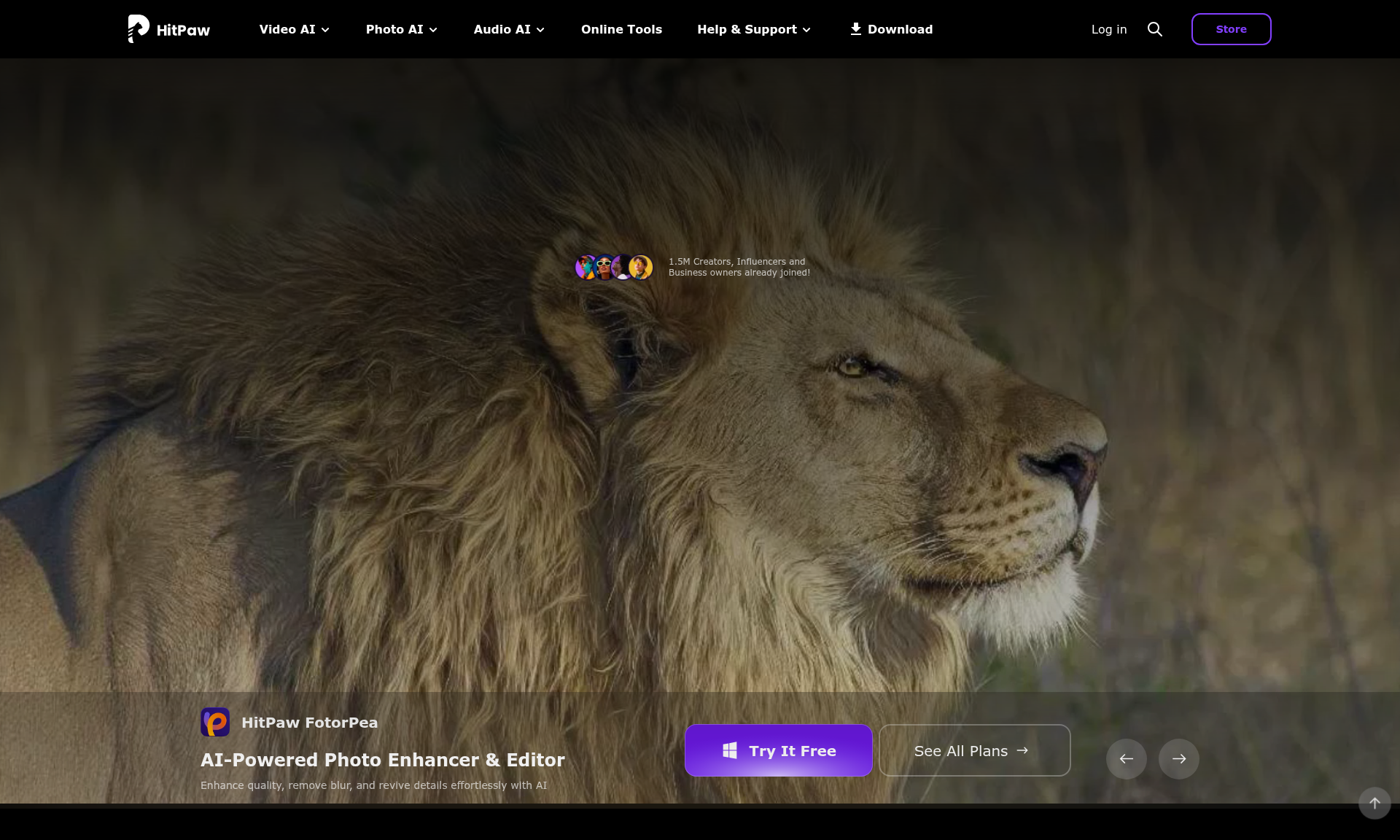
Overview of HitPaw
HitPaw is an AI-powered media enhancement platform that transforms blurry photos and videos into stunning high-quality content in seconds. Trusted by over 1.5 million creators, influencers, and business owners worldwide, this comprehensive toolkit offers professional-grade results without requiring advanced technical skills. The platform serves photographers, content creators, video editors, and e-commerce sellers who need to quickly enhance their visual content for various platforms and purposes.
The software's advanced AI algorithms can upscale videos to stunning 8K resolution, fix blurry photos, restore old images, and provide real-time voice changing capabilities with 200+ unique character voices. Users report saving thousands of hours annually on media processing while achieving 50% faster processing speeds and significant cost reductions. With support for 130+ languages for video translation and subtitle generation, HitPaw helps global creators break language barriers and reach wider audiences effectively.
How to Use HitPaw
Using HitPaw is remarkably straightforward – simply upload your media files through the intuitive interface, select your desired enhancement options from the AI-powered tools, and let the software work its magic. The platform automatically processes your photos or videos, allowing you to compare original and enhanced versions side by side before exporting. For batch processing, you can upload hundreds of images or multiple video files simultaneously, making it ideal for professional workflows that require efficiency and consistency across large media collections.
Core Features of HitPaw
- AI Photo Enhancement – Automatically enhances image quality, removes blur, and restores details in old or damaged photographs
- 8K Video Upscaling – Transforms standard definition footage into stunning 8K resolution using cutting-edge AI technology
- Real-Time Voice Changer – Offers 200+ unique character voices with under 0.3 second latency for live streaming and content creation
- Multi-Language Support – Provides video translation, auto subtitles, and voice dubbing across 130+ languages for global reach
- Batch Processing – Enables simultaneous enhancement of hundreds of images and fast video format conversion without quality loss
Use Cases for HitPaw
- Photographers enhancing wedding and event photos with one-click AI improvements
- Content creators optimizing videos for TikTok, YouTube, and Instagram platforms
- E-commerce sellers transforming product images to increase sales conversions
- Film enthusiasts upgrading old movies to 4K HDR for premium viewing experiences
- Sports fans stabilizing shaky action cam footage and enhancing slow-motion clarity
- Designers streamlining creative workflows by enhancing low-res textures in bulk
- Educators creating accessible content through smooth video translations for students
Support and Contact
For technical support and customer service inquiries, visit the official HitPaw website or contact us via email at contact@hitpaw.com. The platform maintains a global community and offers comprehensive resources to help users maximize their media enhancement capabilities.
Company Info
HitPaw serves a global user base across 190+ countries with over 7.3 million users and 1.4 million subscribers. The company has built a reputation for delivering high-quality AI tools that help professionals and creators achieve exceptional results with minimal effort, revolutionizing media enhancement workflows worldwide.
Login and Signup
Access your HitPaw account at HitPaw login or sign up for a new account. The platform offers easy registration and login processes for quick access to media enhancement tools.
HitPaw FAQ
What types of media files can HitPaw enhance?
HitPaw enhances photos, videos, and audio files, including old photographs, blurry images, low-resolution videos, and recordings with background noise.
Does HitPaw support batch processing for multiple files?
Yes, HitPaw offers batch processing capabilities, allowing you to enhance hundreds of images or convert multiple videos simultaneously without quality loss.
Can HitPaw restore old or damaged photographs?
Absolutely, HitPaw's AI technology specializes in restoring old, damaged, or low-quality photos by enhancing details, colors, and overall image quality.
What platforms is HitPaw available on?
HitPaw is available on Windows, macOS, and as a web application, ensuring compatibility across different devices.
Is there a free trial for HitPaw?
Yes, HitPaw offers a free trial with limited features, allowing users to test the software before purchasing a full license.
HitPaw Reviews0 review
Would you recommend HitPaw? Leave a comment