
HitPaw AI Multimedia Suite
HitPaw is an AI-powered software suite offering comprehensive solutions for enhancing, converting, compressing, and editing videos, photos, and audio files. The platform empowers users to handle multimedia content professionally with advanced AI capabilities including image generation, voice changing, and avatar creation. Designed for both personal and professional projects, it simplifies complex processes to deliver high-quality results across various multimedia tasks.
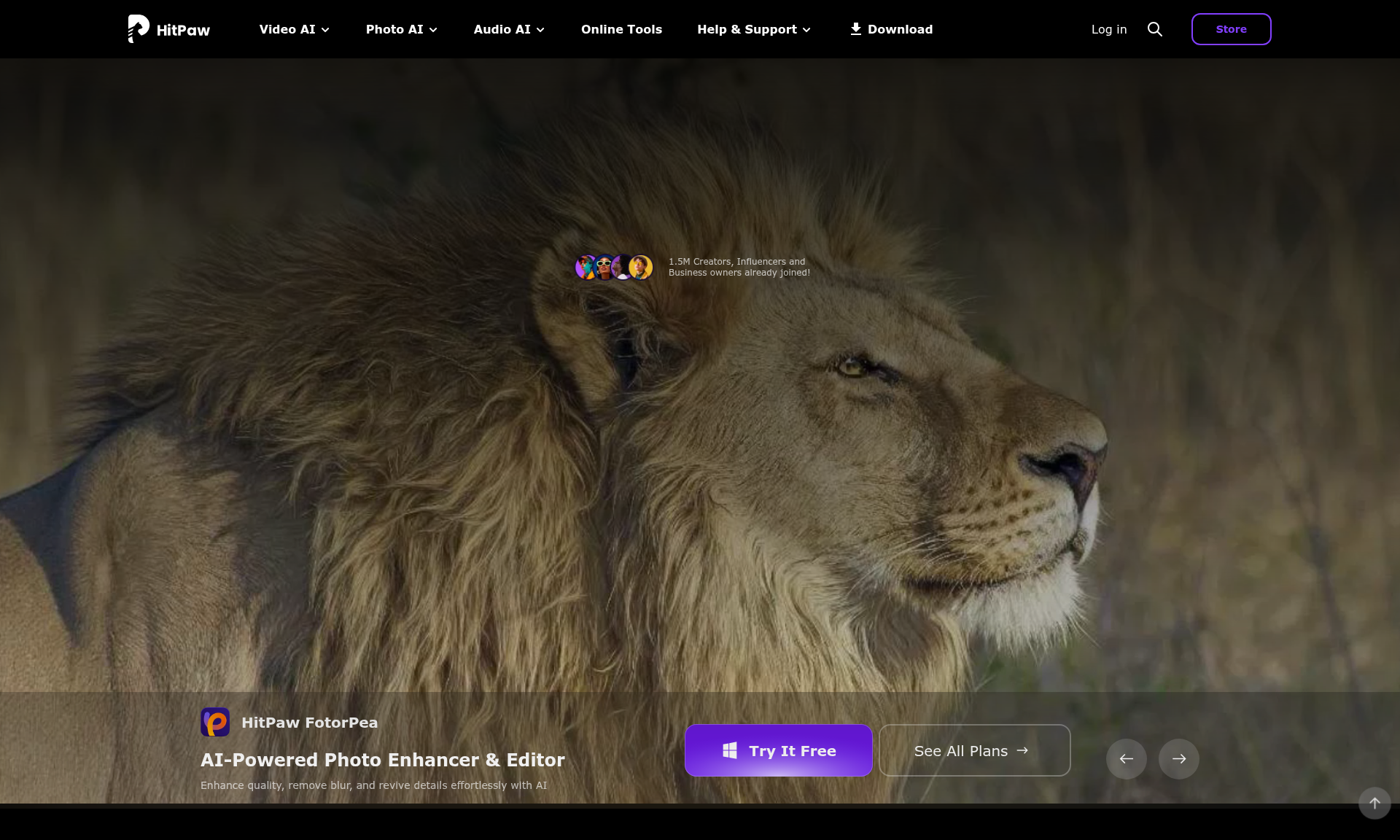
Overview of HitPaw AI Multimedia Suite
HitPaw AI Multimedia Suite represents a comprehensive software solution designed to address various multimedia processing needs through artificial intelligence. This all-in-one platform enables users to enhance, convert, compress, and edit video, photo, and audio files with professional-grade results. The software leverages advanced AI algorithms to simplify complex editing tasks that traditionally required extensive technical expertise, making high-quality multimedia creation accessible to both beginners and professionals. Beyond basic editing functions, HitPaw incorporates innovative features such as AI image generation, voice modulation technology, and digital avatar creation tools that expand creative possibilities for content creators, marketers, and multimedia enthusiasts.
The platform serves as a versatile toolkit for diverse applications ranging from social media content creation to professional video production. Users can benefit from its intuitive interface while accessing powerful AI-driven capabilities that automate tedious processes and enhance creative workflows. Whether working on personal projects or commercial productions, HitPaw provides the necessary tools to achieve polished results without the steep learning curve typically associated with professional editing software. Explore related tools in Image Converter and AI Writing Tools categories for complementary solutions.
How to Use HitPaw AI Multimedia Suite
Getting started with HitPaw involves downloading and installing the software suite on your Windows or macOS device. After launching the application, users are presented with a clean, organized interface that categorizes different functionality modules based on media type and intended operation. The process typically begins by selecting the specific tool needed—whether it's video enhancement, audio conversion, or image editing—then importing the target files through drag-and-drop or file browser integration. Each module provides preset options and customizable parameters that allow users to achieve their desired outcomes through simple adjustments rather than complex manual editing.
For advanced operations, HitPaw offers deeper customization through its AI settings panel where users can fine-tune processing intensity, output format preferences, and quality specifications. The software processes files using cloud-based AI algorithms that ensure optimal results without overwhelming local system resources. Once processing is complete, users can preview the results, make additional adjustments if necessary, and export the final product in their preferred format and quality settings. The entire workflow is designed to be intuitive yet powerful, enabling users to accomplish sophisticated multimedia tasks through a streamlined, guided process.
Core Features of HitPaw AI Multimedia Suite
- AI Video Enhancement – Automatically improves video quality through noise reduction and resolution upscaling
- Smart Photo Editing – Enhances images with automatic color correction and detail refinement
- Audio Processing Tools – Cleans and optimizes audio files with noise removal capabilities
- Format Conversion – Supports conversion between numerous video, audio, and image formats
- File Compression – Reduces media file sizes while maintaining quality standards
- AI Image Generation – Creates original images from text descriptions using neural networks
- Voice Changer Technology – Modifies vocal characteristics in audio recordings
- Avatar Creation – Generates digital personas for various creative applications
Use Cases for HitPaw AI Multimedia Suite
Content creators across YouTube, TikTok, and other social platforms utilize HitPaw to enhance their video quality and create engaging visual content. The software's AI enhancement capabilities help transform amateur footage into professional-looking productions without requiring expensive equipment or extensive editing knowledge. Marketing professionals employ HitPaw for creating promotional materials, advertisements, and social media content that stands out with polished visuals and clean audio. The avatar creation and voice modification features particularly benefit those producing animated content, podcasts, or branded media that requires distinctive character voices and visual elements.
Photographers and visual artists use HitPaw for photo restoration, color grading, and creative image generation tasks. The AI image generation component serves designers needing original artwork for projects, while the conversion tools help professionals prepare files for various platforms and devices. Educational institutions and corporate training departments leverage the software for creating instructional materials, e-learning content, and presentations with enhanced audiovisual quality. Personal users find value in HitPaw for organizing and optimizing their media libraries, converting home videos for modern devices, and creating memorable content for special occasions and family events.
Support and Contact
HitPaw provides customer support through multiple channels including email assistance and comprehensive online resources. Users can reach the support team at support@hitpaw.com for technical inquiries, troubleshooting, and product information. The official website features a knowledge base with tutorials, FAQs, and guidance articles that help users maximize their experience with the software suite. For general inquiries and business communications, visitors can access the contact form available through the company's contact page.
Company Info
HitPaw is developed by HitPaw Limited, an international software company focused on creating accessible AI-powered tools for multimedia processing. The company operates with a global team dedicated to innovation in artificial intelligence applications for creative and practical uses. While specific headquarters location isn't publicly disclosed, the company maintains an online presence and serves customers worldwide through its digital platform and distribution channels.
Login and Signup
HitPaw software operates primarily as a desktop application that requires purchase and download rather than account-based web access. Users can acquire the software through the official download page and explore purchasing options on the pricing section of the website. The platform doesn't utilize a traditional login system but instead employs license activation for accessing full software functionality after purchase.
HitPaw AI Multimedia Suite FAQ
What types of files can HitPaw AI Multimedia Suite process?
HitPaw AI Multimedia Suite supports a wide range of multimedia formats including popular video files like MP4, MOV, AVI, and MKV; image formats such as JPG, PNG, BMP, and WEBP; plus audio files including MP3, WAV, FLAC, and AAC. The software can handle both common and specialized media formats for comprehensive editing and conversion capabilities.
Does HitPaw require an internet connection to function?
HitPaw primarily operates as desktop software that functions offline for basic editing tasks, but certain AI-enhanced features like image generation and video enhancement require internet connectivity to access cloud-based processing capabilities. The software will indicate when specific functions need an active internet connection to complete advanced AI processing tasks.
What operating systems are compatible with HitPaw software?
HitPaw AI Multimedia Suite is compatible with Windows 10 and 11 systems, along with macOS versions 10.15 and later. The software is optimized for both operating systems and takes advantage of hardware acceleration capabilities when available. Users should check the specific system requirements for each module as some AI features may have additional hardware recommendations for optimal performance.
How does HitPaw's AI technology improve video quality?
HitPaw utilizes advanced neural networks to analyze video content and apply enhancements such as noise reduction, stabilization, color correction, and resolution upscaling. The AI algorithms learn from vast datasets of professional video content to intelligently enhance footage by reducing graininess, smoothing motion, improving sharpness, and optimizing color balance. This technology allows HitPaw to automatically improve video quality without manual intervention while preserving the original content's integrity.
Can HitPaw create professional avatars for commercial use?
Yes, HitPaw's AI avatar generation tools can create professional-quality digital personas suitable for commercial applications including marketing materials, brand representation, and content creation. The software provides various customization options and style presets to generate unique avatars that align with specific branding requirements. Users should review the licensing terms for generated content to ensure compliance with intended commercial usage, as some AI-generated elements may have specific usage guidelines.
What support options are available for HitPaw users?
HitPaw provides comprehensive support through email assistance at support@hitpaw.com, detailed knowledge base articles, video tutorials, and frequently asked questions sections on their website. The support team typically responds to inquiries within 24-48 hours and offers guidance on software installation, feature usage, and troubleshooting technical issues. Additionally, users can access community forums and social media channels where other HitPaw users share tips and solutions.
Is there a free trial available for HitPaw AI Multimedia Suite?
HitPaw offers a free trial version that allows users to experience basic functionality and test certain features before purchasing the full software. The trial version may have limitations on output quality, watermarking on exported files, or restricted access to premium AI features. Users can download the trial directly from the official HitPaw website and upgrade to the full version at any time to unlock all capabilities and remove restrictions.
HitPaw AI Multimedia Suite Pricing
Current prices may vary due to updates
Monthly Subscription
The monthly subscription provides full access to all HitPaw AI Multimedia Suite features including regular updates, priority support, and cloud processing credits. This plan is ideal for users who need temporary access or want to evaluate the software extensively before committing to a longer-term solution. Subscribers receive all new feature releases and improvements during their active subscription period.
Annual Plan
The annual subscription offers significant savings compared to monthly billing while providing complete access to all HitPaw features, updates, and support services. This plan includes additional cloud processing credits and exclusive access to beta features before general release. Ideal for regular users who require consistent multimedia editing capabilities throughout the year and want to maximize value while maintaining access to the latest software improvements.
Lifetime License
The lifetime license provides permanent access to the current version of HitPaw AI Multimedia Suite with all features unlocked without recurring payments. This option includes one year of complimentary updates and support, with optional renewal for extended update coverage. Best suited for professional users who plan to use the software long-term and want to avoid subscription models while maintaining access to a stable version of the software with proven capabilities.
HitPaw AI Multimedia Suite Reviews0 review
Would you recommend HitPaw AI Multimedia Suite? Leave a comment