
Imglarger
Imglarger is an AI-powered image enhancement platform that specializes in upscaling photos without quality loss. Using advanced artificial intelligence algorithms, it can increase image resolution by 200%, 400%, and even 800% while intelligently filling in details and reducing noise. The tool serves as a comprehensive image editor and converter, offering various functions to improve, modify, and convert multiple image formats. It's particularly valuable for transforming low-quality photos into high-resolution images suitable for printing, professional digital viewing, e-commerce product listings, marketing materials, and personal photography projects.
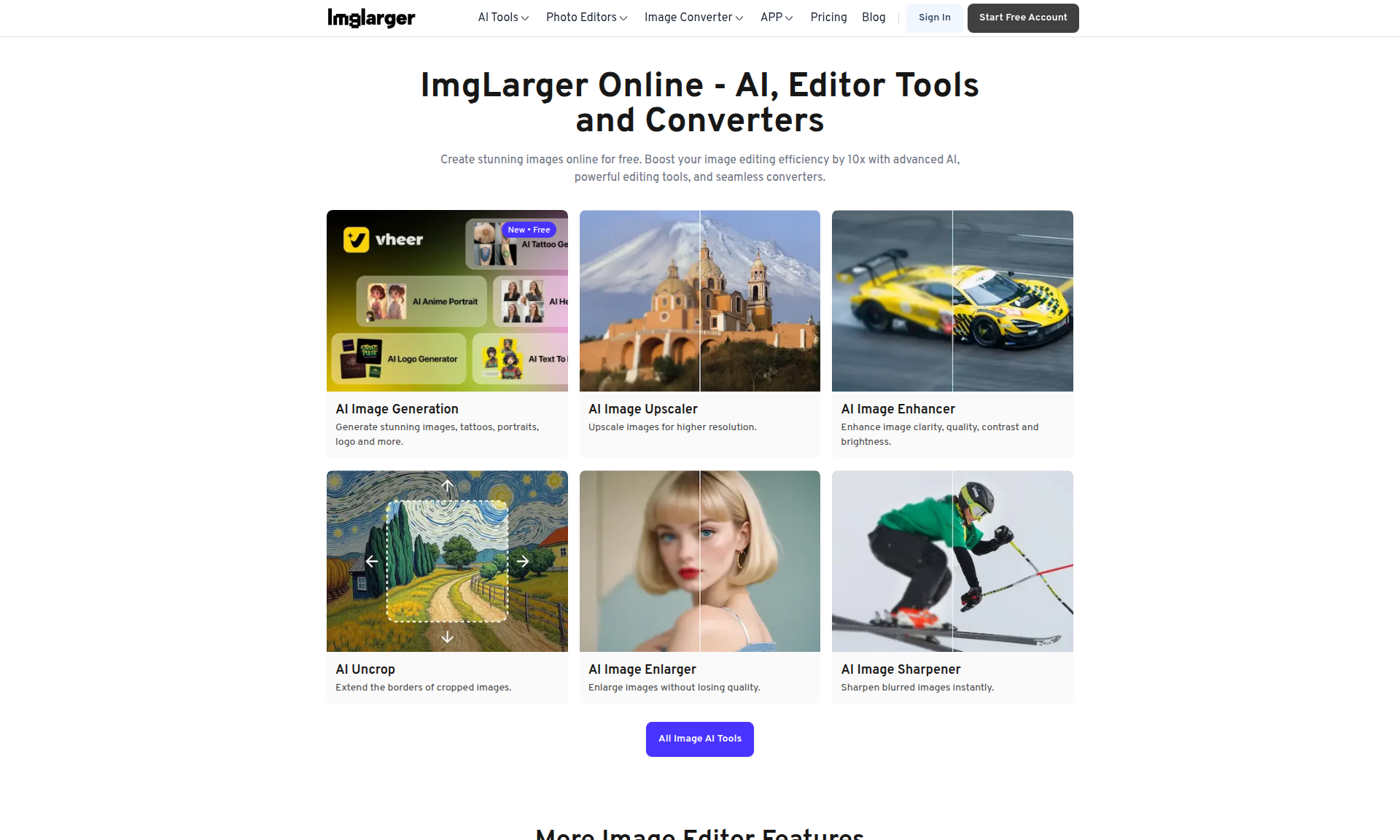
Overview of Imglarger
Imglarger represents a significant advancement in digital image processing, utilizing sophisticated artificial intelligence to address one of the most common challenges in photography and digital design: enlarging images without introducing pixelation or blurriness. This web-based platform allows users to upload their photos and select from various enlargement scales, including 200%, 400%, and 800% options. The AI algorithms work by analyzing the existing image data, predicting missing details, and reconstructing the image at higher resolutions while maintaining sharpness and clarity. This process effectively transforms low-resolution images into high-quality assets suitable for professional applications.
The platform caters to a diverse audience, including photographers looking to print their work, e-commerce businesses needing high-quality product images, marketers creating compelling visual content, and individuals seeking to enhance personal photos. Unlike traditional upscaling methods that simply stretch pixels, Imglarger's AI-powered approach intelligently adds relevant details, resulting in images that appear naturally sharper and more detailed. The tool also functions as a versatile image converter, supporting various formats and providing additional editing capabilities to further refine images after enlargement. Discover more tools in AI Image Generators and Photo Editor categories.
How to Use Imglarger
Using Imglarger is designed to be straightforward and accessible even for those with limited technical expertise. The process begins by visiting the Imglarger website and uploading the image you wish to enhance. The platform supports various common image formats, ensuring compatibility with most digital photos. Once uploaded, you can select your desired enlargement level from the available options—200%, 400%, or 800%—depending on your specific needs and the original image quality. The AI then processes your image, which typically takes just a few moments depending on file size and server load.
After processing, you can preview the enhanced image to evaluate the results before proceeding with the download. This preview feature allows you to compare the original and enlarged versions side by side, ensuring the outcome meets your expectations. If satisfied, you can download the final high-resolution image instantly. For users requiring additional adjustments, Imglarger offers basic editing tools to fine-tune the results, such as brightness and contrast controls. The entire workflow is optimized for efficiency, making it possible to transform low-quality images into professional-grade assets within minutes.
Core Features of Imglarger
- AI-powered upscaling – Increases image resolution up to 800% without quality loss
- Noise reduction technology – Automatically removes grain and visual artifacts
- Multi-format support – Works with JPG, PNG, WEBP, and other common formats
- Batch processing capability – Handles multiple images simultaneously
- Quality preservation – Maintains original image clarity and detail during enlargement
- Web-based platform – Accessible from any device with internet connection
- Instant preview – Compare before and after results in real-time
Use Cases for Imglarger
Imglarger serves numerous practical applications across various industries and personal use scenarios. Professional photographers frequently utilize the platform to enhance images for largeformat printing, ensuring their work maintains exceptional quality even when significantly enlarged for gallery displays or client presentations. E-commerce businesses benefit tremendously from Imglarger's capabilities by transforming product photos taken with basic equipment into high-resolution images that showcase product details clearly, potentially increasing conversion rates and customer satisfaction.
Marketing agencies and content creators use Imglarger to improve the visual quality of materials destined for both digital and print campaigns. Social media managers find the tool invaluable for enhancing images that need to look sharp on high-resolution displays. Individuals working on personal projects, such as restoring old family photos or creating custom prints for home decoration, regularly turn to Imglarger for its ability to breathe new life into low-resolution images. The platform's versatility makes it suitable for virtually any situation where image quality enhancement is required.
Support and Contact
Imglarger provides customer support primarily through email communication. Users can reach out to the support team for assistance with technical issues, billing inquiries, or general questions about the platform's functionality. The company typically responds to inquiries within a reasonable timeframe. For immediate assistance, users can consult the FAQ section on the Imglarger website, which addresses common questions and concerns. Contact the support team at contact@imglarger.com or visit the official contact page for more information.
Company Info
Imglarger is developed and maintained by a specialized technology company focused on AI-powered image processing solutions. The company operates primarily as a digital service provider with team members distributed across various locations. Their expertise lies in developing practical applications of artificial intelligence for everyday visual enhancement needs.
Login and Signup
Access Imglarger features by visiting the login page for existing users or the registration page for new accounts. The platform offers both free and premium membership options with varying capabilities.
Imglarger FAQ
What types of images work best with Imglarger?
Imglarger works most effectively with images that have some clear details to begin with, such as portraits, product photos, landscape shots, and architectural photography. The AI performs best when it has reasonable source material to analyze and enhance. While it can improve lower quality images, extremely blurry or heavily pixelated photos may have limitations in how much they can be enhanced.
How does Imglarger maintain image quality during enlargement?
Imglarger uses advanced artificial intelligence algorithms that analyze the existing image data to predict and generate missing details rather than simply stretching pixels. The AI understands patterns, textures, and structures within the image, allowing it to intelligently fill in information that would normally be lost during traditional upscaling. This approach reduces noise and artifacts while preserving sharp edges and important details throughout the enlargement process.
What file formats does Imglarger support?
Imglarger supports most common image formats including JPG, JPEG, PNG, WEBP, and BMP. The platform is designed to handle these formats efficiently for both input and output, ensuring users can work with their preferred file types without conversion issues. The tool automatically processes each format according to its specific characteristics to deliver optimal enlargement results.
Is there a limit to how many images I can process with Imglarger?
Imglarger offers different processing limits based on your account type. Free users typically have access to a limited number of enhancements per day or month, while premium subscribers enjoy higher or unlimited processing capabilities. The exact limits may vary depending on current promotions and subscription tiers, so it's best to check the Imglarger website for the most up-to-date information on processing allowances.
Can Imglarger handle batch processing of multiple images?
Yes, Imglarger offers batch processing capabilities for users who need to enhance multiple images simultaneously. This feature is particularly valuable for professionals and businesses working with large collections of photos. The batch processing function allows you to upload multiple images, apply consistent enhancement settings across all files, and process them in a single operation, saving significant time compared to processing images individually.
What are the main differences between free and premium Imglarger accounts?
Free Imglarger accounts typically offer basic enlargement capabilities with certain limitations on resolution options, processing speed, and the number of images that can be enhanced within a specific time period. Premium accounts provide access to higher resolution options (including 800% enlargement), faster processing, priority server access, batch processing capabilities, and no watermarks on downloaded images. Premium subscribers also typically receive technical support priority and additional editing features not available in free accounts.
Imglarger Pricing
Current prices may vary due to updates
Free Plan
The Free Plan offers basic image enlargement capabilities with support for up to 200% enlargement. Users can process a limited number of images per day with standard processing speed. Downloaded images may include watermarks, and access to advanced features is restricted. This plan is ideal for occasional users who need quick enhancements for personal projects without financial commitment.
Premium Monthly
The Premium Monthly subscription provides full access to all Imglarger features including 800% enlargement, batch processing, priority processing speed, and watermark-free downloads. Subscribers can process unlimited images at high speed and receive priority customer support. This plan is perfect for professionals, photographers, and businesses that regularly need high-quality image enhancements for their work and projects.
Premium Annual
The Premium Annual plan offers all the benefits of the monthly subscription at a significantly discounted rate, effectively providing two months free compared to the monthly plan. subscribers enjoy full access to 800% enlargement, unlimited processing, batch capabilities, watermark-free downloads, and priority support throughout the year. This plan represents the best value for serious users who require consistent access to high-quality image enhancement tools.
Imglarger Reviews0 review
Would you recommend Imglarger? Leave a comment