
ImgUpscaler
ImgUpscaler AI upscales images by 200% or 400% without quality loss. Free for commercial use with batch processing. Ideal for photographers and designers.
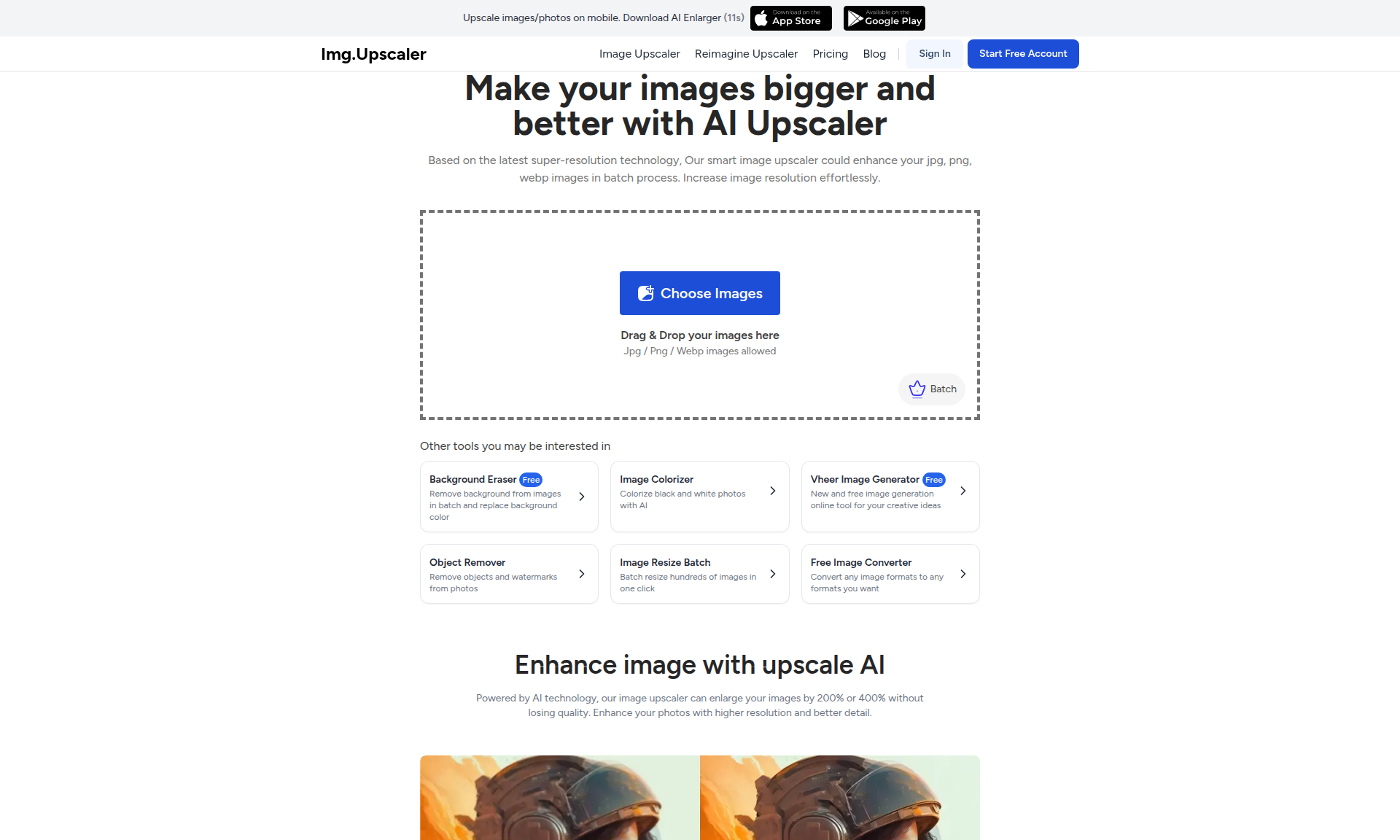
Overview of ImgUpscaler
ImgUpscaler is an advanced AI-powered image enhancement tool that uses cutting-edge super-resolution technology to increase image resolution while preserving quality. This platform allows users to upscale JPG, PNG, and WebP images by 200% or 400% without compromising detail, making it an essential Photo Editor solution for digital creators. The tool processes images quickly using AI algorithms, delivering professional results for personal and commercial use with no hidden costs.
Designed for photographers, designers, and content creators, ImgUpscaler serves as a comprehensive AI Image Generator alternative. It offers free and premium tiers: free supports single image processing up to 4096×4096, while upgrade unlocks batch processing and outputs up to 16000×16000. All images are deleted within 24 hours for privacy.
How to Use ImgUpscaler
Using ImgUpscaler is simple: drag and drop your image, select upscaling ratio (200% or 400%), and click upload. The AI enhances the image in seconds, and you can preview and download the high-resolution result for digital or print use.
Core Features of ImgUpscaler
- AI-Powered Upscaling – Enlarge images by 200% or 400% using AI while preserving quality and details.
- Batch Processing – Process multiple images simultaneously with batch support for efficient workflow.
- Integrated Image Editor – Access editing tools for cropping, filtering, and more before or after upscaling.
- Privacy Protection – Automatic deletion of all images within 24 hours ensures data security.
- Commercial Licensing – Free for commercial use without restrictions, watermarks, or hidden payments.
Use Cases for ImgUpscaler
- Enhancing low-resolution product photos for e-commerce listings
- Upscaling social media content for better visual appeal
- Improving old family photographs for preservation
- Preparing images for large-format printing
- Enhancing YouTube thumbnails and video content
- Optimizing website graphics for high-resolution displays
- Improving real estate photography for presentations
Support and Contact
For support, contact contact@imgupscaler.com or use the contact form at imgupscaler.com.
Company Info
ImgUpscaler is a specialized AI image enhancement platform focused on professional upscaling solutions, committed to user privacy and accessibility.
Login and Signup
Access your account at imgupscaler.com. New users can sign up directly on the homepage with free or premium options.
ImgUpscaler FAQ
What is an AI Image Upscaler and how does it work?
An AI image upscaler uses artificial intelligence to increase image resolution by generating additional pixels while preserving details, delivering clearer and sharper results without quality loss.
Can I use ImgUpscaler for commercial purposes?
Yes, all upscaled images from ImgUpscaler are 100% free for commercial use with no hidden payments or licensing restrictions.
How does batch processing work in ImgUpscaler?
Batch processing allows you to upscale multiple images simultaneously, currently supporting up to five images per batch for efficient workflow management.
What image formats does ImgUpscaler support?
ImgUpscaler supports JPG, PNG, and WebP formats, making it compatible with most digital image types for comprehensive upscaling needs.
How long does ImgUpscaler keep my uploaded images?
All uploaded and processed images are automatically deleted within 24 hours, ensuring complete privacy protection and data security for users.
ImgUpscaler Pricing
Current prices may vary due to updates
Free
Process one image at a time with max output 4096×4096. Free for commercial use, images deleted in 24 hours. Ideal for individual users and casual need
Upgrade
Unlocks batch processing and up to 16000×16000 resolution. Includes all free features plus batch support, perfect for professionals and frequent use.
ImgUpscaler Reviews0 review
Would you recommend ImgUpscaler? Leave a comment