
IntelliJ IDEA
IntelliJ IDEA is the premier IDE for Java and Kotlin development, featuring AI coding assistance, Spring Framework support, and debugging tools. Trusted by developers worldwide.
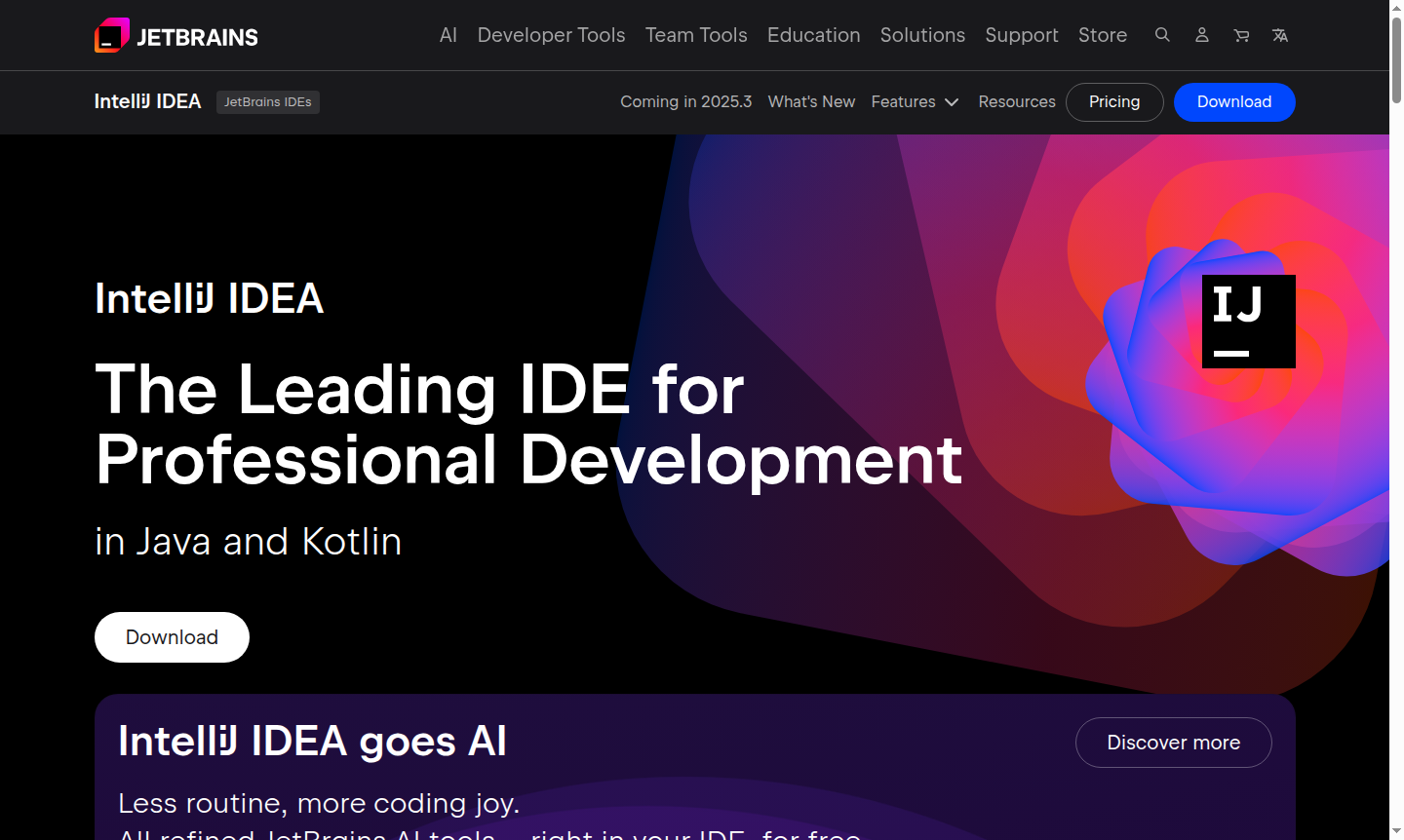
Overview of IntelliJ IDEA
IntelliJ IDEA is the leading integrated development environment (IDE) for professional software development, specifically optimized for Java and Kotlin programming. Developed by JetBrains, this powerful tool transforms coding from routine work into an enjoyable, productive experience by eliminating tedious tasks and letting developers focus on building exceptional software. With its comprehensive AI integration and advanced code analysis capabilities, IntelliJ IDEA helps teams write high-quality code while minimizing bugs and reducing technical debt throughout the entire development lifecycle.
The IDE provides everything developers need from design and development through testing and deployment, making it an essential tool for modern software engineering. Trusted by major companies worldwide including Expedia, Visa, BMW, and Samsung, IntelliJ IDEA maintains industry-leading security standards with SOC 2 certification while offering a smooth, comfortable workflow that keeps developers in the flow state. Whether you're working on Spring applications, web development, or database management, this IDE delivers cutting-edge technology support from the start, including robust debugging tools.
How to Use IntelliJ IDEA
Getting started with IntelliJ IDEA begins with downloading the appropriate edition – either the free Community version or the comprehensive Ultimate edition. After installation, configure your project settings and import existing codebases or start new projects from templates. The IDE's intelligent coding assistance immediately begins analyzing your code, providing real-time suggestions and detecting potential issues. Set up your version control integration, configure debugging preferences, and customize the interface to match your workflow. The built-in AI assistant and coding agent provide contextual help and automated code completion as you work, while the extensive plugin ecosystem allows you to extend functionality for specific frameworks and technologies.
Core Features of IntelliJ IDEA
- AI-Powered Coding Assistance – JetBrains AI Assistant with unlimited code completion and intelligent context handling
- Advanced Debugging Tools – Spring Debugger with real-time runtime insights and comprehensive debugging capabilities
- Database Integration – Built-in database tools with query execution and schema management features
- Version Control Support – Seamless VCS assistance with Git integration and collaborative development tools
- Multi-Language Support – Professional development environment for Java, Kotlin, and numerous other languages
Use Cases for IntelliJ IDEA
- Enterprise Java application development with Spring Framework and Jakarta EE
- Kotlin mobile app development for Android and cross-platform projects
- Web development with full-stack JavaScript, TypeScript, and framework support
- Database management and SQL query optimization with integrated tools
- Cloud deployment and remote development for distributed teams
- Educational programming courses and computer science instruction
- Open source project maintenance and community development efforts
Support and Contact
For technical support and product inquiries, contact contact@jetbrains.com or visit the official JetBrains IntelliJ IDEA website. The platform offers comprehensive documentation, community forums, and professional support options for enterprise customers.
Company Info
IntelliJ IDEA is developed by JetBrains, a leading software development company known for creating intelligent tools that enhance developer productivity. The company maintains a strong focus on creating ergonomic development environments and continues to innovate in the IDE space with cutting-edge features and regular updates.
Login and Signup
Access IntelliJ IDEA downloads, documentation, and account management through the official website at JetBrains IntelliJ IDEA. Create a JetBrains account to manage licenses, access additional resources, and participate in the developer community.
IntelliJ IDEA FAQ
What is IntelliJ IDEA and who is it for?
IntelliJ IDEA is a professional IDE for Java and Kotlin development, designed for software developers, teams, and enterprises building complex applications.
Does IntelliJ IDEA support AI coding assistance?
Yes, IntelliJ IDEA includes JetBrains AI Assistant with unlimited code completion, coding agents, and intelligent context-aware suggestions.
What programming languages does IntelliJ IDEA support?
While optimized for Java and Kotlin, IntelliJ IDEA supports numerous languages including JavaScript, TypeScript, SQL, Python, and many frameworks.
Is IntelliJ IDEA available for free?
Yes, IntelliJ IDEA offers a free Community edition for open-source and individual use, and a paid Ultimate edition with advanced features.
IntelliJ IDEA Reviews0 review
Would you recommend IntelliJ IDEA? Leave a comment