
Joplin
Joplin is an open-source note-taking application that enables users to capture and organize their thoughts across multiple devices. Supporting various media types including images, videos, PDFs, and audio files, it allows direct creation of mathematical expressions and diagrams. Notes can be synchronized through Joplin Cloud, Dropbox, or OneDrive, with robust privacy protection through end-to-end encryption. Available on Windows, macOS, Linux, Android, and iOS platforms.
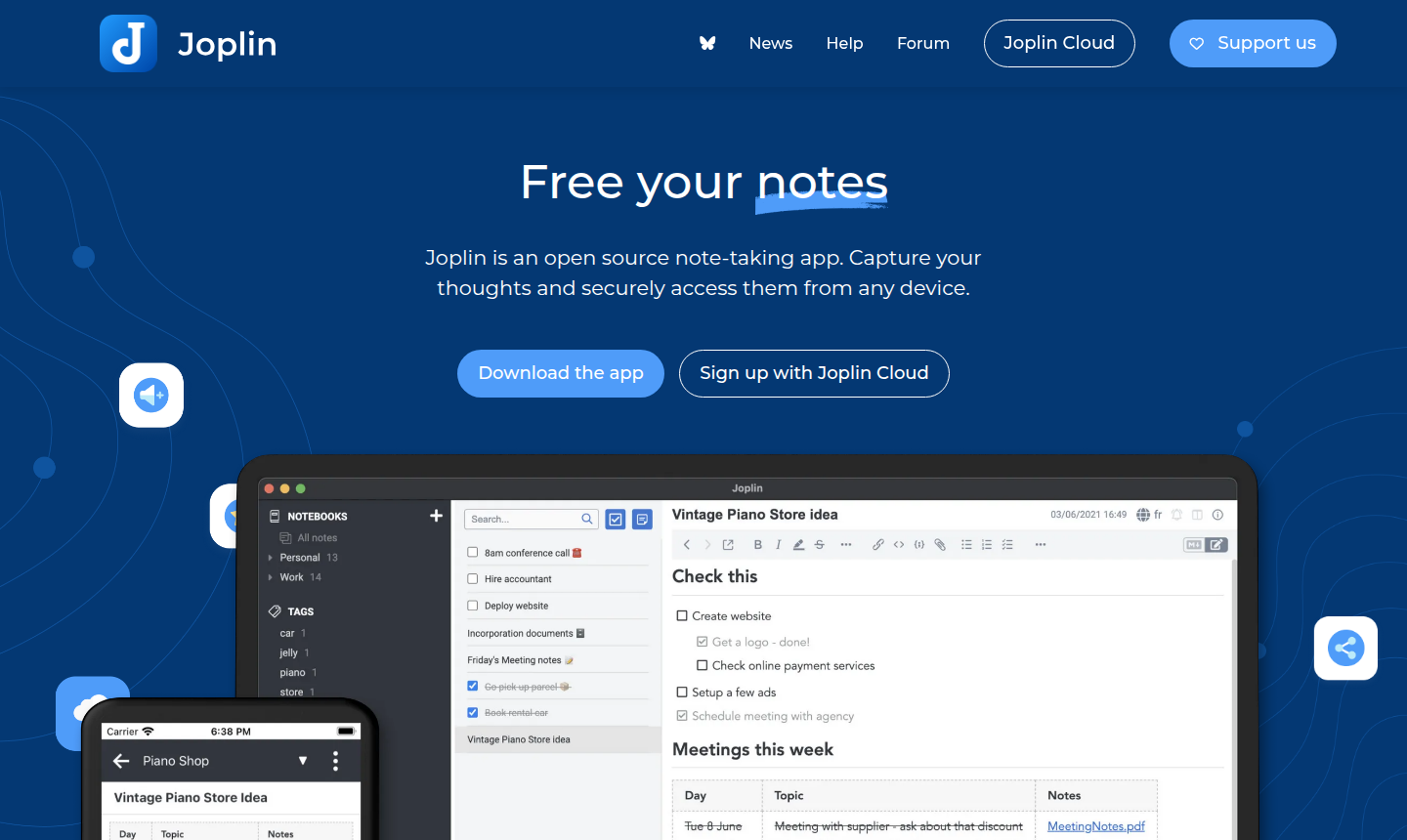
Overview of Joplin
Joplin serves as a comprehensive note-taking solution that prioritizes user privacy and cross-platform accessibility. This open-source application enables seamless organization of personal and professional content through notebooks and tags. Users benefit from flexible editing options with both Markdown and rich text support, while the web clipper extension facilitates content capture from browsers. Joplin's synchronization capabilities ensure notes remain current across all connected devices. Productivity and Note Taking categories perfectly describe Joplin's core functionality.
How to Use Joplin
Begin by downloading Joplin for your preferred operating system or mobile device. Create notebooks to categorize your notes and use tags for additional organization. Utilize the web clipper browser extension to save online content directly into your notes. Configure synchronization settings to connect with your preferred cloud service, ensuring your data remains accessible across all platforms. The application supports both quick note creation and detailed document development.
Core Features of Joplin
- Cross-Platform Compatibility — Access notes seamlessly across desktop and mobile devices
- End-to-End Encryption — Ensure complete privacy for all stored content
- Media-Rich Notes — Incorporate images, audio, PDFs and various file types
- Web Clipper Integration — Capture web content directly from browsers
- Flexible Editing — Choose between Markdown or rich text formatting
- Extension Framework — Customize functionality through plugin system
Use Cases for Joplin
- Academic research and study notes
- Personal journal and diary entries
- Project planning and documentation
- Meeting minutes and brainstorming
- Code snippets and technical notes
- Recipe collections and cooking notes
- Travel planning and itineraries
Support and Contact
For technical assistance and general inquiries, contact the Joplin team via contact@joplinapp.org. Additional resources and community support are available through the official help portal where comprehensive documentation addresses common questions and usage scenarios.
Company Info
Joplin operates as an open-source project with development coordinated through community contributions. The project maintains European Union-based infrastructure with strong commitment to data privacy regulations and user-focused development principles.
Login and Signup
Access Joplin through the download page for immediate installation. Create your personal workspace by visiting the official website where you can explore features and begin note organization.
Joplin FAQ
What platforms does Joplin support?
Joplin provides comprehensive support for Windows, macOS, Linux desktop systems along with mobile applications for Android and iOS devices, ensuring consistent note-taking experience across all platforms.
How does Joplin protect user privacy?
Joplin implements end-to-end encryption for all synchronized data, stores notes in open format, and operates under European Union privacy regulations with infrastructure based in France for maximum data protection.
Can I collaborate with others using Joplin?
Joplin Cloud enables seamless collaboration features allowing users to share notes, work on documents together, and publish content online while maintaining version control and access permissions.
What file formats does Joplin support?
Joplin accommodates diverse media types including images, videos, PDF documents, audio files, mathematical expressions, diagrams, and supports both Markdown and rich text formatting for flexible content creation.
Is Joplin completely free to use?
Joplin offers a fully functional free version with core note-taking capabilities, while Joplin Cloud provides additional collaboration and publishing features through subscription plans for advanced users.
How does synchronization work in Joplin?
Joplin synchronization supports multiple cloud services including Joplin Cloud, Dropbox, OneDrive, and Nextcloud, ensuring notes remain updated across all connected devices with conflict resolution capabilities.
Joplin Pricing
Current prices may vary due to updates
Basic
The free version of Joplin includes unlimited note creation, cross-platform synchronization through third-party services, web clipper functionality, plugin support, and basic organization features with notebooks and tags. Perfect for individual users seeking privacy-focused note management without financial commitment.
Joplin Cloud
Joplin Cloud subscription provides enhanced collaboration tools, note sharing capabilities, publishing features, increased storage space, priority support, and advanced synchronization options. Designed for teams and professional users requiring secure document collaboration and content distribution capabilities.
Joplin Reviews0 review
Would you recommend Joplin? Leave a comment